Previously, we have written a tutorial article on how you can connect or link your Facebook profile to Instagram account. But if you are using the Instagram for business purpose then you want to link Facebook business page not a personal profile. If you have signed up the Instagram using the Facebook then by default it links your profile but you can change that. In this tutorial, we will let you know how to link your business Instagram account to a Facebook business page to share Instagram photos on Facebook.
How to connect business Instagram account to a Facebook business page
The steps given below are same for all different platforms the Instagram is available such as Android, iOS, and Windows.
Step 1: Open the Instagram app and tap on the 3-dots icon given on the top right corner of the app.
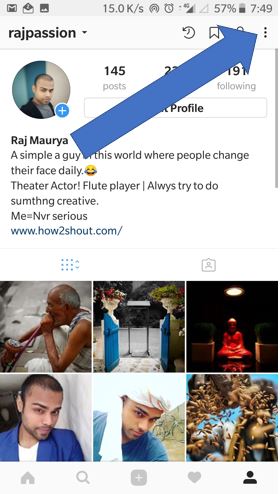
Step 2: From Instagram settings options selects the Linked Account option.
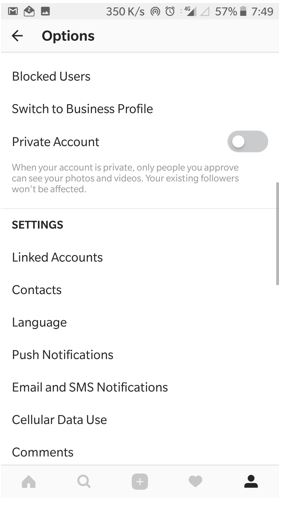
Step 3: If you have already connected your Facebook account to Instagram then move to next step otherwise tap on the Facebook icon to link it. When you tap on the icon it will automatically extract the Facebook credentials and account information from the Facebook app installed on your phone.
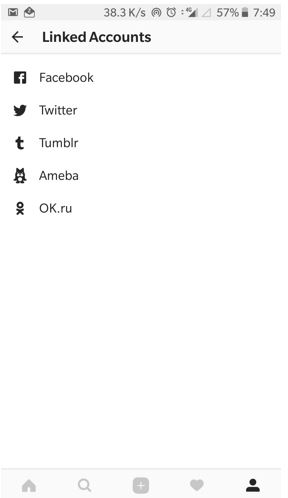
Step 4: After connecting the Facebook account, we move to our next step to link Facebook business page. But be sure that you are the admin of that page you want to connect and also the Facebook account you have linked in the above step has the Facebook business or Fan page access.
Now tap on the blue Facebook icon again.
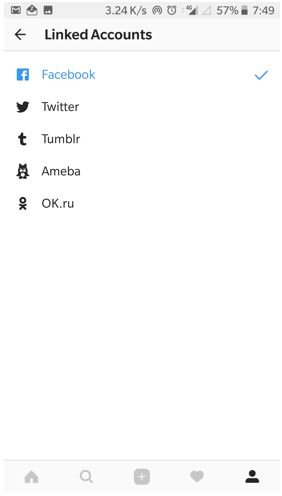
READ MORE:
Step 5: When you tap the icon again, the Instagram app asks for the advanced permissions to access the Facebook pages. Tap on OK button.
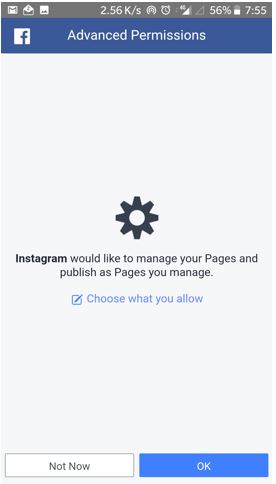
Step 6: After giving the access; under the Facebook options you will get all list of personal or business pages available on your Facebook account. Now tap on the page you want to link to Instagram and you are done!!
In future, if you want to unlink the Facebook business page of account just tap on the button UNLINK appears in the bottom of Facebook options in Instagram.
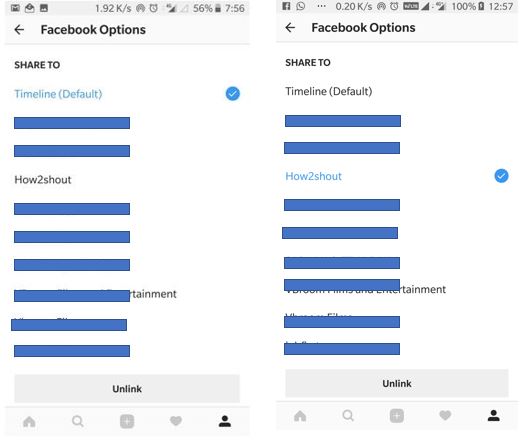
You can also see our other article on how to see and download anyone profile picture in Instagram in full size.







My family always say that I am killing my time here at net, however I know I am getting knowledge all the time by reading thes good articles or reviews.
I do believe all of the concepts you’ve introduced to your post. They’re very convincing and can certainly work. Nonetheless, the posts are very brief for novices. May you please lengthen them a bit from subsequent time? Thank you for the post.
whoah this weblog is fantastic i really like reading your posts. Keep up the good work! You recognize, many persons are looking round for this information, you can help them greatly.
whoah this weblog is fantastic i really like reading your posts. Keep up the good work! You recognize, many persons are looking round for this information, you can help them greatly.
You really make it appear really easy along with your presentation however I in finding this matter to be actually one thing which I believe I’d by no means understand. It kind of feels too complicated and extremely broad for me. I’m looking ahead to your subsequent put up, I’ll attempt to get the grasp of it!
It’s going to be ending of mine day, however before ending I am reading this wonderful paragraph to increase my knowledge.
Asking questions are actually good thing if you are not understanding something completely, however this paragraph provides good understanding even.
Hi to all, the contents present at this website are genuinely amazing for people knowledge, well, keep up the good work fellows.
I am genuinely thankful to the owner of this site who has shared this great piece of writing at at this time.
Whats up very cool blog!! Guy .. Excellent .. Superb .. I’ll bookmark your site and take the feeds also? I’m happy to seek out a lot of useful info right here in the submit, we need work out extra strategies in this regard, thanks for sharing. . . . . .
So the battery is essential to run a cordless tool.
You could definitely see your skills within the work you write. The arena hopes for even more passionate writers like you who are not afraid to mention how they believe. At all times go after your heart.
That is one can choose his very own team along with the techniques which will be accustomed to take part in the game. We will shatter the myth that Smoky is really a newbie-only gun and will learn some tricks, which supports you beat more knowledgeable and equipped players. Online games are tons of fun, but only if everyone remembers their manners.
Hustle Kings is the game for you with dozens of tables and pool video games to play both on and offline.
I am truly delighted to glance at this website posts which carries lots of valuable information, thanks for providing such statistics.
This is a good tip particularly to those fresh to the blogosphere. Simple but very accurate info? Thank you for sharing this one. A must read article!