Do you wish to send a text message in WhatsApp to someone without even typing the text? If yes, then just stay tuned to this very simple tutorial till the end. We shall accomplish this task using our voice commands, and it is going to be very entertaining and yes, it is both innovative and simple at the same time. Let us now start our tutorial.
Step 1: First of all launch the Google Assistant app on your Android device. Almost all devices come with GA app, however, if not then you can install it from this link – https://play.google.com/store/apps
Step 2: You can also launch the Assistant by long-pressing the home key.
Step 3: Once it loads, you just need to give a voice command to your virtual assistant via microphone.
Step 4: Now say ‘Send a WhatsApp message to (your desired WhatsApp contact name)’ and then wait for a second or two.
Step 5: You will be asked to provide the message.
Step 6: Just press the microphone icon and record your message.
Step 7: Once you are done recording, you will be notified in a second or two that your message has been sent successfully.
Step 8: You can launch WhatsApp right from there and check your message.
FAQs
What is WhatsApp?
WhatsApp is a social media platform that enables us to share our thoughts and feelings with people for both personal and professional stuff via text messages, pictures, videos, and so on.
What is Google Assistant?
It is an AI-powered tool of Google that acts as our virtual guide.
Is the above process paid?
No, it is absolutely free.
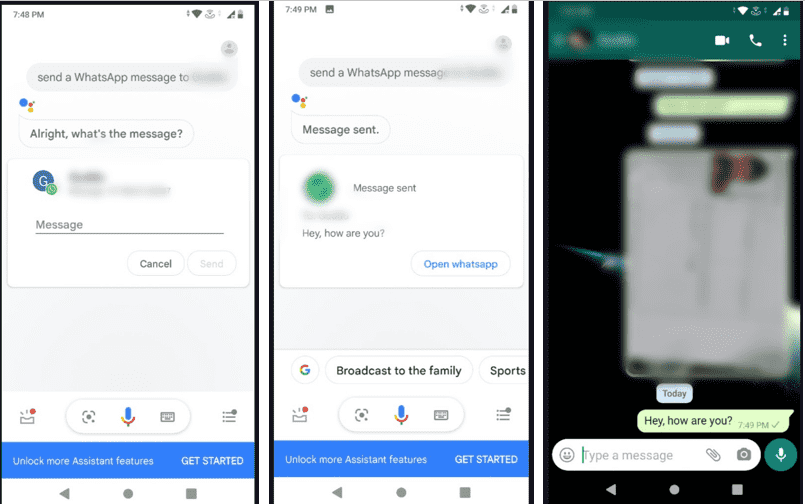
Related Posts
WhatsApp iPad App Gets Major Overhaul, Adds New Communities Feature
WhatsApp to introduce feature allowing users to hide locked chats for enhanced privacy: Report
Whatsapp to Soon Get ‘Protect IP Address’ – What’s This New Update All About?
Create WhatsApp Stickers with AI- Quick & Easy Steps
WhatsApp to Stop Working On These Phones Aftеr October 24; Chеck if Your Phone Is On Thе List
How to Edit Sent Messages on WhatsApp