Most probably all of us back up our photos and videos in Google Photos. This multimedia includes both personal and professional ones. But, the free storage offered by Google Servers via Google Drive is only 15 GB and most of us have a lot of photos and videos to backup and also recently the ‘High Quality’ photos option was removed from Google photos which allowed users to upload as much multimedia as they wish to. So is there some way with which we can back up all those photos without making any purchases? Well, the answer is yes, you can do that up to a good extent and after that, you will have to make purchases, but you can upload a lot of multimedia stuff within the free storage criteria, just stay tuned till the end of this very simple article to find out how.
Unlimited Free Backup on Google Photos – Express
Step 1: Just launch Google Photos app from your Android gadget or computer.
Step 2: Tap on the account icon on the top right of the screen.
Step 3: Browse and click on ‘Photos settings‘.

Step 4: Now tap on the ‘Backup and sync’ icon.

Step 5: Locate and click on ‘Upload Size‘.
Step 6: Once the page loads just click and select the ‘Express‘ option.
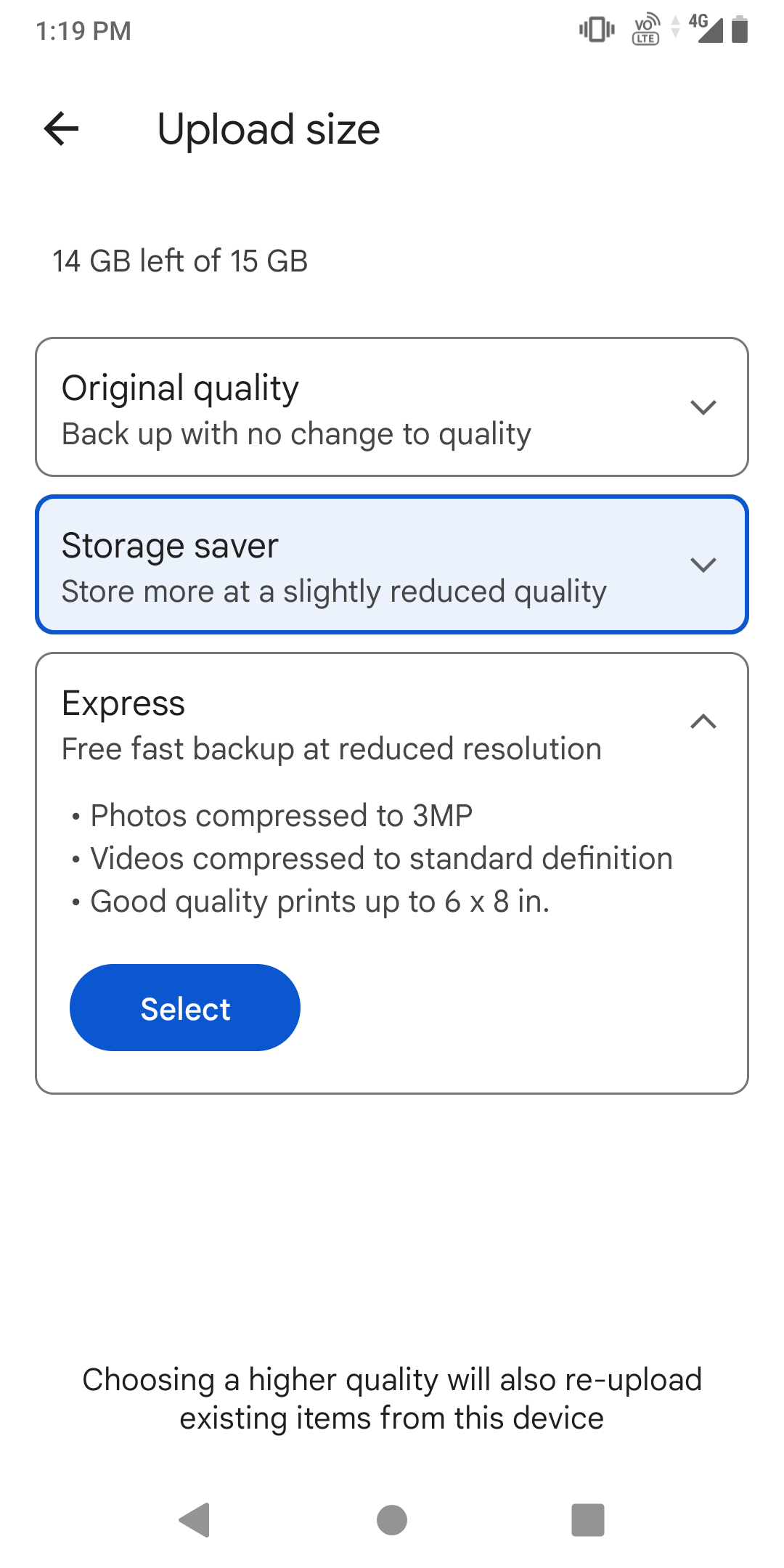
Note: In the ‘Express‘ option, your photos will be compressed to the resolution of 3 MP and your videos will be compressed to normal/standard definition and you can store a lot of stuff till your free storage limit exceeds.
FAQs
What is meant by Google Photos?
Google Photos is a photo storing service offered by Google to its users. It is integrated with Google Drive and your photos and videos are backed up in the Google Servers via its Drive using this service.
What is meant by the backup of photos and videos?
It refers to keeping your photos and videos safely on any other platform apart from your primary device. It can be any other gadget or online cloud storage.
What are the enhanced storage limits if I make a purchase for online storage from Google?
You can expand it to the following limits: 100 GB, 200 GB, 2 TB, 5 TB, 10 TB, 20 TB, & 30 TB.
Is there any other way or trick to enhance this free storage without paying money?
Yes, there is one trick, you can make multiple Gmail accounts in a single device or in multiple devices, and then utilize free 15 GB storage from each and every account you create.

Related Posts
Stellar Converter for EDB Review – A full-featured EDB converter for Enterprise requirements
How To Store More Photos & Videos on Google Photos without premium plan
What is Google Drive ?
How to Backup WhatsApp chat in Android – Manually
Clone hard drive with free software for easy data backup