Incognito mode is a tool to protect your online privacy. In a browser, it is a private window that makes sure that your personal information such as browsing history, search records cookies, or autosaved personal information like passwords or credit card numbers is not shared or saved to prevent unauthorized persons from gaining access to your user profile. Downloaded files and bookmarks are not included… This way, you can surf the web as an anonymous user, and all your collected data will automatically be deleted once you close the incognito mode. However, when we visit any Website, our online activities can be tracked, and a very detailed buyer profile can be made out of it, which is, in most cases, sold to third parties or advertisers.

Popular browsers with Private Browsing
Although almost every web browser will have an incognito mode, however here are some popular ones:
Google Chrome
Google Chrome is one of the most popular and recognized browsers. The incognito mode of Google Chrome is mainly focused on users who use a shared connection. It has the following features:
• Google Chrome incognito mode does not save browsing history, cookies, site data, or personal information like passwords or information on forms.
• The files downloaded and bookmarks remain safe even after exiting the incognito mode.
• The features remain the same for android or windows.
Microsoft Edge
In Microsoft Edge, the incognito mode is called “InPrivate Browsing.” The InPrivate Browsing has the following features:
• Temporarily stores information such as cookies and cache but deletes it once you close the InPrivate window.
• Personal information such as passwords and browsing history is not saved.
Mozilla Firefox
The Incognito mode in Mozilla Firefox goes by “Private Browsing” with extra features such as tracking protection.
• Tracking protection protects your personal information, such as browsing history, from the websites you are surfing.
• Do not save browsing history, cookies, site data, or personal information like passwords or information on forms.
Apple Safari
Apple Safari’s private window is similar to the incognito mode. It has the following features:
• When you close the “ Private “ incognito window, it removes temporary files like browsing history, form data, and cookies.
• It deletes temporary files.
Also in the incognito mode of popular browsers, all the installed add-ons or extensions will automatically get blocked unless you manually allow them to run in the Private mode. This also means, if you are using some Ad-blocker, it will not work in Incognito mode till you do not enable it for safe mode.
Incognito is not always anonymous
Many users wrongly assume that they are fully protected against all threats from the WorldWideWeb in incognito mode. But it is a misconception because using Safe mode or Incognito doesn’t mean you can start doing anything without getting noticed because some of your information still get tracked such as the IP address or the type of browser used. The private mode does not protect you from this:
• Spy software and Trojans. The so-called keyloggers can still read out and save your keystrokes.
• Information about the websites you have visited.
• Monitoring by your internet provider because of the IP address received by your PC.
• Limitations or restrictions imposed to stop unauthorized surfing at work. The company router logs all of your activities.
• Against attacks on your sensitive data by hackers and cybercriminals
How do you turn ON incognito mode using Keyboard shortcuts?
Incognito mode in different browsers is activated by following the different steps listed below.
Activate incognito in Google Chrome
You can activate the incognito mode in Google Chrome by doing as in the following steps:
• Open browser
• Press Ctrl+ Shift + N in Windows.
• Command+ Shift + N for Mac.
• You can Also activate incognito mode by clicking on the menu on the top right corner and clicking on “New incognito tab.”
Enable Incognito in Microsoft Edge
You can easily browse privately on Microsoft Edge by following the following steps:
• Run Edge browser
• Press Ctrl + Shift + N in Windows
• Press Command+Shift+N in Mac
• Alternatively, you can also click on New InPrivate Window from the menu given in the top right corner.
Start Mozilla Firefox in Incognito
The Incognito mode in Mozilla Firefox is called private browsing, and you can switch to private browsing by the simple steps listed below:
• Press Ctrl+Shift+P in windows
• Press Command+Shift+P in MAC
• You can Also activate incognito by clicking on the menu on the top right corner and clicking on “New private window.”
Get Apple Safari Incognito mode
You can open the incognito mode in apple safari by following the below-listed steps
• Click Command+Shift+N
• Or you can select the file menu and click on New Private Window.
Opera
In Opera, too, you don’t have to privatize the entire browser, you can also open individual tabs in private mode.
• To do this, click on the “Opera symbol” in the top left and then on “Windows and Tabs“. Here you have the choice between “New private tab” or “New private window“.
• The keyboard shortcut to open a new private window is Ctrl + Shift + N. Whereas for macOS- Command+Shift+N
Benefits and limitations of incognito mode.
Pros
- Deletes cookies
Cookies help you keep track of your login information, Shopping Cart, etc. But they also store other private information about you. Your personal information thus can be hacked. But in the incognito mode, the cookies are stored only temporarily and deleted automatically After the tabs are closed.
- Browsing history remains private.
When a person uses a shared network or device, it’s tough to protect your privacy. Incognito does not save any personal information. And delete information such as browsing history, search records, and passwords after closing the tab.
- Blocks third parties from collecting data
Incognito blocks third parties from accessing your browsing information and prevents making your buyer’s profile. This buyer profile could be sent to third parties, and sometimes you will be shown higher prices for certain products.
- Multiple accounts
You can not log in to multiple accounts on a regular browser. But in the incognito mode, you can log into several accounts at once because you are surfing anonymously in incognito.
- Fewer ads
Incognito mode has fewer ads than a regular browser Because while using incognito, you are not logged into your browser account. So there would be fewer ads like the ads based on your buyer’s profile, or browsing history would not be shown.
- Automatic logout
Incognito mode automatically logs out of your accounts. It does not save any personal information such as passwords, and all the data is lost/deleted once you close the incognito tab.
Cons
- Does not block IP address
Incognito mode does not block your IP address; surfing the websites, your activity can still be tracked by third parties with the help of your IP address.
- Visited Websites can collect data.
The websites you have visited can collect your data including the data related to your web activities such as browsing history etc.
- Does not protect from cyberattack
Incognito mode does not protect you From cyberattacks, as your IP address can still be tracked down, and your personal information can be gathered while you are in the session.
Alternatives to browser incognito to be safe and fully anonymous?
As we know, in the browser’s incognito mode you cannot surf without leaving any traces, therefore, if you want to be sure that your identity remains hidden then you must find a way to disguise the IP address of your computer for the outer world.
1. VPN (Virtual Private Network)
One of the widely used options to hide the IP address and surf the internet anonymously is by using some good VPN service. Virtual Private Network or VPN for short is a technology that allows you to access data or websites securely while remaining completely anonymous on the Internet. Using a trustworthy VPN service by establishing a tunnel hides your original IP address and replaces it with an address from the VPN server. If your device then connects to the Internet, the last known IP address is always that of the server.
2. Proxy server
Another way to securely surf the internet by hiding your Ip-address is to set up a proxy server. The proxy server works as a mediator that receives requests from the client and forwarded them to a recipient but the identity of the requesting client remains hidden. However, by redirecting the requests, the Internet speed can be affected.
3. Tor network
In this method we use an anonymous network such as Tor (“The Onion Router Project” ), which consists of several layers and randomly channels your request through the network contains multiple computers called nodes; each request of the client passes through these nodes, the only thing these systems know is the IP address of its predecessor. When the data packet finally arrives in the network, the last known address is that of the last node passed. Well, as your request has to go through multiple nodes, the speed of getting data would be slow.
To use the Tor network, the popular medium is using Tor Browser or the Tor security extension in Firefox. You can also look at some Linux operating systems such as Tails or Whonix- Learn– Whonix vs Tails Linux- Difference between the two…
FAQs
Is Incognito safe and secure?
Incognito mode provides protection for browsing history, search records, cookies, or autosaved personal information like passwords or credit card numbers shared with the Websites you are surfing on. But it does not protect your information from being hacked. Your IP address can also be tracked down. Your internet service provider, the Websites you’ve visited, or your administrator can still monitor your activity.
What are more safe alternatives to Incognito?
While you can surf anonymously, it’s not guaranteed that your data is safe on Incognito. There are other options such as the VPN (Virtual Private Network), Proxy server, Gate network, etc. . Which can be used instead of incognito.



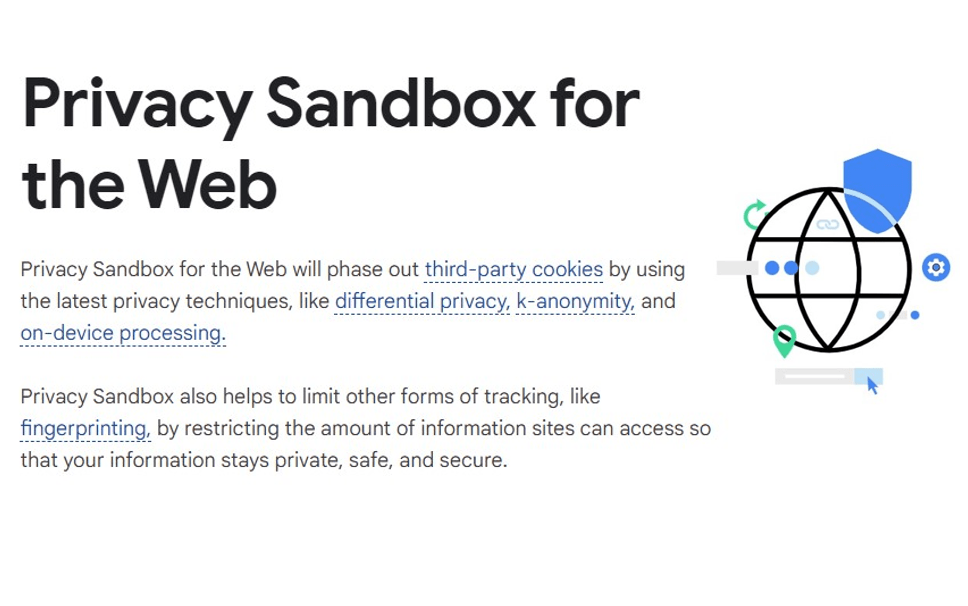

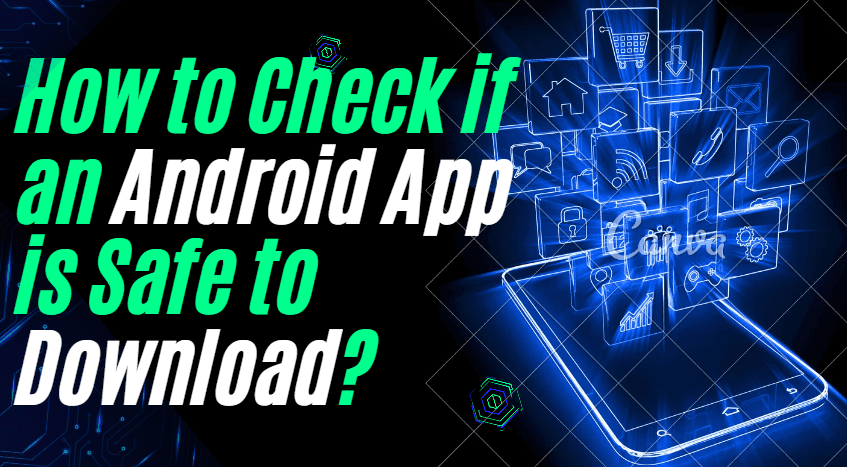
Discover the revolutionary Utopia P2P browser and take advantage of its state-of-the-art features. With its advanced encryption system, built-in email client, chat groups, and blockchain banking capabilities, you can now experience privacy and convenience in one seamless platform. Upgrade now and enhance your online security to the next level.