Have you ever felt, your email inbox is getting filled up with gibberish? You are not the only one suffering from this infection. Even I face the same thing. Actually, we are kind of responsible for this. We sign up for several services, without knowing the consequences. No, not that dire consequences though. We invariably agree with the fact, that a service can send us promotional emails from time to time. But, more than often, we hardly use the services more than once. Sometimes, we might even need the service, but don’t want to sacrifice our email address for getting spam emails. In such cases, you can use a temporary email address for verification or similar other tasks.
You will get access to the free disposable email address for some time. In most cases, the email address will be assigned to you for 10 minutes. As it is with 10-minute mail. 10-minute email is the most popular free email service for verification purposes. With the help of the free email service you can keep using a service, but without making your primary email inbox filled with unwanted emails. If your question is what is a disposable email address, hopefully, you already got your answer.
On a temporary email, you can send and receive emails. That is somewhat great. You will be the only owner of the email address as long as you are assigned it. Once the time assigned to you is over, none of the emails on the disposable email address will no longer be accessible to you.
How to create a fake email address in a second using disposable email
10minutemail- disposable emails
Step 1: Just visit ‘https://10minutemail.com/’. You will get the following screen. The email address will also be displayed to you.
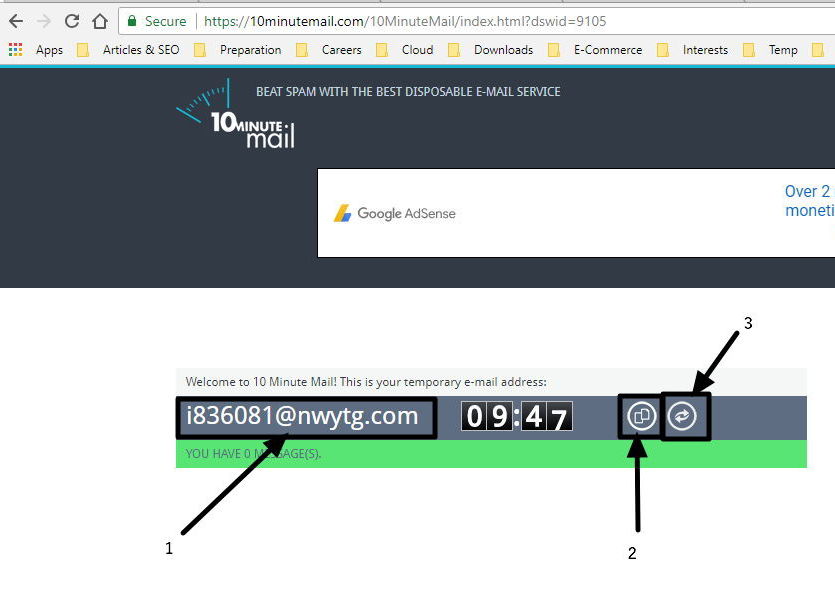
1-The disposable email address
2-Copy the email address to your clipboard.
3-Get 10 more minutes
Step 2: With 10 minutes mail, the best temp mail service, you can give a reply to message. Here is the way, how a message will be displayed to you. You can give a reply to the message with the option provided. You can even forward the message to a new recipient.
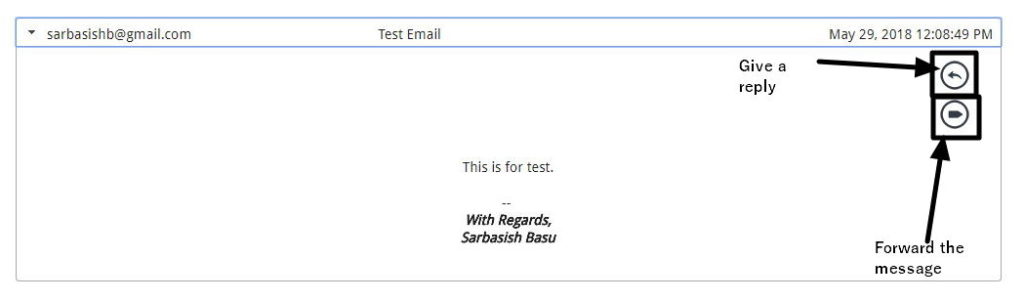
Tempmail- temporary email inbox
Step 1: You can even visit ‘https://tempail.com/’ to get a temporary email inbox for 1 hour. Yes. More than 10 minutes.

1-Your disposable mail address
2-Copy the email address to the clipboard
3-Refresh your mailbox
It can also be considered as the best temporary email address domain. But you cannot send an email to this disposable email address provider. That is a con though. But you can use it for verification purposes with hardly any issues.
Though in neither of the cases, you can get the attachments. I tried sending attachments to these disposable email domains. But neither of them showed the attachments.
You can even find a number of disposable email domains. Each of them offers the same set of functionalities. You can go for either of the two websites. 10minutemail is my personal favorite. Though it can be different for you.
Disposable email services are really great when email inboxes are filled with unwanted spam emails. As the email address is a public email address, do not use it for your work, or for signing up for your bank account or social networks. Just use the service for the purpose of testing. Once you are happy with a service, register with your regular email address. This is what it is meant for.
Which one is your favorite disposable email domain? Let me know about it, in the comment section down below.

Related Posts
Top 10+ Email Clients for Windows 11 or 10 – Free and Paid Apps
2 ways to install ThunderBird mail client on Windows 10
How to get a business email address for free without a website?
Protonmail vs Gmail: What is the difference between two mail services
How to access Roundcube webmail login using Cpanel
Top Email providers list alphabetically- free & paid