Google Assistant is nothing but an innovation from the house of Google using which you can do a number of tasks and that too very easily. The old searching style of Google got a make-over into this particular form with which you can converse in order to get your things done. It is a lot like Siri of iPhone or iOS system, only a notch better than that one.
As the name suggests, the feature will act as your assistant and will assist you in your searches and will also entertain you if needed. You don’t need to root the Android device to get the Google Assistant just make sure your phone has the minimum hardware requirement that the Assistant needs.
Devices for your Google assistant to work
Presently, Google Assistant is available in a number of devices, if certain conditions are full-filled. It is a part and parcel of the voice-activated assistant of Google Home, Google messaging app called Allo and Android watches.
- For Android- You will need to have Google Play Services, Google app 6.13 (Marshmallow) or more, Android 6 or 7, Correct Language, screen resolution of 720p and memory 1.4 GB.
- For iPad or iPhone- Your device will need to have iOS of 10 or more and the available language used by the assistant.
- Other devices- Watch, car, Chromebooks and Smart speakers (from the house of Sony, JBL, Panasonic, Zolo, Onkyo, Insignia, Mobvoi) etc. are now endowed with this feature to make the handlings easier.
Google Assistant Preferred Languages
The Assistant from the Google is presently capable of conversing in many important languages like Hindi, English, German, French, Italian, Portuguese (Brazil), Japanese, Indonesian, Thai, and Spanish. In the upcoming years, it will master a few more of the languages to reach out to more people in their native tongue.
How To enable Google Assistant in Android and iPhone (iOS)
For Android
- First of all, go to Google play store and search for the Google App. Remeber your Android OS should be Marshmallow.
- Open the Google App and install or update it to the latest version.
- After installing it just go to the Google app.
- Tap on burger icon given on the right side bottom.
- Select the settings option given under the Google Assitant.
- The Google Assitant Window will pop-up, just tap on the Get started button.
- In this way, you can turn on the ‘Google Assistant’ on Android.
- Now to access it every time Pixel or other Android users just long press the home key and say ‘Hey Google’ or ‘Ok Google’
- You can also install the Google Assistant shortcut app to access it on one tap, here is a link to download.
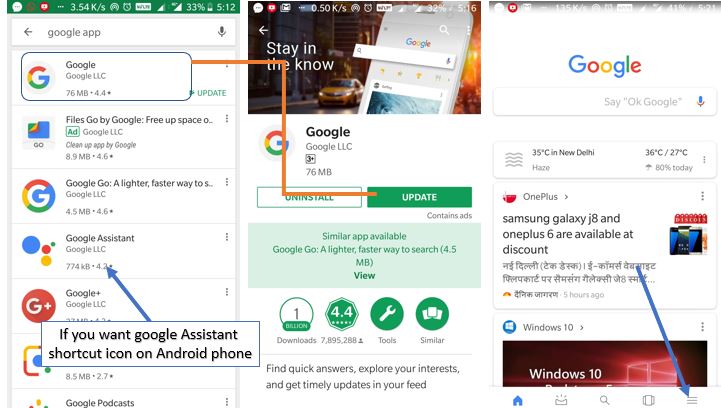
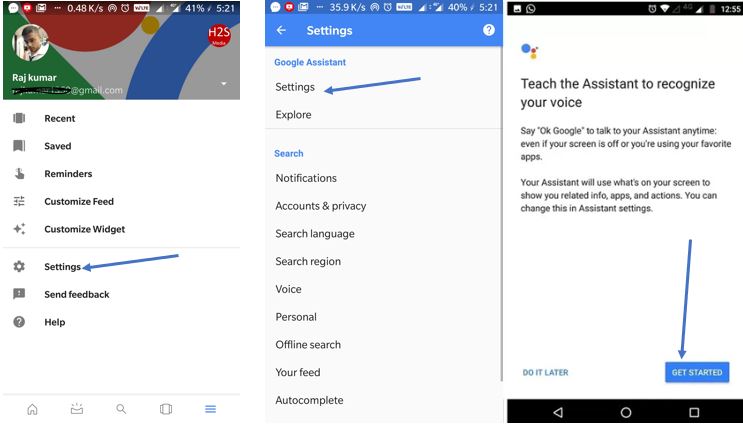
For iPhone users
- Just like the Android users, If you have an iPhone or iPad go to the App store.
- Search for Google Assitant.
- When it appears, install and open it. You can also use this link to get the Google Assitant on iPhone.
- And finally, the Google Assitant is on your iPhone.
- You will get a shortcut icon in your menu of Google Assitant.
- Tap on it and say Hey Google’ or ‘Ok Google’.
- And that’s it you are done.
You just need to follow up that command with your query which you can either say or type. As this Google Assistant is no separate app, you cannot download it but after downloading Google’s Allo app you can enjoy the helping hand of the assistant.
Benefits of having the Google Assistant
Simply ask your Google assistant what it is capable of and you will get:
- Subscription offers- You can subscribe for jokes, facts, news, quotes, music, poems, weather updates etc. which the assistant will bring to you in your desired hour.
- Queries answered- You can ask a wide range of general question using the Google’s search engine and the assistant will provide you with the best answer.
- Entertainment- Has a wide variety of games and can also engage in a quiz to entertain you. It can provide you with translations of various languages.
- Booking events- You can see the necessary details and book restaurants, movie tickets, flight tickets using it.
- Chat- You can also have a one-to-one conversation with your assistant for fun.
Try out this feature to know it’s worth!

Related Posts
How to create QR codes on Google Sheets for URLs or any other text elements
How to set Gemini by Google as the default Android assistant
Google’s new AI Content Moderation Policy for Play Store Apps
Google Meet now offers Full HD streaming for group video meetings
Googlе and Applе Facе Finеs of Ovеr $50.5 Million for App Storе Violations
Google’s new update allows Android users to delete up to 50 emails at once in Gmail with the “Select All” option