On installing Microsoft Office on our computers, we get access to all the office applications on your computer. However, the story of Microsoft Office was different on Android until a few days ago. It was necessary to install all the individual Microsoft Office apps to be able to edit or create Word documents, Excel spreadsheets, and PowerPoint presentations. However, the story has got a much-anticipated twist now. It is now possible to open and edit Word documents, Excel spreadsheets and PowerPoint presentations with just a single Microsoft Office app, exactly the way we do on our computers.
The Microsoft Office app comprises Microsoft Office Word, Microsoft Office Excel, Microsoft PowerPoint, along with additional functionalities that can make Microsoft Office app, potentially the one-stop destination for all office activities. The all-in-one Microsoft Office app was launched almost a year back, and it made its entry to the Google Play Store just recently. Talking about the all-in-one app, the additional functions include a PDF Reader, QR Code Scanner, Microsoft Notes synchronization, the ability to transfer files locally to your computer and nearby, image to text conversion, aka. OCR, image to table conversion, PDF tasks, and a lot more functionalities will likely be added to the app in the future. You will hardly need any other additional apps to carry out all your office tasks while on the go.
The only problem with the app at present is, the app is only available in portrait mode, and it is not currently optimized for tablets. With the Microsoft Office app, you can access and edit all your office documents on your handset and OneDrive right within the app. Optionally, you can also edit a single document, spreadsheet or presentation at the same time with your colleagues or other users with an Office 365 subscription. Even with the availability of the one-stop Microsoft Office app on Android, the individual Office apps, namely the Microsoft Word, Excel and PowerPoint apps still remain on the Google Play Store. Those apps will likely remain on the Store unless all the features of the individual are not inherited to the Microsoft Office app.
It is far better to have one single Office app, as it not only saves space on handsets with limited storage, it also makes things more convenient to deal with, for the end-users. While Microsoft brought all the individual functionalities under one single app, Google did just the opposite a couple of years ago, and before that, it was possible to open and edit the Google Drive files within one single app. Google has individual apps for every single service like Google Docs, Google Sheets, Google Slides, Google Keep Notes and more. Google Drive is the service of choice for most users who want to edit and save files directly on the go, and I just wish, Google too, follow Microsoft’s footsteps, to at least bring Docs, Sheets, and Slides in one apo. It is yet to see, what Google actually does.
So, that was a small news update, and if you want all the useful services under one app, and you don’t have any problems using OneDrive, just give the all-in-one Microsoft Office app, a try. Do you have anything to say? Feel free to comment on the same below.
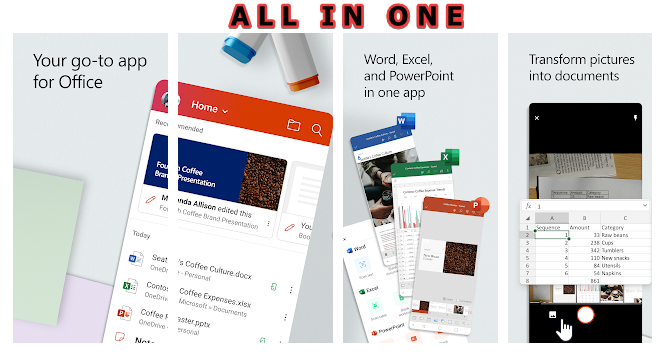
Related Posts
How to dynamically adjust column width in Microsoft Excel based on cell contents
Microsoft’s Smart AI Attendee is Here to Take Your Place in the Office Meetings
Download Visual studio code portable for Windows 11/10 or Linux
Bing Chat Ads arе Sеnding Usеrs to Malwarе Infеctеd Wеbsitеs
Microsoft partners with Snap to bring sponsorship links to its ‘My AI’ chatbot feature
How to calculate a loan EMI on Google Sheets, Microsoft Excel and other spreadsheet program