Yahoo Mail today announced big improvements on the desktop including a refreshed design, and a fast, reliable, and intuitive opt-in experience. The Mail interface is cleaner and easier to use, with many updates to the layout
Users’ can now personalize inbox by choosing from new colour themes. Each theme also comes with three different layout options. When you find the color you like, you can also set the interface to a light or dark mode.
There is also more space between important items, so your inbox feels less cluttered, and you can easily view and decipher important information. Users’ can express themselves using new emoji set from Twitter’s open source offering, and with new stationery to make emails more stylish.
To make it simpler to find the information you need “Photos and Documents” views now allow you to conveniently see all the attachments you have sent or received. The company is also offering a new side-by-side preview which allows to view attachments and the email together.
In the refreshed user interface you will be able to view the search results page the same way you have specified in “viewing email” settings. For example, if you use conversation mode, now the search results page will show results in conversation mode instead of in a flat message list. If you’ve selected your preview pane to display on the right, it won’t move when you’re on the search results page.
You can also hover over the image icon to view the photos, documents, etc., attached in an email.
Earlier Yahoo introduced Ad Free Mail, giving you the option to opt into a completely ad-free Mail experience with the purchase of a yearly subscription.
Now, the company is offering Yahoo Mail Pro, a more cost-effective ad-free subscription plan that comes with priority customer support and is available for both desktop and mobile.
The company has incorporated full inbox access for NVDA and VoiceOver screen reader users, and provided options for light-sensitive and low-vision users, layouts for use with high magnification, and full keyboard navigation for alternative input devices. The new desktop experience is available first for global English-language users to opt, with additional languages to follow.
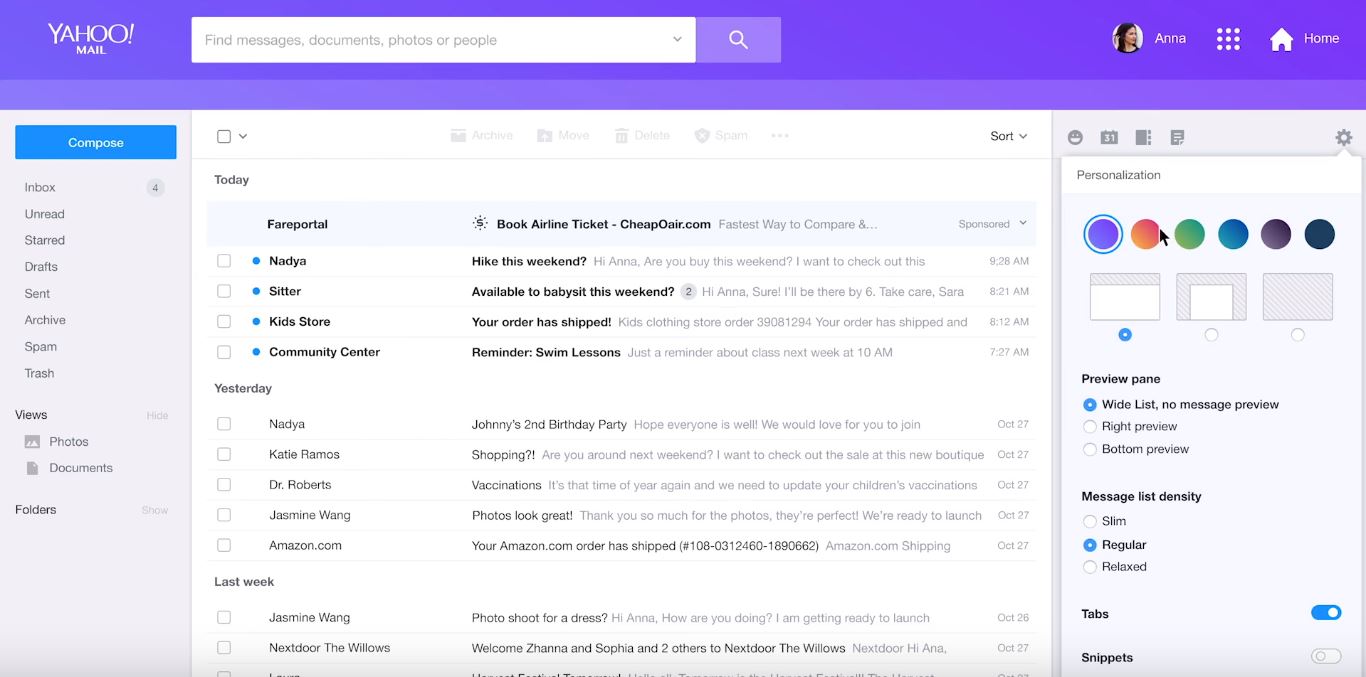


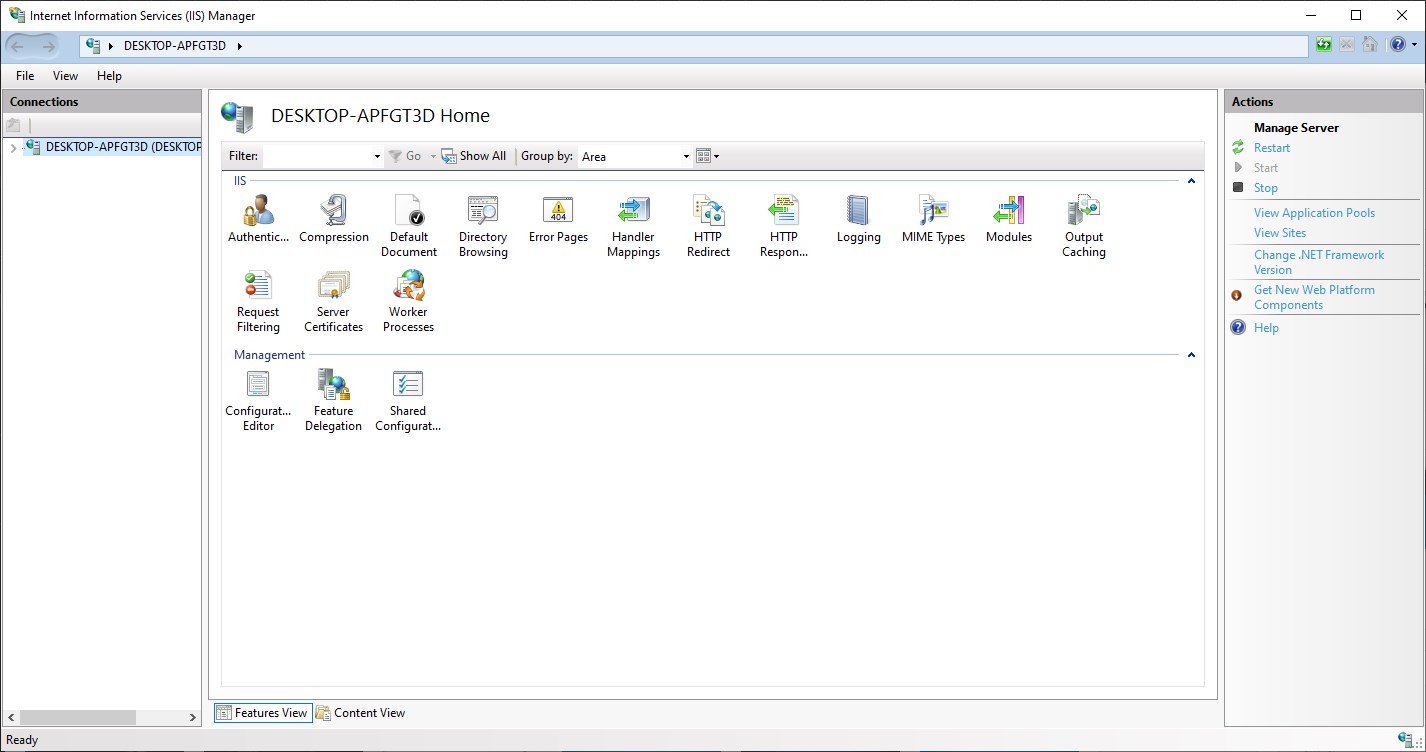

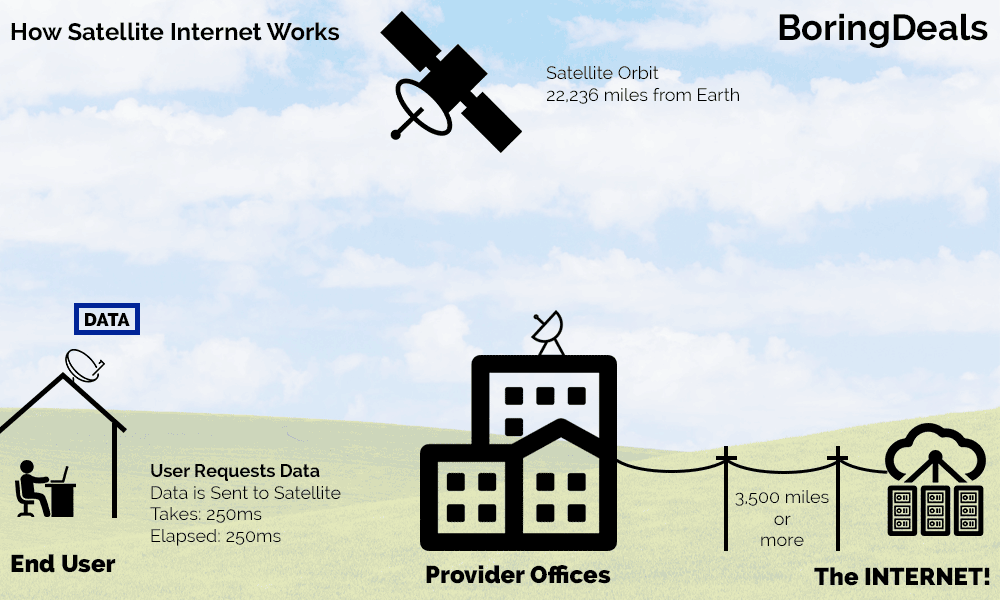

Dear sir or madam yahoo customer service, now i need your help please let allow me sign up new account
As for old email i do not used it any more please do not send message to this email: [email protected]
Please delete all my account you have all your file
Now People waiting feedback
So now i need your assistance please help me sign up new account
This is copyright individul
Hope to hear from you soonest
Thanks&Best regrdas