Sending and receiving money is easier than ever nowadays with online and mobile banking. But when something is easy, you aren’t the only one capable of carrying the task out, and the same goes for online or mobile banking, as well. Some people might even end up asking internet banking safe on mobile phones! Even though mobile banking has made your life easier, it is also your responsibility to be careful while using any service related to online or mobile banking. You should undoubtedly be careful whenever you carry out any activity online, as that leaves digital footprints, but you should always a step ahead when it comes to online financial transactions for obvious reasons.
When it comes to online or mobile banking, a lot of scams take place every now and then, and in most cases, users are more responsible for the scams, rather than the banking authorities. So, here I will share the top 10 tips for safe banking, which will eventually help you to enjoy the ease of online banking and be secure at the same time. Following the steps, I will be mentioning here, isn’t any rocket science, and you just need to keep the points in mind, while making transactions online and at the time of signing in to your online banking portal.
So without beating around the bust, let’s get started with top 10 internet banking security measures and mobile banking security tips.
Just like you never share your email or Facebook account password with anyone, apply the same rudimentary rule for your bank account credentials as well. Your username and password, or any other relevant credentials are the keys to your bank account nowadays and should keep them as securely as you keep your physical keys.
The banking authorities, as well keep on saying you not to share your OTPs, over phone or SMS, as the OTP is the final authorization to complete an online transaction. So never share the OTP, even if you get a fraudulent call from a number pretending to be somebody from the bank.
Use the virtual keyboard while entering credentials
I know it isn’t possible to keep a tab on the privacy policies of every single browser add-ons you are installing, as some might already be collecting your keystrokes without your knowledge, which obviously isn’t a fair practice. Don’t panic as most add-ons don’t do that. But prevention is better than cure.
Instead of using the physical keyboard for entering your online banking credentials, better use the virtual keyboard provided by your operating system. Alternatively, you can even use the virtual keyboard present on the login page of your online banking website if you can’t find the virtual keyboard program on your operating system.
None of the software or hardware based keyloggers can record the keystrokes made by a virtual keyboard, which will keep both your credentials and every other keystroke safe while making transactions online.
Use the browser incognito mode
Referring to the same problem of browser add-ons, you might not know what kind of information your browser add-ons are sending to their servers or keeping locally without your knowledge. Using your favourite browser’s incognito mode or InPrivate browsing can help you get over this issue.
The browser add-ons or the extensions are disabled by default in the browser incognito mode, and thus, what you only get is, your browser, your bank’s website and you yourself. Just in case, you have granted access to some add-ons in the incognito mode, do the little extra hard work to disable the add-on in the browser’s incognito mode before you make an online transaction.
I will also recommend you to use a good browser that doesn’t track your activity in an unscrupulous way and offer decent security. Try using Mozilla Firefox, Google Chrome, Edge, Opera, and the well-known ones to make online transactions, and rather keep away from using and third-party build of Chromium, Mozilla, etc.
See: How to Open Chrome safe mode or incognito mode
Use your own device for making online transactions
It is next to impossible to make out, what exactly is there on a public computer, or a computer, which is not yours. Better make online transactions from your own devices, as you already know what exactly is there on it. A computer at your office, cyber cafe, and other places, as well is used by a number of people, and the work they do, apps and plugins they use can be used as a tool to trap your personal data.
As such computers aren’t checked regularly for security vulnerabilities, some bad guys can even purposely plant malware and harmful programs with the sole intention of getting hands on your sensitive data, and getting your bank account details can be a grand victory for them.
Use wallet services whenever possible
Just imagine a situation. You have to make a payment, but you don’t trust the vendor. In such a situation, I will recommend you to pay using some wallet services like PayPal, Paytm or so.
You can kill two birds with one stone through the trick. If you don’t get the product or service you paid for, you can flag the vendor as a fraud, which can stop the vendor from collecting payment through the method. If you don’t want the vendor to see your bank account details, using a wallet service can also help you with the same.
An extra piece of handy information! If the vendor is collecting money through a payment gateway, your bank account details are already safe, and if you don’t get the product or service you paid for, you can get a refund, by registering a complaint within some days of making the payment.
Install the latest updates and security patches
Now, this is a point worth keeping in mind. You are always asked to install the latest updates and security patches for your operating system or use the latest apps and browsers for making payments. New vulnerabilities are discovered almost regularly by penetration testers, and the developers patch those vulnerabilities with subsequent updates.
If you don’t install the latest updates, the hackers can exploit the old vulnerabilities and they might get hands on the details necessary for making payments on your behalf. Sometimes, your bank, wallet service provider or your fraud insurance company might deny helping you if you don’t use the latest apps and security patches while making transactions online.
Look out for malware in your computer or use a good antivirus program
Having a good and reputed antivirus program, not necessarily a paid one is a rudimentary step to ensure your computer’s privacy. Your antivirus will always keep a tab on the programs installed on your computer, and will automatically block certain programs if they display certain suspicious behaviours.
Most antivirus programs for PC might even come with its own safe banking mode or anything of that sort to impose additional restrictions on the browser while making online transactions. Even if that isn’t present, an antivirus program is surely going to give your PC security an extra boost. However, if you are using an Android mobile or tablet, using an antivirus isn’t going to change anything for extra privacy.
Change your password regularly
Just like you are asked to change your email and social network passwords on a regular basis, you should also change the password associated with your bank account, ATM pins, etc., on a regular basis. Your bank will also advise you to do the same thing, as this will automatically log out any running sessions, which can be useful if you mistakenly logged in to your bank account previously from a public computer.
Make your habit of changing all your passwords, including your bank account passwords and ATM pin every 3 months or so, and that is the best practice. You should also change the password immediately if you suspect, somebody got hands over your login credentials, or you shared your credentials with somebody, which is undoubtedly a bad practice.
Look closely at URL for making transactions
Phishing is one of the most common and old school ways to collect personal data, and it can also be used to trap your sensitive bank account data if you aren’t careful. If you aren’t aware of phishing, the hackers create a page, which looks very close or appears similar to the original webpage.
Whenever you enter the details, it goes to a database, which can later be used to login to your account. Observing the URLs closely can help you get over phishing pages, and that being said, you should make sure, you are on your bank’s authorized website for making online transactions. When performing banking transactions ensure that the URL is secure, with the padlock icon before the URL.
If you don’t know your bank’s website, contact your bank before you start making transactions on any random website by searching for it on some search engine. Even if you want to use mobile banking, know your bank’s authorized app for making transactions.
Don’t use public Wi-Fi networks
Open or public Wi-Fi networks are abundantly available in a number of places nowadays, and they do more harm than good. I would recommend you to never connect to any public or open Wi-Fi network. But just in case you need to carry out any transaction urgently, use your mobile data instead.
Public or open Wi-Fi networks can track the websites you visit and intercept every packet you send or receive through the network. Though finding your bank account credentials from those packets isn’t a piece of the pie, but why step into something, if you already have alternatives.
If you don’t have any options, you can even use a trustworthy VPN encrypts all your traffic, but I will recommend you to do that on public yet trusted networks, like those at the airport, railway station or so.
A bonus one – Find a safe place for making transactions
Try not to carry out an online transaction when you are at a public place. If you spend most of your day out of your home for your work, plan your transaction in a judicious way so that you can ignore the public places for making transactions. A public place isn’t good for making transactions as people behind you with a bad intention can see your credentials, which is the key to your bank account and also for making transactions nowadays. If you need to carry out a transaction on an urgent basis, try finding a private space where nobody is around, and complete your transaction without any hassles. To get around the problem of somebody looking at your phone while making transactions, you can even use a privacy screen guard, if such a screen guard is available for your handset.
Additionally, using a strong password to safeguard your online banking credentials, disabling automatic login, and keeping an eye on your bank account either through online or offline, if you don’t do transactions frequently, are some bonus internet banking security measures.
Hope the tips for online banking was helpful for you. Do you follow any other great online banking security measures? Feel free to comment the same down below.
Other Useful Resources:


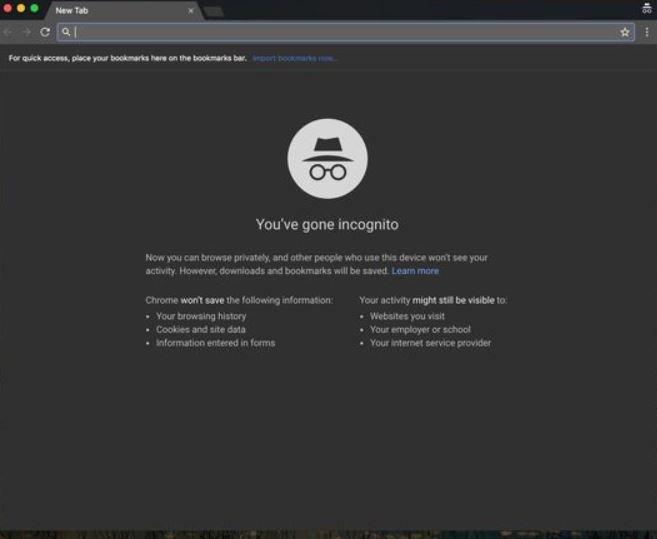






Online banking and financial applications become stressful when you are outside from home country. Like when I have to use paypal when I am abroad. I connect my internet with dedicated ip from PureVPN and get home country ip address. This makes me whitelisted even I am pretending to be at home.