Ever wondered what happens if all of your hard work vanishes due to some technical issue and you have no way to retrieve it. All of your devoted time to that task will be wasted and you will have to start it from the scratch again. This is a serious issue faced by not only the normal people but some of the big corporate giants as well. When you’re whole IT infrastructure, crumbles for whatsoever reason and you have lost all of your employee’s devoted time. This could be one of the biggest nightmares for any corporate. To tackle this problem, we have a very effective modern solution and that is Cloud computing. Need is the mother of invention so true.
In the rapid transformation from conventional business methods to digital transformation, Cloud computing is the biggest leap among all the steps. Moreover, the 2020’s pandemic has accelerated the migration to the cloud.
What is Cloud computing?
In simple words, Cloud computing is the providing of computing services with the help of the internet. In this user doesn’t own or rent any physical servers, storage, databases, networking software. Users can access their Servers remotely which are deployed at respective company’s data centers providing the service instead of owning or renting physical services/products; the users just have to pay for the virtual services according to their needs. It’s a model for managing, storing & processing data online via the internet
- AWS by Amazon
- Microsoft Azure by Microsoft
- Google cloud platform by Google
are some biggest players in the realm of cloud computing. For example, accessing Google Docs is also a type of Cloud computing called SaaS (will discuss later) in which instead of renting a particular amount of computing power ( CPU, RAM, Storage, etc) we only pay for service or application, we use.
| Service provider | No of Data Centre | Launched | Headquarter |
| Microsoft Azure | 160 | 2010 | Redmond, Washington, United States |
| AWS | 200+ | 2006 | Seattle, Washington, United States |
| Google Cloud Platform | 44 | 2008 | Mountain View, California, United States. |
As per Amazon Web Services (AWS), Cloud computing is the on-demand delivery of IT resources over the Internet with pay-as-you-go pricing. Instead of buying, owning, and maintaining physical data centers and servers, you can access technology services, such as computing power, storage, and databases, on an as-needed basis from a cloud provider.
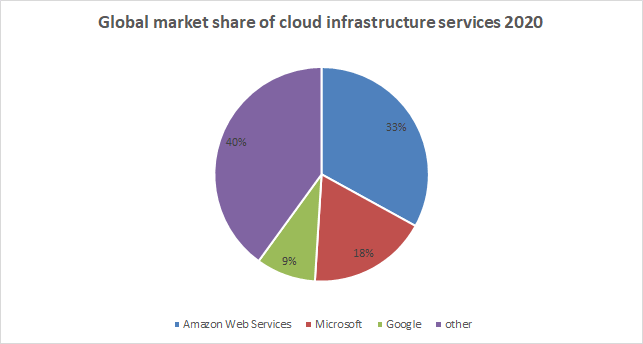
Types of Could computing Models
Majorly there are 2 types of cloud computing models:
1. Cloud Deployment Models
- Public Cloud
- Private Cloud
- Community Cloud
- Hybrid Cloud
2. Cloud Services Models
- Infrastructure as a Service (IaaS)
- Platform as a Service (PaaS)
- Software as a Service (SaaS)
- Functions as a Service (FaaS
Cloud Deployment Models
In this model, there are 4 types of clouds.
Public Cloud: –
Deployed server’s hardware infrastructure belongs to the service provider and is accessed by the public remotely. Examples are Amazon Elastic Compute Cloud, Microsoft Azure, Google App Engine, etc.
Private Cloud: –
Users can choose the deployment of the server infrastructure at local premises or the service provider’s data center. This infrastructure is maintained on a designated private network and uses software and hardware that are intended for use only by the user.
Examples are Amazon, IBM, Cisco, Dell, etc.
Community Cloud: –
Deployed server’s hardware infrastructure belongs to the service provider and accessed by several organizations with similar background remotely.
Examples are IBM Smart Cloud, Google Apps for Government, Microsoft Government Community Cloud, etc.
Hybrid cloud
As the name suggests it’s a hybrid type of cloud. It has a combination of – Private and Public Cloud Environments. It gives wide control over data and offers high flexibility.
Examples – Most of the big names such as AWS, Windows Azure, VMware vCloud, etc. offer hybrid cloud solutions.
Cloud Services Models
In this type of model, there are 4 types of services:
Infrastructure as a Service (IaaS)
As its name is suggesting it is the Infrastructure as a Service. It is the most basic building block for Cloud computing infrastructure. In this user can use the operating system, storage, and other computing resources remotely according to his needs and pay respectively. Here, the service provider will only manage virtualization, server storage, and Networking rest is managed by the user.
Examples IBM Cloud, AWS, Microsoft Azure, and more…
Platform as a Service (PaaS)
It is a platform where the development, testing, and structuring of the application are executed. In Paas, only the application and data are managed by the user rest is managed by the service provider.
Examples are Google App Engine, AWS Elastic Beanstalk, etc.
Software as a Service (SaaS)
It is a platform-based cloud computing service that provides a platform for users to develop, run, and manage applications without owning the server infrastructure. Here everything is managed by the service provider and the user or the person who is using that service will only get access to interact with it either Graphically or CLI.
Examples are Salesforce, Dropbox, MailChimp, etc.
Functions as a Service (FaaS)
It is quite similar to PaaS but in this platform rather than executing the whole application at once, functions or modular pieces of code of an application are executed without worrying about infrastructure. This allows the developers to write, update and execute codes on the fly. This is also one way to achieve serverless computing.
Examples are IBM Cloud Functions, Google Cloud Functions, Amazon’s AWS Lambda, etc.
Hierarchy of Cloud Computing- Pictorial representation
Why businesses should move to Cloud Computing?
Migrating your business to the cloud has several benefits. Nowadays big corporate giants are shifting from conventional computing methods to the cloud. By turning to the clouds big corporate can focus on their core business without bothering about their IT infrastructure.
1. Scalability on demand
If everything goes well with a business, definitely in future its demand and consumption of IT resource will increase. In such a scenario, scaling in-house IT infrastructure is not only time-consuming but also a costly task. Whereas on Cloud, the businesses can scale up or down the computing power and storage space as per the demand. For example, you have an e-commerce website and suddenly because of some festival or any reason, if the demand grows – even unexpectedly or suddenly – more storage space or computing power can simply be booked on Cloud to scale up computing power and meed the end-user demands.
2. Cost-effective
Migrating to cloud computing reduces the cost of managing and maintaining the IT infrastructure and also cuts the company’s spending on purchasing expensive systems. That, not only saves the cost of IT infrastructure but also saves from the power consumption which would have used for the equipment. Users can also upgrade the infrastructure by simply paying a bit extra to the service provider. Even a survey conducted by Rackspace Hosting with support from Manchester Business School and Vanson Bourne found out that 88% of UK and US businesses have saved money after tuning to the cloud.
3. Outsourcing IT and security tasks
Storing data on the cloud is quite safer than storing it on physical servers. A trained hacker can easily breach your security depends on your security measures. To ensure security, businesses hire security analysts and costly firewalls and other hardware. However, when companies adopt Cloud, they not only outsource IT infrastructure but also time-consuming and labor-intensive tasks.
To protect data, cloud providers offer Continuous backup of the data, up-to-date hardware, and cybersecurity. However, businesses also have to make sure the cloud provider itself follows the best practices to protect its customers’ data from attacks, as its business model depends on it. Furthermore, to increase the security, ensure the data which is going to be stored on the cloud should be encrypted to protect it from unauthorized access.
4. Mobility
Cloud computing offers mobility. The service gives employees to work from any location as long as they have a connection to the remote servers. Employees can complete their tasks from their comfort zones. Whereas, organizations can reduce their operational cost as more employees would be working from their own location without hindering the work.
5. Location
If you are some startup based out of some particular location, for example, India, however after some time you realize that your major customers are from the US and Germany. But your in-house IT infrastructure and data center are not in those locations, sooner or later you will find that the physical location of the server has an impact on how quickly pages or applications load, and even a slight delay could cause a drop, in the business revenue.
Now, if we go for traditional solutions, that means we have to buy a physical space in such a location and then have to bear the cost of hardware, labor, and complicated process to replicate all the data and of course at the cost of valuable “time and money”. Therefore instead of rebuilding an IT infrastructure, we can rent it in the form of a Cloud to make this process a lot easier. With the cloud, you are not limited to a specific geographic region. Whether you’re based in New York or Sydney, you can quickly build infrastructure in virtually any region of the world.
This is not only important because of the proximity of the users, but also because of the legal framework (so-called compliance) and regulations for storing personal data. In the cloud, you know where your data is, so you can be sure that you will meet those needs and further can restrict the data or service as per the geographical conditions.
6. High availability and disaster recovery
We already talked, how Cloud computing helps us to scale resources instantly to meet the demands. But also with high availability and disaster recovery. We all know we cannot give 100% assurance that some natural calamity will not trigger some disaster; and if your business in the same vicinity where some disaster has happened then not only connectivity but also the in-house IT infrastructure would have a breakdown. However, this can be minimized if you are on a hybrid cloud model. Because most of the Cloud solution providers already know how to keep their servers and data centers safe from extreme natural disasters or human error. Moreover, some cloud solutions are designed by default to be highly available. Apart from this, being a cloud-hosted application, your business wouldn’t be shut down completely worldwide, instead only for some particular location where any calamity has happened.
7. Automatic backup and Updates
A major technical issue can lead to permanent data loss if there was no data backup. But in cloud computing data keep getting automatic backup, depending upon the model. It is one of the biggest advantages of turning to the cloud. Furthermore, the user doesn’t have to bother about the constant updates that need to be done. Because Cloud-based applications automatically get updates for themselves and save manual efforts to perform time taking upgrades.
8. A wide range of options
Tuning to the cloud means users can be benefited from the serval options like IaaS, PaaS, SaaS, etc. Users can choose the type of system according to their needs and can get the whole system up and running instantaneously.
Moreover, Cloud is not just limited to virtual machines and hard drives, there are other services such as Big Data, Internet of Things, Artificial Intelligence (AI), Machine Learning (ML) that enable you to change your business future and, ideally, to strengthen the development of companies in line with the idea of Industry 4.0.
Furthermore, you can ensure to be one step ahead of your competitors by using cloud services to collect, store, appropriate visualization of data and the analysis of complex issues.
End thoughts:
These were few benefits of using Cloud computing as compared to traditional solutions, but not all of them. After all, that’s why most of the big companies already using cloud solutions. However, if you are planning to migrate your business to Cloud, first your need to develop a good plan. Because a poorly prepared migration can do more harm than good, thus consult some good Cloud service providers to develop a strategy that fits your business model and ensure a smooth migration without any significant downtime.
Other Article to read:
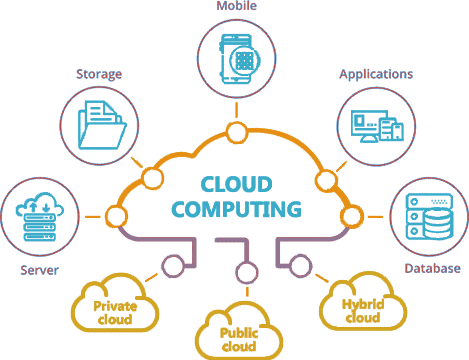
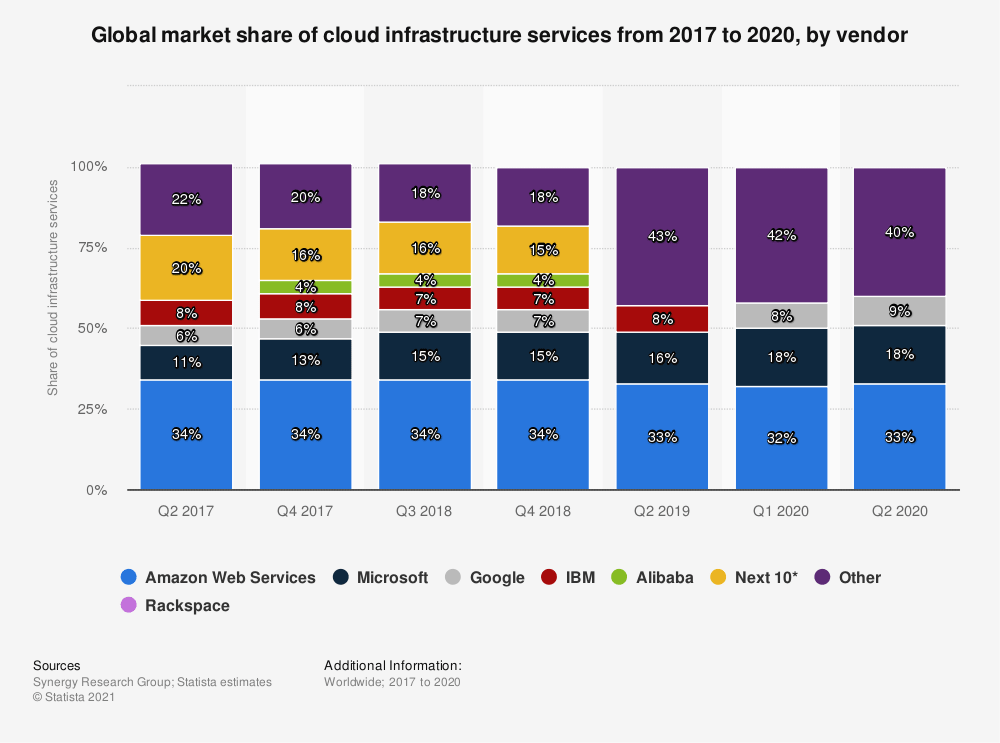
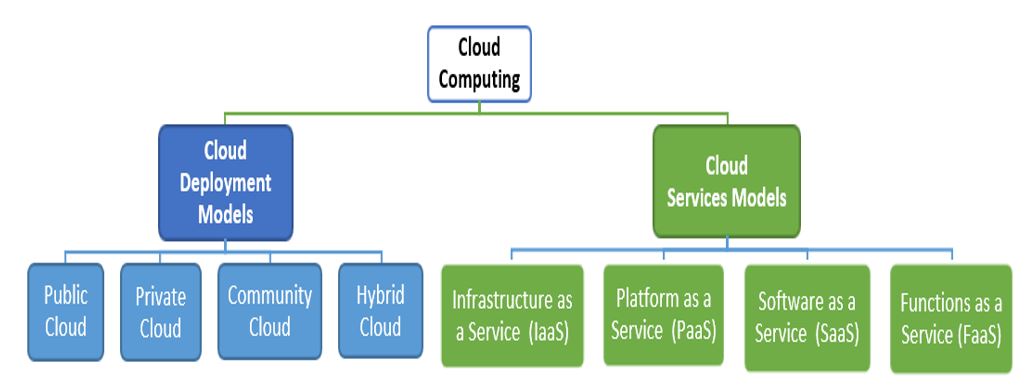
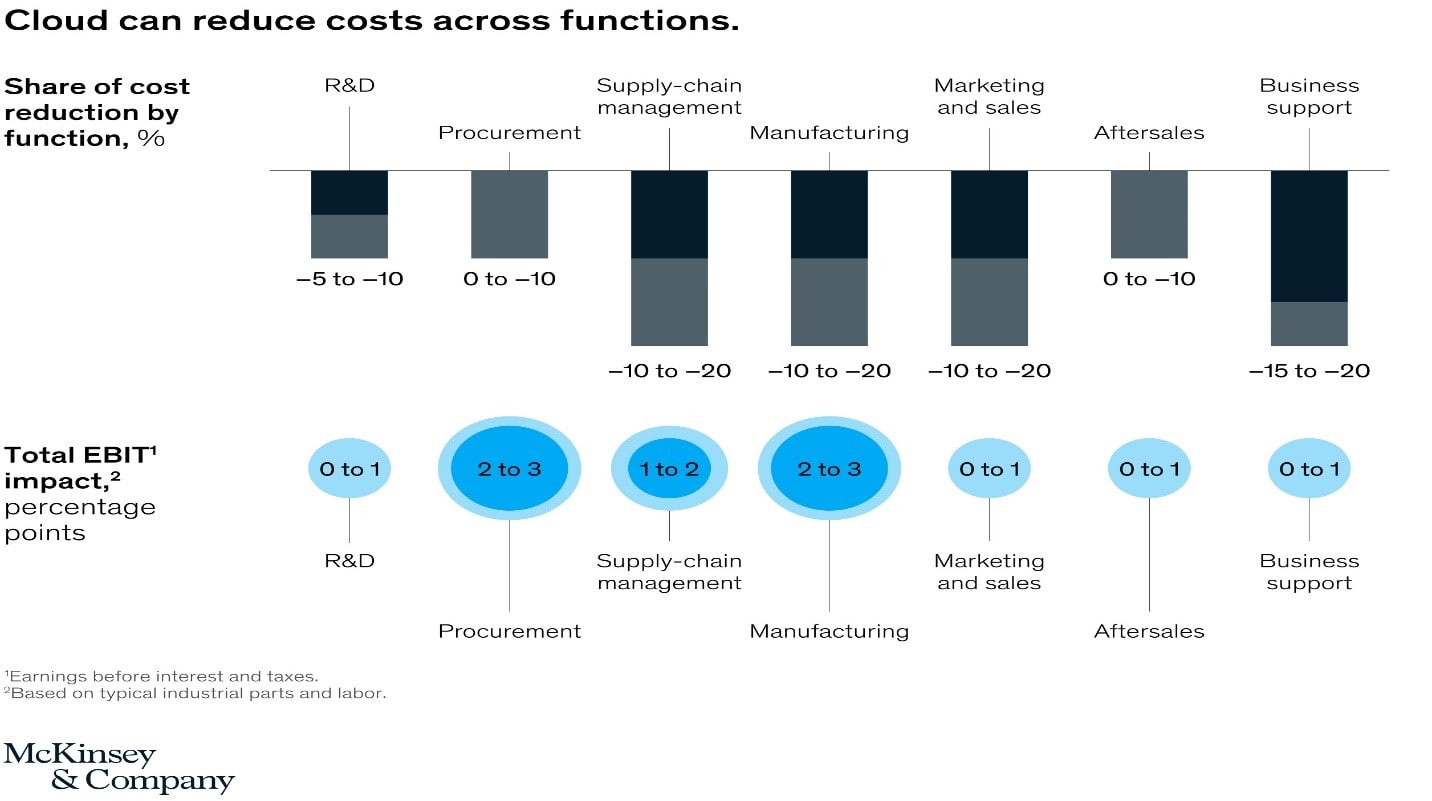
Related Posts
Connect & Manage AWS lightsail Windows server using WAC
Install Azure CLI on Windows 11 or 10 using Powershell or CMD
Dropbox has limited its Advanced Plan’s Storage due to crypto mining
Top 8 technology buzzwords that you should know in 2023
What is Open source IoT stack?
Top 10 Free Open Source Blogging Platforms or CMS in 2023