“Editing photos has never been easy”, however, that statement is not true anymore in today’s world when various free photo editing software and online tools with integrated artificial intelligence are available. Here we will see some best applications for Photo editing on Windows 10 in both free and open-source categories.
Indeed, the paid category photo editing programs comprise advance options for solid retouching, however, that doesn’t mean the free ones are not capable of doing what they are meant for. They are enough to modify pictures, color correction, and much more.
For example, the GIMP is the best free and open-source raster photo editing software for Windows 10 and an alternative to Photoshop. Not only for Windows, but it also supports Linux operating systems.
So, as everybody of us is not a professional one, moreover the free tools are not behind the pro photo editings in terms of features, therefore let’s roll the dice and see what are the nine popular but best in class photo editing software we can use in 2020.
Best photo editor software for Windows 11 or 10 to download free of cost
The software listed below are for Windows 11, 10 or 7, those are looking for apps for photo editing on Android, use the link to see the list. All of them are available for free to download and use on smartphones/tablets.
1. GIMP- free photo editing for windows
Gimp is the popular opensource image editing for Windows, macOS, and Linux, its name is a short form of “GNU Image Manipulation Program”. It one of the oldest tools and because of the professional photo editing features, it is also known as the perfect Adobe photoshop alternative. Although the users those are already have used photoshop would not find any problem in using GIMP, yet the learning curves will be there for beginners.
Because of the cross-platform support, once the user gets familiar with GIMP, the tool will become an easy photo editing option that is not only free but can be used on popular operating systems. Furthermore, the user can extend the functionality of the GIMP using plugins.
The editing technology and the retouching functions are particularly convincing with this free image editing program, also working with different layers and filters works without any problems. Furthermore, the customized interface of the software allows the user to adjusted editing tools as per the comfort of usage.
2. Pixlr X or Pixlr E – online image editor
Pixlr doesn’t need an introduction, it is one of the best image editor available online with Adobe photoshop like tools and functions. Being online web software for photo manipulation this doesn’t restrict to Windows 10 only. Yes, this only needs a web browser which makes it a universal photo editor that we can use on ChromeOS, Linux, FreeBSD, Raspberry pi, Solus, CentOS, macOS, Android, etc.
The amazing thing, despite having so many functions, it doesn’t lag, even on average internet connection. This free online photo editor will be very handy while traveling or when you don’t have any dedicated software for picture editing. Moreover, if you are just an occasional editor who needs to perform some simple changes but quickly, then Pixlr is the right choice; bloggers and students can have great benefits from it as well.
To use Pixlr, we just have to upload pictures from our local PC or via some URL. It is backed with AI-powered tools for removing image backgrounds and professional edits. The wonderful thing about Pixler is its compatibility with various image formats including PSD (Photoshop) and other common ones such as JPEG, PNG, WebP, SVG, PXD, and more.
3. Free Adobe Photoshop Express
If you are just casual photo editing from famous Adobe, then photoshop express is the one to look at. You can say it is a lightweight and stripped-down version of the standard Adobe Photoshop software. Express allows the user to perform basic touch updates to their images such as auto fixing or adjusting of contrast, exposure, and more in a click. Apart from that various effects, layouts, background, text styles, tattoos, stickers and more can be added to images.
It is available for Windows 10 (Microsoft Store), Android, and IOS devices.
4. Ashampoo Photo Optimizer 2020
Ashampoo offers a wide range of software in various software categories such as multimedia and burning. utilities, security, and more. The developers also offer $29.99 worth of Photo editing software (full version) free of cost for personal usage. It supports 64-bit Windows 11, and 10.
On Ashampoo Photo Optimizer 2020, any novice user can easily add effects and filters to his images. The software has the potential to auto-analyze and optimize the photographs. In the below screenshot, you can see the big icons and clutter-free interface to perform various editing operations like crop, rotate, sharpen resize, auto-optimization, and more… Memory management has been optimized throughout the program.
5. Microsoft Windows Photos
This is the default Windows 11 or 10 photo editing tool which is already on your system and doesn’t need to be installed. It is not just a basic editing tool but also an image viewer. We can perform photo color correction, crop, filters, basic light, red-eye correction, blemish removal, and so on. All this is free. One more nice feature of Microsoft photo viewer and editing tool is the tagging of people which makes use of facial recognition to organize all your pictures. Initially, it will be disabled and the user has to enable it manually. Apart from all this, adding text, 3D effects, animated text, and creation of videos with music are some other useful features of this free photo editor.
6. rawtherapee
rawtherapee is another open-source tool with professional tools and worth trying out. It comes with powerful image editing tools in combination with quite an advanced interface. It is a raw image processing program, thus for sure professionals will love it.
Features:
- Non-destructive, 32-bit (floating point) processing engine
- Multiple-frame raw files
- Flat field correction
- Automatic ghost masking
- Lossless editing
- Hot/dead pixel correction
- Dedicated command line support
- And more
7. Darketable
Another non-destructive image editing software in the list for Windows 11 or 10 is also an open-source tool just like rawtherapee. It is not a raster graphics editor like GIMP or Photoshop, therefore mainly used by professional photographers. It comes with good sets of tools to easily handle a large number of images and edit them to fix various kinds of lacking or enhanced details. When it comes to visual imperfections, it has various tools for fixing them, like – Denoise, Spot removal, sharpening, Liquify, Haze removal, Defringe, etc. Bloom, Watermarks, Soften, and Grain are some of the visual effects that you can work on. If you like to mess with the tone and color corrections, like – color channels, levels, Velvia, curves, white balance, brightness, etc. then this open-source photo editor is just for you
Features:
- Non-destructive editing
- 4×32-bit floating point pixel buffers
- GPU-accelerated image processing
- Support for sRGB, Adobe RGB, XYZ, and linear RGB color spaces
- Available for Windows 10/7; Linux, macOS, BSD, Solaris 11.
- Can recognize standard, raw, and high dynamic range image formats
- Allow exporting images in various formats such as JPEG, PNG, TIFF, PPM, TIFF, PFM, and EXR.
- And more…
8. LightZone
One more free and open-source digital photo editor software application is on our list. You can consider the Lightzone an alternative to the popular Adobe Lightroom program. It is a non-destructive editing program to handle various raw and JPEG format images. Lightroom comes with pre-set styles that can be implemented into a whole set of photos rather than doing it one by one.
It is available for GNU/Linux, Mac OSX, and Microsoft Windows platforms. Lightroom supports viewing and organizing images with the tree structure of the folder on the interface along with a wide range of editing functions. It can be used to manipulate exposure, color, and sharpness using slide controls. The user will love its impressive black-and-white preset effects that can be applied quickly with a click of the mouse. Of course, other common functions such as image cropping, red eye removal, and others will also be there.
All edits are made without loss and can be adjusted or completely undone at any time. When saving, LightZone creates a separate file, the original is retained.
Furthermore, star rating and different sorting according to metadata make it easier to find certain photos.
Download LigtZone on Github
9. Polarr
After Pixlr it is another online photo enhancement tool in the list. However, unlike Pixlr it is more inclined towards the effects and filters. Driven by Artificial intelligence this online program will allow the youngster and other users who want to create trendy photos to post on social media.
Also along with the web version, the Polarr is available in offline versions for Windows, ChromeOS, macOS, Android, and iOS.
Microsoft Store and online web version links
Verdict on Best Free Photo Editing Software list
So, these were a few top free plus open-source photo editors that can be used on Windows 10 for image editing purposes. From beginners to advanced users can benefit from them by enhancing the beauty of their existing photos. Indeed, you have to spend some time to become a master and get familiar with the functions of this software. If you are using any tool that is not on the list and you think that is the best, let our readers know, the comment section is all yours.
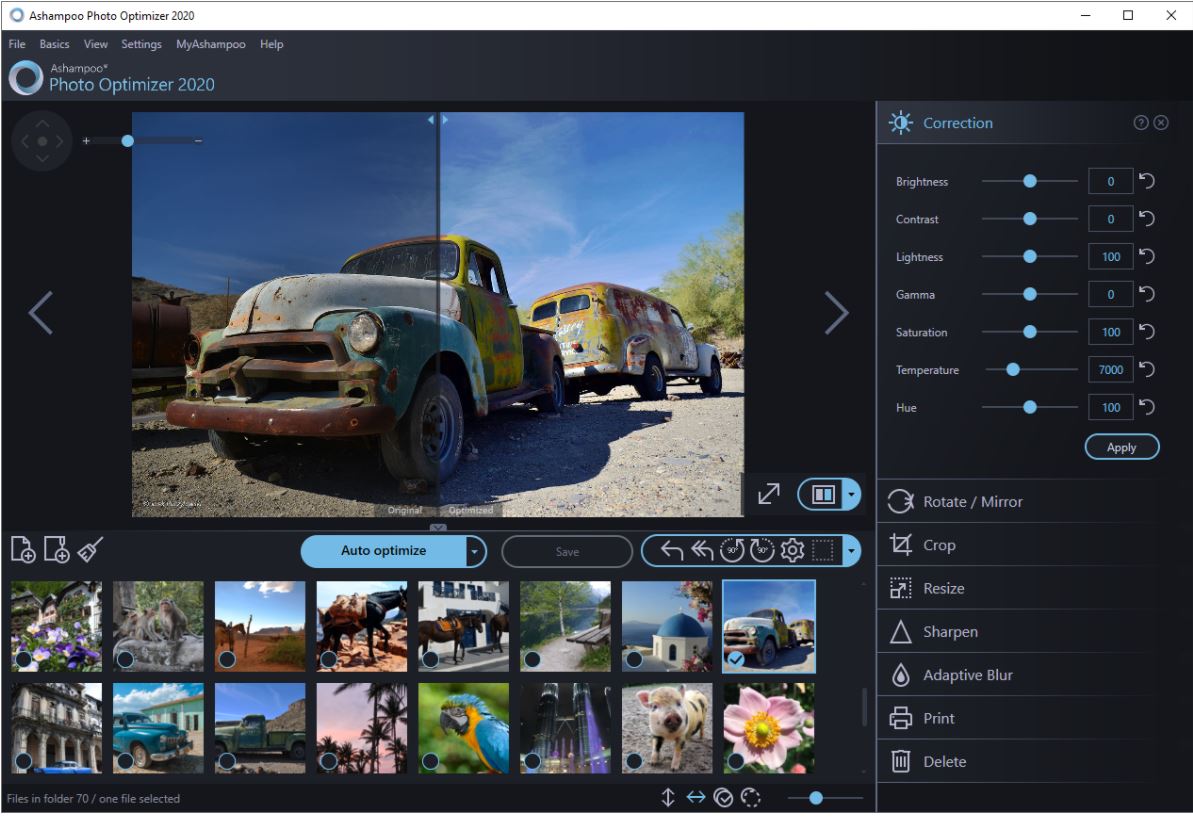
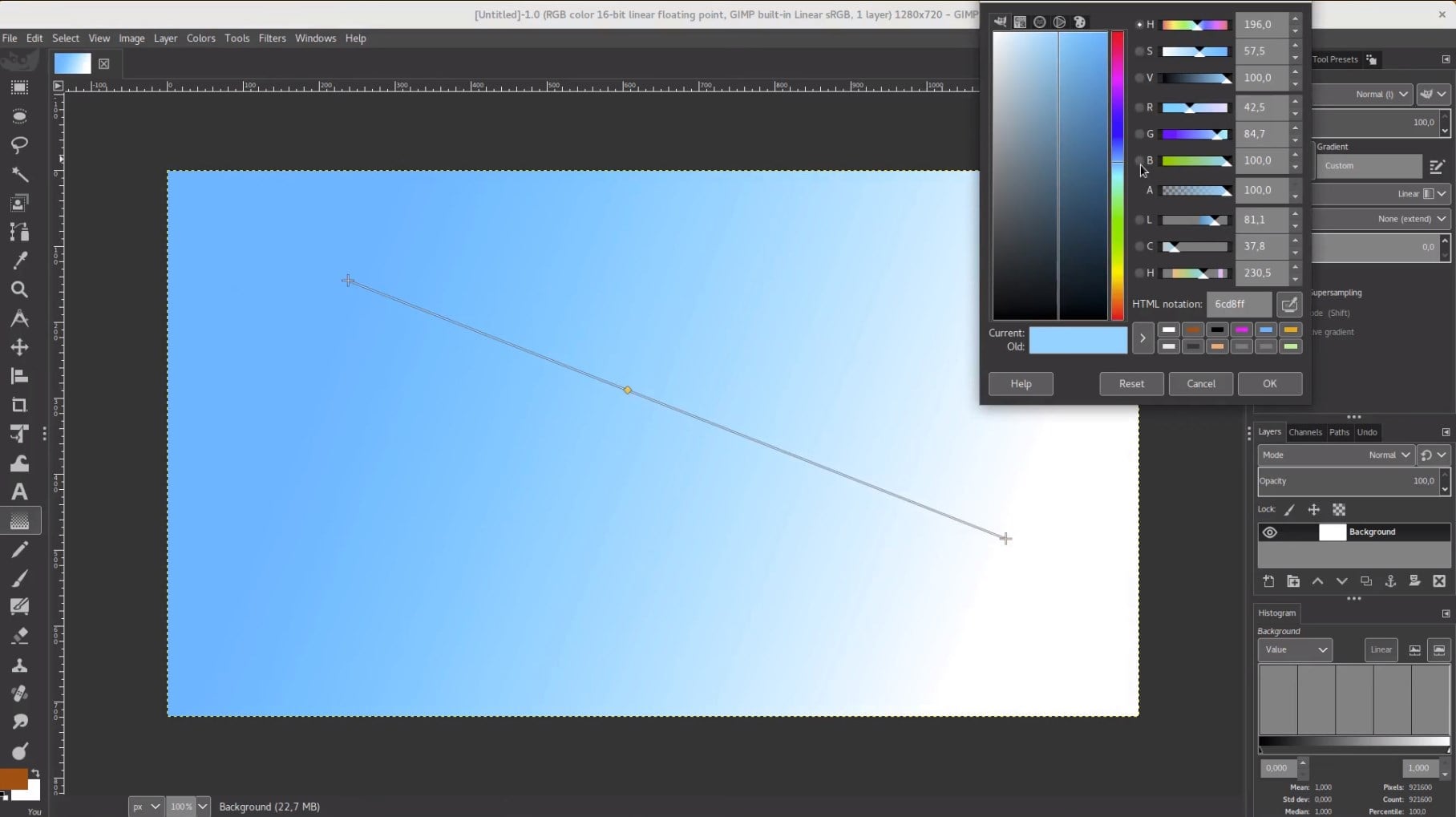

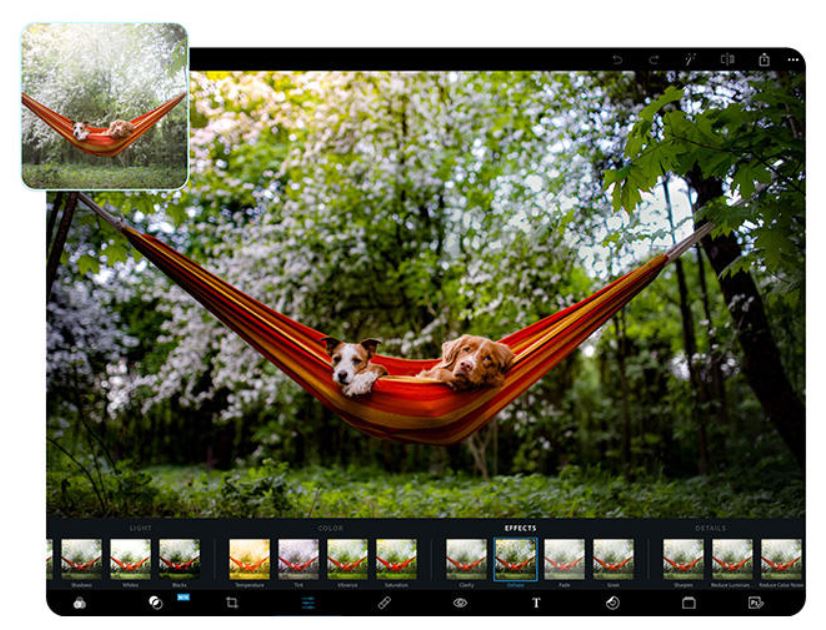
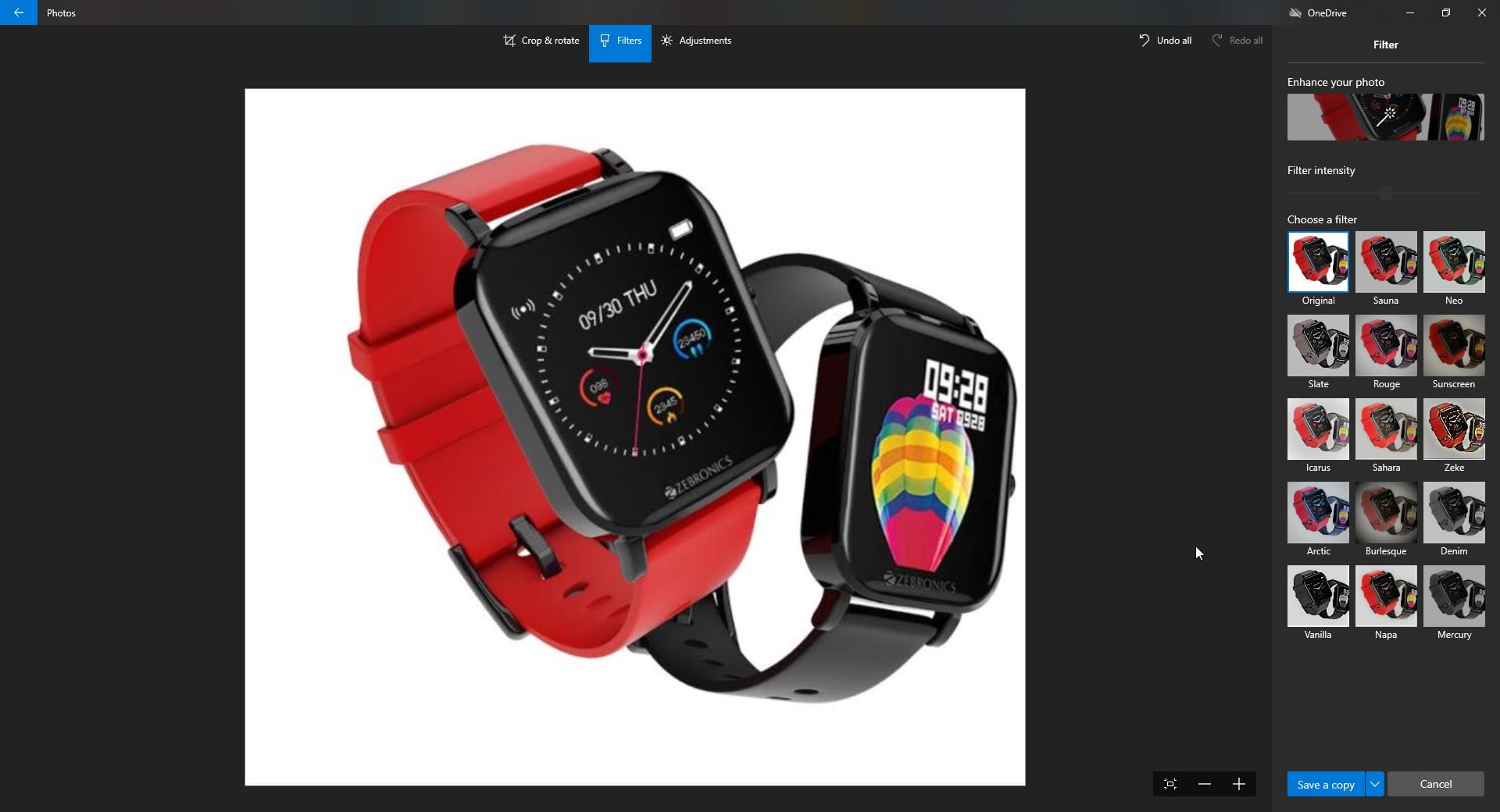


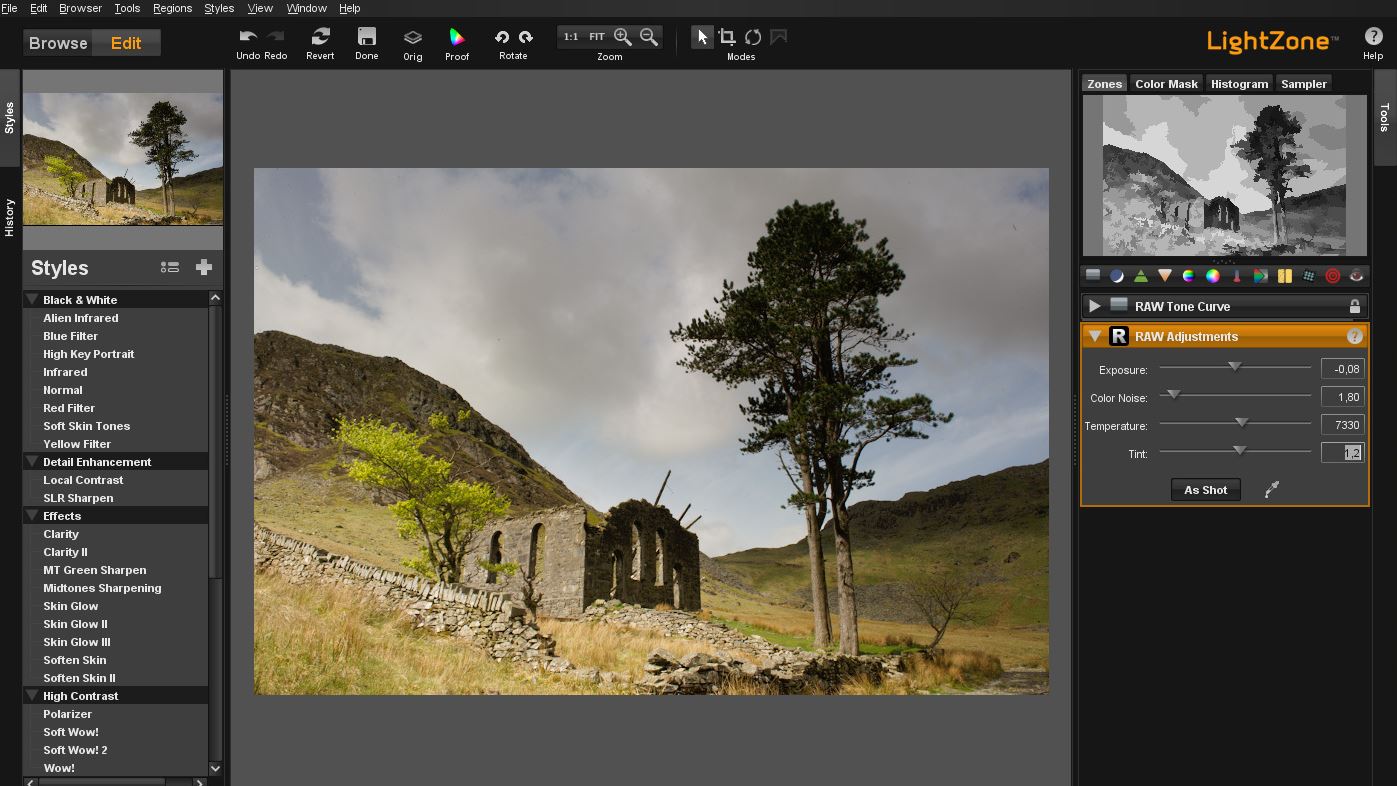
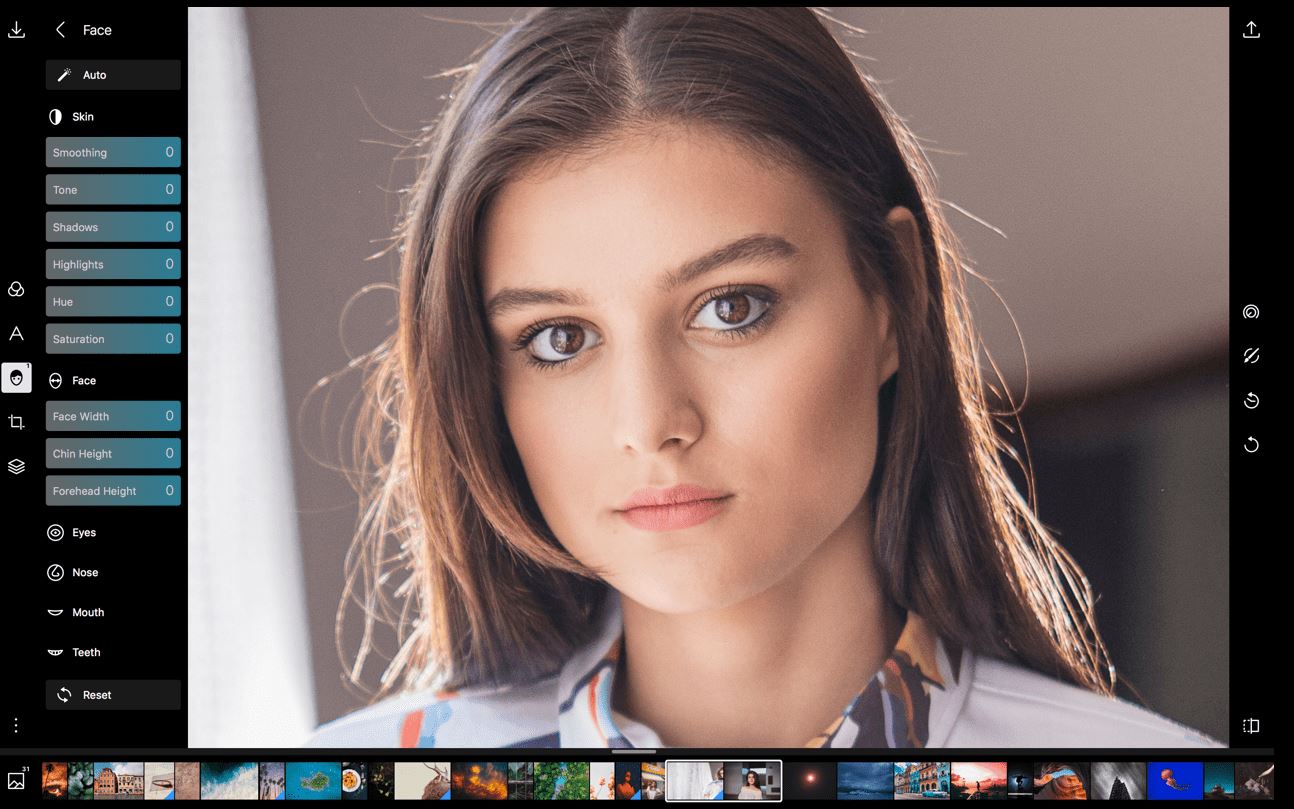

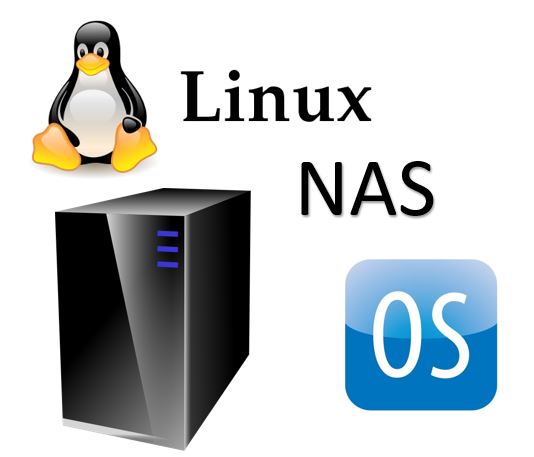
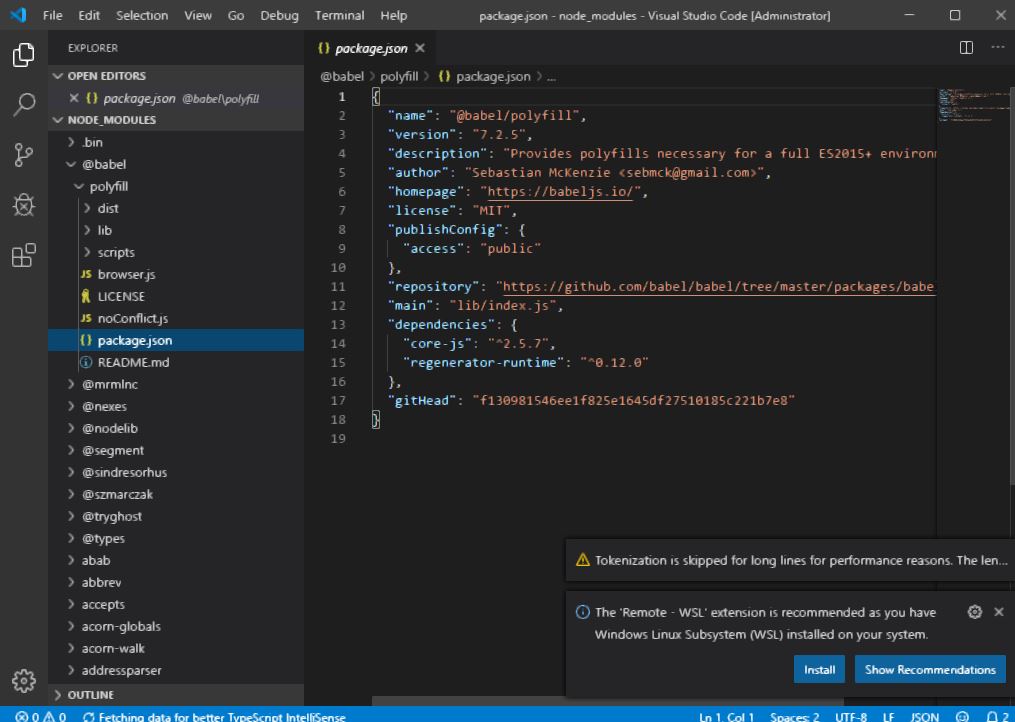
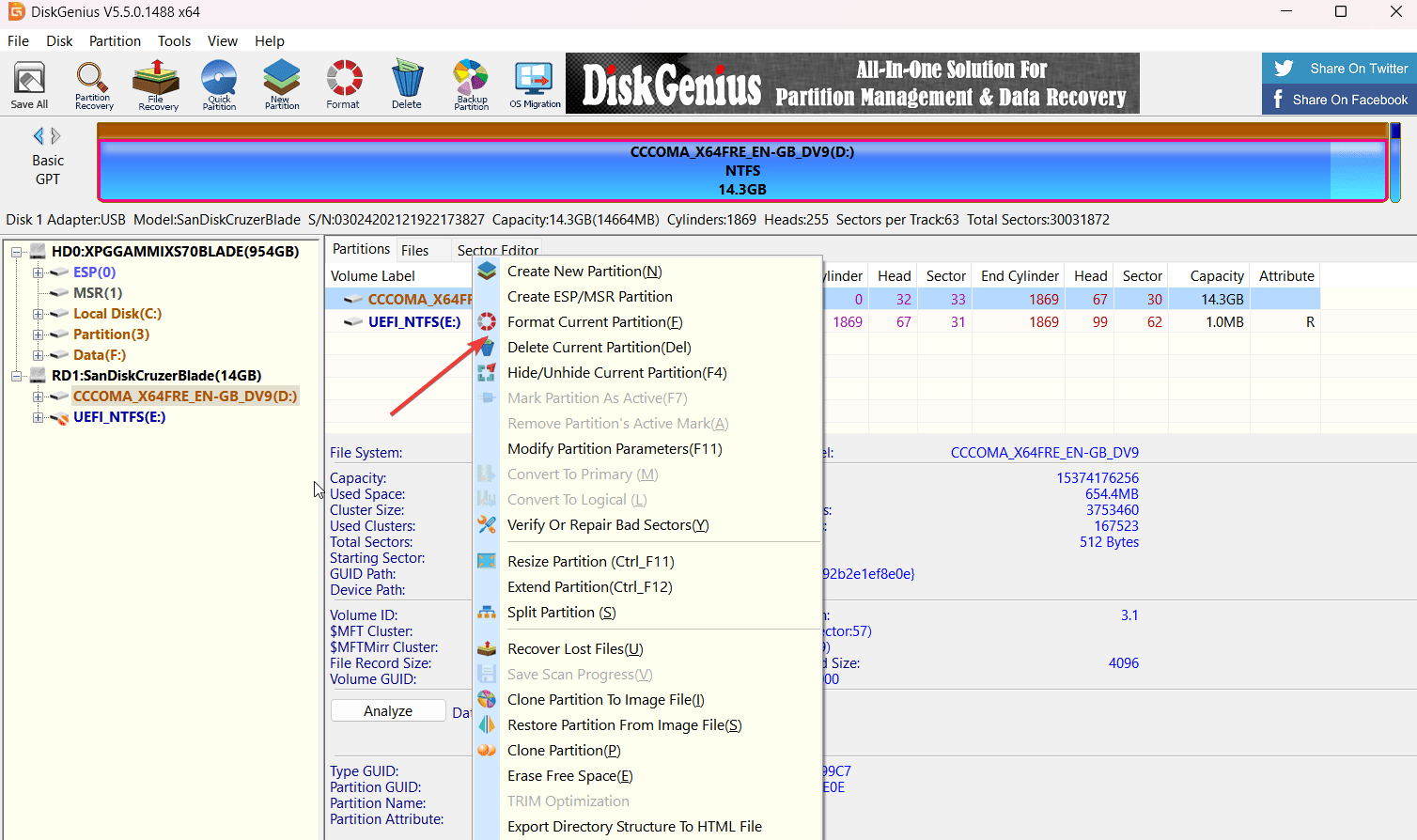


Photoshop is my favorite software for photo editing.