Are you a network administrator and want to monitor your network? There are lots of free network tools which are available free of cost. Each network monitor tool comes with some unique features enabling easier operation. We have identified some free enterprise-level network monitoring tool, which helps you to monitor your network, analyze network traffic, devices, ports or protocols, server monitoring, router and switches in your network.
9 Best Free Enterprise Network Tools for Monitoring your Network
Microsoft Network Monitor
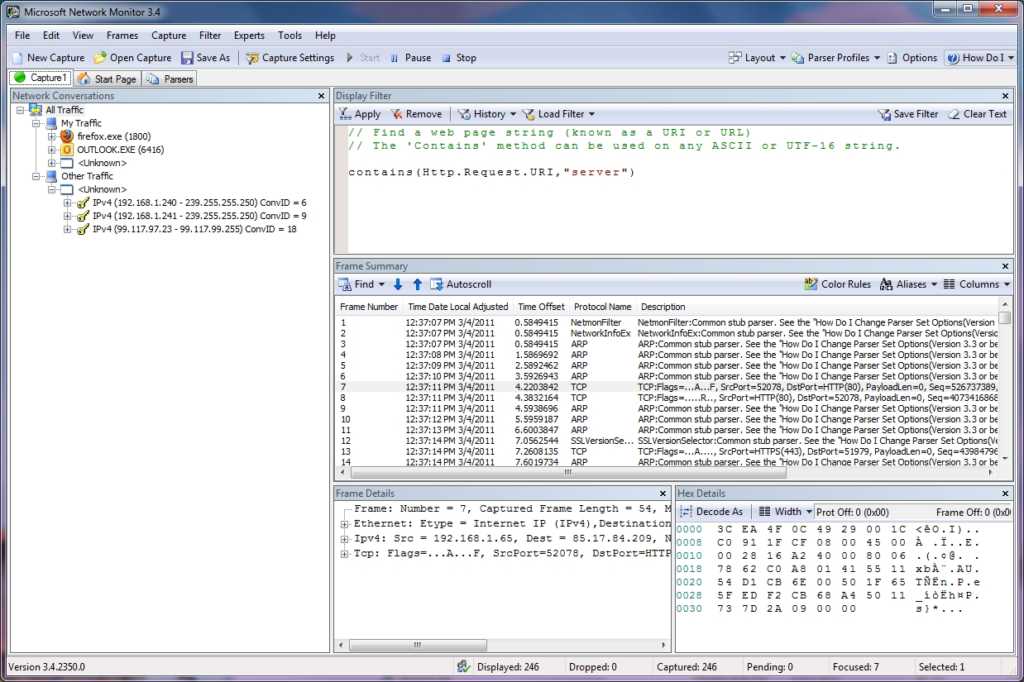
Microsoft Network Monitor tool was launched in 2010, enabling network administrators to capture, view, and analyze the packets of network traffic. It’s a handy tool when you want to troubleshoot the problems of your network and application. The hardware requirements for this tool is 1 GHz or greater CPU, 1 GB or greater memory, and 60 MB free hard disk for installation.
Network Monitoring tool Network Monitor comes bundled with features including:
- It can track the process running on your network
- 300 public and Microsoft proprietary protocol support
- Session capturing
- Supports wireless Monitor Modes
- Sniffing of network traffic and much more
Nagios
Nagios is the Open source tool which comes in community and enterprise edition. This open-source network monitoring tool helps a network administrator to monitor the expensive network devices and applications 24 hours. You can set alerts, handle events and get reports with it. The user interface of the application is user-friendly and you can change the style of Nagios frontend according to your needs.
It provides six types of Mobile interface, six types of Web Interfaces, and three types of themes for your frontend. Nagios also supports plugins, which can be used on the top of Nagios Core to extend its functionality. The plugins allow you to monitor different services, servers, switches, applications, and metrics, show data visualization, graphs, load distribution, and MySQL database support, and more.
Network Monitoring tool Nagios comes bundled with features including:
- Entire IT infrastructure monitoring
- Find out the problems before they occur
- Different UI that suits your need
- Plugin supports
- Detect security breaches and more
Paessler’s PRTGServer Monitoring Tool
PRTG Server Monitoring Tool comes in two versions; premium and freeware. The free version has all enterprise-level features and tracks almost all types of servers, for instance – web servers, email servers, file servers, database servers, Linux-based network monitor, etc. The one limitation, which comes with the free version is that it’s limited to 100 sensors only. So, a large organization should go for the premium version. However, small organizations would be able to utilize this without any issue. It also provides bandwidth management functionality by using SNMP monitoring, NetFlow, and packet sniffing tools which helps a network administrator to monitor network traffic. This tool is well documented.
Network Monitoring tool PRTG Server Monitoring comes bundled with features including:
- Server Monitoring Tools
- Tool for virtual server monitoring
- Monitor 100 sensors
- Bandwidth management functionality
- Linux-based network monitor and more
Observium
Observium offers an enterprise-class and low maintenance network monitoring system. It is PHP/MYSQL/SNMP-based network monitoring tool and can monitor a vast range of network devices, NAS, and OS including Cisco, Windows, Linux, Dell, and more. The graphical interface it provides is also very intuitive and try to show the best view of your network status. This Net Monitoring tool comes in two versions:
Observium Community: It is a free version of Observium which updates in six months.
Observium Professional: It is a professional and paid edition of Observium. It gets daily updates and new features for a yearly fee. There are some additional features that you get in the premium version only such as rule-based automatic grouping, alerting system, traffic accounting system, and support.
Tip: Network administrator can make your own alert system by using a tool like Nagios along Observium without paying a single penny.
Network Monitoring tool Observium comes bundled with features including:
- Support Monitoring of Nas to SAN storage systems
- Support Linux-based network systems.
- Can collect Virtualised server information
- Support Wireless Infrastructure
- Support security and Network Control Devices such as load balancer, firewall, VPN and much more.
OpenNMS
OpenNMS is a 100% open-source enterprise-level network monitor and management application. It also offers a mobile client app for iPhone users which allows getting the status of the network on-the-go. You can easily identify the problems of your network with the help of graphs and reports it generates. It provides a simple web user interface to get a quick view of any alarms or notifications.
Network Monitoring tool OpenNMS comes bundled with features including:
- No license required and 100% opensource
- Free upgrade
- Commercial support
- Automated and Directed Discovery
- Event and the Notification Management and much more.
Pandora FMS
Pandora FMS (Flexible Monitoring System) is a network monitoring, traffic monitoring, performance, and server monitoring tool. Pandora provides a unified monitoring platform that centralizes the management of your infrastructure.
A network administrator can keep an eye on your servers, applications, operating systems, and network systems including firewalls, routers, load balancers, printers, etc. round the clock. It also has an alert system which notifies network administrator on any issue before it makes worse.
Network Monitoring tool Pandora FMS comes bundled with features including:
- Network monitoring and Server Monitoring Tool
- Windows Management Instrumentation-WMI monitoring
- Agent monitoring for all type of Operating system
- The graphically based reporting system
- Unified Performance monitoring
- Inventory management and much more.
Zenoss Core
ZenossCore can turn any standard configuration system into a powerful network monitor system. It is a Linux based monitoring tool and fully open-source that stack your entire network at your fingertips.
Network Monitoring tool Zenoss Core comes bundled with features including:
- Automatic network discovery
- Server Monitoring
- Virtualization Monitoring system
- Graphical representation of reports
- Event and notification system
- Web User interface- Dashboard and much more.
Ganglia
Ganglia is an open-source scalable distributed monitoring system. A network administrator can use Ganglia to monitor the entire cluster of systems and can be scaled up to 2000 nodes. You can view the live status of your network remotely for all machines that are being monitored in a network.
Network Monitoring tool Ganglia comes bundled with features including:
- It can monitor clusters of servers up to 2000nodes
- Notification of any changes in network
- Performance monitoring and more
Zabbix Enterprise-class Monitoring Platform
Zabbix is another powerful and enterprise-level tool in our list which is completely open-source and offers real-time monitoring. You can monitor your servers, virtual machines, and network devices up to 10,000. It provides strong visualization features to analyze the data generated by it.
Network Monitoring tool Zabbix comes bundled with features including:
- 100% Open Source platform
- Network performance monitoring
- Agents for all platforms
- Agent-less monitoring
- Availability and SLA reporting
- Great graphs and network map
Also, See:



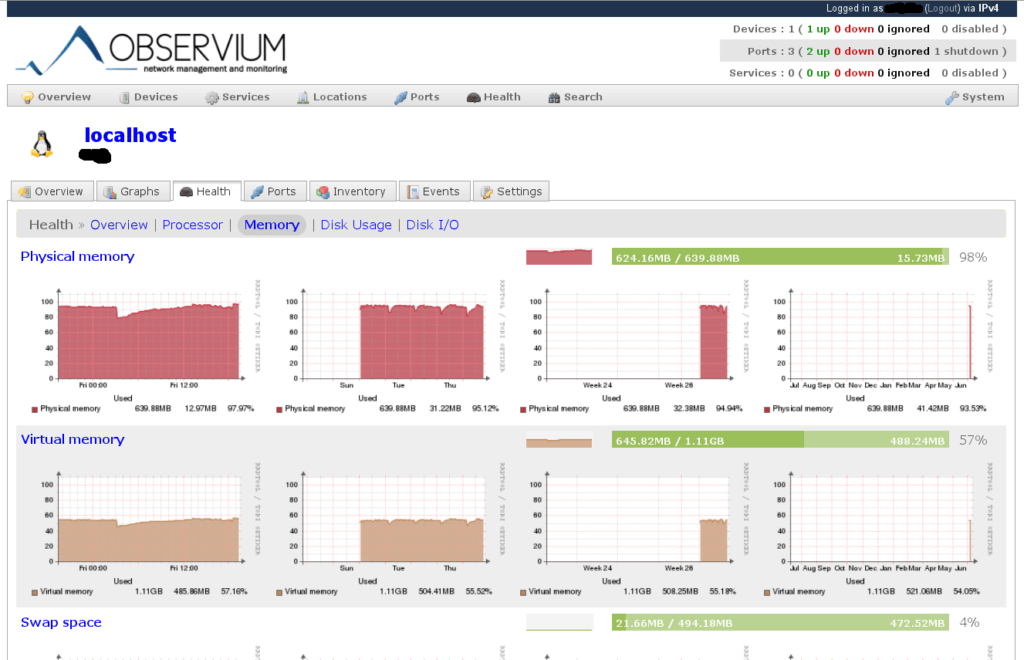
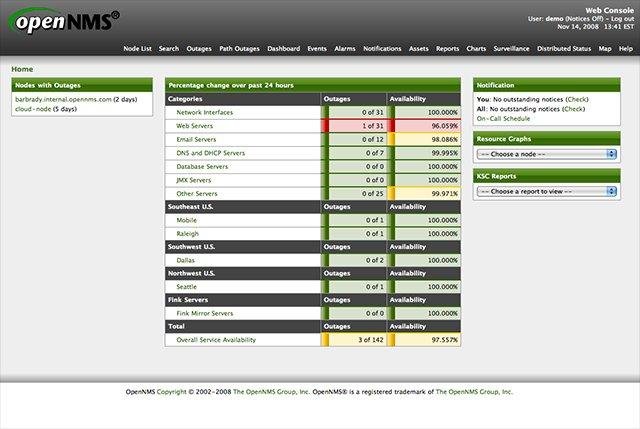

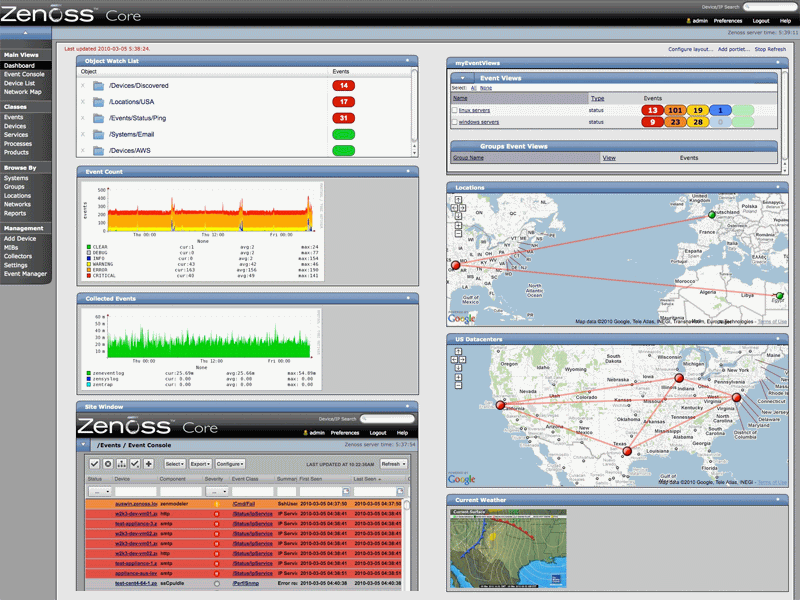
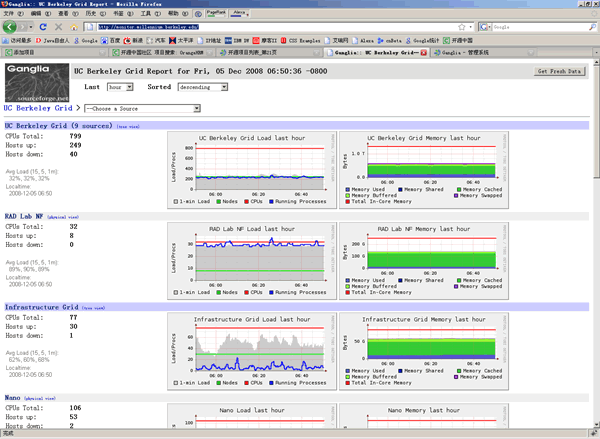
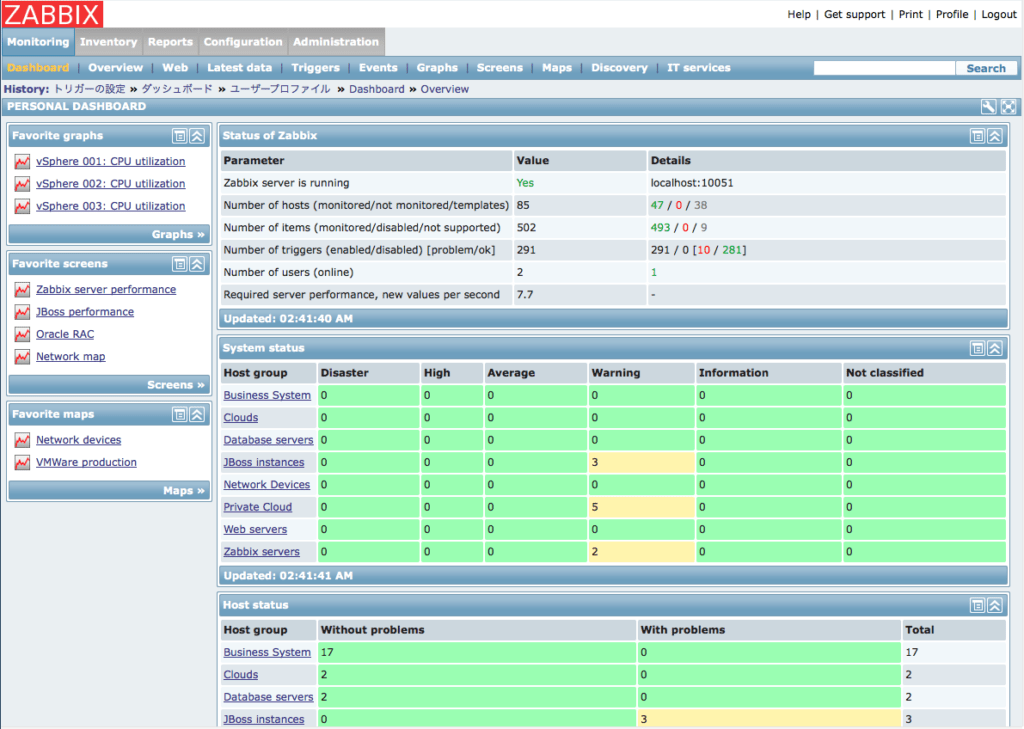




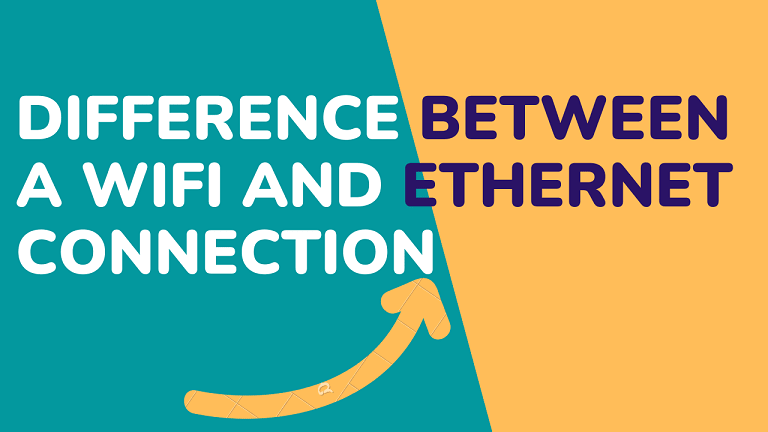

I was recommended this website by my cousin.
I’m not sure whether this post is written by him as no one
else know such detailed about my difficulty. You are amazing!
Thanks!
I am actually thankful to the owner of this web page who
has shared this fantastic article at this place.
Today, while I was at work, my cousin stole my iPad and tested to see if it can survive a 25
foot drop, just so she can be a youtube sensation. My apple ipad is now broen and
she haas 83 views. I know this is totally off topic but I had to share it with someone!
You can add this too https://www.motadata.com/product/network-management-and-monitoring/network-monitoring/