In today’s networking world Wifi and Ethernet are important terms and also a medium to connect people digitally. In this article, we explore what is the difference between Enterhe and WI-FI and know which one should be your preference when it comes to connecting devices to access the Internet or local Intranet.
What is Wi-Fi?
Wi-Fi is one of the most popular and widely used wireless technology to transfer data from one digital device to another. The term Wi-Fi is used synonymously for WLAN but it is not correct while WLAN or wireless LAN refers to the wireless network itself, Wi-Fi refers to the certification generated by the Wi-Fi Alliance based on the IEEE 802.11 family for WLAN (Wireless Local Area Network). It is because the term WLAN also includes other wireless data networks such as Bluetooth, HiperLAN, and others, however, ofcourse all of them use radio signals. Well, Wi-Fi full-form is Wireless Fidelity.
In Wi-FI, the communication between digital devices such as computers, phones, tablets, cameras, etc is established without using any physical medium such as Fiber or Copper wires instead Wirelessly. For Wi-FI connection, we generally use Wi-FI enabled routers or adapters that allow us to access the internet or local network. You would already have seen many public places like restaurants, hotels, and airports offer free wi-fi networks for customers and visitors. They all use Wi-Fi technology.
What is Ethernet?
Ethernet is also a way to connect and let devices communicate with each other and share data over the wire. That’s why it is also known as wired networking which provides a high-speed connection between computers using cable connections instead of radio signals. Unlike Wi-Fi, in Ethernet networking, we have to physically connect each device via an Ethernet port (generally RJ45) either using a switch, modem, or router. While coaxial cables were initially used for Ethernet, twisted-pair copper, and fiber optic cables have now become established.
Ethernet provides a faster and more reliable connection since there’s no interference involved when two devices are connected physically compared to wirelessly over radio frequencies. In terms of speed, standardization efforts are currently focused on Ethernet variants with 200 Gbit/s and 400 Gbit/s (P802.3bs).
Learn How to bridge WiFi and Ethernet adapters to share the internet
Now, let’s discuss what are the key points that make difference between Wi-Fi and Ethernet.
| Wi-Fi is a wireless technology therefore not use any kind of wire to connect devices | Ethernet is a protocol, which means a set of rules on how data will transfer over the wire from one system to another. That’s why due to the involvement of wire, it is also known – as a wired network. |
| In Wi-Fi, users don’t need to have RJ45 or other types of ports to connect to LAN or WAN networks. | However, in Ethernet, which we know solely depends upon cables, hence each device for connecting needs either RJ45, Optical port, or any other. Learn What is an Ethernet cable? |
| A simple Wi-Fi Adapter can create a hotspot to connect multiple devices. | In Ethernet to connect multiple devices we need routers or switches. |
| Wi-Fi is standardized under IEEE 802.11 which is further part of IEEE 802. | Ethernet is part of Wired technologies, standardized by IEEE 802.3. |
| Data Transfer speed is low and depends on various factors such as device distance from the router and other environmental factors – such as walls and other objects – that can impede signal strength. | Ethernet connection can provide faster speeds and covers longer distances as compared to Wi-Fi because of less interference or degradation in signal quality. Hence, it makes Ethernet a better option for Gamers and Streamers. |
| No dangling or concealed cables run through the walls, hence neat and clean surroundings, result in low-cost implementation. | Several devices you want to use in your vicinity need the same number of points to connect to the Internet. This means requires extra costing for cables and their management. |
| Flexibility and Mobility of devices are key advantages of using Wi-Fi connections. But this also increases the lag in speed as well, if you are not in the range of the signals. | No mobility of the devices is present if you are connecting through the Ethernet but a low latency and stable speed are the benefits as compared to Wi-Fi. |
| Wi-Fi is generally less secure if you have not configured the security properly because its signals can be intercepted by hackers to read the data packages. That is the reason why Wi-FI routers use WEP, WPA, or WPA2 security protocols to protect the data. | When it comes to security, an Ethernet connection offers more protection compared to a WiFi connection due to its physical nature. Since there is no wireless access point through which hackers could potentially intercept data, an Ethernet connection allows for much greater security than a typical wireless network offered by most routers today. |
| Mobile device users need Wi-Fi for the Internet if they don’t want to use carrier data. | Ethernet cannot be used on mobile devices such as smartphones. Although some USB adapters are available, they hardly work properly. |
| As Wi-Fi routers work on radio signals so other electric or wireless devices near it could cause interference with its signal. | Singal interference is not a problem with Ethernet connections because of wired connectivity. |
Which One Should I Use?
Choosing between Wi-Fi and Ethernet depends entirely on your specific needs. Generally speaking, if you want reliable speeds while streaming movies or playing online games then Ethernet should be your go-to choice because it can provide higher consistent speeds with no interference. For general web surfing, emails, and messaging purposes then either option can work well for you but keep in mind that Wi-Fi does require maintaining a certain distance from the router due it its range limitations compared to ethernet’s infinite reach when using cables to connect from one place to another…
Overall, before implementing your home or office network, knowing the exact differences between these two types of connections will help ensure you are making an informed decision. Although there are a few advantages and disadvantages with each type of setup, eventually, the best option will depend on what kind of performance requirements you have in mind.
Other Articles to consider:
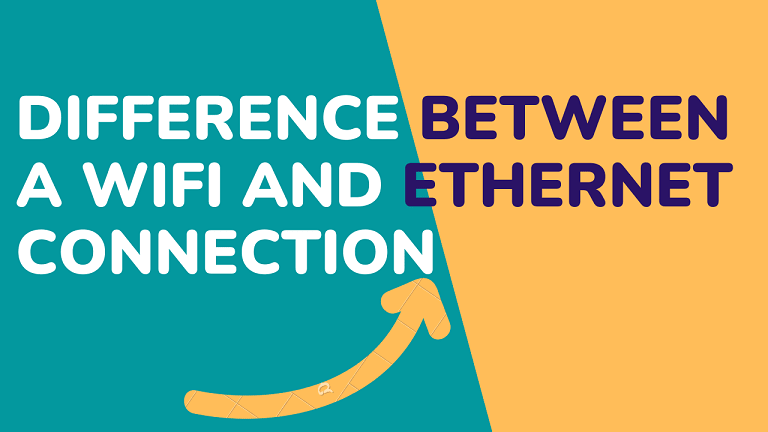
Related Posts
What is ipconfig on Windows CMD used for?
How to View Listening Ports Using Netstat
From Wi-Fi to Li-Fi: A Glimpse into the Future of Wireless Technology
7 Key Steps involved in creating a Home network from scratch
What is the difference between a WiFi and an Ethernet connection?
What is the use of a Local Area Network – LAN?