Do you want your children to learn Programming while having fun? Then try out Scratch, a visual programming language meant for small kids, it developed by the researchers of MIT Media labs for Windows and macOS.
What is a Scratch programming language?
Scratch is a free, graphical programming environment as mentioned above developed by MIT Lab for kids ages 8 and up. Available for Windows 10/8/7 and macOS operating systems to use offline. Moreover, if one doesn’t want to download offline setup, he can use Scratch’s online platform to create different projects via a browser. This means we can even use it on Linux, FreeBSD, Android and more. Just what we need is browser and an Internet connection.
Now, Why Scratch called Visual programming language?
It is because most of the users think computer programming is a boring task and indeed it is not false when it comes to a non-developer. Thus, in the same way, kids also feel text-based traditional programming languages such as Java and C++ a monotonous thing. Here Scratch comes in, to simplify the coding for children, this development environment is designed in such a way, the children don’t have to write codes. It offers colourful building blocks codes instead of a text-based programming language interface.
For example, a school student wants to create some animation or some game while having fun; he/she can use various graphic elements such as characters and stage design plus numerous code operators of Scratch.
One can move the available characters, make them speak sentences or response to events; small game creations and more. There are various pre-build projects available on Scratch. Moreover, there are several extensions available on it to add and play musical instruments or use the projects on “micro: bit” embedded computer systems.
As students work on Scratch projects, they have the opportunity to learn key programming elements such as loops, conditions, variables, data types, events, and processes. Scratch is used to bring these elements to students from many different ages, from elementary school to university. Some students go over to traditional text-based languages after learning how to program with Scratch.
Is Scratch high-level programming?
No, Scratch is not high-level programming instead Graphical or visual programming, however, still, it uses high-level codes at the background to executes what we have coded, disguised in the form of blocks; so that kids or beginners can easily understand and fastly create small animations or programs. Scratch utilises advances in computing power and application design to make programming more appealing and accessible to children, teens, and others who want to learn how to program.
How to download Scratch Desktop offline setup?
Although we can directly use Scratch programming language on the web browser, means, it doesn’t matter which platform a person is using; still, if someone doesn’t have the Internet and want to work with his Scratch projects then the download of offline setup is possible for Windows and macOS. Go to its official download page, here is the link.
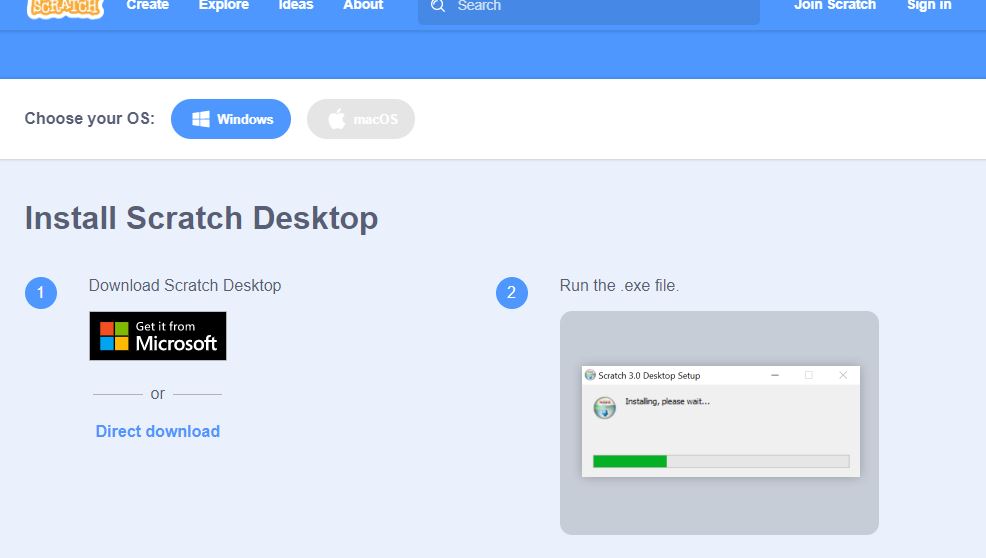
Choose your OS and get the corresponding file. For Windows 10 you can directly click on the Microsoft store button to install Scratch.
Now go to Application on your OS and search for this graphical programing language app, as its icon appears, click on it to run.
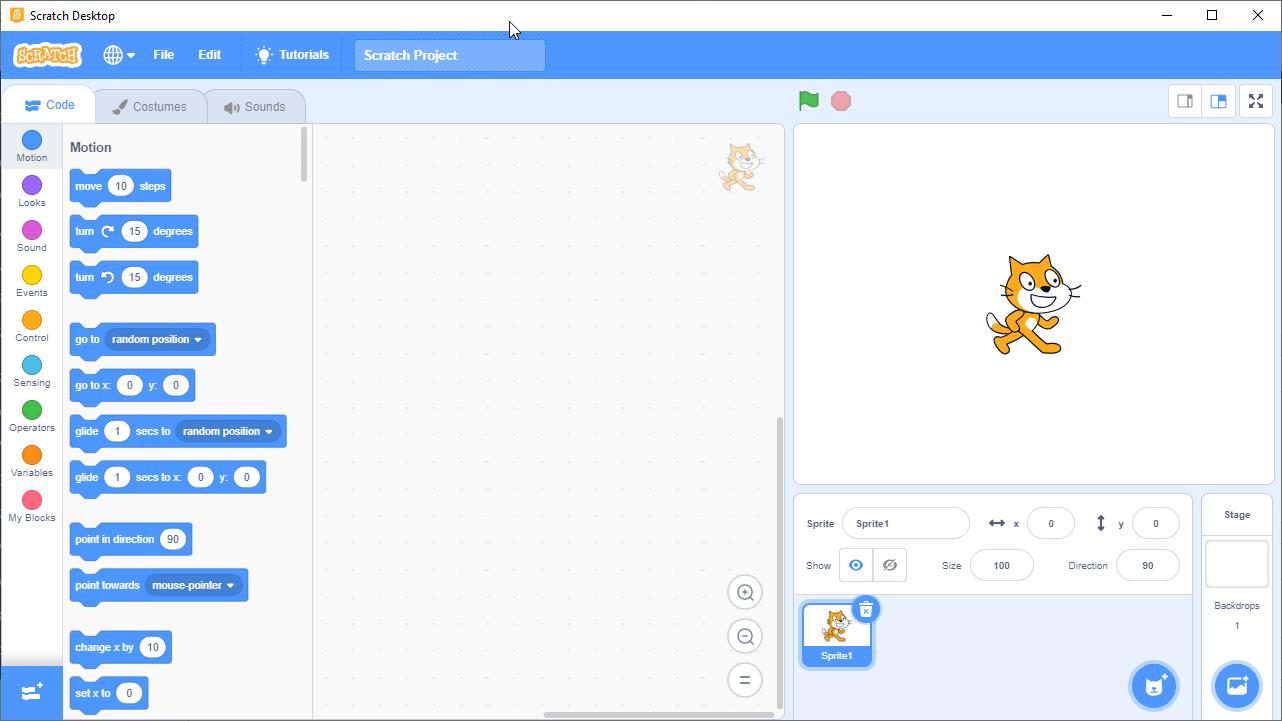
Features of Scratch developing platform:
Building block programming: To create programs in Scratch, we can simply consolidate graphical blocks into stacks. The blocks are designed like legos those fit together only if it makes sense syntactically, thus, there are no syntax errors which is really great for a child who wants to learn to programme initially.
Different data types have different looks, which prevents type errors. Modifications to the program stacks can also be performed while the program is running, so it is easy to experiment with new ideas step by step and iteratively.
Media use: With Scratch, you can create programs that mix and control graphics, animation, music and sounds. Scratch extends the media-editing capabilities that are popular today, such as the programmability of Photoshop image filters.
Community support: The Scratch website offers stimulation where one can create its own project and can try out the projects of others. And if your like any pictures or scripts of some other’s existing project you adapt their pictures and scripts as well as upload your own project. The goal is to develop a community and support around Scratch.
Scratch offers low complexity yet gives the ability to kids or teens to create highly intricate programs for a variety of projects. The Scratch team values simplicity, sometimes at the expense of functionality for clarity.
Scratch Graphical developing platform interface:
As you can see in the below screenshot, the interface of this graphical programming language seems quite familiar and not like some IDE where advance coders type hundreds of line to create complex programs. Moreover, its colourful icons also help children to recognize which block offers what kind of ability.
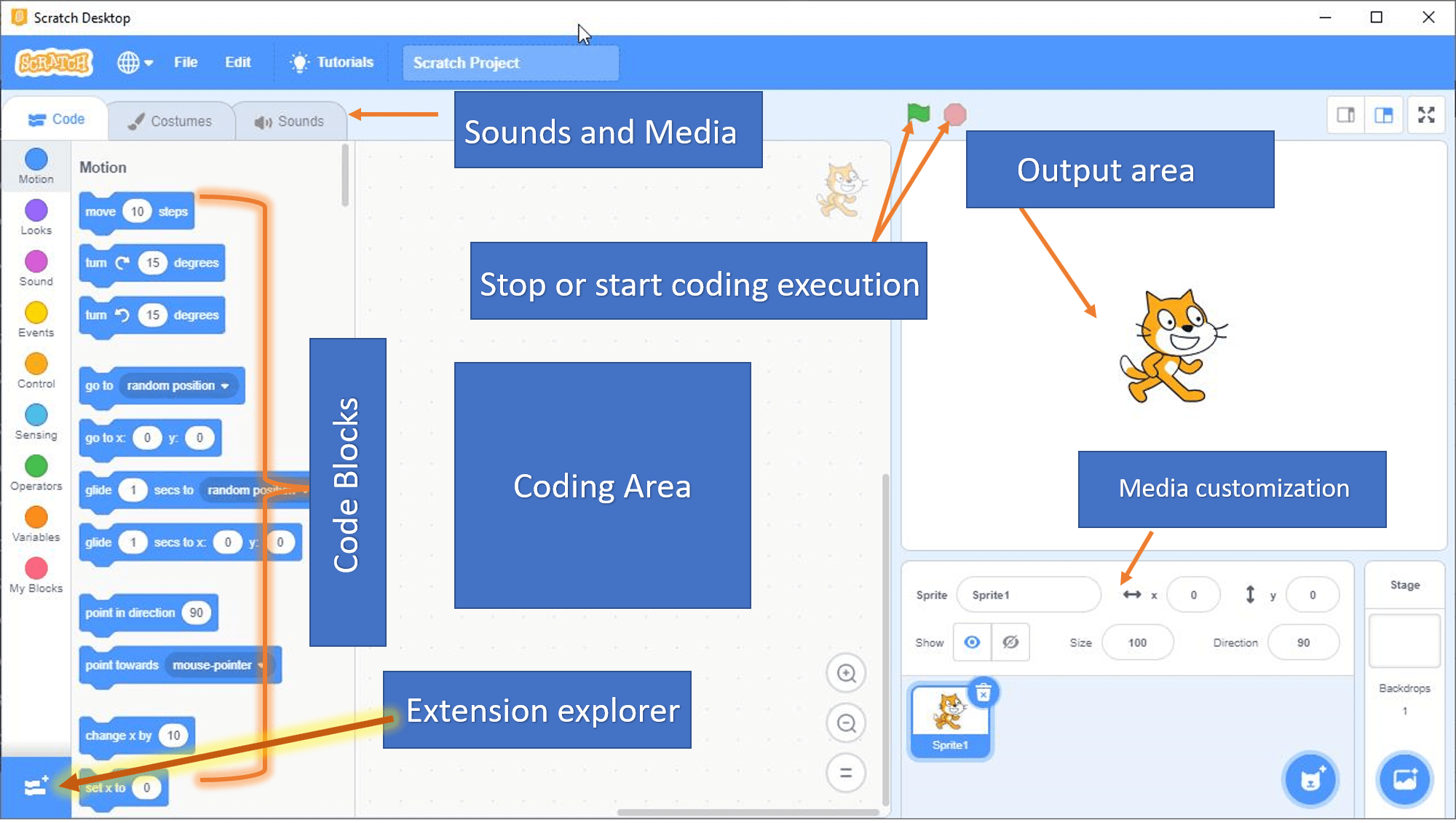
The whole interface of the Scratch programming language platform is divided into three parts. The first one features three tabs: Code, Costumes and Sounds; Middle portion for coding using blocks and the third part for output and media customization.
The code tab features category of codes and also an area to show what type of coding block are available in selected code category such as Motion, Looks, Sounds, Sensing, Operators, Variable, and more… If you add an extension to Scratch that will also be shown here only.
Costumes: Here you can edit or different elements or characters to use in animation or programs.
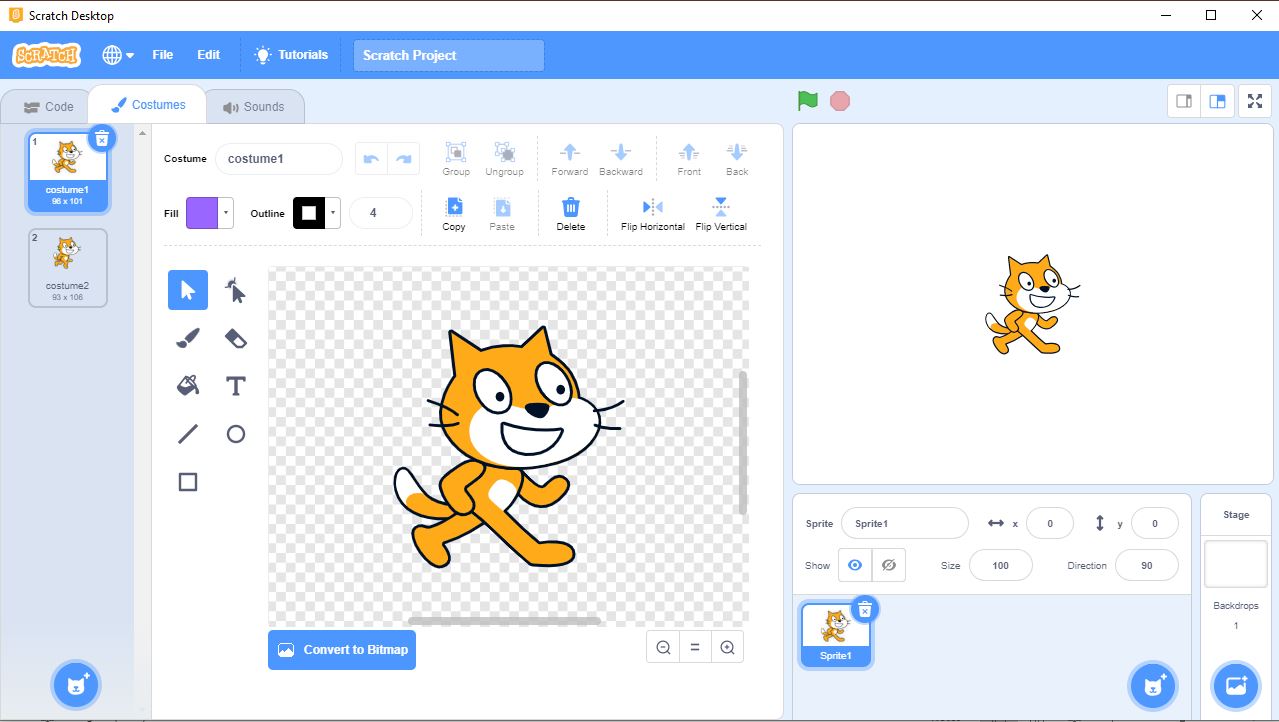
To add background audio or any other kind of sound, we can use the Sounds tab.
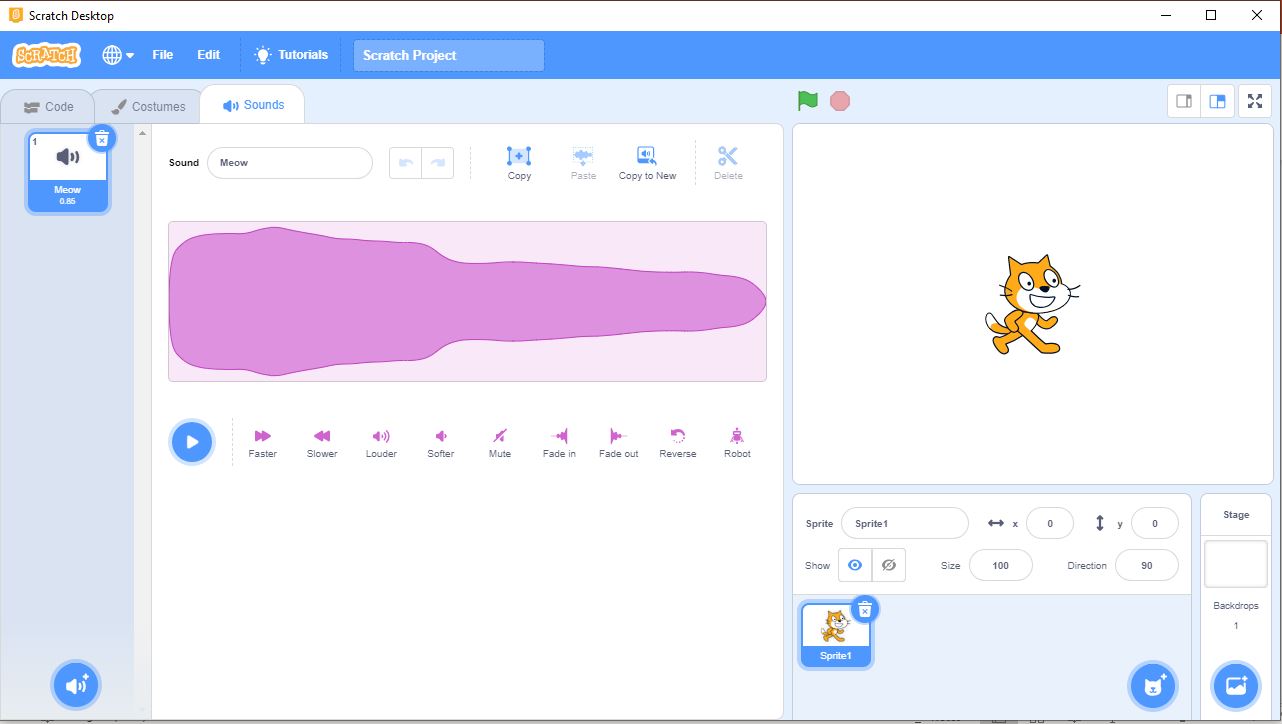
Extension Windows.
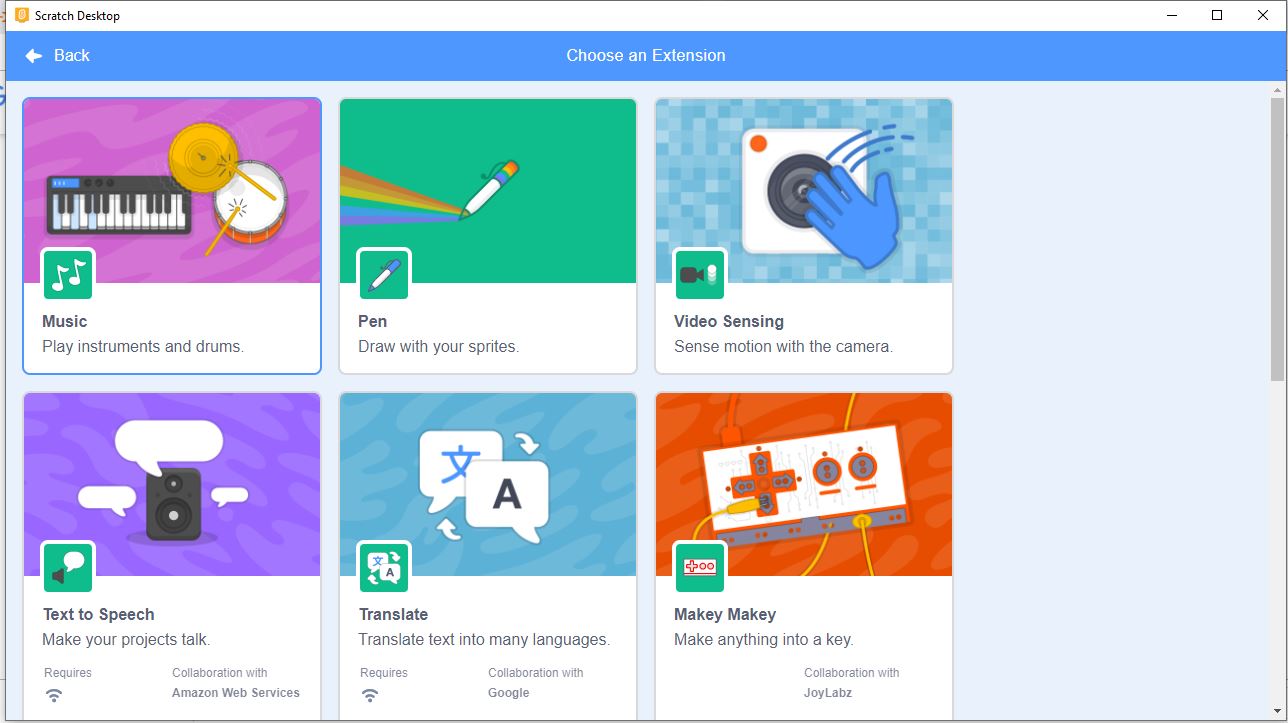
A Quick example for Scratch programming language
Let’s create a small program or animation on Scratch to understand how easy it is… What we do, we will make a default cat clip art to move around the stage or in the output area while leaving behind a trail of colourful line. After some time it will give its introduction and then she will ask for your name, enter that and get thanks output from her.
What we have done, we took an event block marked with a green flag which initiates the code’s execution. After that a Pen extension blocks to left the trail of any random colour when our object that is cat will move. Along with that object will also make a sound of Mewww. We also wanted the movement of cat repeated thus, the Control block for the same had been used to trigger the running of Motion blocks, again and again, nested in it. Later one of the look blocks to display some info and other to take input.
Go through the link given below and you will get some idea how this graphical Scratch programming language works.
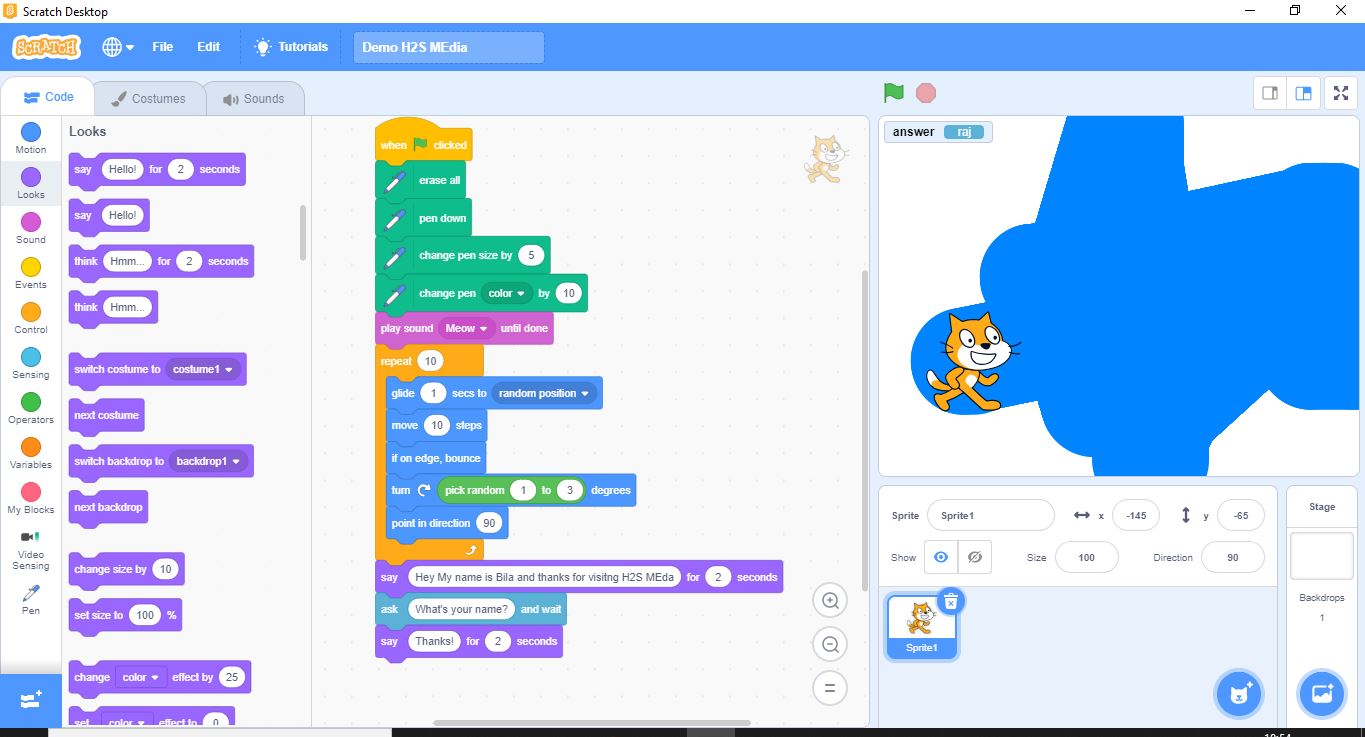
You can see the simple block used to create below animation from here.
And click on the “See Inside” button. In the same way, there are so many projects from simple to complex ones are available on the official website of Scratch, go and have look.
Click on the Green flag button to get the demo.
If you are a beginner, you can directly access the Scratch tutorials of this by clicking on the tutorial option given on the top of the Scratch Desktop or Web app. Or simply visit Wiki page of its.
Scratch is the ideal environment for learning programming in the form of art to show creativity while getting knowledge of programming. It has a big community to seek help.
Other Articles:
- Tutorial to create your own and customized WhatsApp stickers
- How do open-source programmers and developers earn for their developments
- 9 Most popular Linux distribution of 2018 for Developers
- Install Android apps from Aptoide on Amazon Fire TV Stick
- How to install Phoenix OS- Android OS for PC on Windows 10 in Dual boot
Related Posts
How to create email groups in Gmail? Send one email to multiple recipients in a matter of seconds.
Getting the right dashcam for your needs. All that you need to know
How to Install 7-Zip on Windows 11 or 10 with Single Command
How to Install ASK CLI on Windows 11 or 10
How do you install FlutterFire CLI on Windows 11 or 10?
How to create QR codes on Google Sheets for URLs or any other text elements