Written By: Diego Dertick
Let me ask you a quick question. Do you use LinkedIn to grow your business and generate leads? Probably you have a nice profile with a great photo, but how active you are? How many leads do you get from LinkedIn per month?
If LinkedIn is not the main lead generation platform for your company, most likely you are not using it to the full extent.
How to manage LinkedIn profile effectively?
Unfortunately, you need to spend at least several hours a day on LinkedIn to start getting decent results. Reaching out to your target audience and engaging with them takes lots of efforts and time. However, there are LinkedIn automation tools that can help you get wonderful results without such an involvement from your side.
In this article, I would like to share the most popular and effective LinkedIn tools with you.
-
Buffer
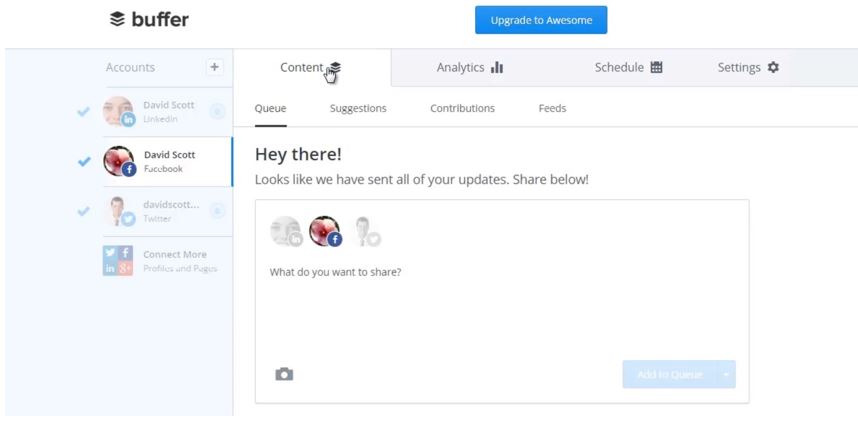
We all know how overwhelming social media marketing could be.
The buffer is one of the most powerful automation tools for social media that simplifies all the processes and allows users to schedule posts, track the results (likes, shares, comments) and work on all this stuff in just one place.
Buffer works perfectly well with Facebook, Instagram, Twitter, Google+, Pinterest and LinkedIn.
Price: starting from $10 / month. The free plan is available, but it’s extremely limited.
Website: https://buffer.com/
-
Hootsuite
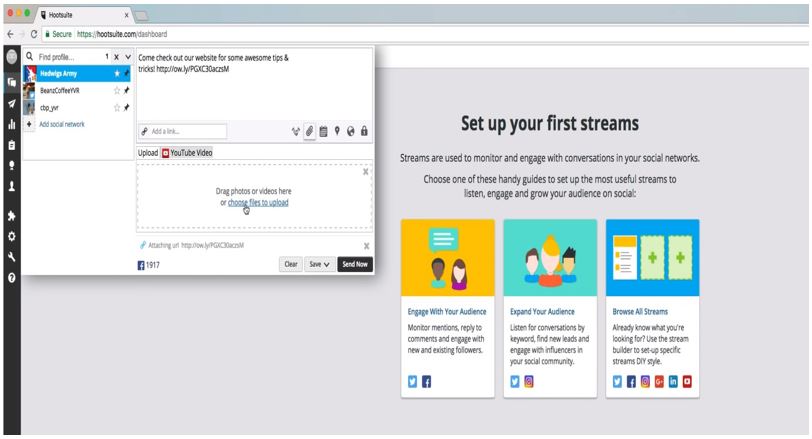
Hootsuite is more profound than Buffer and offers a solid number of awesome features.
With Hootsuite, you can also schedule posts on multiple social media websites including LinkedIn, track results of your content marketing strategy, manage your LinkedIn feed with ease and respond to comments and likes.
The main advantage of Hootsuite is that it allows users create and manage special streams that include specific posts from your LinkedIn feed. You can set up a stream for updates from your 1st level connections and work with them separately, then create another stream for updates from people you follow on LinkedIn or a stream that will show your posts only.
Posts scheduling works really complicated on Hootsuite, therefore it would be more convenient to use both Buffer and Hootsuite for these purposes.
Price: starting from $19 / month. There is a free plan, but you won’t have access to the most valuable features.
Website: https://hootsuite.com/
-
LinMonster

Now get ready to learn more about another useful tool that will skyrocket your LinkedIn efforts.
LinMonster is a google chrome extension, released in December 2017, that allows you to auto connect with your target audience, send automatic messages to your 1st level contacts, visit profiles and endorse skills automatically. Sounds like a great time saver, right?
Here is how it works: you select LinkedIn users you would like to connect in the LinkedIn search and then transfer them to the LinMonster’s CRM, input the personalized note that will be sent along the connection request, choose the number of users you want to connect today, and press “Connect”. LinMonster will send personalized connection requests automatically for you. And it works the same way with “Message”, “Visit” and “Endorse” features. In other words, you build lists of LinkedIn users and work with them daily, spending around 10-15 minutes of your time.
LinMonster works perfectly well with Sales Navigator and can be even used on multiple LinkedIn accounts, which might be a good solution for big marketing teams.
Price: $39 / month, 7-day free trial.
Website: http://linmonster.com/
-
Quintly

Your LinkedIn efforts and actions are nothing without a profound analysis. The previous tools are great, however, they do not let you see the results of your performance on LinkedIn.
With Quintly, you can improve your social media strategy by observing both your performance and the performance of your competitors. You can track the growth of followers, analyze the most important social media KPIs, see what content works best for you and why. The software is compatible with Facebook, Instagram, Twitter, Google +, Youtube and LinkedIn.
Quintly might be pricey for the majority of small businesses, however, it’s undoubtedly an important tool for your social media marketing.
Price: starting from $129 / month, 14-day free trial.
Website: https://www.quintly.com/
-
Simply Measured
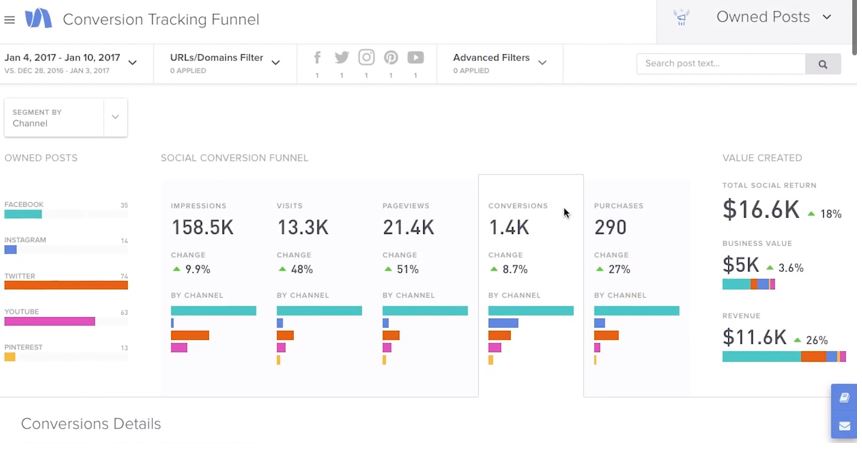
Simply Measured is another tool designed to analyze your marketing efforts on various social media channels including Facebook, Instagram, Twitter, LinkedIn, and Youtube.
The software works identical to Simply Measured, the only thing is that the analytics is more profound here. You can set up conversions, determine what social media channel works best for your company and then adjust your strategy based on this data.
Simply Measured is used by top brands, such as Adidas, Brooks, Edelman and it’s not the best fit for small business due to its expensive pricing.
Price: starting from $500 / month, no free trial
Website: https://simplymeasured.com/
Conclusion
The above-mentioned tools have already helped thousands of business owners and marketing professionals improve their LinkedIn efforts and consequently generate more income for their companies.
Try out those automation tools you find most valuable for you, save time to have an ability to focus on other things and always work on making your company better.

Related Posts
X Social Media to Offer Basic features for Pocket Change
X Brings Audio and Video Calls as a Subscriber-Only Feature for the Users
Elon Musk says X will soon charge a small subscription fee for its services
TikTok and Billboard join hands for TikTok’s Top 50 Songs
Meta rolls out “Search” feature on Threads for ‘most’ countries including India, the UK, and the US
Instagram Experimenting with Option to Share Feed Posts Solely with Your ‘Close Friends’