Are you get fed up with unwanted ads while working? Then here is the solution, you can try out an adblocker Adblock Plus tool to block the ads for Youtube, Facebook, and browsers. Adblock Plus is an open source ad blocker tool and available for all major browser: Chrome, Mozilla, Internet explorer, Safari, Opera, Yandex, Maxthon plus also support Android. It can also block malware domains, pop-ups, Facebook & Youtube ads and more. I am not against any advertisements or any ad agency because it is an only income source for a website that providing useful free content or we are using without paying a single penny. This article is just for those who want to block annoying or adult ads or malware by using an ad blocker.
What is an adblocker?
An adblocker is browser extension which adds functionality to your browser to filter the content. Adblocker itself not going to block anything until you told it what to do. There is inbuilt filter lists which are basically set of rules that inform Adblock Plus what to do or block.
How to block ads in a browser by using Adblock Plus?
First of all download, the Adblock Plus extension, to download click here. Download the extension which is compatible with your browser.
The Ad Block Plus website automatically detect the version of your browser and give you compatible version of the extension to download. As you can see in the screenshot above. Once you click on the Install button a pop-up window will open, click on the Add button as shown in the below screenshot
After the installation, a red small icon will display at the right top corner of the browser. When you click on that icon it will show some options. By using enable or disable option, you can use this ad blocker extension for a particular website to block or allow the advertisements. It also shows how many elements it has been blocked in a particular website. For doing advanced setting, you can use options button to get Adblock Plus option.
When you click on an option button, a new tab will open with some advance options. In the first tab, you get filter list option, where you can enable, disable and update the EasyList. EasyList is a subscription filter list designed for Adblock Plus to remove unwanted ads based on the language of your browser.
Moving to the second tab, this gives you the option to add your own custom filter syntax. For example: if you want to block a particular banner ad which is annoying or contains some adult contain then just copy paste the address of that banner here.
If you are a web developer or want Adblock Plus to allow ads on some particular websites then you can whitelist that domain by adding it whitelists domain options tab.
The last tab option is general which just give you a choice to show or block the elements by right clicking on a menu item.
How to block ads on Android
For blocking all adds on Android, simply go to the homepage of Adblock plus and download the application for your Android device. For installing this app, you have to allow your device to install an app from the unknown sources. If your device is not a rooted device, you will probably need to configure the proxy manually. After that, you will be protected against ads.
How to disable online tracking using Ad blocker?
Do you know lots of companies collect you browsing data and history to know your browsing habits? There are many users those don’t have any issue with this because these firms collect this data for serving better ads according to your interest. But if you don’t want these companies to track your online behavior or history then you can disable it by using Adblock Plus.
To disable online tracking first of install Adblock Plus and then click here
How to disable malware domains Ad blocker?
Malware programs can easily be downloaded to your computer hard drive without your knowledge while surfing the internet. The Malware can steal your online banking information, password and other personal information with your knowledge. To protect your system against malware, Trojan, spyware etc. you can use ad blocker tools such as Adblock.
To disable the malware domains first of install Adblock Plus and then click here
You can find Social media buttons on any website which are used to connect the website to social media platforms such as Facebook, Twitter etc. Whether click these buttons or not your browsing data is still being transferred to these platforms in order to create a profile based on your browsing habits.
To disable social media buttons first of install Adblock Plus and then click here
How to block ads on YouTube
The greatest annoying thing is that when we have to wait for 20 to 30 second on YouTube to see some videos. If you also don’t like to wait to see your favorite video or song on YouTube then Adblocker can block the Youtube Video ads easily. Just install the Adblock Plus extension in your browser and enable it for YouTube although it automatically enabled itself to block the YouTube ads but if not then: Click on the red ADB icon placed at the right top corner of the browser and click on enable.
How to block Facebook ads?
If you are want to block annoying facebook ads popping up and cluttering your facebook timeline and sidebar then simply use Adblock plus. Once you install Adblocker it automatically blocks your all Facebook ads. You can also enable or disable the ads on facebook using Adblock Plus.

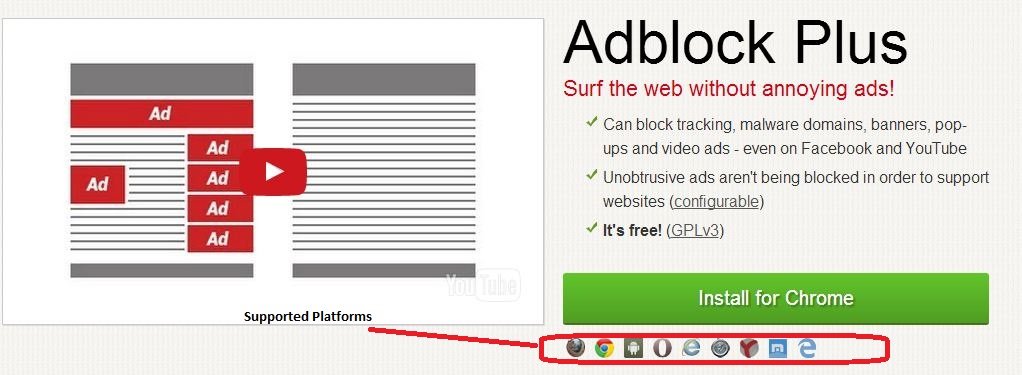
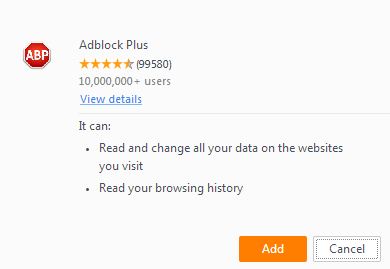
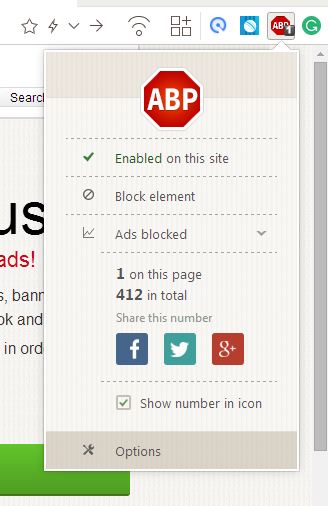
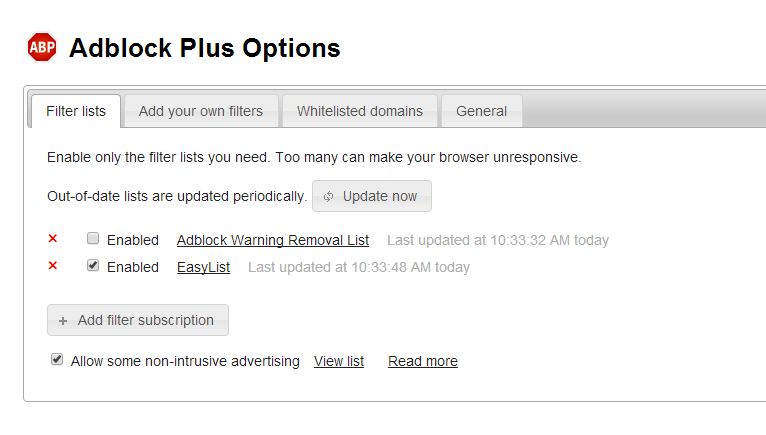
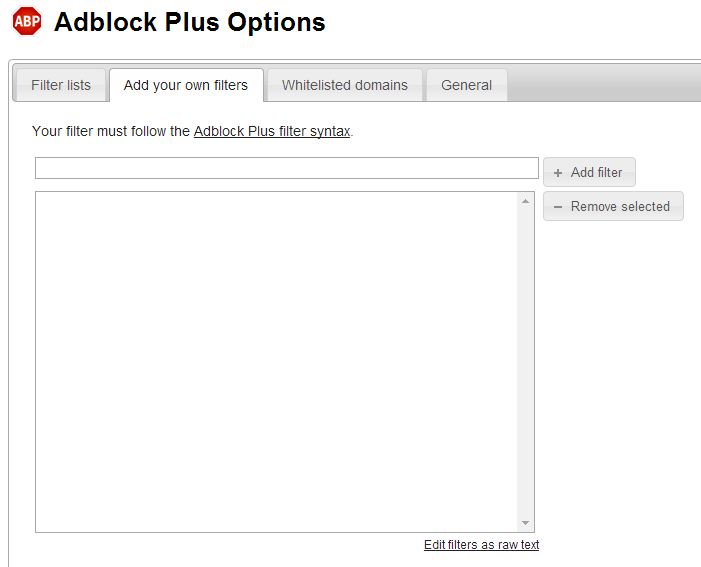
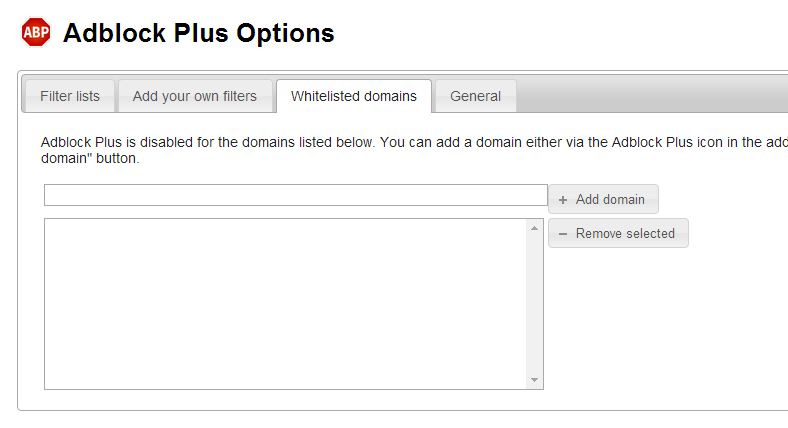
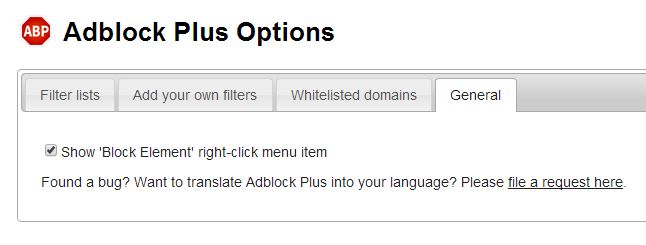
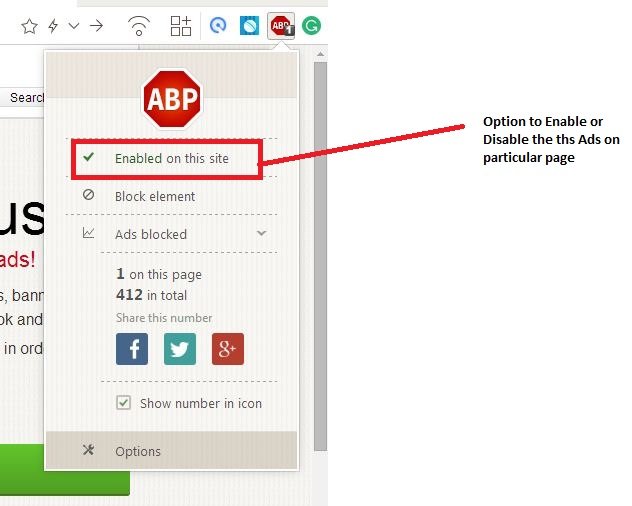
Related Posts
How to install Winget package manager in Windows 2022 Server
How to View Listening Ports Using Netstat
How to Install Pygame Zero on Windows 11
Single Command to install Android studio on Windows 11 or 10
How to Install DoXygen in Windows 11 or 10
Google Rolls Out Android 14 Beta 4.1 to Fix Bugs for the Pixel Fold and Tablet