Internet is made up trillions of websites running on the top-level domain along with second and third-level domain extensions, however, one thing would always be common there i.e registration. Yes, every time when we buy or registered a domain, the registrar such as Godaddy, Bigrock, NameCheap etc. make a corresponding entry in the WHOIS database. This entry contains key domain registration details and information that we can find free of cost using online available websites or web tools.
But there is a catch if the person who has registered the domain has opted security services that hide and replace the Domain owner details with its own; in such scenarios, the whois domain information will be of the registrar, unless and until the domain owner deliberately want to show some information such as contact number and email address of its personal or organisation.
However, the things which you will surely find whether the personal details of any website domain registrant you will get or not are:
- Who has registered the Domain? (service)
- Domain registration, update and expiry dates.
- A Contact email ID; could be of the registrar or the domain owner
- Naming servers
Now, one thing is to know that Domain registration is not possible without the entry of the WHOIS information. It is basically a policy for naming system, each time a domain is registered, the registrar makes a corresponding registration entry in the WHOIS database. This is the only way to become the owner of a domain name. The WHOIS can be compared to a cadastral entry or a commercial register entry.
There is a non-profit organization called ICANN (Internet Corporation for Assigned Name and Numbers) that has the responsibility for Internet address protocol space this work was originally performed by IANA (Internet Assigned Numbers Authority) under the U.S government contract but a private and public partnership between them allowed the ICANN to handle and maintain the Internet stability and its working.
Let’s find out how to use the Whois domain information finding tools. If you go online and search “Whois“, you will get so many different websites including domain services that are providing domain/website registration details. However, here I would like to suggest two websites which are best in my knowledge one is ICANN’s itself and the other one is whois.net.
The basic difference I found between then is on ICANN, I was able to find the details of Generic Top-level Domain (gTLD) such as .com (commercial), .biz — business, .net (network service); .org (organization); .edu (educational institution); .gov (U.S government); .mil (military service); .aero (air transportation) and more but when it comes to Country Code Top-level domain (ccTLD) such as .au, .in, .ca, .uk and more; the domain which are based on the country codes, it was not able to detect them.
However, this was not a problem with Whois.net website/tool service, thus here I am going to show how to use that one.
How to use Whois.net website domain details finding online tool?
- Go to whois.net website, websites with all domain endings can be traced back, ie gTLD and ccTLD both but not for countries or vicinity follow the General Data Protection Regulation (GDPR) such as .de (Germany). However, we can find out some details for those Domains as well but using the particular region WHOIS Database services. If you want to use ICANN service here is the link.
- Click on the Search box given on the website.
- Enter the domain that whois details you want to find in free of cost, for example, here we are searching ICANN.org.
- Use only domain name with an extension; not www or https/Http.
- After entering the domain, click on the Search button.
- Finally, you will get all the information related to the Website domain you are searching for.
In the below screenshot you can see, the WHOIS.net Service has shown the following things.
- What type of domain the website is using?
- An organization that registered the domain
- Contact and Address details
- Naming server
- Domain status, creation date and last updated
- And other public details.
Now, coming to ccTLD those following the application of the General Data Protection Regulation (GDPR). The domains come under GDRP, the registrars automatically have reduced personal domain of registrant radically for publicly view weather he has opted for any personal information hiding service or not. Thus, worldwide services such as WHOIS.NET wouldn’t be able to find the details for all such domains. Moreover, personal details are no longer visible in the important domain extensions. Thus, if you still want to find out details about some particular domain with country code such as .de visit wipo.int
- Here from the drop-down box, select the country domain you want to search from their ccTLD Whois Database.
- It will open a page with a link that provides Whois Database for that particular country domain you are searching for.
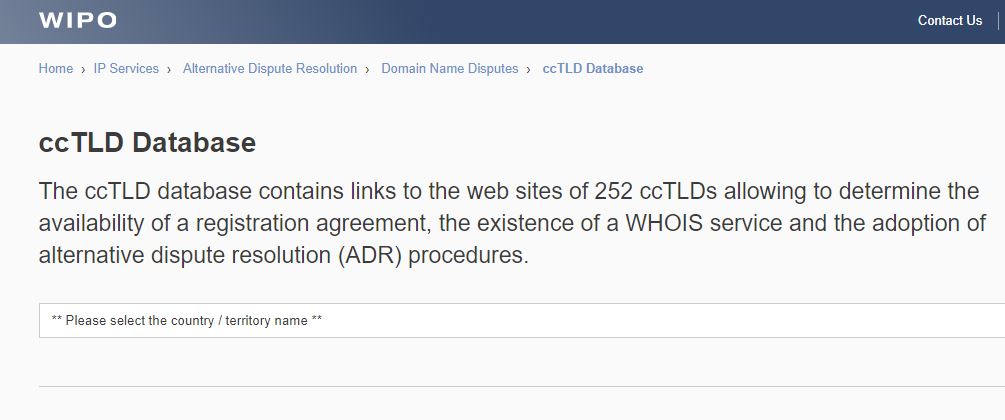
So, this was the quick tutorial or information on how and where we can find out the details of the Website domain, we are using or anybody else…
Other Articles:
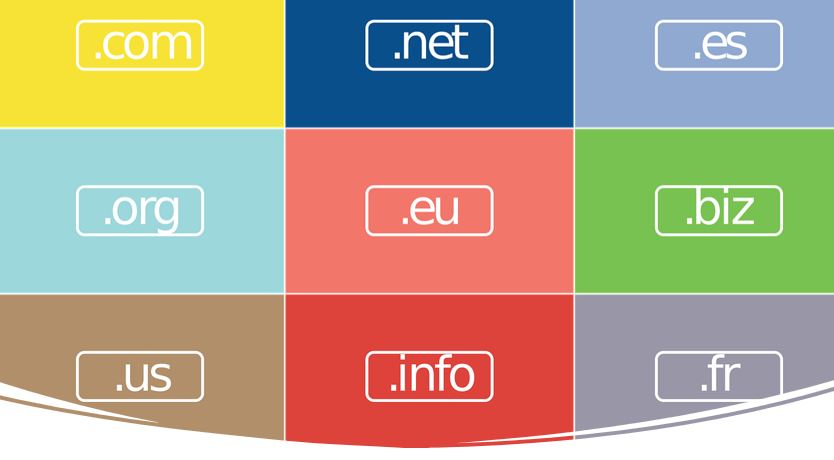
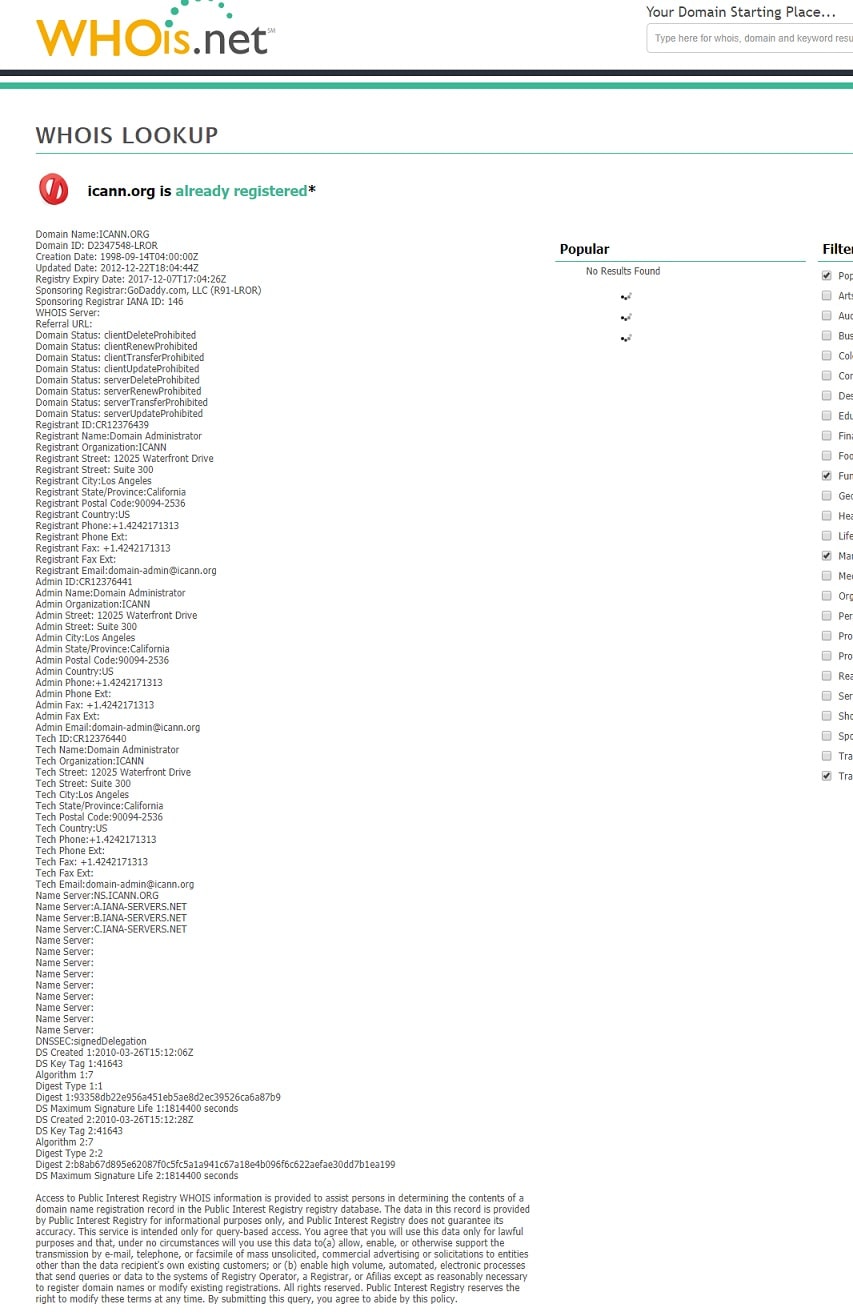
Related Posts
How to create email groups in Gmail? Send one email to multiple recipients in a matter of seconds.
Getting the right dashcam for your needs. All that you need to know
How to Install 7-Zip on Windows 11 or 10 with Single Command
How to Install ASK CLI on Windows 11 or 10
How do you install FlutterFire CLI on Windows 11 or 10?
How to create QR codes on Google Sheets for URLs or any other text elements