Plex Media server is a well-known software to play locally or remotely our stored media files. It is a cross-platform application and also offers a wide range of apps to support the media playback on TV, PC, Chromecast, NAS and more… It supports, Music, Videos, Images, Live shows and TV channels playback.
Recently, we installed the Plex Media Server on Ubuntu 19.04 using SNAP which is the simplest and easiest method to install the Plex over any server. However, after installing it, when it comes to playing media files it started giving us an error code s9009 (manifest) which is basically a playback error. And doing some research about it, we got to know, it might be some kind of codec error which makes Plex unable to decode the media files to play.
The solution which worked for was installing VLC packages on the same server where we have installed the Plex media server. So, if you are also getting the same playback error code then simply use the below command:
For Debian based system such as Ubuntu and Linux Mint:
sudo apt-get install vlc
For Centos based:
sudo yum install -y vlc
Well! It is really mind-boggling when they see after install a small VLC player app files, the error s9009 on Plex media server has gone.
Note: For us, this has solved the problem and in your case may or may not.
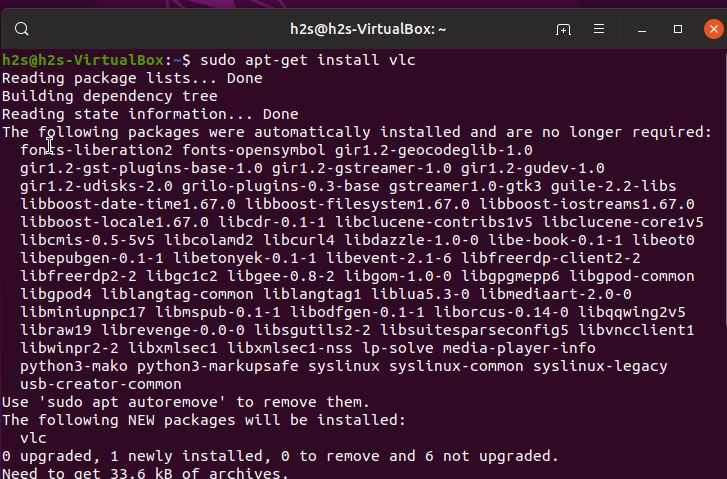
Related Posts
How to Log your Errors in Python using Sentry?
How to install Plex media server on Ubuntu 20.04 LTS
Different common BSOD (Blue screen of death) on Windows
How to install OpenFLIXR Media server on VirtualBox VM
5 Best media server software for Windows 10
How to install Plex media server on Windows 10 using just one command