We all have Wi-Fi in our house today for the purpose of making our sweet home a small Wi-Fi zone. For this purpose, we use a wireless router that acts as a smart receptionist to send and receive data packets over the Internet that is available worldwide. The router will do its job of transacting data packets no matter how many devices are connected to the router to access the internet. You might have your computer, laptop, gaming console, mobile phones, all accessing the internet at the same time, and it is the job of the router to send the appropriate packets to each of the devices and vice versa.
What I said above is the simplest and the most popular form of networking that you can find pretty much everywhere. Talking about local data transfer, like transferring a file from your laptop to computer, from my mobile phone to your laptop, it can all be accomplished if you have a Wi-Fi router placed in your home. But that’s not the only way computers can be connected to each other. In the early days of networking, and even in some cases today, you might still find some other modes of connection between multiple computers to form the network. When a schematic of the interconnection between multiple computers is prepared, it is called network topology.
Let’s now find out a few of the topologies that are available, the advantages and disadvantages of them, and also some practical situations, where you might have seen them or can be handy for you in some situations.
Network topologies explained. Find the best topology for home and commercial uses
There are basically eight (8) network topologies studied and recognized across the world: point-to-point topology, bus topology, star topology, ring or circular topology, mesh topology, tree topology, hybrid topology or daisy chain topology. However, here we will only talk those are mainly used.
Bus topology
The first and the simplest form of connection between multiple computers is achieved using bus topology. In case of bus topology, there is a backbone which a large cable, typically coaxial cable that runs through the network and the computers or typically the nodes, which might be a computer, printer, or anything else, are connected to that bus by tapping into the wire. A schematic diagram of bus topology is shown below.
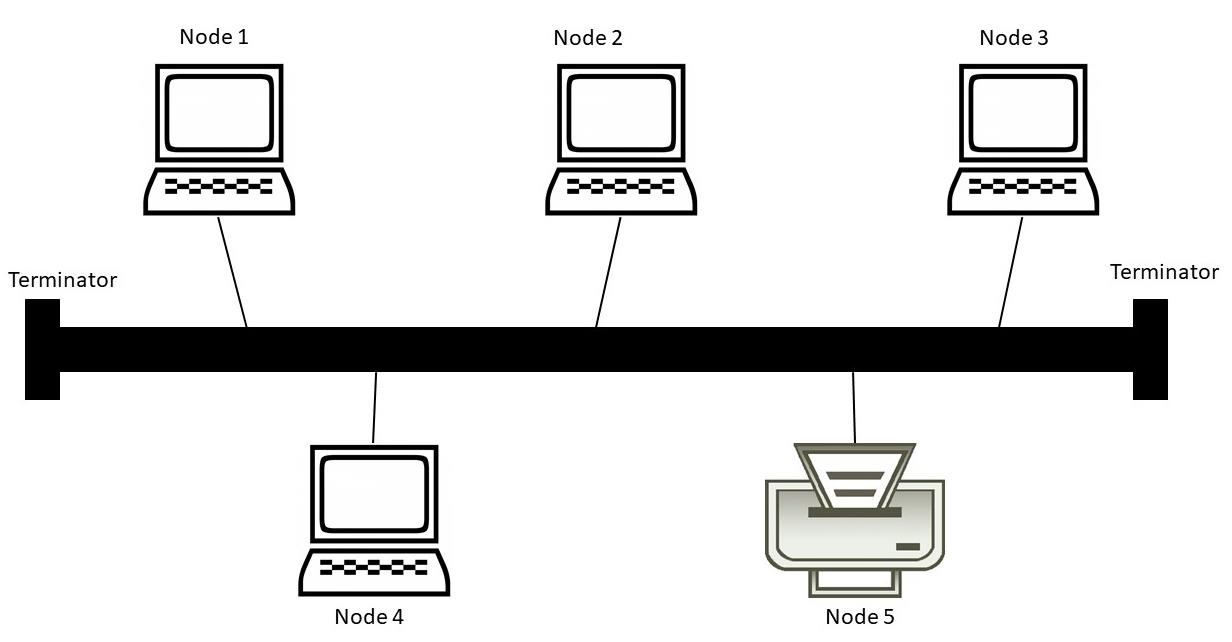
As per the above schematic, if node 1 wants to send a document for printing, where the printer is node 5, it will travel through the bus. Now, if some other node wants to send a packet to another node, that will be on the waitlist. In a bus topology, there are two terminators at the end, which serves the purpose of absorbing the signals to prevent bouncing back of the signals, once the task is complete. Bus topology is hardly in use nowadays, as it has a number of disadvantages, which outweighs its advantages in the modern world of technology.
Talking about the advantages, it is simple to set up, requires less cabling, and is great for small networks. However, it is really difficult to troubleshoot problems and if the bus goes out of order, the complete network will stop functioning or will be dissected into two, depending upon where the problem is.
Bus network is not at all a good idea for big networks, that covers an entire building or so, as the signal will degrade. As the data travels through the bus, any node connected to the network can get hands-on the signal, which creates a privacy problem.
Besides that, adding a new node to an existing bus network isn’t a piece of cake either. Even the problems can be solved by replacing taps with Ethernet ports, to some extent, adding new nodes will significantly affect the network speed on a bus topology.
Star topology
This is the most common and the most popular network topology that you can find today. Even the Wi-Fi networks that I have talked about at the beginning of the article is an example of a star topology. In the case of a star topology, there is a central server to which all the nodes are connected and the central server will handle data transaction between the nodes. A schematic diagram of star topology is given below.
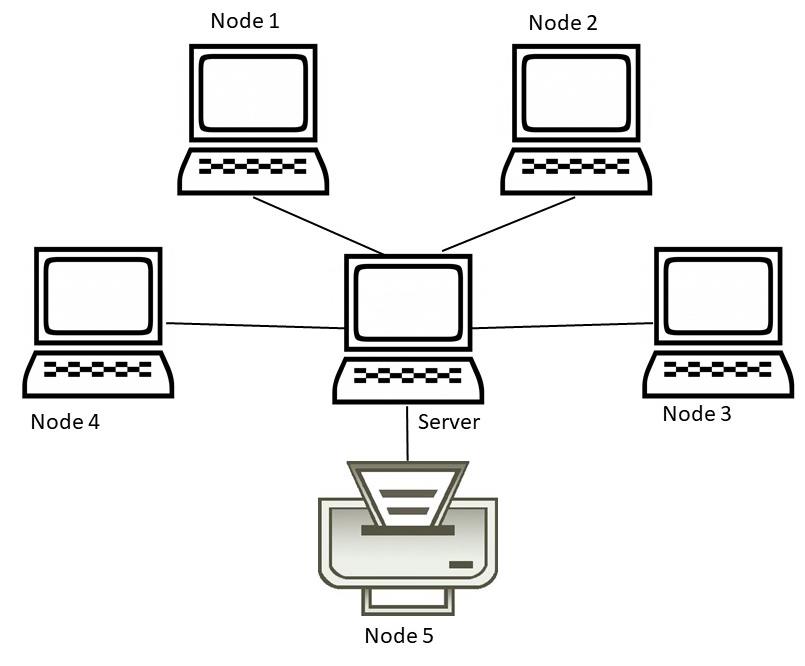
Let’s consider, node 2 wants to send a packet to node 4. The data transfer will be handled by the central server, without affecting the other nodes on the network.
Depending upon the central server and its capabilities, it can even handle multiple data transactions at the same time, like the Multiple MIMO or MU-MIMO in wireless routers.
Talking about the advantages of Star topology, it is a child’s play to set up and is very flexible at the same time. As the central server can even be a cheap router or switch, a lot of costs is not involved in setting up a basic star network.
You can add extra nodes at any point in time, without making any significant changes in the network. Star topology is one of the best network topologies, as a network will not be affected in any way if a single node goes out of order.
However, talking about the disadvantages, if the central server goes out of order the network will stop functioning, and the performance will totally rely on the performance of the server. Just consider your home Wi-Fi router is damaged. In such a situation you can no longer stream videos on your TV, watch online shows and do anything on any of the devices that you have.
Ring topology
The third type of network topology is the ring topology, where each computer is connected to the next one for data transmission to take place till the ends meet. This looks like a ring, and thus, the name. There is no central server or any sort of switch to handle the transmission of data between the nodes.
In a ring topology, there is a concept of the token ring which is a 3-byte packet that travels in a single direction around the ring and it can handle data transmission between two nodes at a time. It means if node 1 wants to send a packet to node 4, it has to travel all the way through note 2, followed by note 3 to reach note 4.
On the other hand, if a packet is to be sent from node 4 to node 3, it cannot travel backwards. Thus, the packet will travel through node 5, node 1 and node 2 to reach node 3, as per the schematic diagram of ring topology with five computers, that is shown below.
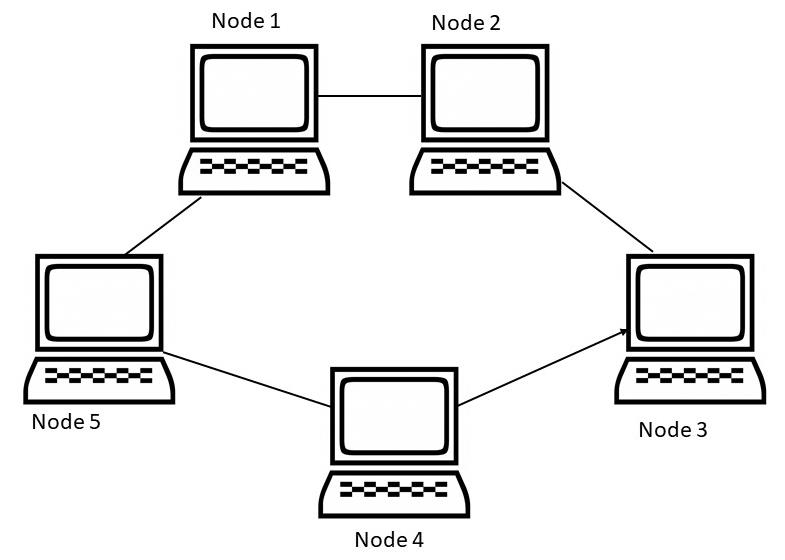
If the things are still not clear to you, let me explain the working of ring topology with a different analogy. Just consider, there are five buildings around a playground with a road running through the buildings, where a postman or the token ring can carry a single letter at a time and in a single direction.
So, if the building 1 wants to send a letter to building 4, the postman will have to travel all the way through building 2 and building 3 to reach building 4 and it cannot collect any letter in the middle as the postman can carry a single letter at a time. That’s analogous to how a ring topology works. So if the door in one of the buildings is closed, The postman cannot travel at all. Hopefully, you can understand how a ring topology works after this example.
Ring topology is kind of similar to peering, which helps us in downloading torrents, where the packets reach a user through multiple nodes on the way. However, peering is much improved and it doesn’t form a ring of computers like ring topology.
Talking about the ring topology advantages and disadvantages; it is very simple to set up but is hardly in use nowadays. A complete reconfiguration of the network is necessary to add a new node.
Another problem with ring topology is that, if a single computer or node goes out of order, the complete network will stop functioning, just the way, the postman cannot deliver letters, if a door in the building is closed, as per the building analogy.
Besides that, if a single computer on the network has a lower processing speed that will affect the performance of the complete network. As data travels in a single direction there is a significant waiting time depending upon the number of computers on the network, processing speed of the computers on the network and the number of requests registered by other computers before you start sending the packet. Security is also a question, as all the packets are transmitted through the nodes.
Mesh topology
The last type of network topology is mesh topology, where all the devices will be directly connected to the other devices on the network.
It means, if there are 5 computers on a network, all the five computers will be interconnected with each other. Mesh network is used for achieving the best speeds and reliability. A schematic diagram of mesh topology with 5 computers is shown below.
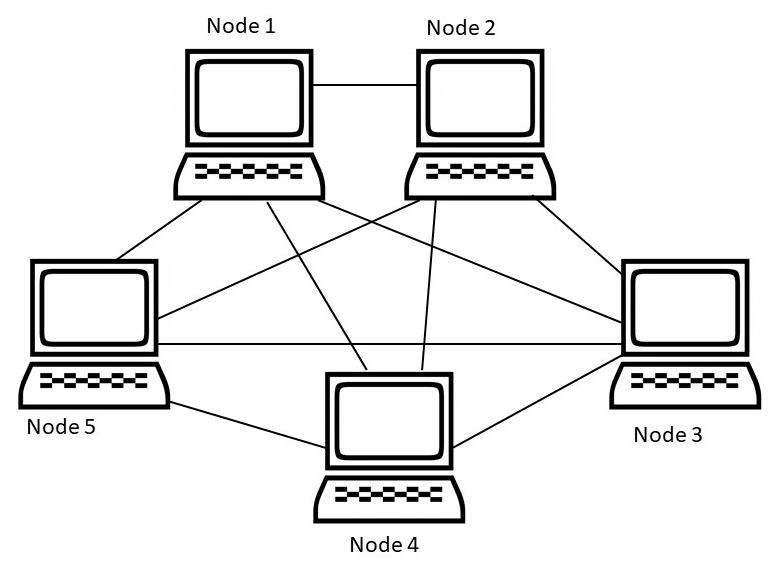
Talking about the mesh topology advantages and disadvantages, even though mesh topology delivers the best performance, a lot of cabling is required to set up a mesh topology, which eventually involves a lot of costs and it’s complicated to set up at the same time.
Adding a new node to the network will involve connecting the new node of the computer to all the other devices which makes the setup significantly complicated and is not flexible at all.
Computers that will be connected to the mesh network should have in (n-1) network ports to be a part of the mesh network, and {n(n-1)}/2 cables for the network setup, if ‘n’ is a number of nodes on the network. Mesh networks are used only where performance is prioritized over anything else.
Tree topology
Trees are there all around us. A tree is basically characterized by a trunk, which is eventually divided into multiple branches. The tree topology works in the same way, where the network has different hierarchies.
It is similar to multiple star topologies that are connected with each other through a central server and that server is again connected to others through a server on top of it. The schematic diagram of a tree topology is given below.

Tree topology is basically used to cover a big city or multiple cities just the way most internet service providers work. There are advantages and disadvantages of tree topology.
Talking about the advantages, if a node or server fails all the nodes and servers under that particular server will stop functioning, and it will not have any effects on the remaining network. Speaking about the disadvantages, a lot of maintenance costs are involved, and as it used mostly for commercial purposes, that’s just a mere disadvantage on pen and paper.
A tree topology is the bigger version of a star topology, and thus, in most part, it inherits the advantages and disadvantages of a star topology. It is very easy to understand tree topologies. Just consider there is a headquarters of a company which has offices in different states of the country and each state has multiple offices in the districts and small towns.
One more which is important to know…
Hybrid topology
The last type of network topology is hybrid topology, where multiple computers are connected to each other in some kind of topology and it is again connected to another network based on a different topology.
So, in a hybrid topology, different computers on small networks can get connected to each other in a particular configuration or topology, and that can even connect to an even bigger network, and it goes on.
Here is a small illustration of three small networks, connected in mesh, star, and ring topologies to each other in a star topology, where each network is a node for the ring topology.
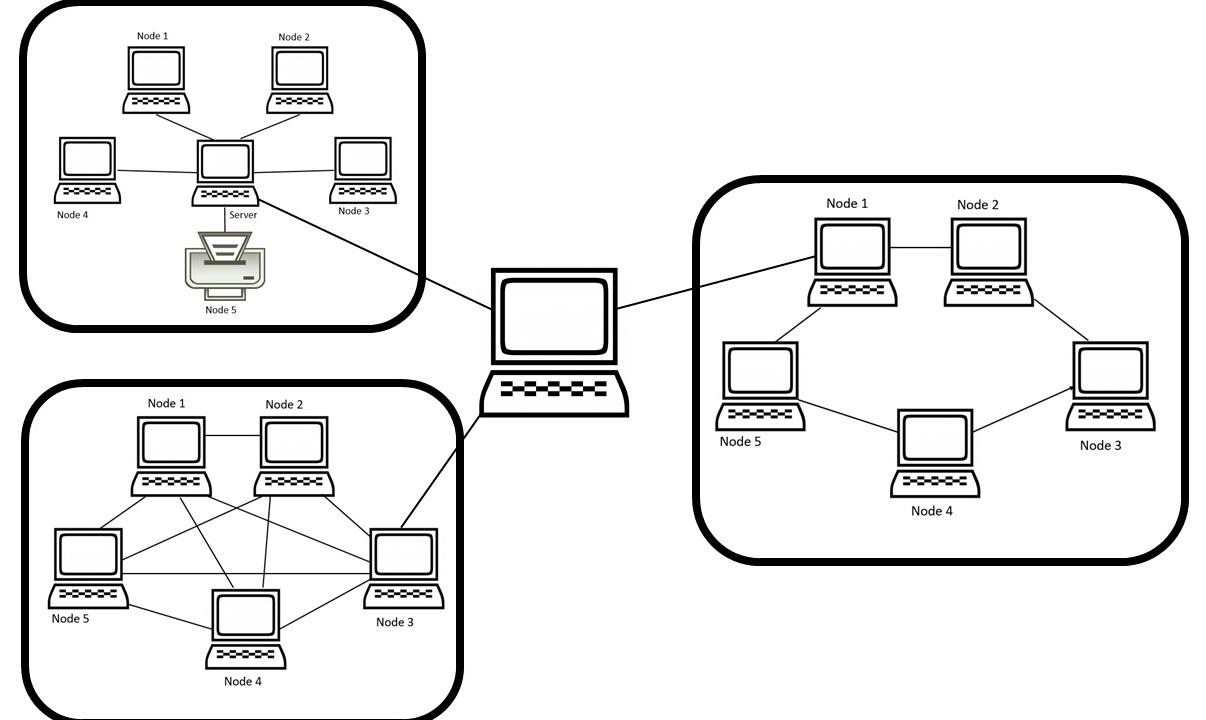
Talking about the advantages and disadvantages of Hybrid topology, it all depends upon the actual network topologies used to connect the computers. In most cases, hybrid topology is used on a large scale just like tree topology, and it requires high maintenance costs and a lot of cabling depending upon how big the network actually is.
Bus, ring, star, and mesh are the fundamental technologies used in computer networks. Tree topology and hybrid topology is built using the four elementary or fundamental topologies available.
Talking about which one is the best, star topology is extensively used nowadays, from home to small offices and business. As I have already said, tree topology is implemented by most ISPs out there. Thus, tree topology is the best on a commercial scale and for very big networks and star topology for small networks is undoubtedly the best solution that you can go for. Star topology is very easy to set up, as the central server that I am always talking about is a router in most cases.
However, depending upon the requirement of certain companies and also on the number of computers connected, you might even need a full-fledged computer or a dedicated server as the central unit of star topology. But in most cases, a regular or smart router serves as a central hub on star topologies.
So that was all about the different network topologies that are available. Hope everything is clear to you now. Do you have some questions to ask? Feel free to comment on the same below.
Other Articles:
- What are Onion routers and for what purpose they are used?
- How to show real-time network speed on your Android device
- Types of computer memory and the difference between them
- Different types of computer malware, and the way they infect computer
Related Posts
What is a juice-jacking attack? How can we be safe from such attacks?
Getting the right dashcam for your needs. All that you need to know
WhatsApp iPad App Gets Major Overhaul, Adds New Communities Feature
Moto G85 5G launched in India but is unlikely to beat VIVO or XIAOMI
Rise of deepfake technology. How is it impacting society?
Smartphone Apps Get Smarter- Meta AI’s Integration Across Popular Platforms