If you want to change WordPress site URL or WordPress permalink structure for posts and pages which play an important role in SEO then here is the solution. Permalinks in WordPress are the URL structure to post, pages, categories and other things which reside on your blog.
Creating Custom Permalink in WordPress
In WordPress, it is so easy to change or create custom URL structure to create SEO friendly URL called Permalinks for your site. Just go to Settings » Permalinks page and choose a URL structure.
Under Permalink, there are a number of options just choose any one according to your need. But if you want to create custom URL with your custom keywords then choose last option Custom Structure. Custom structure let you create URL with the category, tag or with only post name.
For example:
• http://www.how2shout.com/change-custom-url-structure-seo-mettags-Permalink.html
• http://www.how2shout.com/change-Permalink.html
In the second example, we used few but main keywords of the articles which make a post SEO and simple but effective.
Shortcodes used in Custom permalink option in WordPress.
Example : www.example.com/%year%% postname%
If you want to use a URL with date and post name then after your domain use %day% and %post% as shown in above example. In this way, you can create an effective URL structure of your choice
%year%
For using year in your post, for example, 2004
%monthnum%
For using Month of the year, for example, 05
%day%
For using Day of the month, for example, 28
%hour%
For using Hour of the day, for example, 15
%minute%
For using Minute of the hour, for example, 43
%second%
For using Second of the minute, for example, 33
%post_id%
For using The unique ID # of the post, for example, 423
%postname%
For using slug of your post, for example, Name of your post is “ the Most advanced WordPress version” it shows as the-Most-advanced-WordPress-version in the URL
%category%
For using the name of category, for example, 423
%author%
For using the author name.
The WordPress automatic generate the slug of your post but you can change it when you are using custom Permalink option.
For example:
Your post titled is “ Top Ten WordPress plugin for Newsletter “
http://example.com/2016/02/ top-ten WordPress-plugin-for-Newsletter/
You can change the slug of the above URL
http://example.com/2016/02/ best-newsletter-WordPress-plugin/
For Changing Slug of a Post or Page
For changing the slug of your post just click on the edit button given in the front of Permalink option in a post or page as shown in the screenshot.
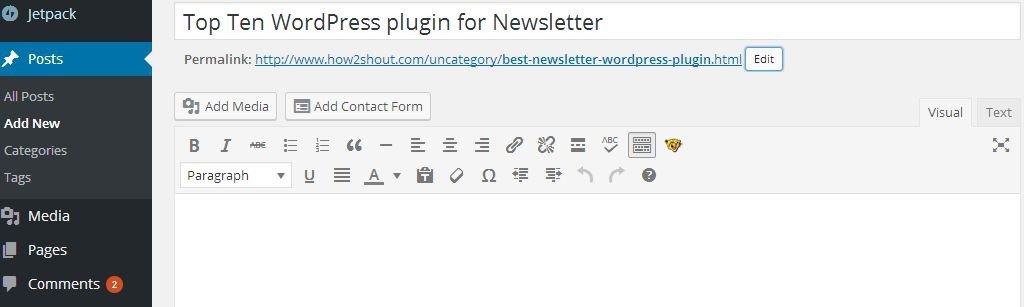
For creating SEO friendly URL please keywords in your post slug which people would use to search for that content.
You can also use plugin Custom Permalinks plugin for creating custom URL of post, pages, tags and categories without affecting any other URL.

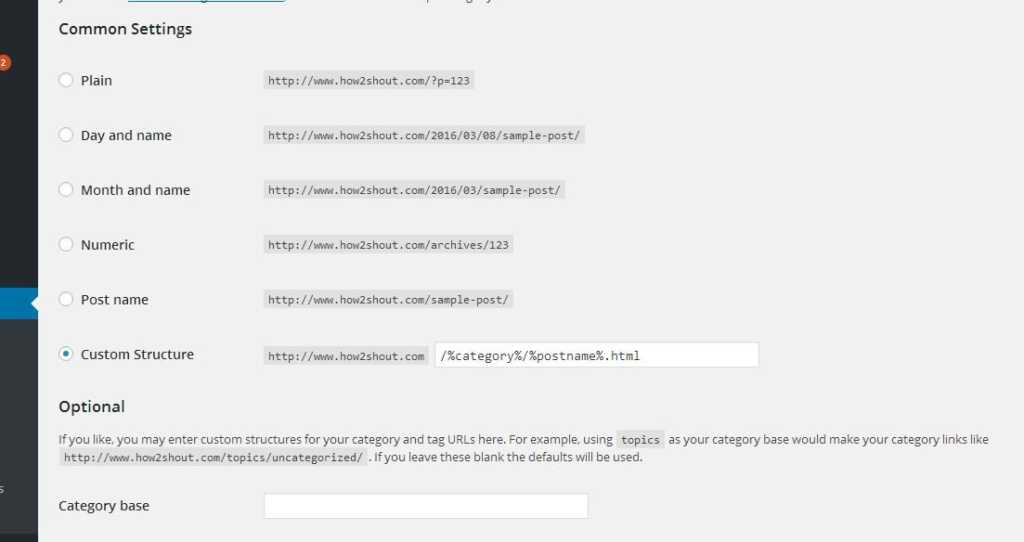
Related Posts
How to transfer a Blogger (Blogspot) site from one account to another
4 Best tools to install WordPress Local on Windows without Xampp
Instant WordPress: One click install of WordPress locally on Windows
How to use Social Media services for your businesses to grow it faster and bigger
Artificial Intelligence in SEO – Search Engine optimization
Top 10 Ways To Protect WordPress Login From Unauthorized Access