Do I really need to explain what exactly Amazon Fire TV Stick is to you guys? Most of you already know about it and what it does. I will keep it simple. It is nothing but a device that we can use for streaming media content for our entertainment and pleasure. You just need to purchase it and set up the device to watch your favorite movies, TV series, etc on your TV screen.
To use the maximum potential of the Fire TV Stick we must upgrade it with good apps that can really elevate the using and watching experience of ours. There are many apps available to download but we should know which apps are essential and good to have for our own interest.
For a better experience and usage here are 10 apps you must-have for your Amazon Fire TV Stick.
Amazon Fire TV app
This app, makes the Fire TV Stick operate with ease from your smartphone. Basically, your smartphone could act as the remote control for the Fire TV and it will work quite well and better than the remote of that device. The advantages of using it are easy text entry from the keyboard of your phone, a voice search option, and controlling the playback content.
Also using the mirror icon from the top right corner of any particular app like Amazon Prime or YouTube, that is installed in both Fire TV and your smartphone can be played back on the TV from the phone display. It will make your life easier to find any content from your phone rather than using the remote of it.
Go to the app → Fire TV
YouTube
This is one of the most common apps we probably have or use for watching videos on so many topics and genres. Our subconscious mind would direct us anyway for downloading the YouTube app. We do not have to remember it to avail it. It is that much popular and common thing in the world of apps. So, enjoy watching your favorite videos from your favorite YouTubers or YouTube channels.
On top of that, YouTube Music is built into the normal YouTube app for Fire Stick. That is why you can easily use the music version of it and enjoy some good music. And YouTube itself is filled with music and any other content from any niches.
Go to the app → Youtube
Amazon Prime Video
If you use the Amazon Fire Stick then it is better and convincing to use the Amazon Prime Video app. Fire TV is good for nothing without the contents like movies and series. Prime Video is the perfect destination for such content. It offers a wide range of libraries along with regional content to watch. If you are a DC movie fan then it is the right destination to watch them.
Any Amazon Prime member will get access to a range of free or included content along with Amazon exclusive production and releases. You can subscribe to the app and enjoy the viewing time of yours with satisfaction.
Go to the app → Prime Video
Netflix
We all are familiar with the catchphrase or the trending line from social media ‘Netflix and chill’. People used it to indicate some specific thing but it gained so much attention which benefited Netflix. Despite being a bit expensive to subscribe to compared to other streaming apps, we cannot hold back ourselves to appreciate the rich and immense content from it.
It is a must-have thing for you if you are a fan of that variety of content including the Netflix original shows and movies. And the Netflix sharing account feature makes it easier to share the burden of subscribed amount among the members sharing a single account. So gather your homies and share them to enjoy with your favorite people.
Go to the app → Netflix
Disney+/ Disney+ Hotstar
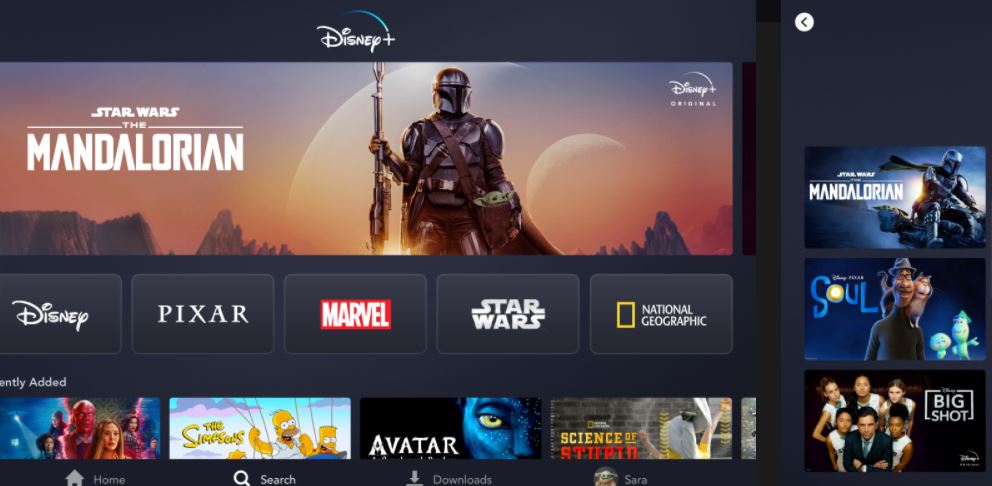 If you are residing in a country like India, then you just need to download the Disney+ Hotstar app where you will get the contents of Hotstar along with Disney+ in one place. On top of that, you would get good HBO content like Game of Thrones, West world, etc along with regional shows and movies. And for the sports lovers, there is also live streaming of cricket and football league available to watch.
If you are residing in a country like India, then you just need to download the Disney+ Hotstar app where you will get the contents of Hotstar along with Disney+ in one place. On top of that, you would get good HBO content like Game of Thrones, West world, etc along with regional shows and movies. And for the sports lovers, there is also live streaming of cricket and football league available to watch.
Subscribe with VIP or Premium package according to your choices of shows. For the Marvel fans, they need to subscribe to the premium one to get access to such shows which Disney+ offers.
And the residents from a country like the USA, need both Disney+ and Hotstar app to enjoy them as they are not merged in one app like the Indian version.
Go to the app → Disney+ Hotstar
Spotify
For music lovers, Spotify is the app you should have on your Fire TV especially if your TV is connected with some good speakers. Spotify is the largest audio music library where anyone can get lost in the world of music. Your favorite artists and the music they created are there to listen to. Because of that, it is the biggest platform in terms of the number of users and also for the collection of music.
For the podcast listeners, it is also a very popular place for podcasts from some of the popular guys like Joe Rogan. The streaming site is the platform for music and podcast. Just sync your phone with the Fire Sick to play your likable rhythms.
Go to the app → Spotify
AllCast for Fire TV
AllCast is a must-have tool for you especially when you use your mobile to operate the Fire TV Stick. Because when you sync your phone to enjoy easy control, AllCast allows you to send photos, videos, or music from your controlling device to the Fire TV. By doing that you can watch those photos or play videos on the TV whenever you want without any hassle.
You can open them on your TV with any synced device and can see the contents from your camera roll or cloud storage yours. It is very helpful to have in your device for a better look at your photos or videos directly casting to your big TV screen.
Go to the app → AllCast
VLC
VLC is the most commonly used or known name for watching video content on any device. The PC folks will certainly know it from the beginning and admire its value. You can find many other media players to download but it is the most suitable player you should have for playing videos especially for third-party video content. You can play the local data or the videos you have downloaded to watch.
You can trust the VLC as it can play a variety of video formats which most of the other similar apps are unable to do. Videos play very well and smoothly and you can turn on or add subtitles for any movie or show. There is no substitute for VLC which works that well and is known like this.
Go to the app → VLC
Downloader
If you want to download Android apps in APK format and install it directly to your Amazon Fire TV then the Downloader tool is the ideal one for you to get the task completed. Even you can download your favorite video from the internet via this application. This enables the sideload of apps that are not technically offered for your Fire TV.
On some occasions, if you get slow net speed then the app would pause the download of any data and resume the download after having a good speed from the net. It reduces the effort of the users during that time.
Go to the app → Downloader
Amazon Silk – Web Browser
The main advantage of using Silk Browser is that the browser is from Amazon as well. It is very user-friendly to operate because it is built for use on Amazon Fire devices. You can call up websites for watching any video or listening to music in case of unavailability or inappropriate apps for such sites. And you can also use social media sites like FB, Twitter, etc if you wish.
The standard features are there in this browser so you can manage browsing history or passwords from it. This thing is very effective for browsing from the Fire TV and very handy as an option.
Go to the app → Silk Browser
Apart from these ten applications, there are many more apps or tools available to explore. But these particular suggestions are more useful and sensible to have for the vast majority of the people around the world where anyone can access the Amazon Fire TV Stick. That is the reason we picked out those apps for you to have fun with it and to avoid any inconvenience in the entertainment part.

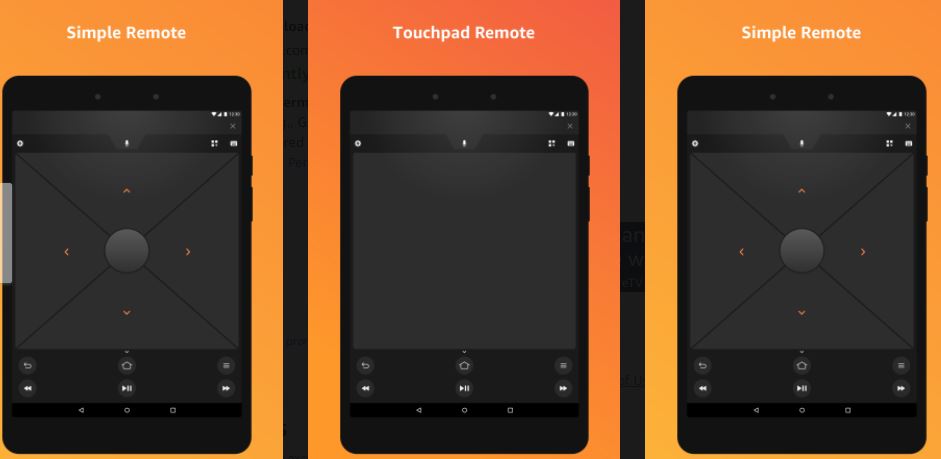
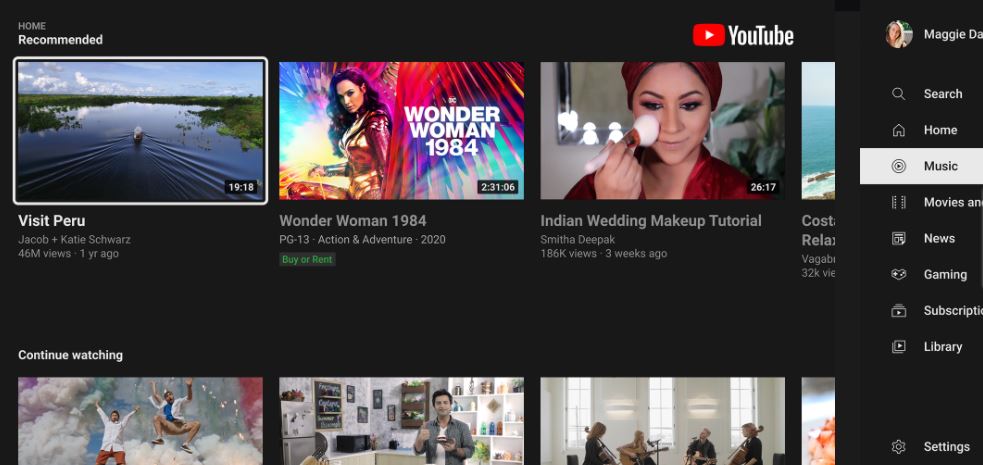
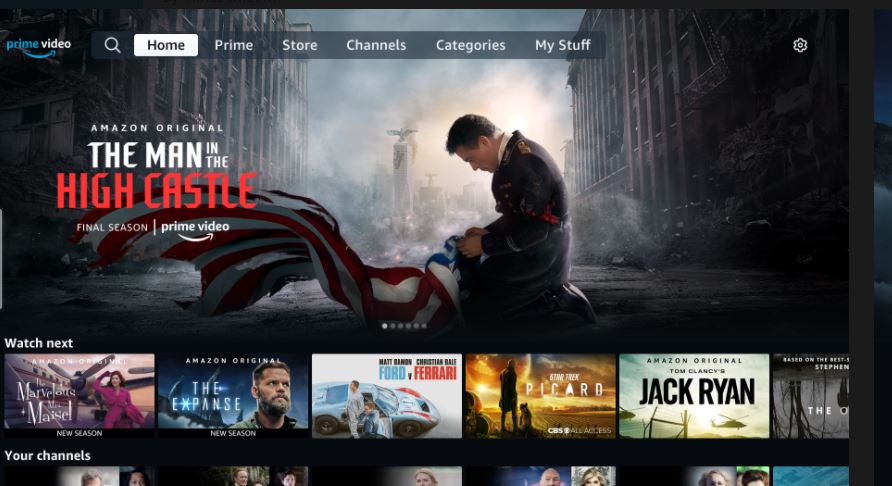

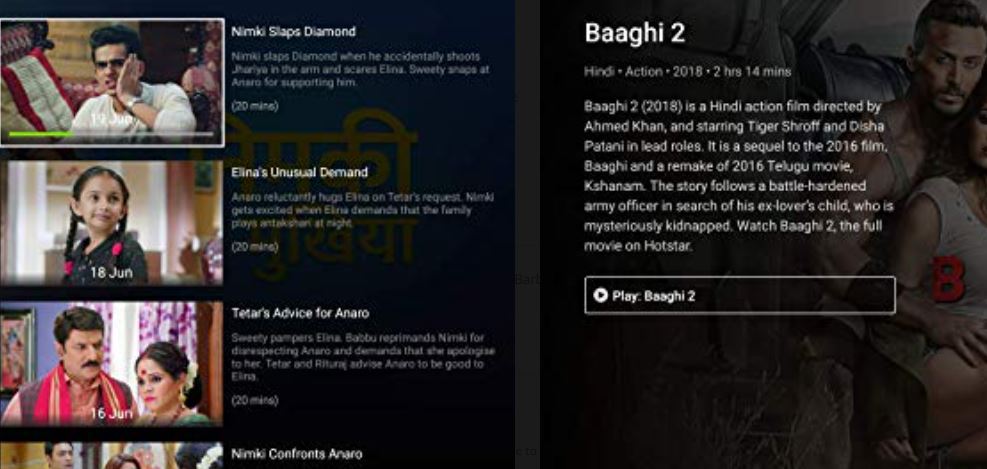
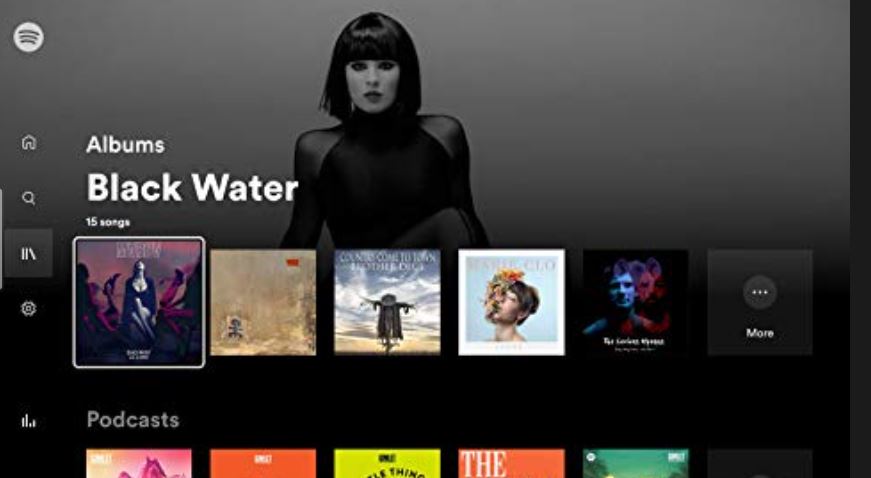

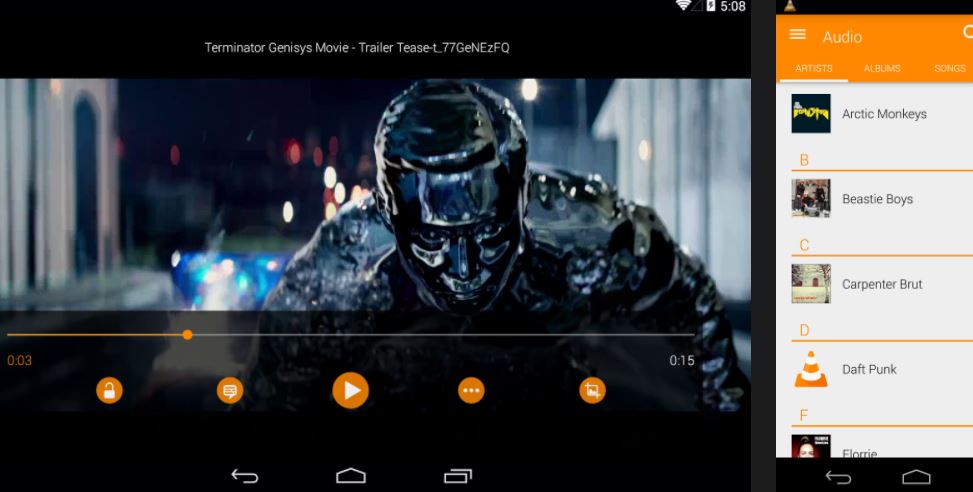
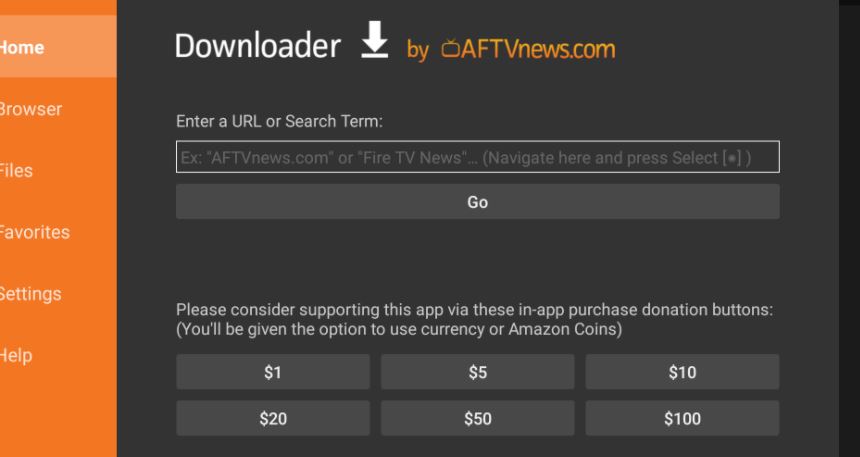
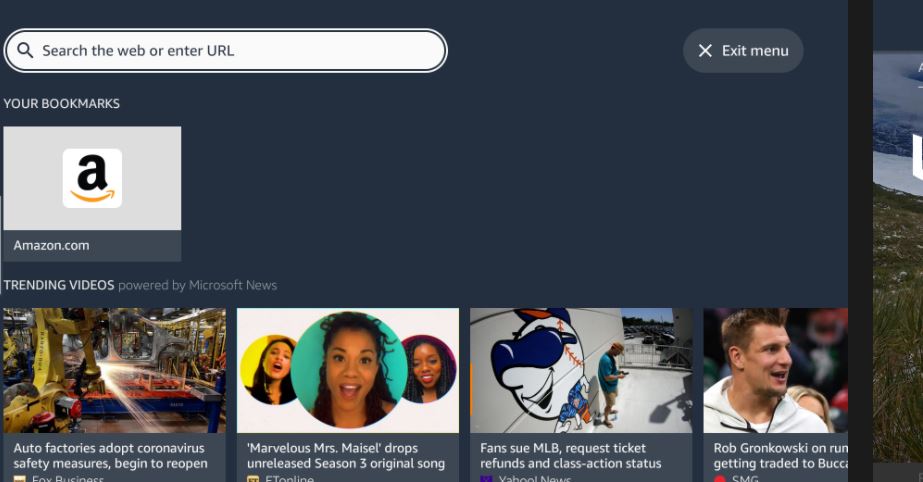
Related Posts
How to get an Amazon UPI QR code if you are using Amazon Pay for payments
Google Calendar vs Apple Calendar – Which one should you download?
Best 15 Skin Care apps to have on any Android or iOS phones
What is the Amazon Affiliate program (Amazon Associate) to earn money?
Amazon Fire TV Stick – These 10 apps you must have
Yellow Class App- Free live hobby classes: A Quick Review