In today’s fast-paced world, it has become essential to plan your day in advance to stay organized and maximize productivity. A calendar app can prove to be a valuable asset that can help create a schedule as per your requirements.
Calendar apps are perfect scheduling and time-management tools that can help keep your work and life on track. They can simplify your routine tasks and can help you sort out activities, business tasks and meetings, social events, and much more.
There are multiple calendar app options available on both iOS and Android. However, the ultimate choice lies between the best calendar apps by Google and Apple. Both apps offer robust features to help users schedule events, manage appointments, and stay on top of their busy lives
In our blog post, Google Calendar vs. Apple Calendar, we will compare the different features offered by both apps. By understanding the nuances of these calendar applications, users can make informed decisions about which one best suits their scheduling needs.
Google Calendar vs Apple Calendar – Which one is better?
Furthermore, we will walk you through the pros and cons of using both calendar apps so that iOS users can download the best one.
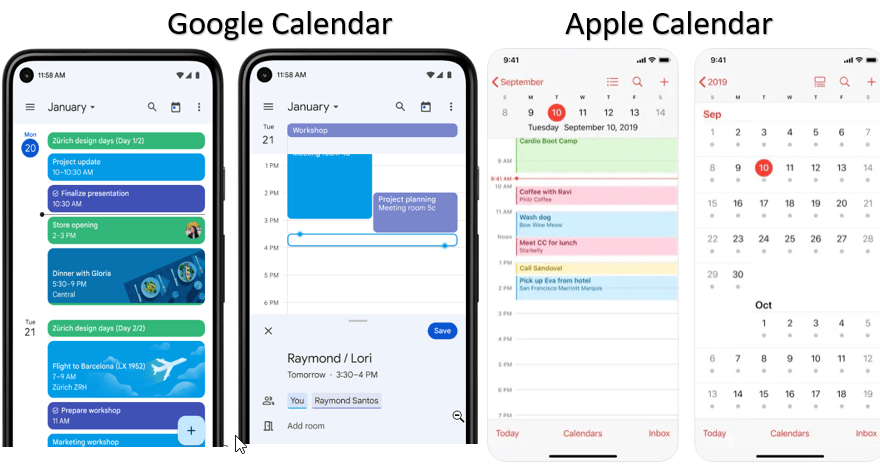
Google Calendar vs Apple Calendar – At a glance
Google Calendar was launched in 2003 and since then it is a free online calendar app that allows users to create and manage events, appointments, and tasks, and easily share them with others. It is available to use on web browsers as well as mobiles, including both Android and iOS.
Using this Calendar app, we can create separate schedules for your work and personal event; further, it can also be seamlessly integrated with all Google products like Maps, Gmail, Meet, and Drive to manage all the information tied to your events and schedule.
On the other hand, just like Google Calendar, Apple’s Calendar app is also a free application but only available on all Apple devices from Mac to Apple Watch. The app lets users schedule and manage events, appointments, and reminders and sync them across all Apple devices using iCloud.
In terms of features, Apple Calendar is not behind Google and offers several features like managing multiple calendars, setting reminders, and inviting and sharing events with others. The best part about using this calendar is that it can be integrated with other iOS apps like Siri and Maps.
Google Calendar vs Apple Calendar – Interface and Design
Google Calendar features a clean and intuitive interface, with a modern design and easy-to-navigate layout. It provides various views, including day, week, month, and agenda, allowing users to choose their preferred visual representation of their schedule. The color-coded event system helps users distinguish between different types of events or calendars. Along with this, you can also get creative and decorate your event based on their titles.
On the other hand, Apple Calendar sports a sleek and minimalistic design that may feel less intuitive and approachable as compared to Google Calendar. Apple’s preference for small, faint text and minimal color makes it feel very chaotic and difficult to read the content.
Google Calendar vs Apple Calendar – Scheduling and Event Management
Both Google Calendar and Apple Calendar offer robust scheduling and event management features. Google Calendar allows users to create events with ease, add details such as location, time, and reminders, and invite guests. It seamlessly integrates with Gmail, automatically adding events from emails, such as flight reservations or hotel bookings, to the calendar. Furthermore, Google Calendar provides smart suggestions for event titles, locations, and participants, streamlining the scheduling process.
Apple Calendar also offers comprehensive event management capabilities. Users can create events, set alerts and notifications, and invite attendees using their Apple IDs. It supports natural language input, allowing users to create events using phrases like “Meeting with Alice tomorrow at 2 PM.” Apple Calendar integrates with other Apple services, such as Contacts and Maps, making it easy to add locations and invite participants directly from within the app.
Google Calendar vs Apple Calendar – Integration
Google Calendar seamlessly works with other Google services, such as Google Meet, Gmail, and Google Tasks, enhancing productivity and collaboration. For instance, if you book a flight ticket or make a dinner reservation, Google’s smart tech can scan that information and automatically add it as an event on your calendar. It can also be smoothly integrated with third-party tools like Slack, Trello, and Salesforce.
Apple Calendar, on the other hand, offers integration with limited apps that are available in Apple’s ecosystem and the iCloud umbrella. Unlike the Google Calendar, this app does not automatically add an event to the calendar but rather just highlights it and asks you what to do next. Integration of third-party apps with Apple Calendar is quite uncommon.
Google Calendar vs Apple Calendar – Additional Features and Customization
Both Google Calendar and Apple Calendar offer additional features to enhance users’ scheduling experience. Google Calendar provides intelligent features like “Goals,” which helps users establish and achieve personal or professional objectives, and “Working Hours,” which allows users to define their preferred working schedule.
Apple Calendar also offers features like travel time estimation, which calculates the time needed to travel to an event based on location data. It also offers weather information within the calendar, providing users with quick access to forecast details.
Google Calendar vs. Apple Calendar- Availability
Apple Calendar mostly works well for only Apple devices and is not an option for other users. It cannot be smoothly used with other devices. Conversely, Google Calendar can easily be used on a wide range of devices. In addition to the flagship web app, there are iOS and Android apps available. You can control and manage Google Calendars from any device.
The experience of using Google Calendars is similar on all devices, and the app is extremely well-designed, interactive, and simple to use.
Google Calendar vs. Apple Calendar- Data Privacy
One of the major drawbacks of Google’s free service and seamless multi-app integrations is that the same tech Google uses to scan your emails for calendar events also collects and stores your personal data. However, with recent Google Calendar policy changes, Google has claimed that they have stopped using calendar data for tracking.
Apple, on the other hand, maintains users’ privacy. All the data used in Apple Calendar is encrypted, and the company doesn’t use any of the data for personalized ad targeting or other purposes.
Final Verdict
From this Google Calendar and Apple Calendar comparison, it can be concluded that both these schedule management tools are equally effective and can be put to multiple uses as per user’s needs. Keeping all the features and functionality in mind, Google Calendar is a clear winner.
With a simple-to-use interface and intuitive design, Google Calendar can work well across multiple devices. However, if you are an Apple fan and own an Apple device, Apple Calendar is an excellent choice too. Now, with a better understanding of both these apps, you can choose the one that meets your scheduling and planning needs.
Related Posts
10 Best PikaShow alternatives for streaming
8 Best Free QR Code Generator Android Apps on Play Store
6 Best Google Play Store Alternatives for Android Users to install
The Best Pokémon Games of All Time
7 Best Screen Mirroring Apps for Android and iOS
Best Mental Health Apps to Destress Your Life and Combat Anxiety