When the internet is the backbone of our technology nowadays, a web browser is a basic program that gives us a window to access the internet. When it comes to web browsers for Android, you can find a number of web browsers, and you can definitely find one that offers the functionality that you are looking for. You just need to find out the gem from the crowd. With the blessing of the open-source Chromium project, you can find hundreds of great web browsers available for Android and even if they feature the same rendering engine, you can always find some extra functionalities that can come in handy to you.
All chromium-based web browsers for Android are free to use, and today I will talk about a few of the most popular Chromium-based web browsers that you can download on your Android device and start surfing the web. I will also talk about the bottom line of every single web browser so that you can find the most appropriate web browser depending upon the features that you are looking for. Some web browsers look after your privacy, others offer a ton of customization options, while others might offer more additional features that can be useful.
Let’s get started with the best 5 chromium-based web browsers that you can download on your Android from Google Play store.
Brave Browser
If you spend most of the time on the Internet, you might already know about the Brave Browser. Brave Browser is also based on Chromium, and there are some unique features, which makes it stand out of the list and makes it more comfortable to browse the web. Just like most other web browsers of today, Brave Browser comes with a native and effective ad-blocker and you can also control the privacy settings of the browser which can be useful if you are careful about the data that you are sharing on most websites.
Additionally, there is an extra option, which can give you crypto-based tokens by showing you some ads. The availability of Brave Browser for Windows and iOS also makes it possible to sync history and bookmarks across multiple devices which are very useful if you don’t want to be a part of the Google ecosystem.

By using Brave Browser, you can also reduce the toll on battery and data as Brave Browser helps you to reduce data usage by using less battery while you are surfing the web.
Kiwi Browser
Another reliable Chromium-based web browser available only for Android is Kiwi Browser. Just like most other Chromium-based web browsers available for Android, you can get the most useful features which additionally include a night mode. With the help of Kiwi Browser, you can also take control of your privacy and there are a ton of configuration options when it comes to dealing with privacy. When there are most other Chromium-based web browsers, which look after your privacy, there is something else, which makes Kiwi Browser better than most other Chromium-based web browsers.
It is the support for Chrome desktop apps or extensions. If there are certain Chrome extensions, which you want to use on your Android device as well, Kiwi Browser is the only option that you can go for. I tried most of the popular Chrome extensions, and they worked seamlessly.
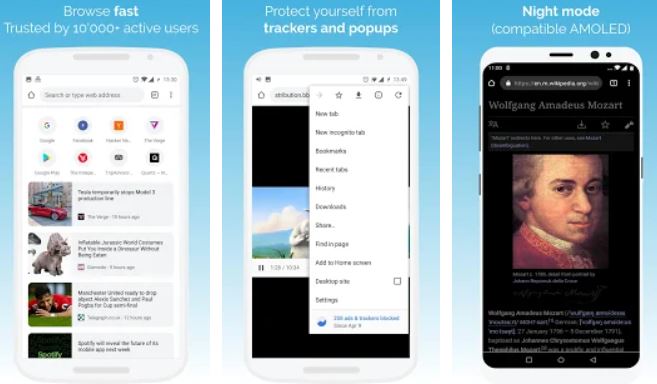
As the Chrome extensions are not programmed to be used on mobiles, there can be some extensions that might not work as they do on PC. Nevertheless, Kiwi Browser is a great browser, if you are looking for support for Chrome extensions.
Microsoft Edge
Microsoft migrated Edge from its old platform and now it is based on Chromium source code. Microsoft Edge is a cross-platform web browser and apart from its availability on Windows, you can also download Microsoft Edge on your Android handset and it makes a lot of things possible if you also have a Windows PC at your home. You can sync all your bookmarks and history on the Microsoft PC, and the use of Microsoft Edge also enhances your browsing experience.
Most of the tools that include searching the web and switching between tabs can be done at the bottom of the user interface that makes it easier to use on smartphones with a big display. You can also choose a particular type of home page that includes ‘Informational’ where you can get the latest news and articles that you might want to read.
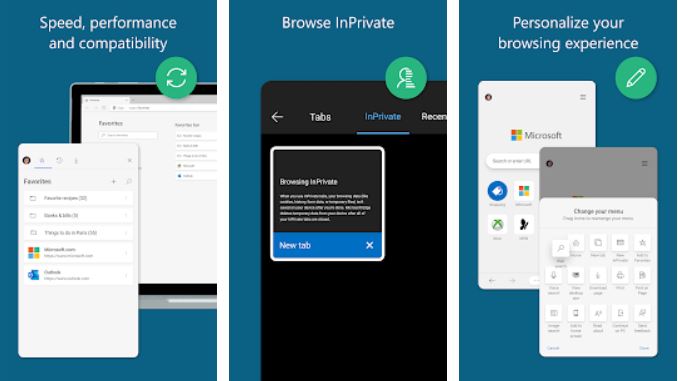
You can also switch between ‘Inspirational’ and ‘Focussed’ depending upon how exactly you want to make your browser look. If you find yourself comfortable within the Microsoft ecosystem, there is hardly any other great browser that you can use on your Android and PC.
Vivaldi Browser with an ad blocker
As you might have already understood the Chromium project is the foundation for the availability of several browsers across the web, and each of them offering something unique. If the most important aspect to you, when it comes to a browser is the options for customization, Vivaldi is here for you. There are several customization options, and it also comes with a bouquet of extra features that can be handy to you in a number of situations. First things first, Vivaldi is very lightweight and the browser colour scheme also changes with the content within the web browser.
Vivaldi features a minimalistic interface with easy-to-understand buttons which eventually makes the overall experience a lot better. Vivaldi also comes with a note-taker, which can help you to take notes quickly while surfing the web and you can also capture full-page screenshots, and that is something most users need once in a while.
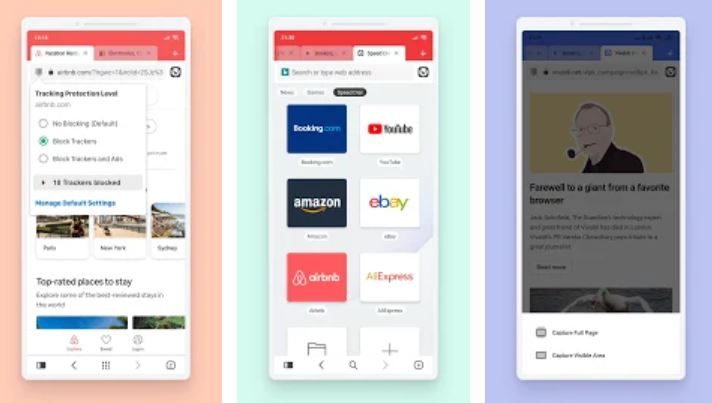
All the extras add more value and functionalities to the browser. Lastly, Vivaldi is available for almost all major platforms which means you can make Vivaldi your daily driver.
Samsung Internet Browser
Even though this browser is by Samsung, I will recommend the Samsung Internet Browser because it has a number of useful features to make your browsing experience better than ever. Talking about the most basic functionalities, you can get a dedicated night mode and the browser experience along with the user interface is not at all bad even after being a product by Samsung. Coming to the most useful features of Samsung Internet Browser, you can use your fingerprint or other biometric security data to protect the incognito mode and the same can also be used to keep your passwords secure.
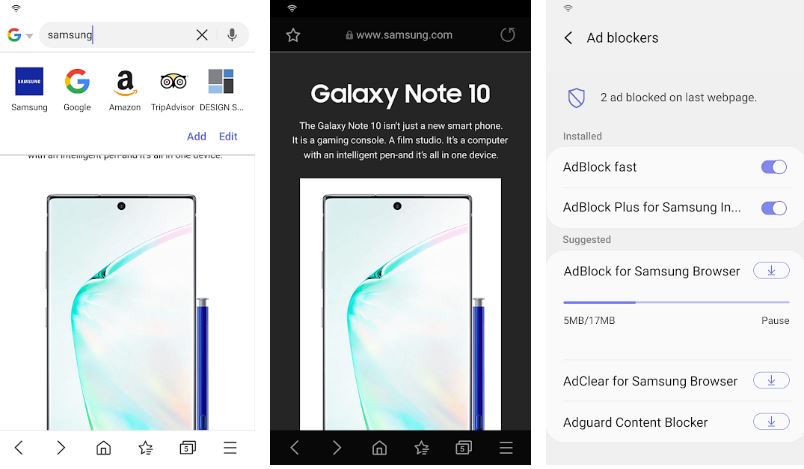
So you do not have to worry if you are handing over your smartphone to somebody else and they try to access your Facebook account or any other website with a password remembered on your Samsung internet browser. The only problem with Samsung Internet Browser is that you cannot get the cross-platform sync as Samsung Internet Browser is not available for other platforms, however, you can use Firefox Sync or Chrome Sync with additional add-ons from the Galaxy Store.
This list doesn’t mark the end of the browsers or Chromium-based web browsers available for Android. I tried to keep my list filled with the best Chromium-based web browsers that you can count on, with each offering something unique. If you don’t want to use Google Chrome any longer, any one of the browsers in the following list could be your next best thing.
So, that was my list of top Chromium-based web browsers that you can download on your Android. Do you know any other great Chromium-based browser that deserves its name on this list? Feel free to comment on the same below.
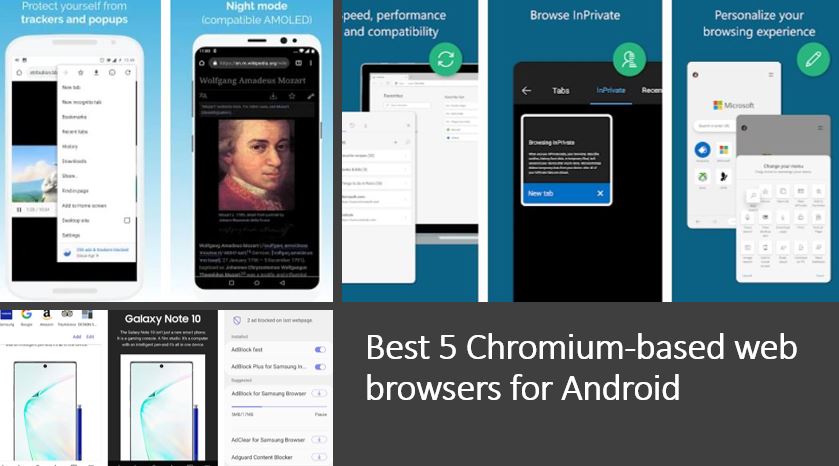
Related Posts
How to Reopen Closed Windows or Tabs in Firefox
How to Use the Split screen Feature in Edge Browser
Google to display only interest-based ads using a privacy sandbox
Bottom-Placed Address Bar: Chrome’s New Option for iOS Users
Google Chrome’s Web Browser Gets Several Security Enhancements
Top 8 Chrome Extensions to Enhance Your Browsing Experience