We all need to carry out some calculations for our work either at the workplace or at home and in most cases, we rely on a simple old-school calculator for the purpose. the reason seems pretty straightforward. It is inconvenient for most people to get out of the application they are working on and switch to the Calculator application available for Windows. Besides that, the Calculator app which is available on Windows might not be the best option for the different domain of users. Even though it has improved itself a lot since the beginning of the Windows era, now we can get a scientific calculator, unit converter and everything we might need, it still isn’t the most convenient solution out there.
So, without any further delay, let’s get started with the list of top calculator apps for your Windows 10 computer available on Microsoft store.
Calculator X8
This best Windows 10 Desktop calculator app comes with the standard and scientific calculator, where you can find almost all the useful functions that you might need and just like the Windows Calculator, Calculator X8 can also take complete expressions as inputs, and solve it out for you.
As Calculator X8 is suited for touch screen devices, it has big buttons so that you don’t mistype anything in today’s world of unending typos, while working with it.

Calculator X8 comes with a black background that resembles a dark mode and needless to say, it offers a very simple user interface, which anybody will hardly dislike. The user interface of Calculator X8 is also highly customizable which means you will never have to compromise on the look and feel of the program.
Super Calculator
On Super Calculator Windows 10 app, you can carry out a number of useful calculations that involve different scientific functions including the common ones like sine, cosine, tangent, exponential values, and Pi. Super Calculator also supports input of fractional values and you can even put expressions related to modulus to find absolute values of certain expressions.
Super calculator app for Windows 10 also comes with a dark user interface and it is a great program for mathematicians, physicist and for those who are into research work.
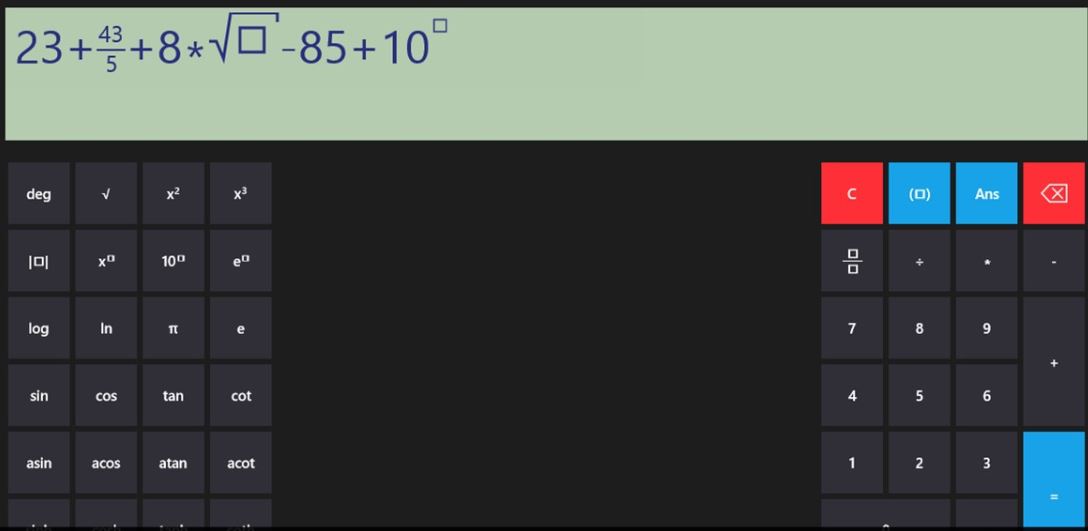
Needless to say, Super calculator also comes with an intuitive user interface and you can easily find the functions that you need without facing a lot of troubles. On Super Calculator, you can even enter the complete expression using your keyboard which can be handy if you are a keyboard Ninja.
Calc Pro HD Free – Calculator
All good things in the world come with a price tag and Calc Pro HD is the best calculator app, which you can get on Windows 10 that comes with all the necessary features you will hardly need from a calculator. Calc Pro HD comes with an easy to use interface to help you work with different kind of calculations, which include basic calculations, financial calculations statistical calculations working with graphs, unit and currency conversion and pretty much everything. Did I miss out on anything! I don’t think so.
That said, Calc Pro HD is available at INR 434 on the Microsoft Store, however, you can grab the trial version of it and use it for a few days before you finally purchase the full version of Calc Pro HD. There is also a free version of Calc Pro HD, which is also a great deal, and it comes with the basic and scientific calculator and the big buttons really make it useful for touchscreen devices.
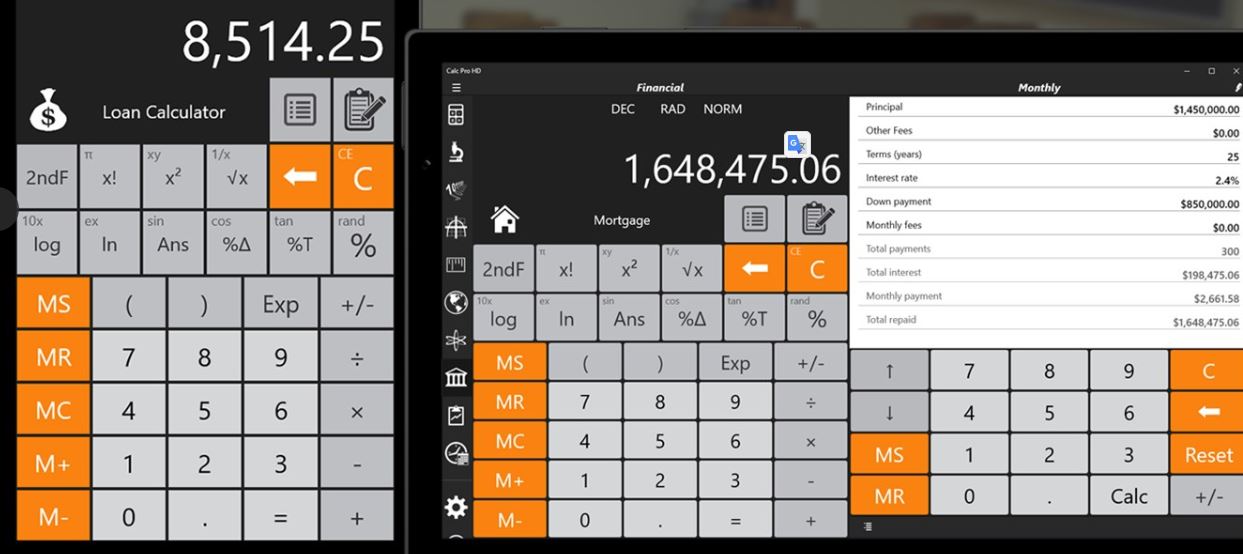
Calc Pro HD maintains a history of your calculations so that you can review them if something goes wrong, which is undoubtedly a cherry on the pie. Calc Pro HD is the best-paid calculator app that you can use on your Windows 10 computer.
Naturplay Calculator
Another great scientific calculator app for Windows 10 Desktop that you can use is Naturplay Calculator. Naturplay Calculator is a little different from all other scientific calculators, that you might come across. Naturplay Calculator is optimized for explaining things as it comes with a board, where all the calculations will be magnified and will be displayed in simple terms which everybody can understand.
For example, if you carry out calculations related to permutation and combination you can enter the data in a normal way, however, all the expressions will be shown as per the convention.
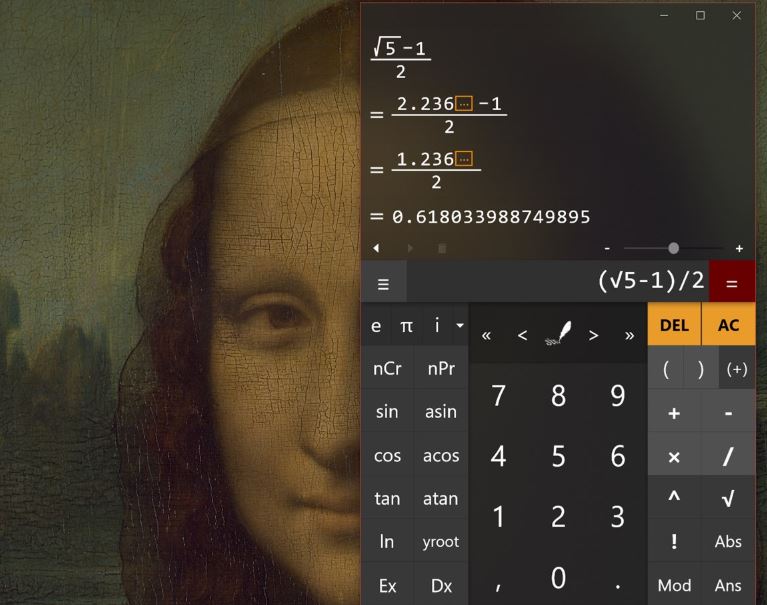
Calculator²
If you don’t need all the premium features that are available within Calc Pro HD, Calculator² is a forked out version of Calc Pro HD app, that offers a handful of features you will need for your everyday tasks. Though it doesn’t come with the option to create graphs from different functions, you can carry out a lot of other operations within Calculator². Besides basic and scientific calculations you can also perform calculations related to programming, where you can effortlessly deal with different number systems and ASCII codes which most programmers will find in handy.
However, if you are looking for financial calculations and currency conversion, you can get them at a price less than a cup of coffee, It is INR 64 each. On the other hand, if you want to get both the additional set of features you have to pay INR 109 which is quite reasonable as well. Calculator² comes with a wide number of functions, and you can easily get used to them, once you use the app for quite some time on your Windows 10 computer.

If you don’t need additional functionalities, you can enjoy Calculator² completely for free, and it is lightweight at the same time, which means it will not have any effect on your system performance.
So, that was my list of best alternative calculator apps, you must download and install on your Windows 10 computer to replace the default one… There are also a number of other calculator apps, which you can find on the Microsoft Store but they are not unique in any way. However, you can even try them out, who knows they might come with a new set of features in the coming updates. I will update this article with time once I come across other great calculator alternatives for Windows 10. I did not mention any calculator app that is available elsewhere as they do not get regular updates and installing them might make your system vulnerable to hackers as it can be used as an open door for hackers to get access to your system.
Other Articles to Read:
Related Posts
How to Install 7-Zip on Windows 11 or 10 with Single Command
Install Google Earth on Windows 11 or 10 Using a Single Command
How to install Gaming Services on Windows 11
How to Install Telnet Client on Windows 11 Using PowerShell
How to Install ASK CLI on Windows 11 or 10
How do you install FlutterFire CLI on Windows 11 or 10?