With smartphones getting smarter day by day, we stick to it for longer hours a day. There isn’t any doubt, there are thousands of apps on the Play Store or other places to boost the productivity or make our life simple from booking a cab sitting at the office cabin, or see the delicious food coming on to your home when you are relaxing on your sofa. Well, everything has something bad. The smartphones too have negative impacts on our lives and that is why Google came with a solution to help people out of smartphone addiction.
You might say, you are not addicted to your smartphone, but we all sometimes get addicted to some apps, games or something else, which eventually decrease our productivity, or affect our lives in some way or the other. Google’s solution is Digital Wellbeing, which is exclusively available only on Pixel and Android One devices running Android Pie. Well, chances are high, the same thing will be available for other Android P devices once the stable release or the stable version is available. Well, that is not in my hand. But it is worth knowing, how Google’s new wellness initiative Digital Wellbeing can help you get rid of smartphone addiction if you are a victim of it, or want to prevent yourself from getting addicted.
What is Digital Wellbeing?
Digital Wellbeing is a new initiative by Google to allow the users to know their smartphone usage habits and know which apps, a user mostly uses throughout the day. Not only that, users can even know some other small tidbits of information like the amount of time a user is using the smartphone, the screen on time to be very specific, number of times the user unlocked the device, number of notifications generated, time spent on each app, in a pie chart, etc.
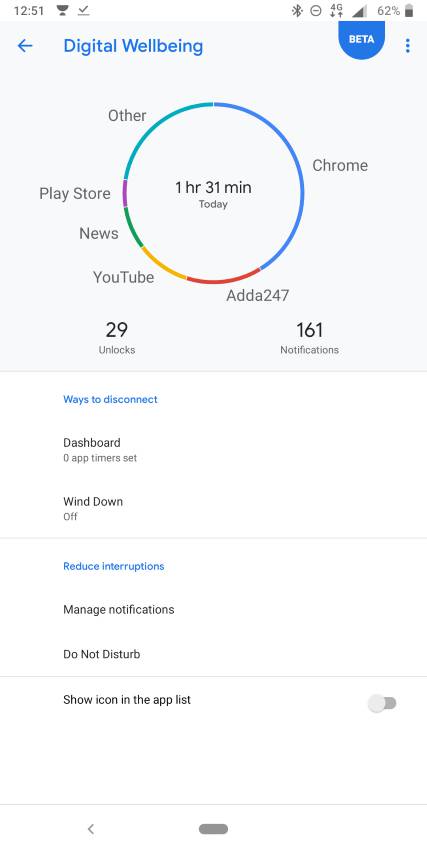
So this can pretty much give you an idea about your smartphone usage habits, and whether you are in a state of addiction for some apps.
I as well as Google understand, it is not possible to completely refrain yourself from using an app in a single day, and that is the reason, you can set a maximum time for using the app.
How to get Google Digital Wellbeing?
Google’s Digital Wellbeing feature is available only for Pixel and Android One devices with Android Pie as I already said. But the stable version is not yet available. Thus, you will have to be a Beta tester in order to use Digital Wellbeing.
1. Sign up for the beta testing program just like the way you do it for other apps.
2. Now update it and you should be able to find Digital Wellbeing in the Settings menu.
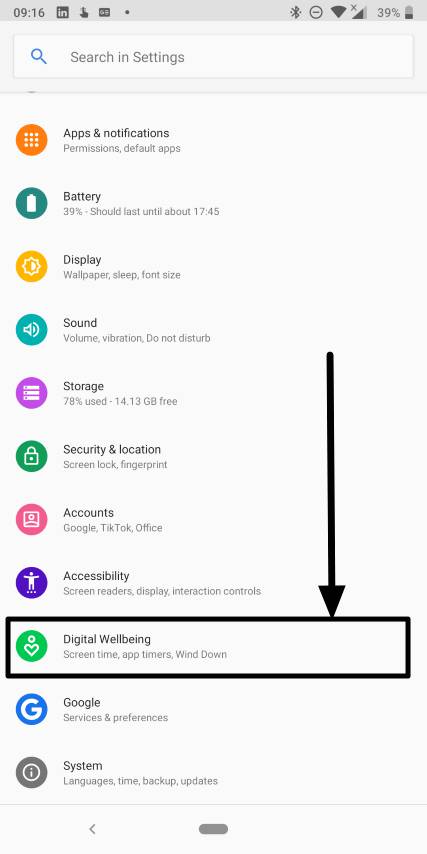
3. Tap on the Digital Wellbeing icon. You will be shown a basic introduction of Digital Wellbeing, which will include all the abilities of the feature. You can view them by tapping on ‘Next’ multiple times, or by tapping on ‘Skip’ to directly move to the main app screen.
The abilities
So let’s find out the abilities of Digital Wellbeing. Here is the Google Play store link for Digital Wellbeing.
App Timer functionality
Open Digital Wellbeing on your device by going to Settings, and then by tapping on Digital Wellbeing, which should be found between Accessibility and Google.
Tap on that, and open Dashboard. You can even tap directly on the app in the colorful pie chart if the name of the app is visible.
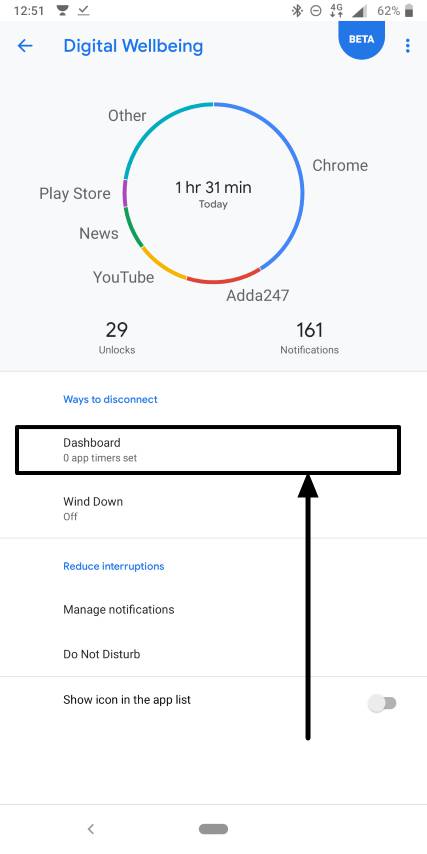
Now tap on the ‘No Timer’ drop-down menu and choose the duration of time you want to use the app in a single day. You can even choose a ‘Custom timer’ to choose the duration as per your requirements.
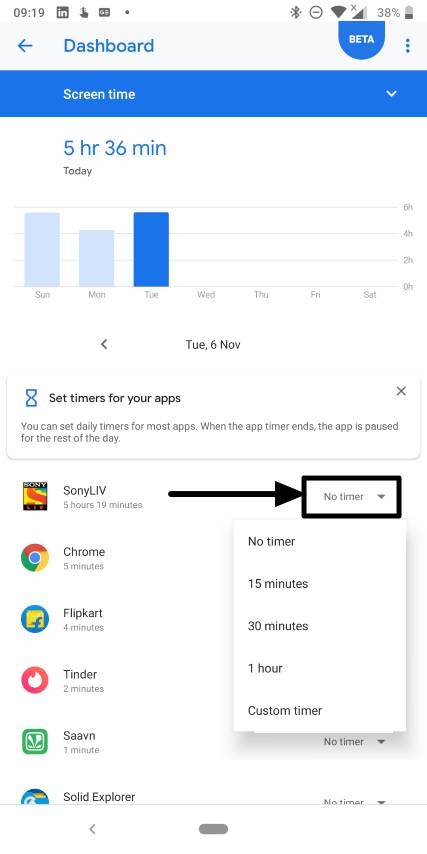
Now repeat it for all the apps you are addicted to.
Once you reach close to the duration you have chosen to use the app, you can get a notification. Once the duration is exhausted, you will get the following message. After the time is exhausted, the app icon will also turn black and white. It means you will have to wait till the next day for opening the app all over again.
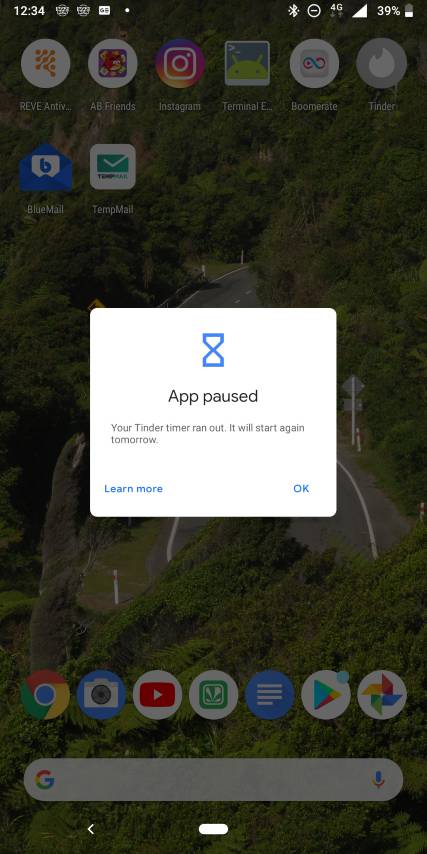

Whenever you get the notification, try wrapping up things as you will not get the chance to do the last minute tasks within the app or save anything once the complete duration is exhausted.
Wind Down
If you have the habit of watching those old GoT sessions repeatedly at night and want to get rid of it, you can even get rid of that.
Tap on ‘Wind Down’
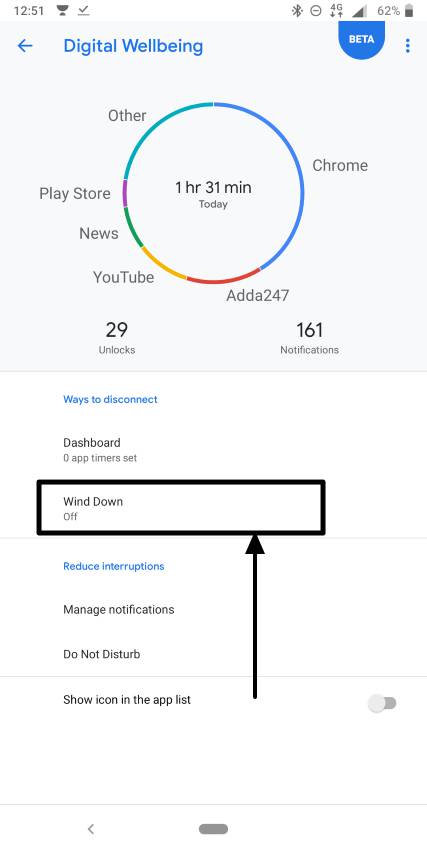
Now turn it on, and set the start and end time as per your needs to keep yourself away from the addiction.

During the Wind Down duration, your display will turn grayscale, and you can even turn on ‘Do Not Disturb’ for the complete duration. Hope you will not enjoy watching those shows and do other activities with a dull old school black and white display.
Using Google Digital Wellbeing for some days and being within your limits while using the apps can surely help you get out of the addiction for an app, a game, or your smartphone to say the least.
Google’s Digital Wellbeing is really a great tool to keep yourself away from smartphone addiction if you want to. Digital Wellbeing is still in Beta stage, and chances are there, it will come with more options and features to tackle your smartphone addiction in an even better way.
Hope the information was helpful for you. Do you have anything to say? Feel free to comment it down below.
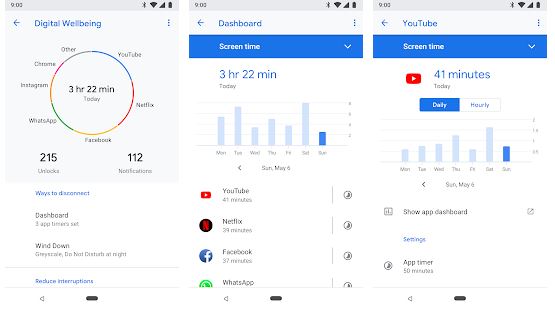
Related Posts
How to create QR codes on Google Sheets for URLs or any other text elements
How to set Gemini by Google as the default Android assistant
Google’s new AI Content Moderation Policy for Play Store Apps
Google Meet now offers Full HD streaming for group video meetings
Googlе and Applе Facе Finеs of Ovеr $50.5 Million for App Storе Violations
Google’s new update allows Android users to delete up to 50 emails at once in Gmail with the “Select All” option