Although search deleting of search history doesn’t require often, however, many times what we search can be a reason to get embarrassed or we just don’t want anyone to see what we have looked for on the internet. The reason could be anything and to make things easy Google now provides its users with a way to quickly delete recent search records. Hence, Google recently launched a new feature on the mobile search App called “Delete last 15 minutes”.
How to Delete last 15 minutes in Google Search app
Currently, while writing this article the users of the Google Search App on iOS has already access to this new option, and sooner the Android users will have the same.
- Open Google Search App
- Click on the account avatar in the upper right corner
- Go to the “Search History” item.
- Under which there will be a new option to tap i.e “Delete the last 15 minutes”.
This option will be handy especially for users who do not want Google or other search companies to monitor their every move at any time. Although in the era of mobile Internet, our every move is often monitored, but at least now we have an opportunity to quickly delete meaningless search records.
This feature is now available on the iOS version of the Google Search App. Actually faster than the Android version! Google also revealed that this feature will be launched on Google Search for Android later this year.
However, on the web page, users can also manually delete search records in the last 1 hour.
Furthermore, on Android and the web, users can also set to automatically delete search records older than 3 months, 18 months, or 36 months.
Well, apart from this new feature, we already have Google’s My Activity (My Activity History) tool launched in 2016, which allows users to more simply and intuitively view their use records in most of Google’s mainstream products, and to delete those who do not want to save or do not want to Google Watch” usage records and data.
However, this feature creates another layer of trouble for users of family sharing accounts and shared devices: any device that has logged in to the same Google account can access My Activity to view usage history.
In order to solve this trouble, Google decided to add a “lock” to My Activity: Every time you access My Activity, you need to enter a password or perform a two-step verification before you can view all usage records. (Of course, users can also decide whether to lock this lock or not.)
Well, what do you think of the new feature this new one-click delete search history in the last 15 minutes and the various improvements in Google’s privacy?
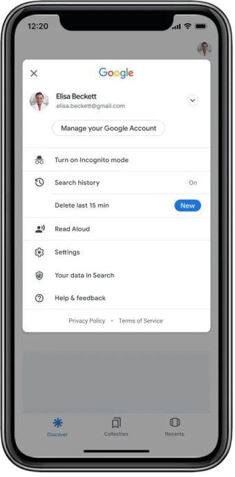
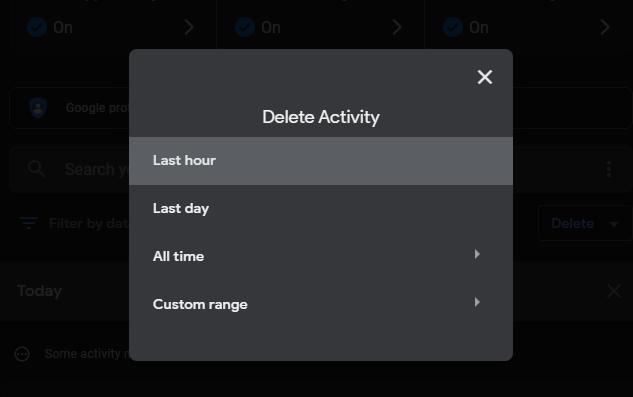
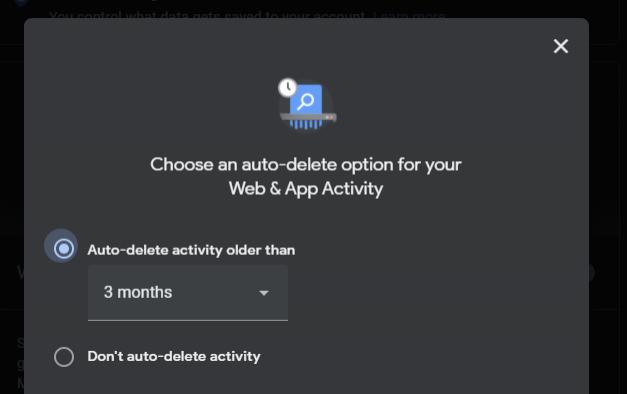
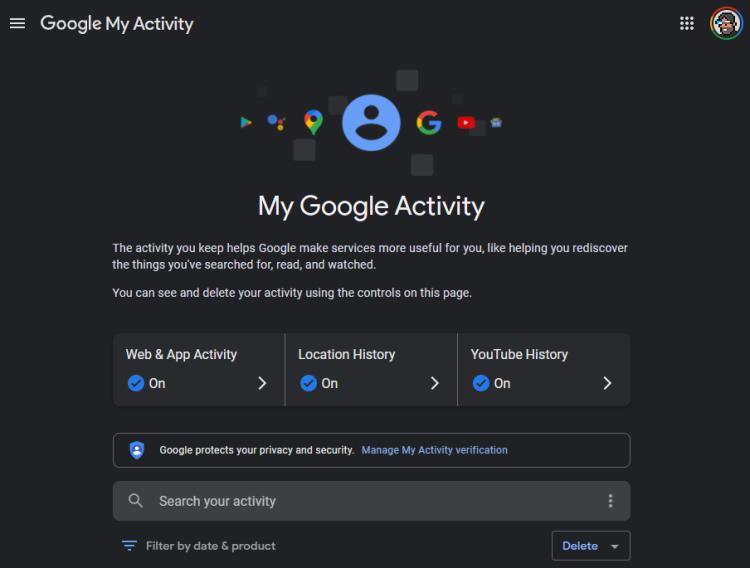
Related Posts
How to create QR codes on Google Sheets for URLs or any other text elements
How to set Gemini by Google as the default Android assistant
Google’s new AI Content Moderation Policy for Play Store Apps
Google Meet now offers Full HD streaming for group video meetings
Googlе and Applе Facе Finеs of Ovеr $50.5 Million for App Storе Violations
Google’s new update allows Android users to delete up to 50 emails at once in Gmail with the “Select All” option