Here are FileZilla password recovery steps for the FTP accounts or websites saved on the FileZilla Client application to connect to a remote FTP server. The method given here will not only let you view the password but also the username corresponding to it, saved on the PC.
Note: We can only recover the password of the FTP sites that are saved on FileZilla Client, if not, then it will not be possible to find them. So, I am assuming that you have stored the credentials of your FTP server account and now, you have forgetten the same, thus want to recover it.
Under File⇒ Site Manager, first, check out the FTP account’s username that password you want to recover…
Open FTP client and export site entries
- On the FTP client, click on the File menu and select the Export option.
- Now, Select Export Site Manager Entries.
- This will give you a pop-up to save FileZilla’s XML file.
Edit FileZilla XML file
- Now, right-click on the downloaded file.
- Open it with a browser or Notepad. However, you can simply double click on that and it will automatically get open in the default system browser.
- Find out two-line showing “user” and “pass“.
- The User represents the FTP account username and the Pass is the password save on FileZilla encoded in base64.
- Once you get them, copy the string given between
<Pass encoding="base64">–copy this–</Pass>
Decode Filezilla FTP password online encoded in Base64
To decrypt Bas64 FileZilla server’s user account password in the XML file we can use various online tools, it is not a very cumbersome job. Anybody can do it using simple web tools such as base64decode.org.
- Go to base64decode.org
- Paste the copied password string in the given box,
- Click on the Decode button.
- In the adjacent box, you will find your stored FTP password in the FileZilla client.
Filezilla FTP password recovery -closing thoughts
In this way, we can easily find and recover our forget FTP account password save on FileZilla without any hassle and struggle.
Other Articles:
- 6 Best Free FTP Client Software for Windows 10 in 2021
- 3 Best FTP Server Apps For Android to Transfer Files
- How to set up an FTP server on Windows 10 to access it locally and over the internet
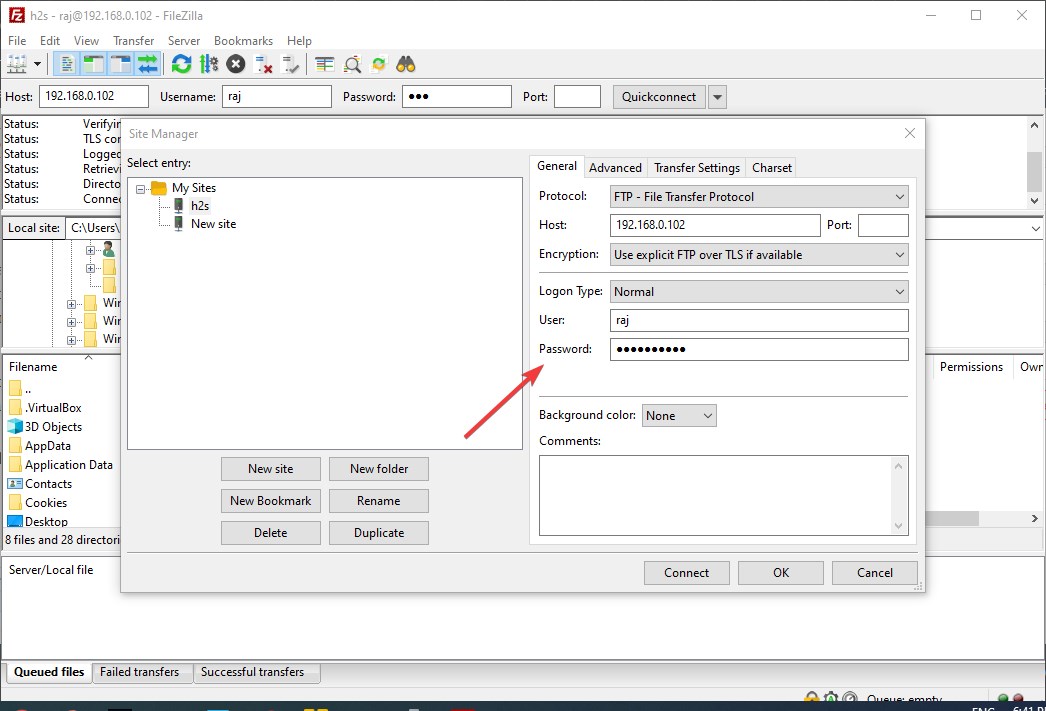

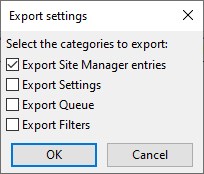
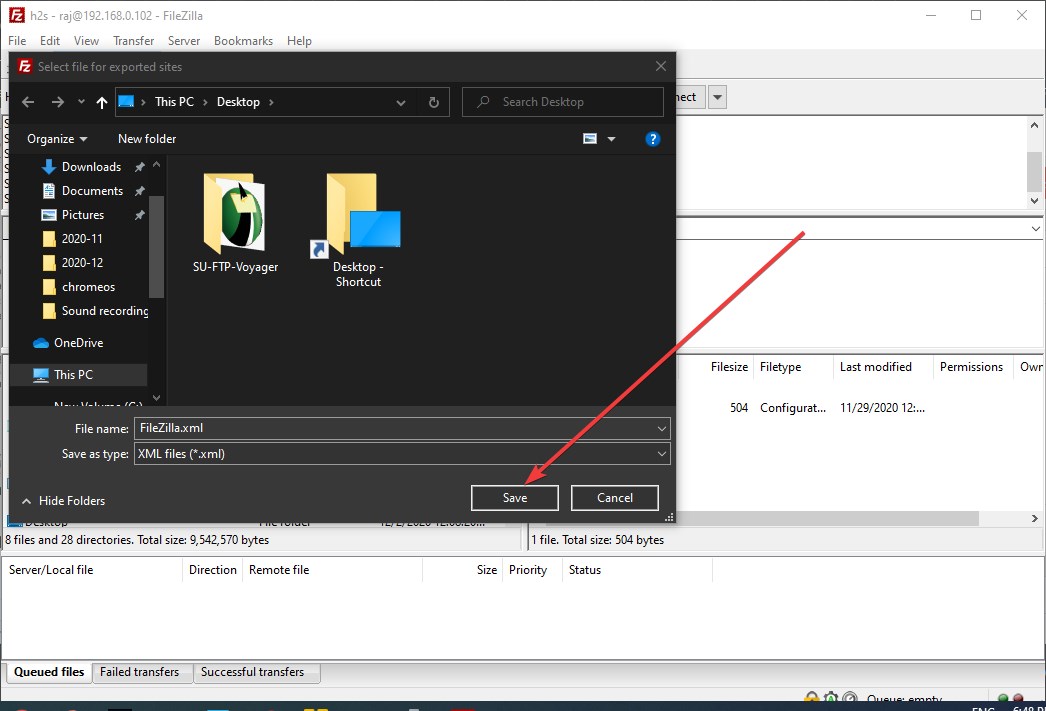
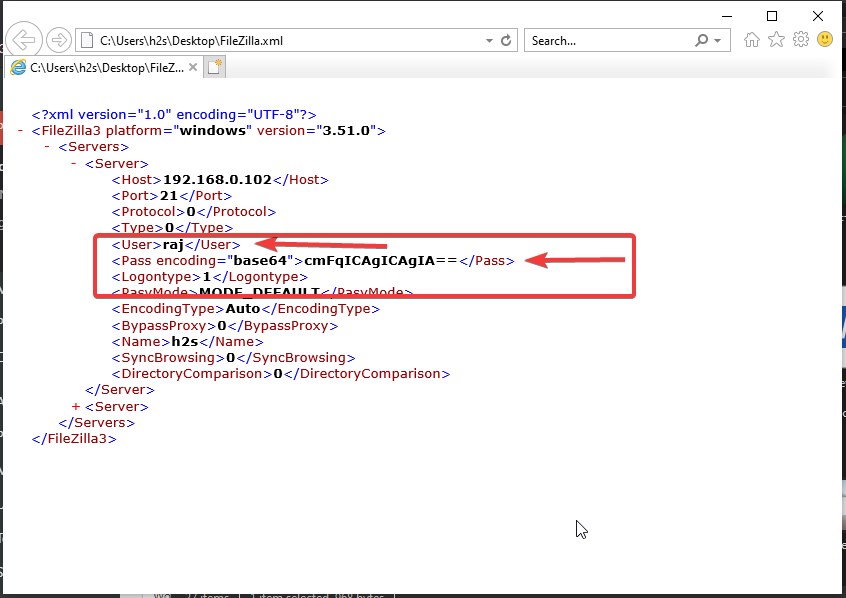
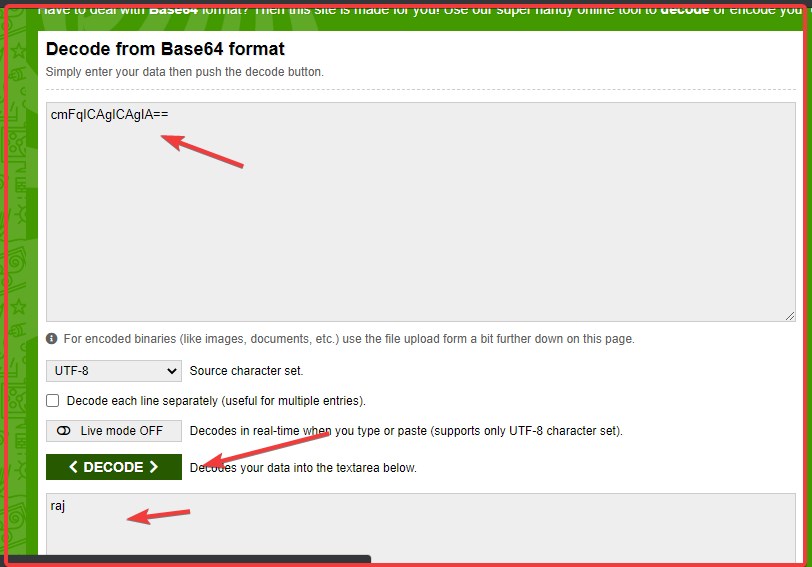






Very interesting subject, appreciate it for putting up.
This site truly has all the information I needed about this subject and didn’t know who to ask.
Do you have any video of that? I’d care to find out some additional information.
Awsome info and right to the point. I am not sure if this is really the best place to ask but do you folks have any ideea where to employ some professional writers? Thanks in advance 🙂
I would like to thnkx for the efforts you have put in writing this site. I’m hoping the same high-grade web site post from you in the upcoming also. In fact your creative writing abilities has inspired me to get my own site now. Actually the blogging is spreading its wings rapidly. Your write up is a good example of it.
Fine way of explaining, and good piece of writing to obtain data concerning my presentation subject, which i am going to convey in university.
However, people who could write good content s can limited. Instead, share a few reasons for yourself besides link for the site. You want people to obtain to web site.
And if you’re playing on a Vita, you may have the added bonus of being able to configure the controls any way you need, which can really help with the awkwardness of early 3D games.
First off I want to say terrific blog! I had a quick question in which I’d like to ask if you don’t mind. I was interested to find out how you center yourself and clear your head before writing. I have had difficulty clearing my mind in getting my ideas out. I do take pleasure in writing but it just seems like the first 10 to 15 minutes are usually lost simply just trying to figure out how to begin. Any suggestions or hints? Thanks!
At some points, it might be just a little too aimless for its personal good, but anyone inquisitive about Metroidvania-model video games will definitely discover Tomba!
I like this site so much, saved to favorites.
I went over this site and I conceive you have a lot of excellent info, saved to fav (:.
Yay, google is my queen and helps me to recover FTP password
Wow! After all it worked
Some really nice and useful information on this internet site, also I think the style and design holds excellent features.
I am forever thought about this, regards for posting.
You are my inspiration, I own few web logs and sometimes run out from brand :).