Video Converter Ultimate from VideoSolo is not just a conversion software instead a whole package to deal with all day-to-day video-related basic editing and enhancement demands…
Although the video converting tools are not much popular now, as most of the media players support multiple formats. However, there are some occasions or if you are in the video editing industry then for sure you still need the video converter tools. On the other hand, all the available devices such as Smartphones, PSP, PS3, Xbox, Kindle Fire, etc. don’t support all the formats, in such scenarios, of course, we need a video converter to play our important or favorite videos on them.
No doubt there are dozens of free and paid video converters out there but choosing the right one is what we have to do. Because every tool has its own features and limitations, some of them are meant to support only a couple of media formats while others are not affordable for everyone.
Therefore, we decided to review a well-balanced one in the paid video converter category from VideoSolo. It is a single package that as per the developers can use the power of both CPU and GPU to offer 6 times better conversion speed as compared to other available programs in the same category.
Lets’ start the review of VideoSolo’s video converter by knowing its system requirement and how to download it.
System requirements and Download
VideoSolo’s converter is available for both Windows 10/8.1/8/7/Vista/XP (SP2 or later) and Mac OS X 10.7 operating systems. The trial can be downloaded from the official page of VideoSolo Video Converter Ultimate.
However, before downloading and proceeding with installation, the users should make sure that their system has at least 2GB of RAM or more along with 120MB free hard disk space and an Intel or AMD processor, 2 GHz, or faster CPU. The internet connection is a must for getting the installation file and setting up the same.
The installation process is quite simple, just double click on the downloaded executable file of the VideoSolo and start installing it like any other macOS or Windows software.
In terms of media format support, it gives users the ability to convert more than 200+ audio and video formats. However, the digitizing of DVD is only available for macOS.
The best thing is before actually investing money in it, the users can try the software with all options unlocked except batch converting but of course with some limitations.
VideoSolo Video Converter Ultimate Interface
While approaching the software’s design, I kept persons in my mind who are not much familiar with computer systems. If such users could handle and understand Converter’s working then you and me, definitely.
Well, as we open the software, a clean interface in green and black color will appear with core options and a big + sign in the center. That clearly says’ Click me to add media files or simply drag & drop, means no need to navigate multiple options to start adding files.
On top of the VideoSolo’s Video converter ultimate, two tabs are given, one showing the current options related to video conversion, which can be seen in the above screenshot. Whereas the second one i.e Toolbox offers various additional tools such as Media Metadata Editor, Video Compressor, GIF maker, 3D maker, and Video Enhancer or basic editor. And these are some additional modules in the software that make the VideoSolo video convertor just more than a piece of the media conversion program. We will talk more about them later in the article.
Settings
The software gives a wide range of options to control its behavior and operations. Under the General section, it offers the option to change the Default settings for Subtitle language, yes before converting the video we can add SRT or the supported subtitle file to it.
Apart from Subtitle, another key option is the GPU acceleration that allows us to select and switch between onboard integrated graphics or the external one we have from AMD or Nvidia. This will enhance the processing and conversion speed of the software while not stressing too much on the CPU alone. However, it will be much helpful if you have a heavy or long list of files to convert.
Convert and Toolbox settings are there to modify the things related to the conversion process such as output folder, several tasks to convert at a single time, what to do with the source file once the conversion is done and other options to change the default directories for saving different files.
Task scheduling is a handy one if we have a long job to do. Thus, with the help of it, we can guide the computer, what to do once the process of converting the files will be completed. The software can shut down or put the PC/laptop on sleep mode, and if you don’t want any of these, then simply let the output folder be opened.
How to Edit and Convert Video using VideoSolo Video Converter Ultimate
Add video
Open the program and click on the + icon given in the center of the software or simply drag and drop the video which you want to convert into some other media format.
Options to deal with video
Once you have the video in the processing area, all the options to convert will be at your fingertips. You can see the given screenshot to get an idea, however, here we discuss only two- Video trimming and Enhancement.
Enhancement
VideoSolo Video Converter Ultimate also removes the necessity of purchasing or installation of any free software for basic video enhancement and editing.
From the Rotate & Crop Tab, it is possible to quickly change the Aspect ratio of the video along with zooming and cropping.
Effect & Filters
Multiple effects and filters are there to beautify and change the essence of videos with just one click using available filters. Users can also control the brightness, Saturation, Contrast, and Hue with help of sliders.
To give the videos your copyright, an inbuilt & easy to use watermark feature is there. Comes with options to customize color, fonts, size, and more…
Select output format
The software doesn’t deprive of media format support, all popular, and even those that are not, are there. The best thing is they have segregated them very well. Under Video, you will only find the video formats and their corresponding resolution options. Even Instagram, Facebook, YouTube, Likee, and Tiktok are there.
In the same way, if you don’t know which video format your device supports, then simply select the Device tab and then the one you have rather hitting and trying different media formats. All the major devices from Apple, Android, Samsung, Huawei, LG, Xiaomi, Sony HTC, TV, Xbox, Play station, Roku, Chromecast, and Amazon brands are supported.
Once everything is set just click on the Convert button, wait for a few seconds, and you are done.
VideoSolo GIF and 3D Maker Converter
Memes and GIFs are also quite popular apart from videos on social media channels, for example, Reddit, Instagram, and Facebook. As I told you it is a single package that will full fill all key needs related to videos, therefore, GIF and 3D makers are also there.
We can convert our full video into animated GIF format to post on social media networks or embed it on the website. Due to less size as compared to videos, they are easy to handle, of course at the cost of quality reduction. Well, don’t worry, about the size, an inbuilt video compressor tool is already there on the software.
Whereas, the 3D maker is not the cup of tea for everyone, because converting a regular video digitally for 3D glasses can’t compare to one shot by actually a 3D camera, however, yet a good option for those who want to get the effect without investing extra bucks.
It provides the following 3D modes:
- Anaglyph 3D
- Red/Cyan
- Green/Magenta
- Ambe/Blue
- Slip Screen
- Side by Side (Half-Width)
- Side by Side (Full)
- Top and Bottom (Half-Height)
- Top and Bottom (Full)
Performance
The VideoSolo Video Converter Ultimate is a really handy tool as a general-purpose tool in connection with creating videos. It can make the work easier for those who indulge in frequent video editing and use resources from other sites. Even though it is a converter tool, still solution is very extensive and can replace a whole range of programs and web tools.
We used it to convert MPEG, FLV, and MP4 formats, the speed of conversion was satisfactory but after performing some edits, it will take time. A conversion of 161MB video to a high-quality (1080p) MP4 format took 3.40 minutes with some editing, which was 2.23 minutes without any effects or modifications. S0, if you have 1 GB of video with some editing, then it would take around 15 minutes. To test this software we used 3rd generation Intel i7 with Integrated graphics along with 16GB of RAM. Well, there is no issue with conversion speed and media formats.
However, the things which we felt missing are the ability to download online videos and recordings which indeed some of its competitors are providing.
Despite some missing features when it comes to price it is much affordable than popular software in the same category such as WonderShare video convertor that is available at 39.95/year, whereas with almost similar features and video output quality, the users can subscribe VideoSolo at $29.95/year which could be reduced further if some offer or discount is given by the dealer.
Overall, the converter has solid performance, a wide range of supported formats, and an affordable price.
Closing thoughts:
If you have a large number of videos and want to immediately convert them into a desired format and resolution, the VideoSolo Video convertor is really well suited for this purpose. Moreover, tools such as 3D & GIF maker and Enhancement make the affordable VideoSolo a worthwhile piece of software that one should try at least once. Nevertheless, a trial version is there, thus no strings attached, if you like then pay for it otherwise the software market is always full of options.
Pros:
- Clean and easy to understand interface
- 3D and GIF maker
- Inbuilt basic video editor and enhancer
- Good conversion speed
- Video Merger
- Affordable price
Cons:
- Missing video recorder and downloader features.
Other Articles to read:
VideoSolo Video Converter ultimate review ratings $29.95/year
-
Interface - 9/109/10
-
Features - 8/108/10
-
Performance - 8/108/10
-
Ease of usage - 9/109/10
-
Pricing and plans - 8/108/10
Summary
Looking for a comprehensive video convertor solution with tools 3D & GIF maker, Video editor & enhancer, merger and more to make your work easier but at an affordable price then the VideoSolo’s Video converter ultimate solution is one of the best to try out…
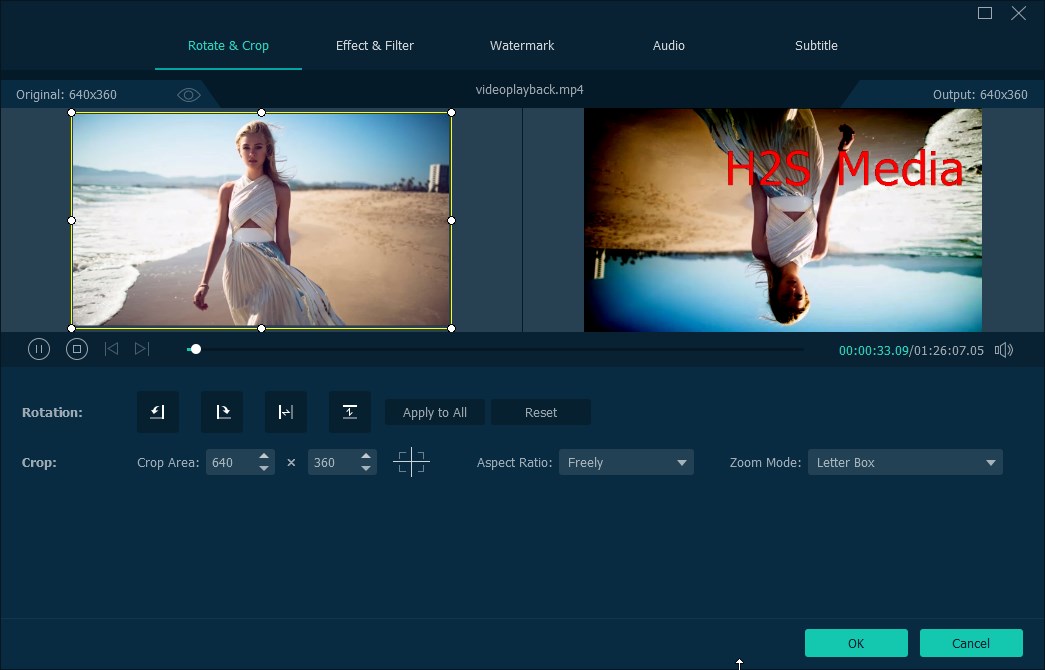
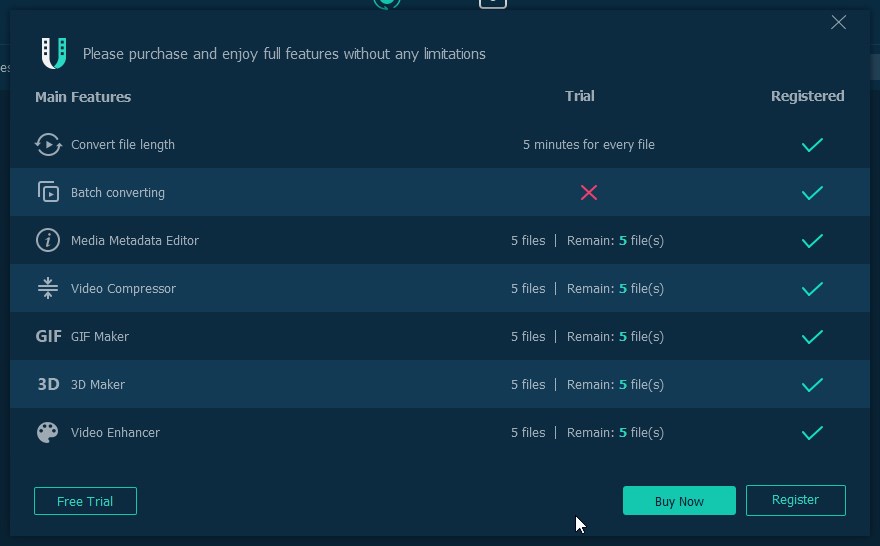
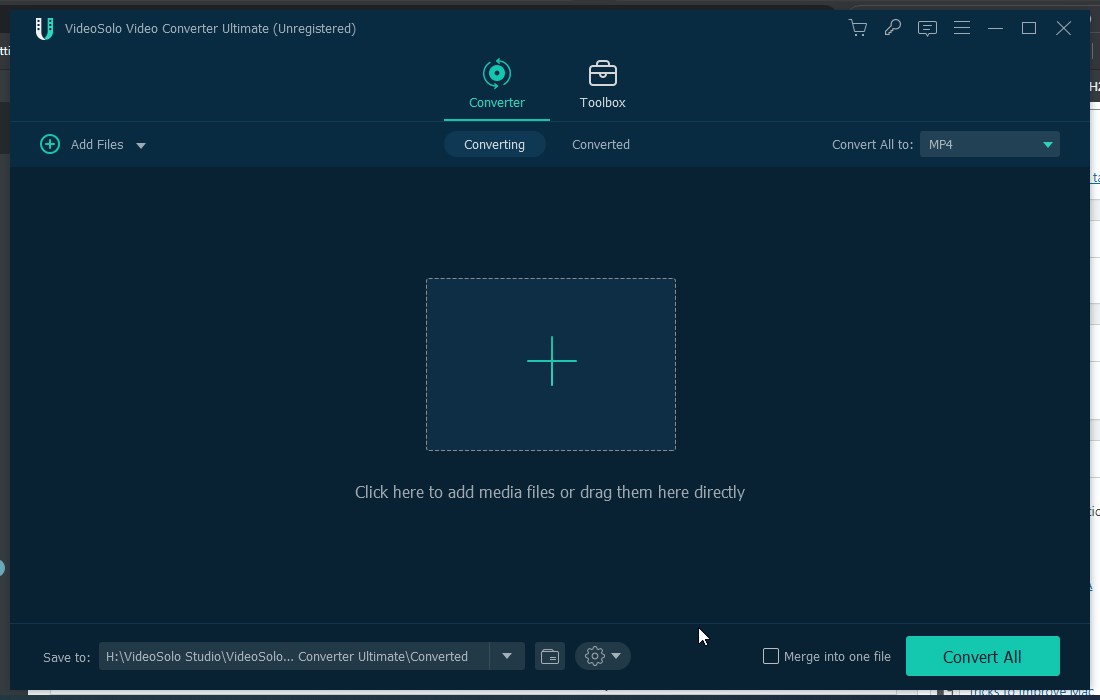
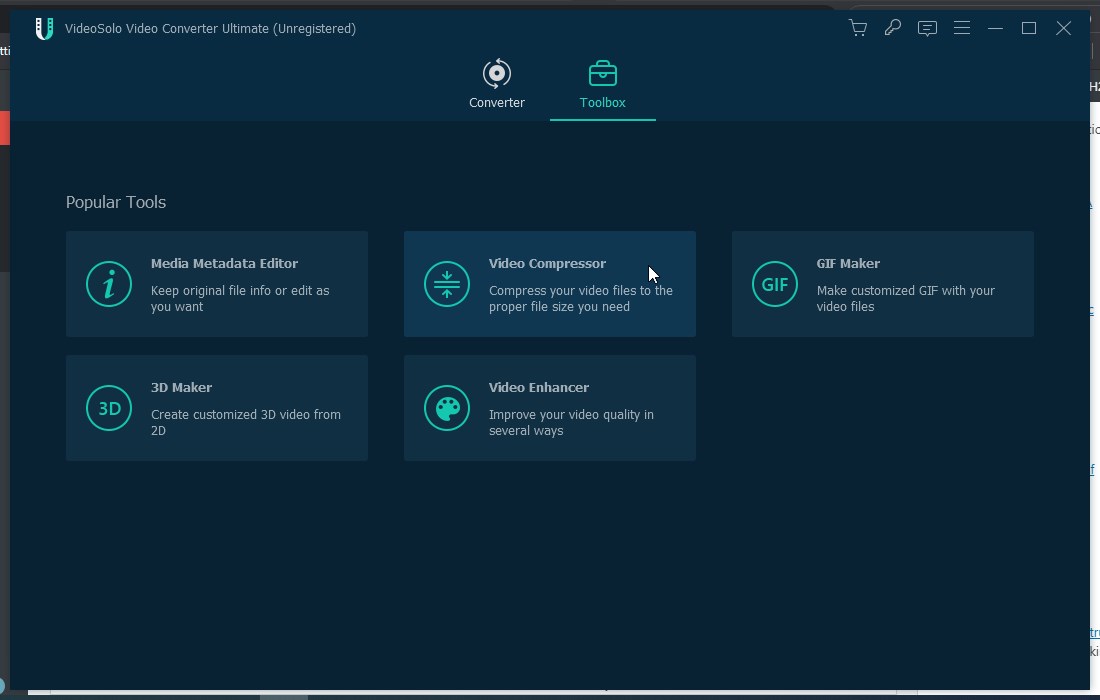
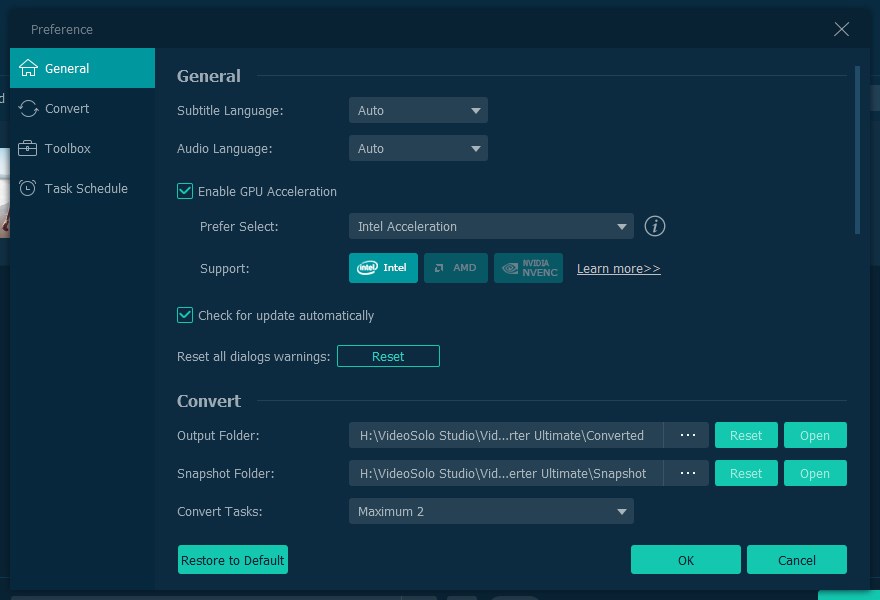
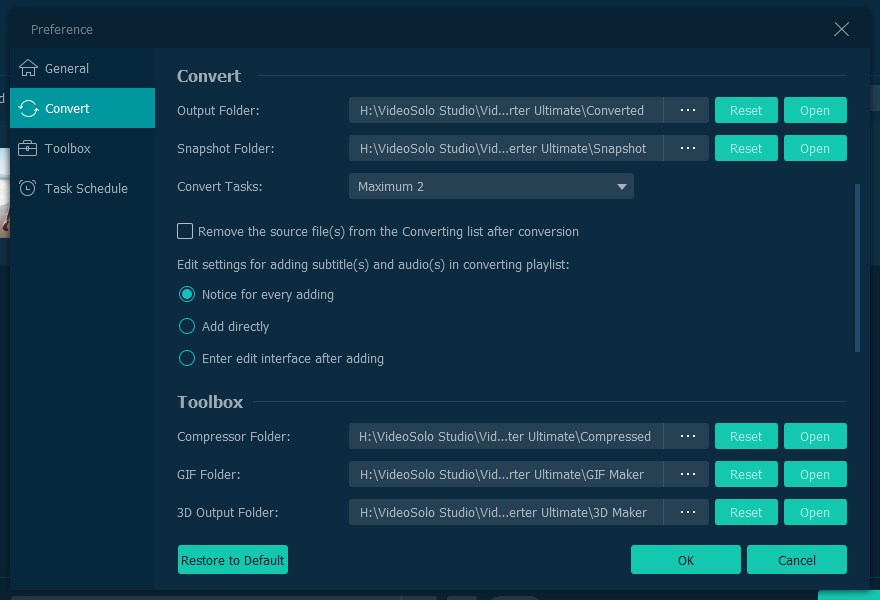
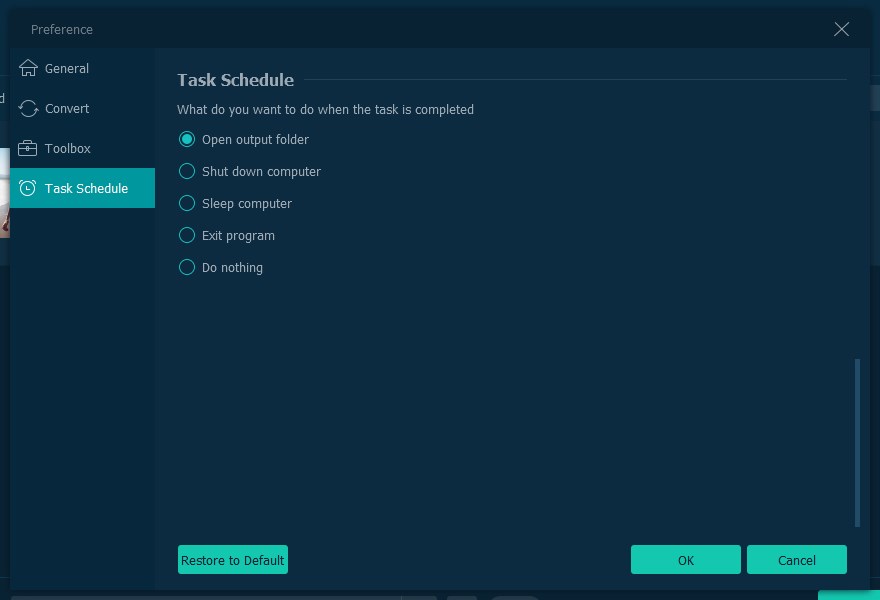
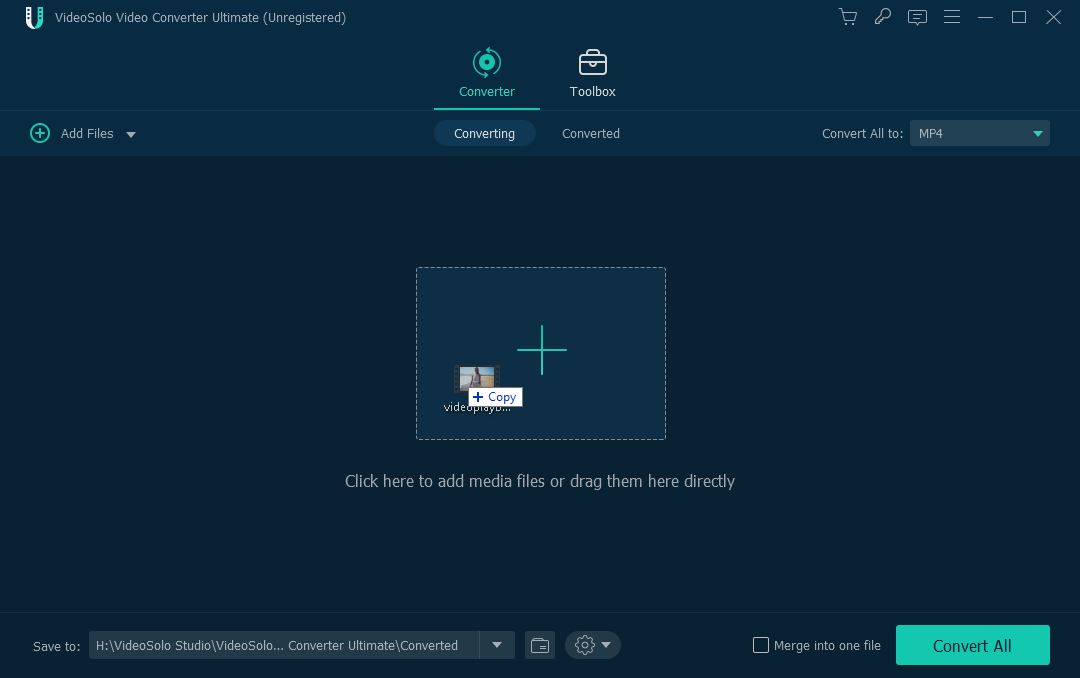
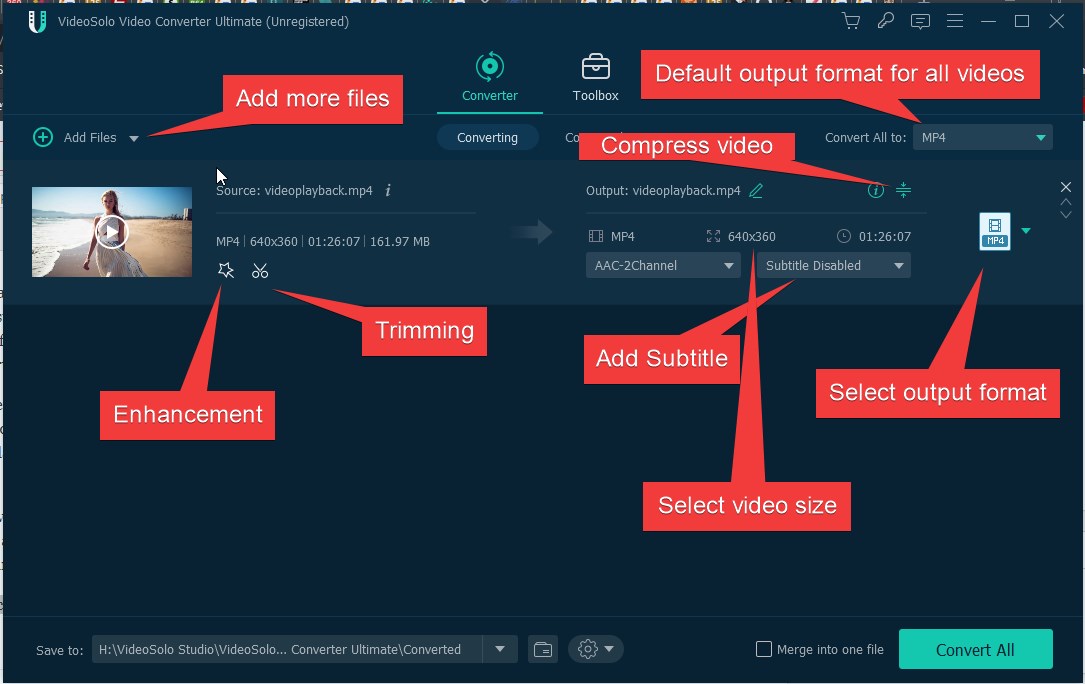

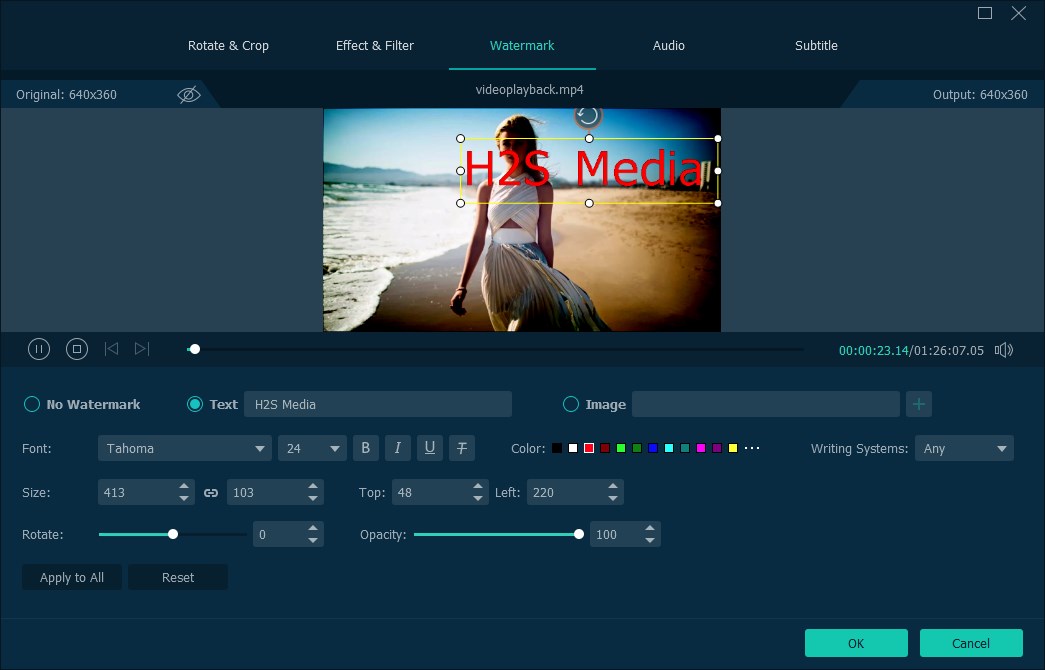
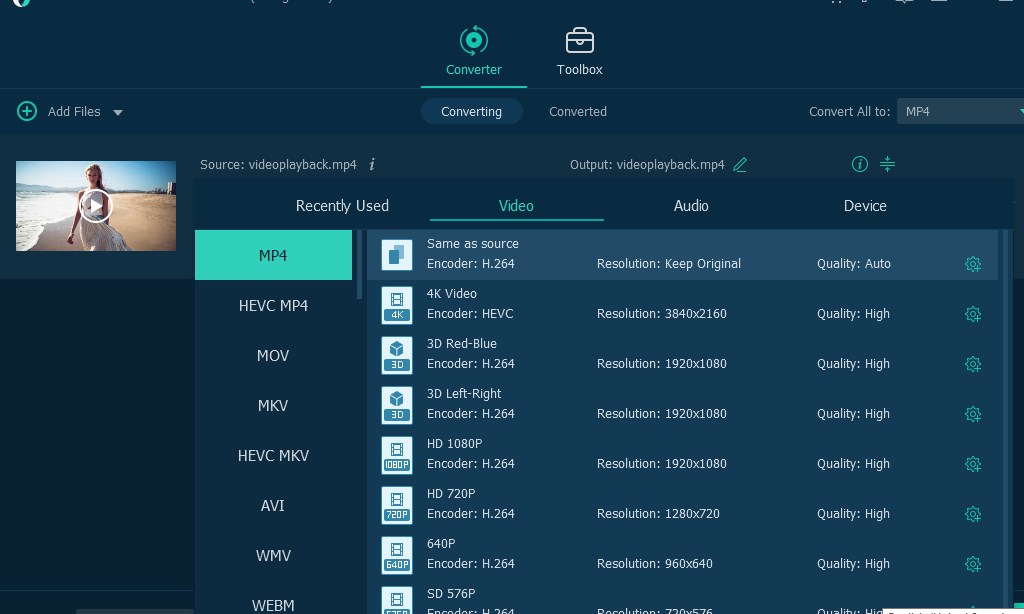
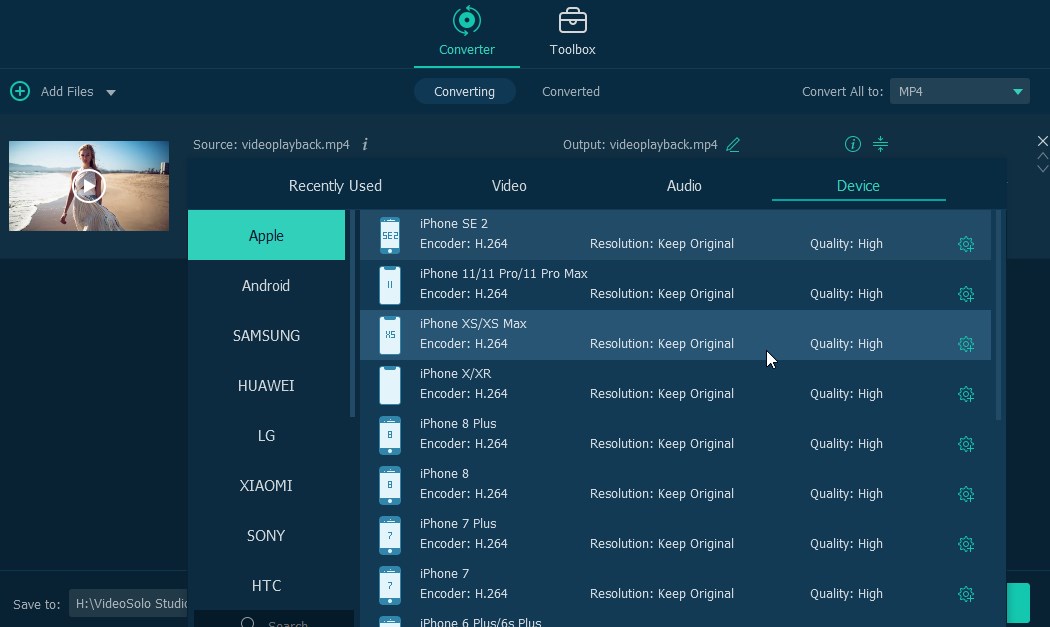
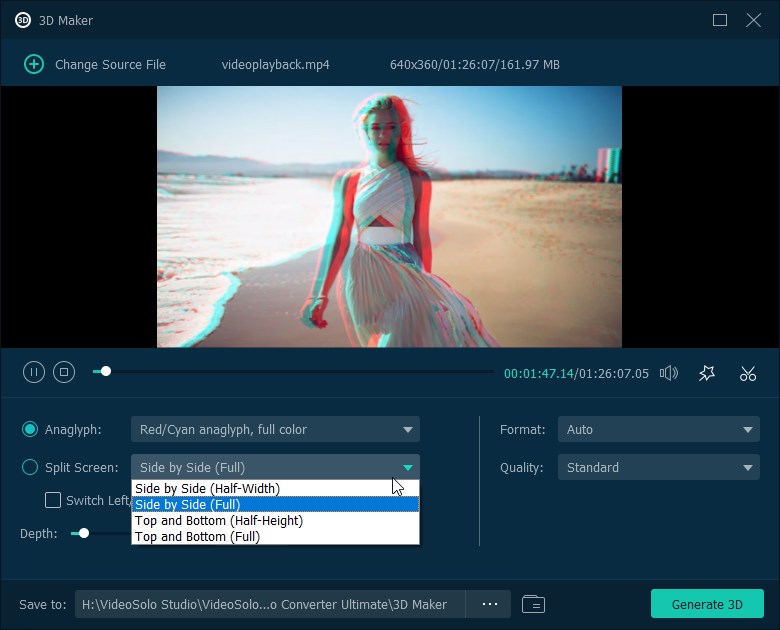
Related Posts
11 Best Free and Open source NAS or SAN software
Minisopuru 13-in-1 DisplayLink Laptop Docking Station Review
Download Visual studio code portable for Windows 11/10 or Linux
How to Format SSD or HDD using DiskGenius? – Windows 10 or 11
15 Top AI Plagiarism Checkers to Detect ChatGPT-Generated Content
8 Top Microsoft PowerToys utilities that every Windows user should use