We all know that smartphones or tablets are now not just a mobile phone that we need to communicate with someone over the telecom network, it is something more. The smartphone becomes our best companion that eases our life every day for example if we want to kill our boring time we listen to music, surf the internet, play game etc. Developers use it to understand the programming using different apps, geeks root it to have fun, some turns it into the server to fulfill their demands and more… On a smartphone, you can create the different type of servers such FTP server, Web server, Media server or others using apps. In this article we let you know about best FTP server apps for Android.
What is a server?
When we think about the server, the picture draw in our mind is a big and complex hardware machine screwed in giant racks of data centers. But in reality, any machine even personal home computer that provides or handle the request for information or files can be called a server.
In simple words machine that serves information to other machines is called server. Almost any machine can be converted into a server even our small Android smartphone the only difference between those big data center and our smartphone is the ability to handle the requests.
What Is FTP?
FTP stands for File Transfer Protocol. This protocol is used to access remotely the files situated on the host server. You can also access your personal computer desktop hard drive files on your smartphone using the Android FTP clients remotely. And the same for Android by configuring the FTP server app on Android.
What is an FTP server?
As we know about FTP and Server, so when you combine an FTP which is basically a protocol means a set of rules –(how a file will access and transfer remotely between two systems) with some hardware machine which is used to serve FTP protocols is known as FTP server. An FTP server offers access to a directory, with sub-directories or transfer files between two computers, moreover, it is one of the oldest protocol which we still use. The SFTP is the secure version of FTP.
You can also see our article, how to set up FTP server in Android to Share files, to get an idea, how the FTP server works on Android.
Free & Best Android FTP server Apps for Smartphones
Here, we have used and listed some best Android FTP server apps that are available in the Google Play store, have a look…
FTP Server – Access files over the Internet
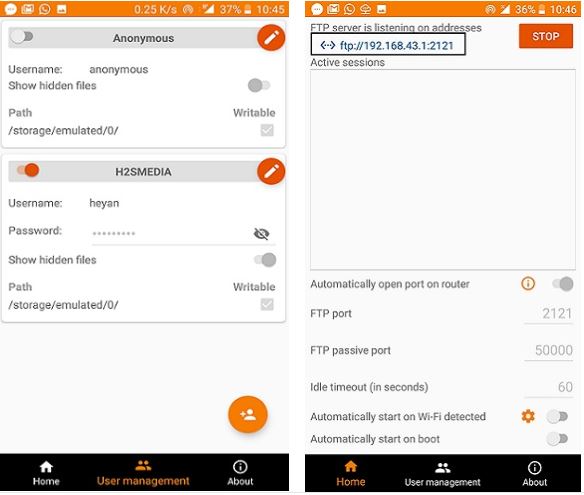
This FTP server app is developed by the Banana Studio and top in our list because of simplicity and easy to understand that even a newbie can easily setup and transfer file over Wifi connectivity. This Android FTP server also works with a USB drive, means it can access the files from your USB drive attached to the smartphone via OTG cable.
You can simply transfer or give access to the data of pen drive to some remote location friend just by using your smartphone and internet. The advertisements shown on the app are so minor and not going to hurt the user experience, although if you want to completely remove them you can do it from About screen of the app.
The FTP clients supported by this FTP server app are FileZilla, Windows Explorer, Finder (MAC OS), File manager on Linux OS, Android Clients ( Total Commander, ES File Explorer, Astro File Manager) and on web browsers such as Chrome, Firefox, Edge
Features of the FTP server app
- Support Wi-Fi, Ethernet, and Tethering
- Multiple FTP user support including Anonymous user
- Give controls to each user whether to show the hidden files or not.
- Can add multiple folder paths to each user both from internal or external storage such as USB or SDcard.
- Read-only or full write access on each path
- Support simultaneous file transfer
- Automatically open port on your router
- Monitor the connected clients
- Automatically start FTP Server on boot
- Change port
- And more…
FTP Server Ultimate
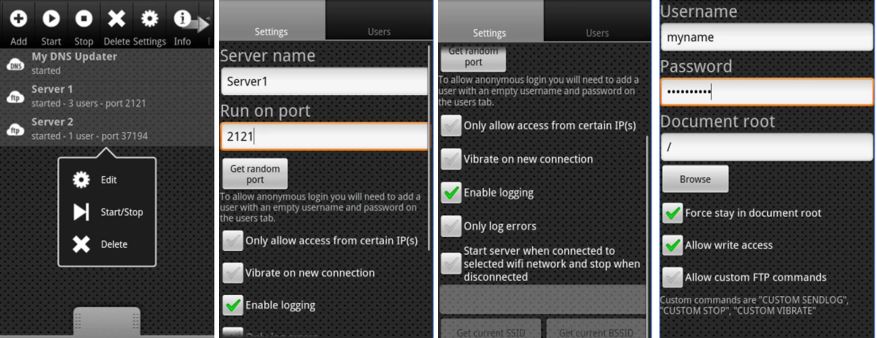
It is another free FTP server that features FTPS/SFTP/SCP support and can be set to start automatically with the FTP server. If you want an FTP server app with some advanced functionality then this can be your choice as it offers lots of things. You can add FTP server, SFTP server, and Dynamic DNC updater.
It can add multiple dynamic DNS updaters either you can use your own custom URL, or choose from ChangeIP, DNSdynamic, DNSexit, DynDNS, easyDNS, eNom, HE.net, Joker, Namecheap, No-IP, ZoneEdit. DNSMadeEasy, DNS-O-Matic, DNSPark, and DtDNS.
Every listed DNS updater will allow setting the name, timeout, hostname, username, password and whether to update with the local or public IP address, start the Dynamic DNS Updater when connected to a specific WIFI network, update on connectivity change, start on boot. You can consider it as the most FileZilla software client for Android.
Features of FTP Server Ultimate Android App
- Support secured SFTP (FTP over SSH) server
- SSL/TLS with your own certificate
- Start/Stop an FTP server automatically when getting the saved WIFI network
- Custom commands such as SENDLOG, STOP, CUSTOM VIBRATE
- Dynamic DNS Updater u
- UTF-8 support
- FTP Server can be accessed over public IP
- WiFi File Transfer
- Multiple FTP Servers support
- SFTP Server you can enable public key authentication, password authentication and more.
- And more…
WiFi FTP Server
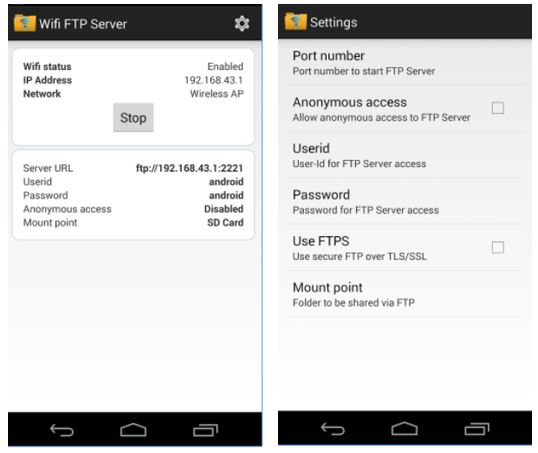
The WiFi FTP server is another dedicated FTP server app for the smartphone and works on Android 5.0 or higher. It can also read the external SD card by using the folder mount option given in the app’s settings. The app supports FileZilla, Windows Explorer to add FTP address and other Android FTP clients to transfer files between Android to Android or Android to PC or vice versa.
The app doesn’t support the SFTP protocol but as per the developer, they will add it soon. The app is very straightforward, doesn’t have any confusing elements. When you start the app the first thing you see a button to start the FTP server; just hit it and the server will start working. It offers custom folder path, FTPS or SSL mode, Read-only access to files to the client, and Anonymous access.
As the FTP server default port is 21 and due to binding reasons the custom port number must be between 1024 to 2221 if you want to use port apart from this range you need to root the phone. Moreover, for security reasons, the app has by default disabled the anonymous access and one has to enable it manually.
Key Features of WiFi FTP server
- Custom port number option
- Supports TLS/SSL (FTPS)
- Anonymous access
- Custom folder mount point
- Configurable user-name/password
- Works with Wifi and Wifi tethering mode (hotspot mode)
Note: If you using some other FTP server app on your Android which is best in your case, please let us know…
You may like to see:
- Best Free FTP client Apps for Android
- 4 Best Android OS for PC 64 bit or 32 bit: Free/Opensource
- How to blur out part of a picture on Instagram (Android &iPhone)
- How To Setup FTP Server in Android To Share files

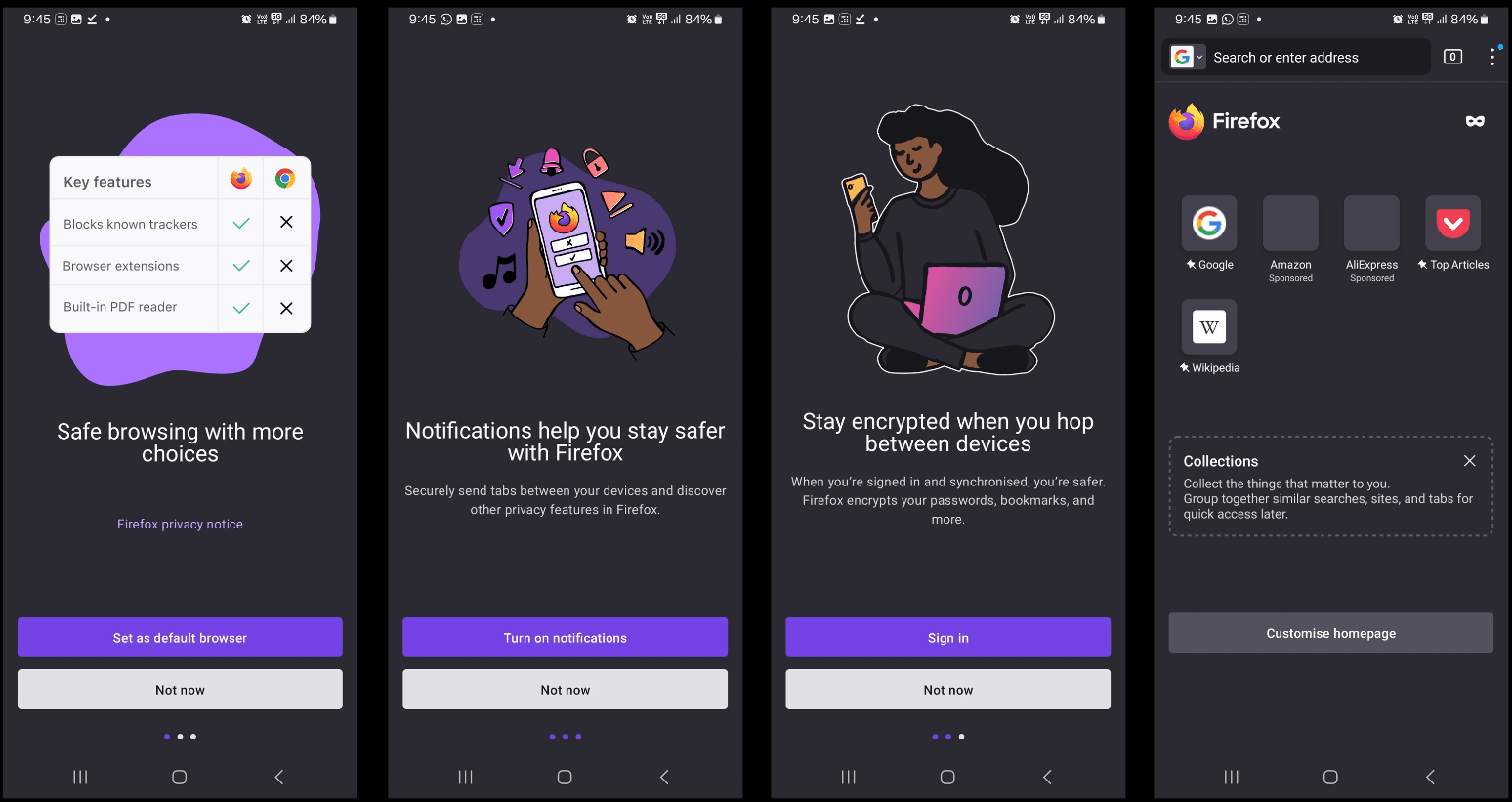


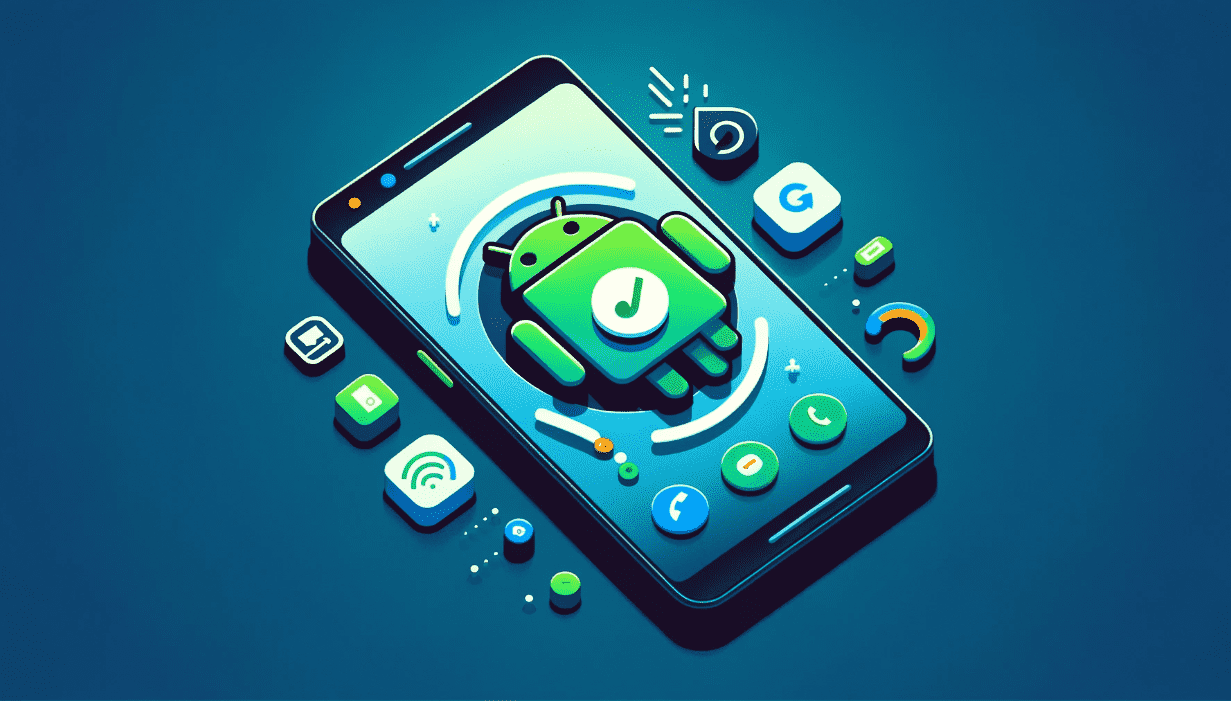


i am not able to use my sd card in wifi FTP server. So what i should do to transfer sd card files in laptop.
Use Airdroid which is better than using any FTP application: See this https://www.how2shout.com/how-to/use-airdroid-app-without-internet-offline-mode.html
Great post! I’ve been looking for a reliable FTP client for my Android tablet. I was skeptical about using FileZilla but after reading your review, I may give it another shot. Also, I appreciate the tip about not using Wi-Fi Direct, it’s a game-changer. Thanks for the recommendations!