Google Photos isn’t at all new to you, unless you are living under the rock. It is a gallery app, which can help you upload the photos to the Googe servers, besides bearing all the basic functionalities of a gallery app. Though it closely resembles a gallery app, it isn’t a gallery app with all the features of a normal gallery app, which comes with most Android phones today. But most Android phones with stock Android don’t come with a stock gallery app, and the only way to view photos and videos on such devices is to use the Google Photos. But there is a problem with Google Photos.
Unless Google Photos is configured to back up the contents of all the folders on an Android device, some photos, animations, and videos might not be displayed on GPhotos at all. The photos and videos created through your camera, photos edited using Snapseed and other common photos and videos will obviously be displayed. But the screenshots were taken by you, photos, animations and videos generated through some not so popular apps, might not make its way to the GPhotos app on your Android device. That’s when you need a third-party gallery app on your Android device. I have discussed a decent and light-weight gallery app here.
But Google recently introduced the Gallery Go app (download), which, according to Google is a stripped-down version of GPhotos, but is designed to work offline. However, it isn’t a dull gallery app, like most others in the Google Play Store, which displays all the photos, animations and videos from the folders within your device.
Just like the regular version of GPhotos, AI and Machine learning will be used to analyze the photos to categorize and hence group them as per the contents like nature, people, selfies, pets, screenshots, documents, and other categories. Besides all that, you can even crop the photos, add filters, auto-enhance them, and carry out some basic editing actions using Gallery Go.
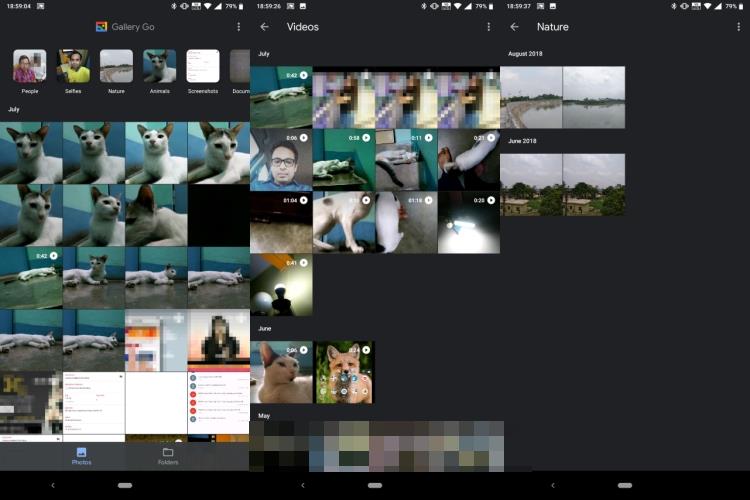
The app is specially designed for developing markets like Nigeria, but there is every reason, you should install this app on your Android device if you are looking for a full-fledged gallery app, and Google Photos isn’t working out perfectly for your requirements.
The photos, videos, and animations that appear on Gallery Go can also be shared. The only thing is, it doesn’t come with the ability to back up your photos and videos to the Google servers, but considering it to be very light-weight and the size, which is around 10 MB, will not at all be heavy for your smartphone’s internal storage. I will recommend you to download it if you are using an Android device running Android 8.1 Oreo or any newer version.
I will recommend you to download Gallery Go right away. Do you have any questions about Google Gallery Go? Feel free to comment on the same down below.
Related Posts
How to create QR codes on Google Sheets for URLs or any other text elements
How to set Gemini by Google as the default Android assistant
Google’s new AI Content Moderation Policy for Play Store Apps
Google Meet now offers Full HD streaming for group video meetings
Googlе and Applе Facе Finеs of Ovеr $50.5 Million for App Storе Violations
Google’s new update allows Android users to delete up to 50 emails at once in Gmail with the “Select All” option