So today here we are with a brief review of Zoho Sign. After reading this, you can better make out, whether Zoho Sign is going to be a perfect one for you.
We sign several documents in our lives, and signing is the key to authenticate, agree with something, give consent to do something on behalf of us. But just like a lot of things can be accomplished digitally these days, the same is applicable for signing, as well. Digital signatures can help us sign documents, just like a normal pen and paper signing, but with additional security. In case of normal pen and paper signatures, somebody can easily impersonate us by stealing or copying our signature, but doing that with digital signatures is next to impossible, to say the least. A document once digitally signed even becomes hard to change or tamper.
Thus, a digital signature is not just a switch from pen and paper to the digital world, but it will also help you enjoy better security with stuff that really matters to you. You can know more about digital signatures, and the top 10 digital signature providers for better understanding. Well, for my digital signature needs, I rely on Zoho Sign, which is one of the best digital signature providers that should fulfil the needs of most users out there.
Zoho Sign Review
So without any further delay, let me talk about the features of Zoho Sign first.
Pricing:
- Free version
- Standard: INR 600 per user per month (billed annually)
- Professional: INR 900 per user per month (billed annually)
- Enterprise: INR 1,200 per user per month (billed annually)
Note: *Free trial is for 14 days only; you can get it from here
Features:
Let’s have a look at the features of Zoho Sign first.
First things first. Zoho Sign is very easy to set up. It is hardly a matter of few minutes to set this online tool, and as it is based on SAAS framework, which means, you can start using it anytime and anywhere by just logging in to your Zoho account.
When it comes to signing, national or international acceptance is an important aspect. It complies with the General Data Protection Regulation or GDPR for the European Union aka. EU countries and also the local and national laws of various countries across the globe, including India.
Talking about integration, just name the platform, and the integration of that platform with Zoho Sign is available. All major commercial applications like G Suite, OneDrive, Dropbox, Office 365, WebMerge, Microsoft Teams can be integrated with this digitally signing platform, including the Zoho CRM products like Zoho Recruit, Writer, Creator, Flow, Forms, etc. It also custom-tailored integration support using SDKs and REST APIs.
Zoho Sign is available for major mobile platforms i.e. Android and iOS, besides its availability on the web.
Talking about the security, it comes with tamper-proof audit trails, multi-factor authentication, role-based access, and military-grade encryption, cracking which is next to impossible. There’s hardly anything else you will need in the domain of security.
Increasing brand value is the driving force to increase annual turnover and profits. Talking about Zoho Sign, it has support for custom branding, and you can even create your own templates, and forms subsequently to get your job done quite easily.
It has support for 12 international languages, and has a number of regional partners across the globe for better customer service, offering technical assistance and training, among many services.
Zoho Sign comes with support for easy collaboration, tracking workflows. Besides that, you can get alerts and notifications each time you get something for signing, your document is signed by the intended person, or there is some update to your pending work or so.
Interface Screenshots
So those are the basic features which are worth knowing.
Zoho Sign Pros
Let’s have a look at the pros.
- Signing documents using Zoho Sign is as easy as it promises. Just upload the document to be signed from the local storage, or import documents from cloud storage, and it is ready to be signed.
- Digital signing is flexible with it. There are several ways you can create your own sign, both with your full name or initials, or upload it and place the same flexibly within any part of the document as per your convenience.
- The signed document can flexibly be sent to others effortlessly using Zoho Mail, or through other email services. Once the document is added to or is signed by Zoho Sign, it becomes a part of the Zoho CRM, where it can be opened by any app that is a part of the ecosystem.
- Zoho Sign Forms marks the versatility of Zoho Sign and CRM in an aggregate way. Create your own template, and transform it into a Sign Form. The Zoho Sign Form will have a unique URL, which can be shared with other employees in your organization, or can be embedded on a website, to seamlessly collect signatures from a number of persons at a time. Zoho Sign Form will dramatically mitigate a lot of your workload if you need signatures from several persons for a common requirement.
- Building a user-friendly program might seem to be easy, but it isn’t so. Taking about Zoho Sign, the user-friendliness, besides a lot of handy features it has to offer, make it a full-fledged platform that makes it the best enterprise solution for digital signing.
- Flexible pricing is a strong pillar for it. With a freemium model, you can always try out the basic features and then go for a month trial, before you finally take the big leap to invest in the Zoho Sign for a big duration of almost a year or so.
- Even after being so easy to operate and handle, you can find a bunch of training videos and learning materials endorsed by Zoho on the internet to make Zoho Sign a piece of cake for you. Those materials can come in handy, just in case you are looking for, how to use a particular feature on the platform. The 24×5 customer care service of Zoho is very responsive, and you can always get assistance about anything you are looking for, just in case, it isn’t available on the web for any reason.
So those were the pros. Yes, that should create a vibration in you to switch to this well-fortified platform but wait there are some cons.
Zoho Sign Cons
Let’s have a look at the cons. You can’t actually expect anything great today, without its dark sides.
- It has the option to create your own templates, as you might have already noticed. A template once created will be available forever, unless manually deleted. But it does not come with ready-to-use templates. I wish there was a handful of common templates to help users get started with their job without the hassle of creating a document from scratch.
- Yes, indeed it comes with flexible pricing. But I wish it was a little more affordable. No, I am not saying, the prices aren’t justified. But, I just wish it was a little more pocket-friendly, as user-friendly it is.
- I didn’t find an option to sign documents that are received through Zoho mail, nor there is an option to import the document directly to Zoho Sign for signing it digitally directly from Zoho Mail. The only way is to download it and upload it to Zoho Sign. I wish there was an easy way to sign documents that are received at least through Zoho Mail, if not other email services.
Well, those were the cons. None of them is a potential deal-breaker. Yes, just like the moon, Zoho Sign also has its scars. But just like the stars are beautiful, the same applies to Zoho Sign, as well.
Bottom line:
There are a number of bigwigs when it comes to digital signature platforms. However, Zoho Sign holds its own position. User-friendliness, flexible pricing plans, easy integration with the most major services, and a handful of the most important features that you will ever need from a digitally signing platform! Zoho Sign sums it up all. If you are looking for a digital signature platform, or want to switch from the existing one; it can be the perfect one for all your needs. You will hardly be disappointed by the rich set of features it comes with.
So that was all about this tool. Do you have anything to say about it? Feel free to left your own experience in the form of Zoho sign review in the comment section given down below that will help others.
Zoho Sign review ratings
-
Features and UI - 8/108/10
-
Security - 9/109/10
-
Ease of usage - 9/109/10
-
Pricing - 8/108/10
Summary
There are a number of bigwigs when it comes to digital signature platforms. However, Zoho Sign holds its own position. User-friendliness, flexible pricing plans, easy integration with the most major services, and a handful of the most important features that you will ever need from a digital signature platform! Zoho Sign sums it up all.
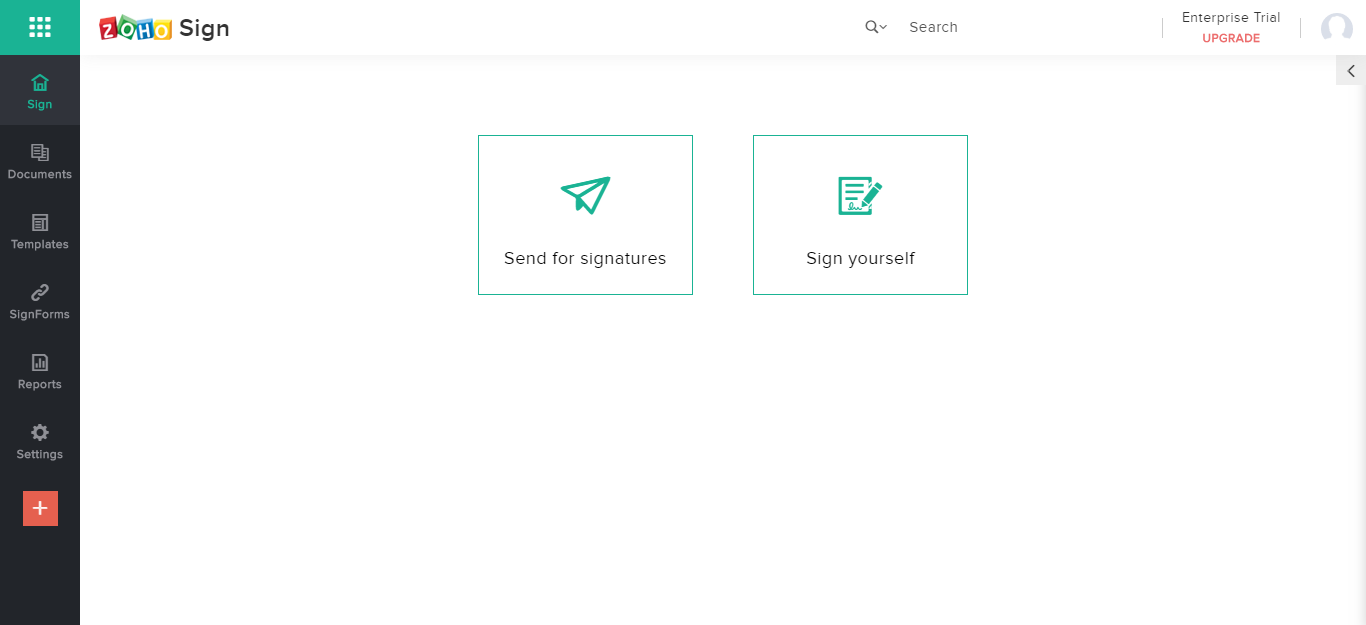
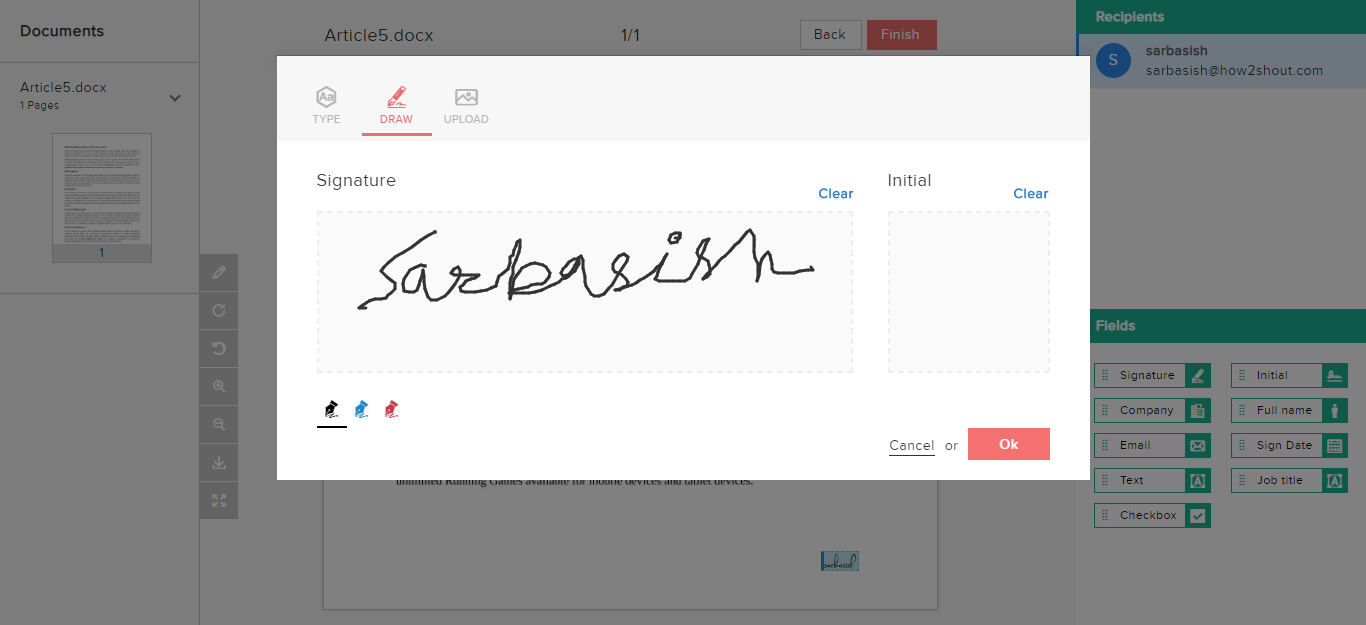
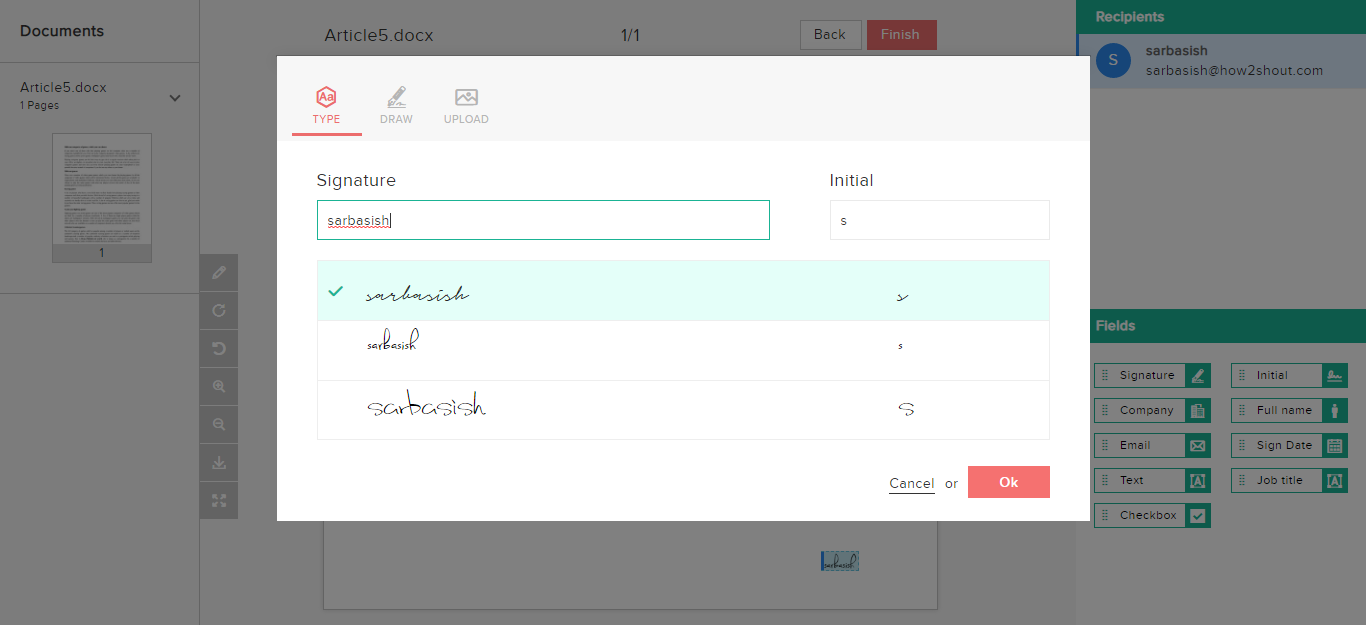
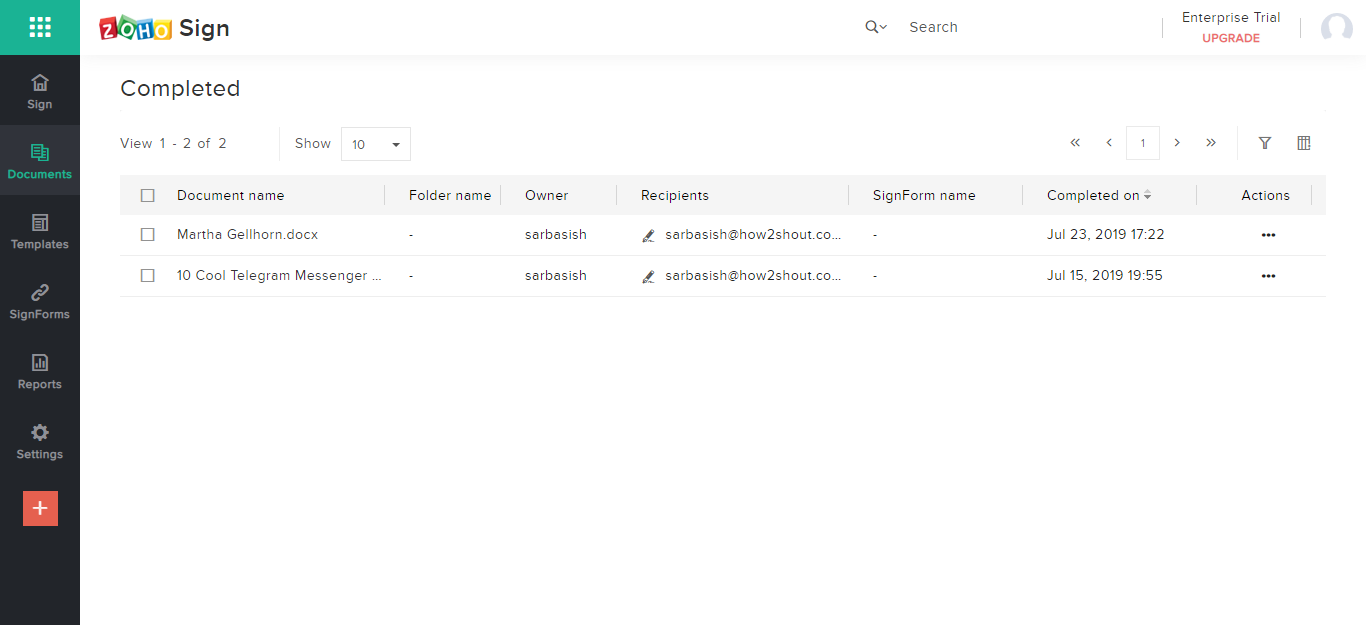
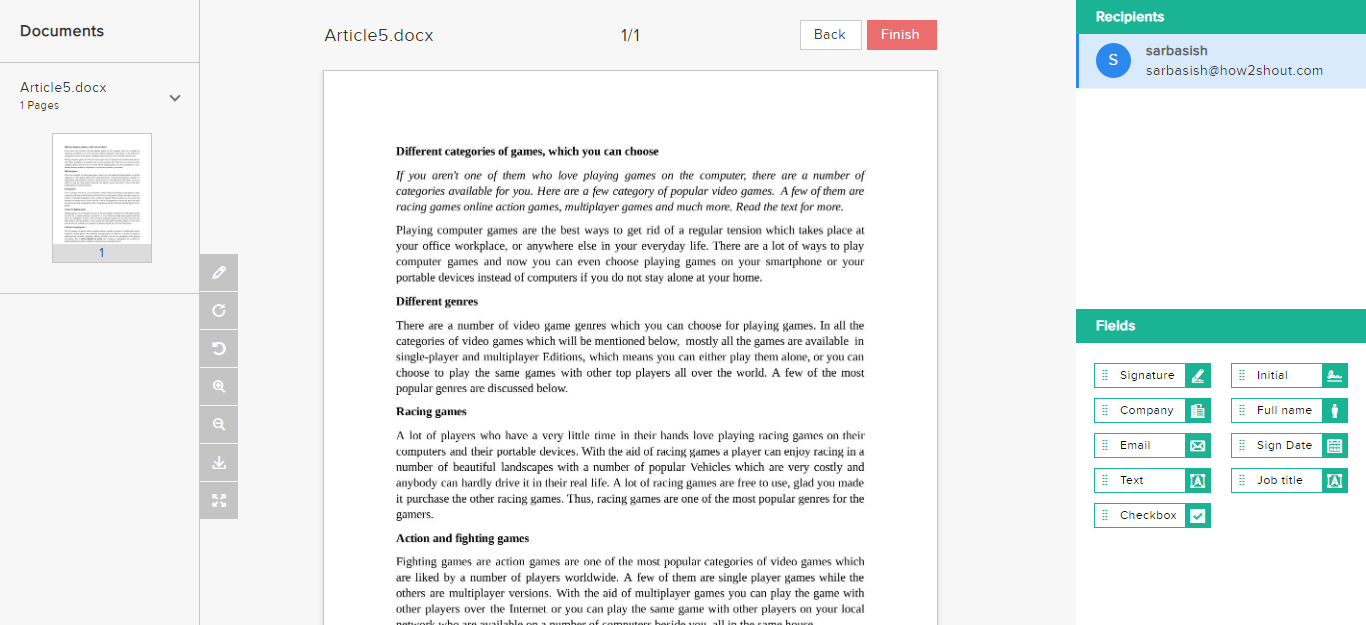
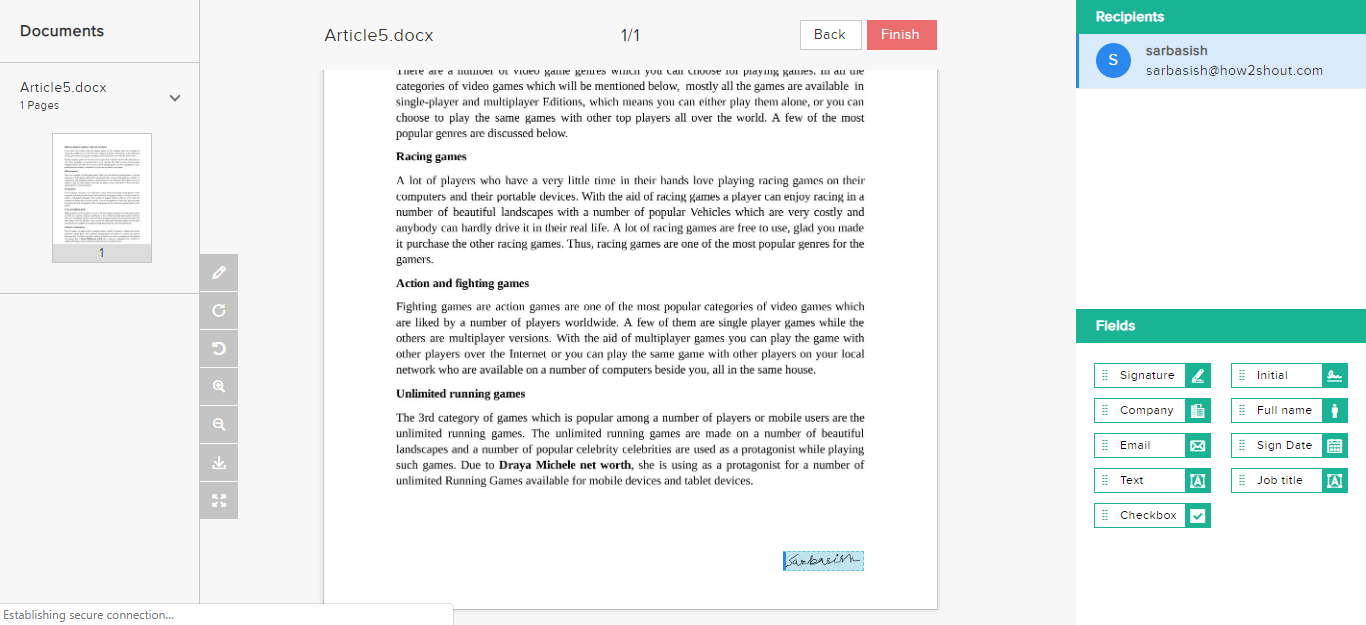
Related Posts
11 Best Free and Open source NAS or SAN software
Minisopuru 13-in-1 DisplayLink Laptop Docking Station Review
Download Visual studio code portable for Windows 11/10 or Linux
How to Format SSD or HDD using DiskGenius? – Windows 10 or 11
15 Top AI Plagiarism Checkers to Detect ChatGPT-Generated Content
8 Top Microsoft PowerToys utilities that every Windows user should use