Watching Youtube videos experience has changed with the introduction of Shorts. It is like Instagram reels where viewers get information or entertainment in just 1 minute. However, have you ever liked some tips or solutions in Youtube Shorts that you want to save on your Android smartphone for later watch? Then try some free Youtube shorts downloader software either available as a web tool or app.
The reason for that could be anything maybe you don’t have an internet connection every time or maybe you needed to convert a video to a different format. In all such situations, free YouTube downloaders can be a lifesaver.
In this list-based article, we discuss the best free Youtube Shorts downloader options. Apart from that, you will also have step-by-step instructions on how to download Shorts videos using free software.
So, let’s take a look at some easy-to-use Youtube short video downloading applications in free, open-source, and paid categories.
Disclaimer:
Use these tools to download either non-copyrighted material or your own videos. Because as per YouTube policies downloading some other person’s copyrighted video and distributing it is illegal. Hence, H2S Media is providing this list of Shorts downloading for Knowledge and personal use only.
Benefits of using a free YouTube downloader
Let’s take a look at some advantages of using a free application for saving Youtube videos.
- Allow saving videos for offline viewing.
- If you have a limited data plan, then you can watch them again and again without spending your internet data.
- Can have access to Youtube Shorts, if you are in a poor internet connection zone.
- Gives the ability to convert videos to different formats.
- Allow extracting Mp3 from a video file.
- Some Youtube downloaders allow batch conversion to save time.
- Let users save a video in high or low quality.
- Let you download entire playlists or channels, including subtitles.
Best YouTube Shorts Downloader App for Android
Most of the given apps here in this article will not be available on the Google Play store because of its policies. Hence, they are made available by third-party websites in APK format. And the users have to download them manually. These are exclusively for Android, Desktop users can look for our YT saver for Windows list.
1. NewPipe
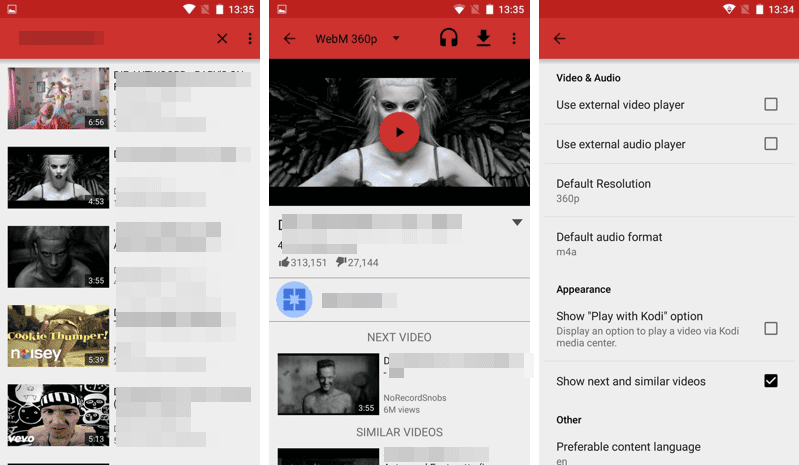
NewPipe is a lightweight and small size Android application. This Youtube client for Android doesn’t depend on Google’s API to fetch the videos or shorts from Youtube.
It can run on any Android device to gather information from Youtube and allow users to search videos directly from the NewPipe’s interface.
Downloading Youtube videos and shorts is one thing, users even can use NewPipe to play and listen to them in the background.
By default, the app allows saving videos in 360p resolution which the user can change. If you didn’t like its inbuilt player then linking an external audio or video player to play the files is possible as well.
For privacy, users can even force all their traffic through the Tor network. Last but not least 4K support is also there.
Features:
- Lightweight and small size
- Can browse Youtube videos directly from the app.
- Allow playing videos in the background
- Supports Tor
- Stream music in the background and 1080p/2k/4k support.
- Support any Android device with or without Google services.
2. Snaptube For Android
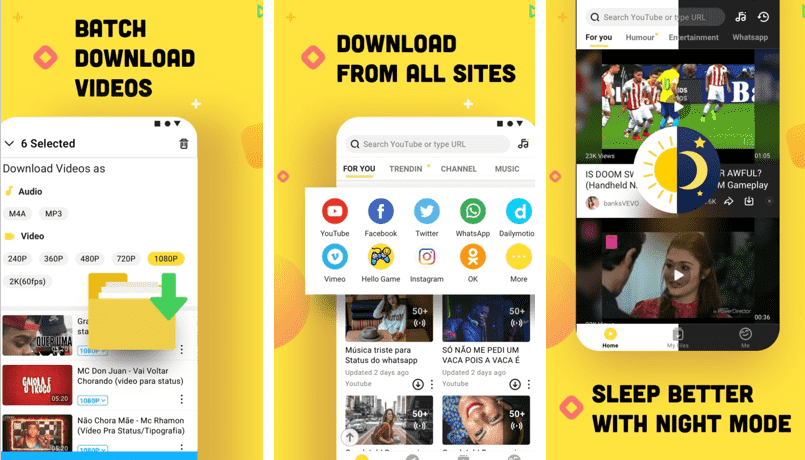
Snaptube is a multiple website-supported application for Android and is not limited to Youtube only. It is one of the simplest available apps to download Youtube Shorts on Android smartphones. Apart from a downloading feature it also offers MP3 conversion and 2k/4K support.
As per the storage available on Android phones, users can select the quality of videos. Users can manage their channels using it just like the youtube app, if they want, apart from downloading.
Other popular social media networks are also supported such as Instagram, Facebook, Vimeo, and more…
Features:
- Free and easy-to-use YT downloader app
- Multiple video platforms supported
- Direct search for videos from SnapTube is possible
- In-built MP3 converter
- 2k/4K support
3. Savefrom Online App
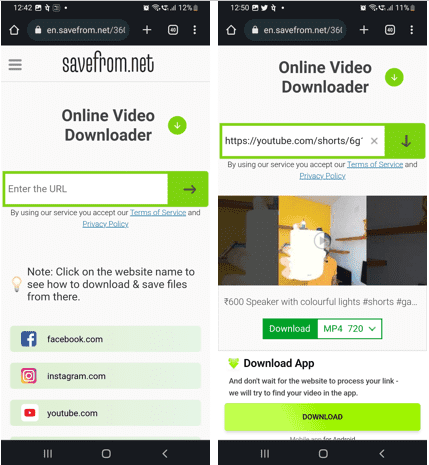
Savefrom.net is a popular online web app for browsers to download Youtube videos or shorts. Hence, it doesn’t matter whether you are using an Android smartphone or Desktop, just open the browser, and visit Savefrom.net.
Enter the URL of Youtube videos and shorts that you want to download on your Android smartphone. Soon the website will extract the information and give you the resolution to download.
Mobile apps and extensions are also available on SaveFrom but our experience with the free apps was not great because of the long advertisements before downloading videos.
Features:
- Online web app so nothing needs to install on the Android
- Allow downloading videos in multiple formats
- Can be used to extract only audio from video
4. TubeMate APK
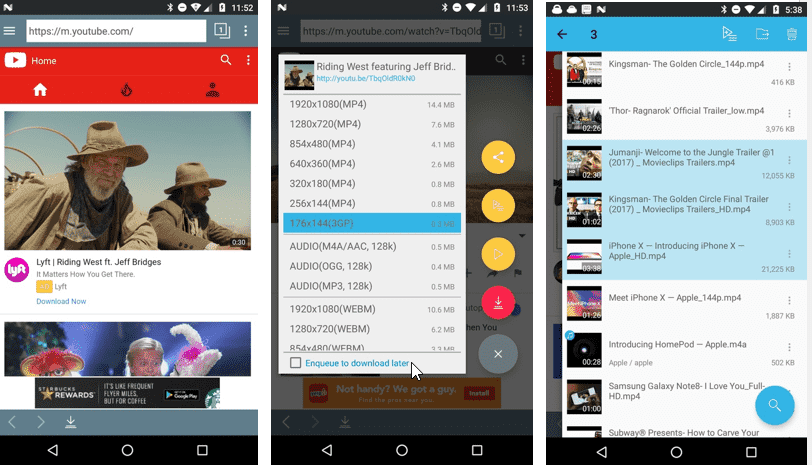
TubeMate is another Android app to save youtube shorts locally for offline watching. It is an efficient choice for those looking to download their favorite YT videos on Android. It supports background downloading so if you want to use your mobile or surf the internet meanwhile, there is no issue.
One of the best parts about this YouTube clips downloader is that you can easily pause and resume the download as preferred. It even has a PC downloadable mode, making your life easier!
Features
- Suitable for Android and PCs
- Free application for downloading the videos
- Supports several formats with up to 8K resolution
5. Dentex YouTube Downloader for Android
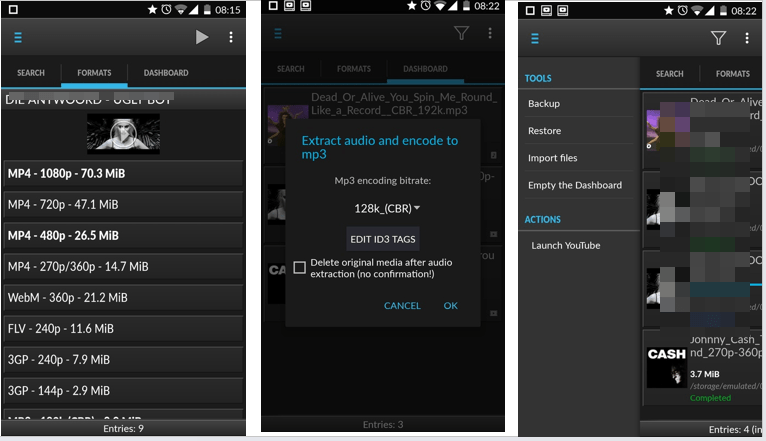
Dentex is an up-to-date application that is also not available on the Google Play store like other apps listed here. Nevertheless, its APK can easily be found on third-party APK distributor websites. It is free and also offers an inbuilt interface, where a user can search for a Youtube video database.
Alternatively, copy and paste your Youtube Shorts directly to save on your smartphone. The interface further is divided into three tabs. The first one is for video search, the second lets you select the quality of the video (resolution (720p, 480p, MP4, MP3 …), and the third one is meant to display the history of downloaded videos by the user.
Those who want to change the format of the video need to download an extra plugin available from the Dentex app itself.
Users to download youtube Shorts just need to paste the URL in the search box. After that select it from the search results and then the format to download.
Features:
- Clean and easy-to-understand interface
- Let save videos in various quality and formats
- No Annoying Ads
6. InsTube
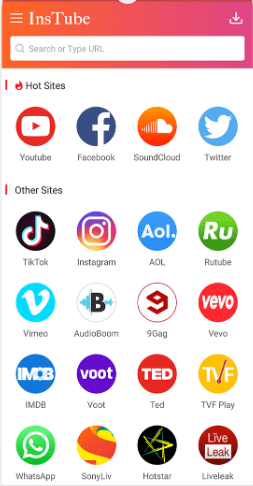
InsTube apk is another popular Youtube shorts downloader application that we can use on Android. Its APK file is available on its official website.
Just like SnapTube, InsTueb is also not just limited to Youtube instead it offers access to more than 100 website videos. Users can use paste the link to get them without login in.
Apart from Full HD and other formats, 4K is supported as well. Other Multi-formats are MP3, MP4, 3GP, M4A, PNG. Users can lock their downloaded videos with a password.
Features:
- Password protection
- 4K video support
- 100+ Sites compatibility
- Media downloads in MP3, MP4, 3GP, M4A, JPG, PNG, and more.
- Built-in video and music player
- Copy link detection
- Users can download in batch
7. Shortsnoob web app
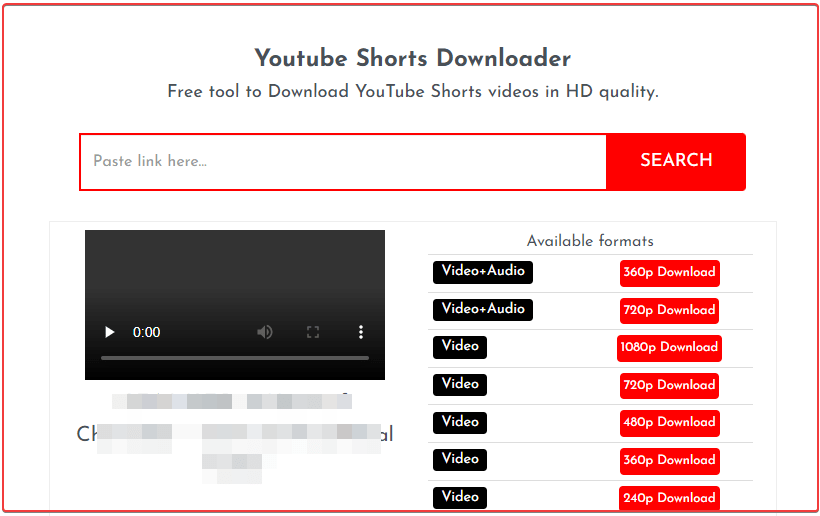
Shortsnoob is a free online website that lets you save your Shorts video on a PC or smartphone. It only requires a browser and nothing else like Savefrom.net.
To use it just open the Shortsnoob and paste the Youtube Shorts URL. After that hit the Search button. Soon, all the available video quality or resolutions available for video will available. Select the one to download.
Features:
- The online web tool, so nothing needs to install
- Easy to use with a clean interface
8. YT Shorts Save Tube
Like the previous tool this oneis also online. Our Android phone just need a brwoser. In the URL box tyope- ytshorts.savetube.me
After that paste the URL of Youtube Shorts and select the resolution and you are done.
How to download Youtube Shorts on Android?
If you want some of your Youtube Shorts videos to be on local Android smartphone storage then we can use online apps. Such as Savefrom or Shortsnoob. Apart from them, you can also try other downloading applications given in this article.
- Go to YouTube Shorts that you want to download
- Click on the Share icon and tap on Copy Link
- Open the browser and visit Shortsnoob.com or Savefrom.net
- Past the copied link in the Search box
- It will automatically detect and give you all available video resolutions.
- Click on the video results to download your Shorts.
FAQ

These are applications to download short videos posted on the Youtube platform. Actually, these are not exclusive applications to download Youtube shorts, any app that works for videos can save the shorts as well.

Similar to Tiktok, YouTube Shorts also publish videos of one minute only. However, both platforms are different in terms of features. Tiktok offers an extensive video effect library where Shorts only a few filters and video trimming.

- Create a video of 1 minute in a 9:16 ratio or screen size format.
- Open Youtube Studio on a Desktop.
- Click on Create button given on the right top side and click on the Upload button
- Upload your Short video and it will automatically start showing under the Shorts section of your YouTube channel.
Related Posts
What’s New on YouTube? AI-Powered Chat Recaps, Lens Search, and Cool Shorts Effects.
How to Download Firefox for Android Without Google Play
How to set Gemini by Google as the default Android assistant
12 Best Free Substitutes for Adobe Photoshop in 2024
What is stopping smartphone gaming from becoming the next big thing? The problems, and the possible solutions
How to turn off call recording announcements on Android Google Dialer