The tutorial to know how to delete a Telegram account permanently? It is very simple just follow the steps given in this article, and you can easily delete your Telegram Account from Android and iOS devices.
Telegram is a messaging app just like WhatsApp, but you can’t Delete an Account in Telegram directly from the Android or iOS app, and you need to use the browser. You can deactivate your Telegram account either from the Desktop or Mobile Browser. The beauty of the Telegram app is, it is not only working on the mobile operating system, like Android devices, iPhones, or other iOS devices including Windows Mobile but also available natively for Windows/macOS/Linux PC including the telegram web messenger version.
Now, why one should use Telegram, no doubt it is secure but it also provides the ability to create Telegram groups of up to 100000 members, a Destruct system that deletes your messages with a timer, message synchronization with all devices, and more.
However, if you are not happy with your Telegram account and want to delete/deactivate it, here is the tutorial. But before deleting your telegram account know a few things as deleting your account will permanently remove all your Telegram messages, groups, chats, and contacts. After performing this you won’t able to get them back, so be sure, you have taken the backup of your Telegram account before performing the deactivating procedure given here…
How to delete the account from telegram?
- Open the deactivation page of Telegram: Here is the Link https://my.telegram.org/auth?to=deactivate
- Enter Telegram’s associated Phone number.
- A confirmation code sends to your Telegram account.
- Enter the confirmation code.
- Click on the Deactivate account option.
- Under the Delete your account option clicks on Done.
- Click on Yes, delete my account button.
- Your Telegram account will be deleted successfully.
Step by Step Guide to deleting Telegram account along with screenshots.
Step 1: Either from your smartphone or Desktop browser open the Telegram account deactivation page, here is the Link- https://my.telegram.org/auth?to=deactivate because Telegram does not allow you to delete the account from the Telegram app.
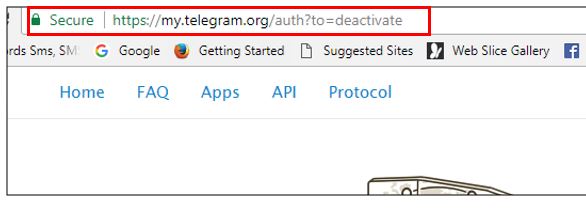
Step 2: When you are on the Telegram deactivate page, you need to log in to your Telegram account in order to manage apps using Telegram API or deactivate your account. Just enter your phone number which is registered with Telegram in the box “Your Phone number” with your country code, for example, +1 is for the US and +91 for India.
After providing the Phone number hit the NEXT button.
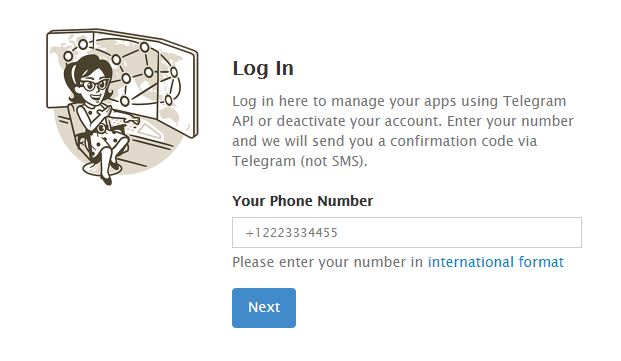
Step 3: Once you press the NEXT button in the above step, a confirmation link will be sent to your Telegram account. Open your Telegram app or Web version to copy the received code in order to log in.
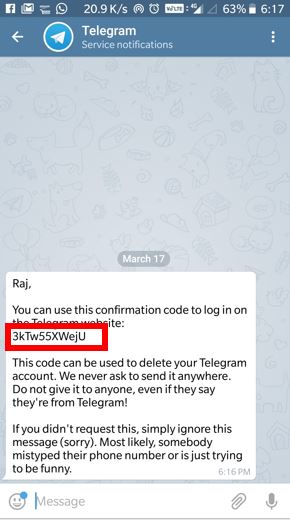
Step 4: I assume that you got the code and copied that too, now enter it in the Confirmation code box given on the Telegram Login page. Please see the screenshot.
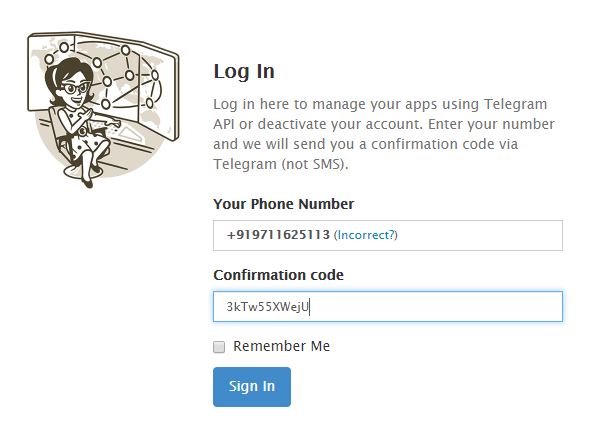
Step 5: Now on the Telegram core page you will get three options:
- API development tools
- Deactivate Account
- Log out
Click on the Deactivate account link.
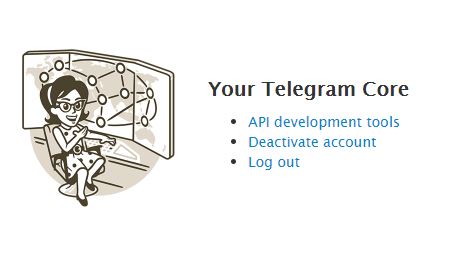
Step 6: Telegram will give a confirmation message that shows that if you delete your account, all your groups, messages, and contacts will be deleted beyond retrieval which means they will never come back.
If you are sure just click the Done button. Also, if you think you don’t want to delete your telegram account and need to change the Telegram phone number then use the Click here Link, given thereon deactivation page of yours, in this way you can save your Telegram chats and messages too.
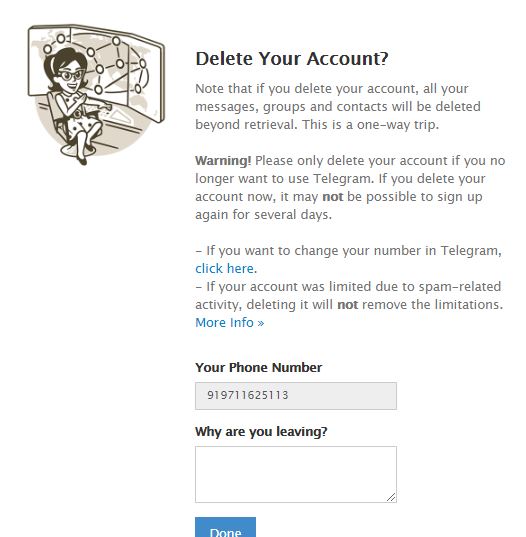
Step 7: Telegram again warns you and asks for your surety. If you are sure then hit the red color button with the text “Yes, delete my account“.
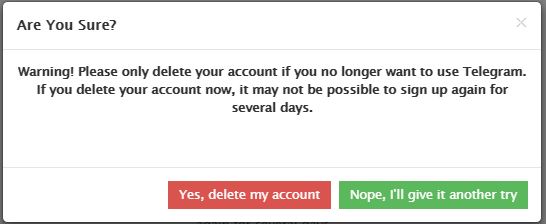
Step 8: The above step will delete your Telegram account and a confirmation message” Your account was successfully deleted from our system. Come back soon.” will show on your screen.
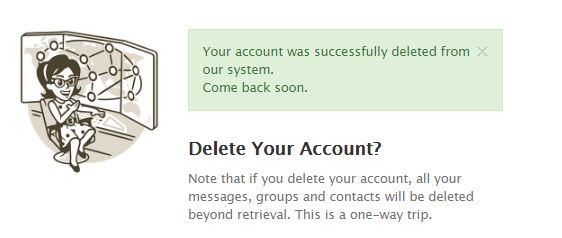
I hope this how-to tutorial helps you somehow. If you have any confusion, the comment box is all yours!!
Video Tutorial to remove Telegram account:
Other Articles to See:
- How to Create a Telegram account on Android, iPhone, and Windows
- How to share media from Telegram to Whatsapp
- Tutorial on how to download and install Telegram for PC- Windows, macOS, and Linux
- Delete Whatsapp backup permanently on Android Phones
- How to send Empty/blank messages on Whatsapp Facebook, & Instagram

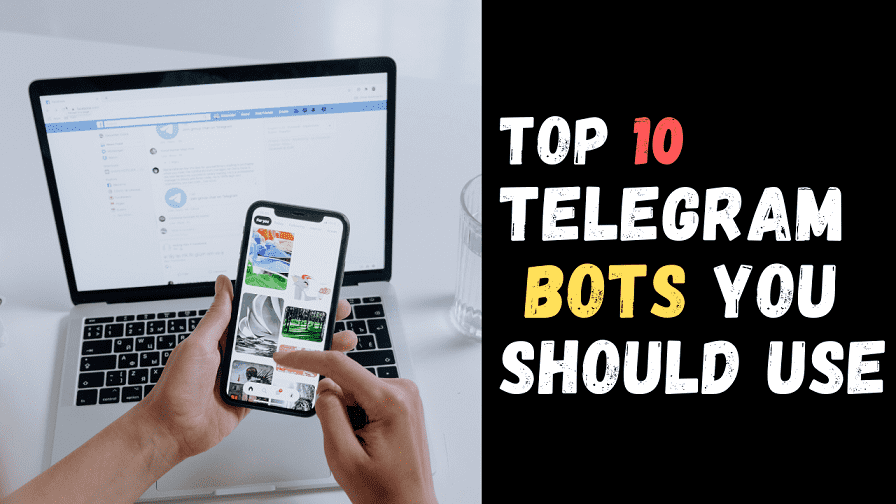
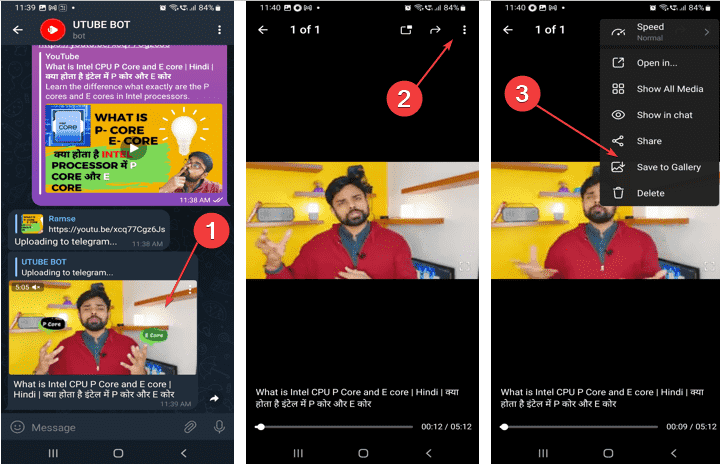
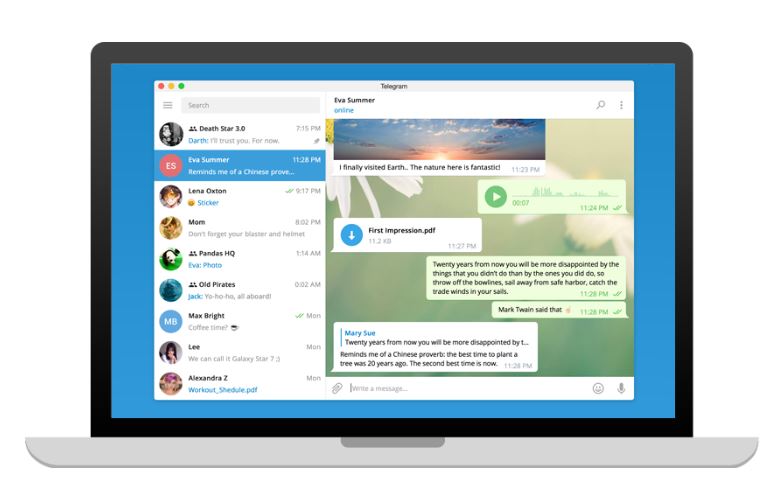

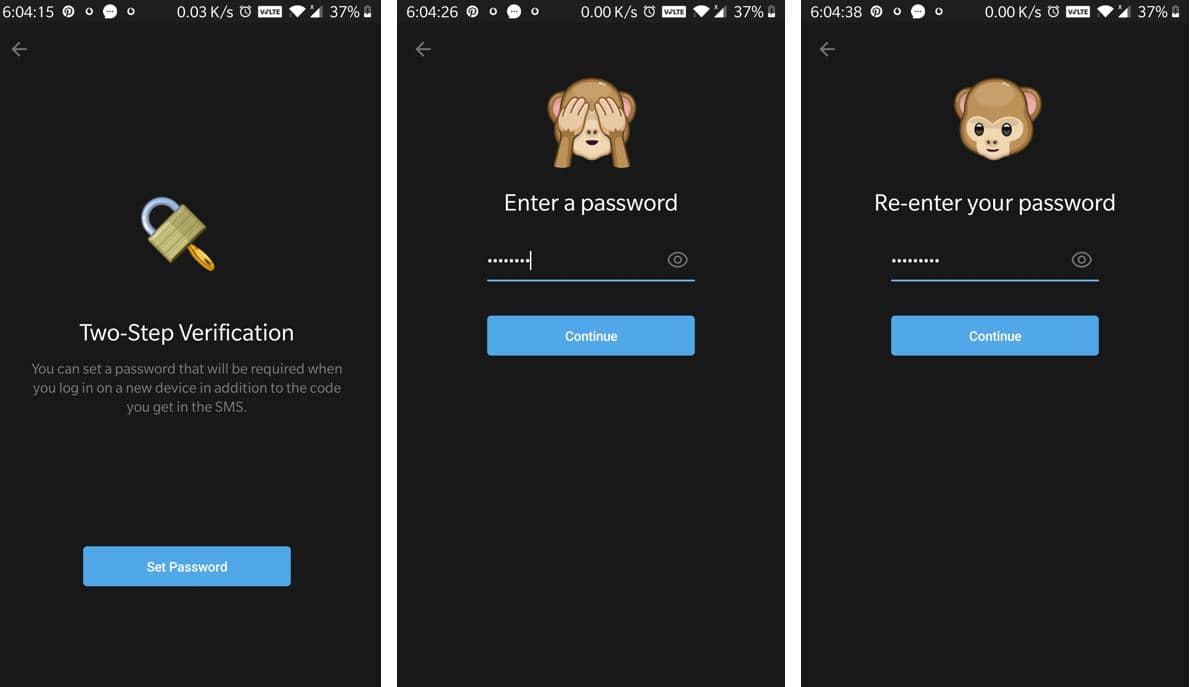
It’s not working
The deactivation link you gave doesn’t work and also telegram.org doesn’t work .
I don’t like self-destruction option .
Please help
It is working absolutely fine maybe your ISP restricted the telegram.org
My account has been hacked what to do?
I assume you still have the access to your account; Deactivate your account. Again signup with the same number and this time enable the Two-factor authentication.
I have noticed you don’t monetize how2shout.com, don’t waste
your traffic, you can earn extra bucks every month with new monetization method.
This is the best adsense alternative for any type of website (they
approve all sites), for more info simply search in gooogle: murgrabia’s tools
My account has been hacked by someonelse
I signed up with my number, buy they give some other password, I didn’t enable the
Two-factor authentication. What to do now
First, do you have access to the phone number that used to register the Telegram? if yes. Then simply delete the account using the above tutorial and then again register telegram on your smartphone. After that open Telegram app, go to Settings-> Privacy and Settings and select Two-step Verification option-> Select “Set Additional Password” and then enable it.
Deactivation link you gave not working, please do something
It is absolutely working we have checked it on our side and it is opening. Please let me know what kind of error are you getting?
Can I delete Telegram from the iPhone and keep it on the desktop?
Yes, of course, you can delete the app only not the account to keep using it on the Desktop.