WhatsApp is no doubt one of the most preferred and sought-out social media tools out there. We spent a huge portion of our day in it, but did you know that you can view the detailed analysis of any random contact with whom you have chatted in WhatsApp and that too in a proper report-based manner? If not, then just stay tuned till the end of this very simple article.
- Note – for this howto, you need to install an app.
- Simply install the app by clicking on this link – https://play.google.com/whatsappchatanalyser
- Once you have installed the app, simply head to WhatsApp, and select any random chat of yours.
- Launch the chat and then click on the three-dotted menu on the top right and then click on ‘More’, now click on ‘Export chat’.
- A popup will now appear, you can either ‘include media’ or ‘exclude media’ and then proceed further.
- Now, select ‘ChatChart’ and then launch it.
- Thus, you get the in-depth detailed report card of your chat.
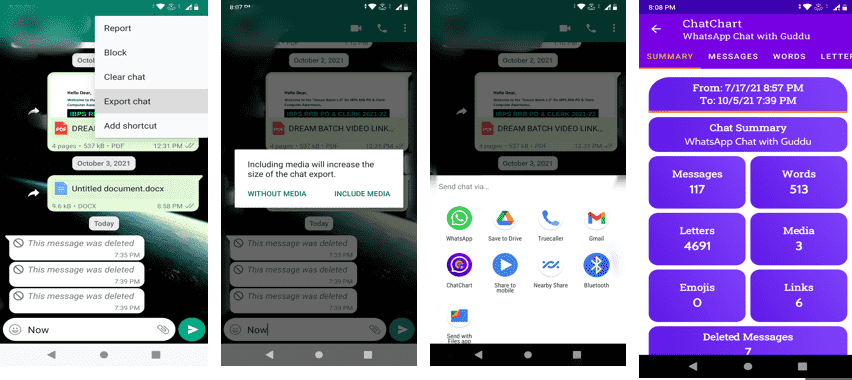
FAQs
- What is WhatsApp?
It is a social media app and with the aid of this very tool, one can remain connected with his/her family, relatives, friends, colleagues, and so on across the globe.
- What is ChatChart?
It is an app that lets you have a detailed analysis of all your WhatsApp chats. You get the in-depth report card of each and every chat that you search for.
- Is this process safe?
Yes, it is safe, since you are not giving much permission to the app.
- What more can I do with this app?
you can even start a WhatsApp conversation with any random contact present on WhatsApp by simply entering his/her number without saving it.
- Is this app, and the entire process paid?
No, the app as well as the process is absolutely free.
Related Posts
WhatsApp iPad App Gets Major Overhaul, Adds New Communities Feature
WhatsApp to introduce feature allowing users to hide locked chats for enhanced privacy: Report
Whatsapp to Soon Get ‘Protect IP Address’ – What’s This New Update All About?
Create WhatsApp Stickers with AI- Quick & Easy Steps
WhatsApp to Stop Working On These Phones Aftеr October 24; Chеck if Your Phone Is On Thе List
How to Edit Sent Messages on WhatsApp