Gmail is offering a completely new user interface, which is richer, and has more features, compared to the old Gmail. Yes, I am talking about the Gmail web version. The best part is, on the right side, you will find a new pane, where you can directly access your Google Keep notes, and a number of other Google services like calendar and the newly introduced Google Tasks.
If you haven’t got the new user interface of Gmail yet, and is looking for how to get the Gmail new interface, it is just a click away. Well, Google might not be giving the Gmail new user interface automatically to the users. At least I did not get it automatically, and many of my friends didn’t yet.
How to get the new Gmail web interface.
- Open Gmail, and sign in to your Gmail account.
- Click on the ‘Settings’ cog, on the top right corner of the Gmail webpage, just below the profile picture.
- Click on the option saying ‘Try the new Gmail’.

- You are done. The new Gmail web interface will start loading with a fresh new look.
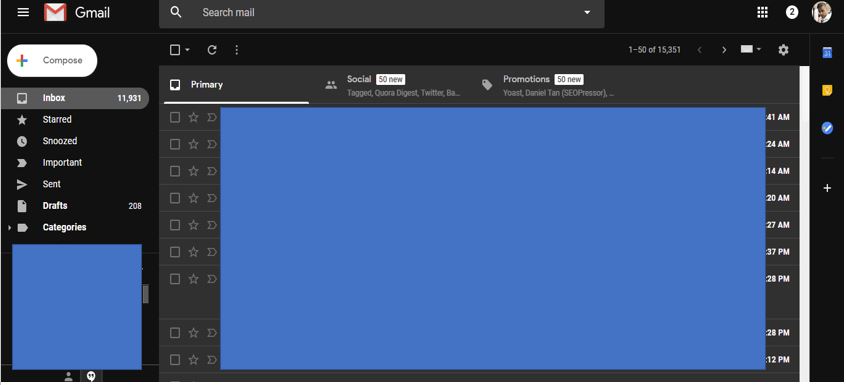
- Just click on ‘Next’, and chose the default view among Default, Comfortable and Compact, to get started.
What do you think about the new Gmail Web interface? Did you get the new Gmail automatically? Let me know about it, in the comment section below.
Related Posts
How to create email groups in Gmail? Send one email to multiple recipients in a matter of seconds.
Google’s new update allows Android users to delete up to 50 emails at once in Gmail with the “Select All” option
List Gmail emails by size, folder, date, label or keyword
Schedule your email on Gmail to send at fix time & date
How to hide Google Meet totally from Gmail if you do not use it at all
How to access Gmail in Vivaldi email client in its browser