Here we will see the steps to integrate your Gmail account in Vivaldi browser-based email client panel. Of course, you must be a user of this browser.
Vivaldi is one of the popular browsers that comes with lots of features and one of them is an inbuilt email client. Just like Opera, the mail client is integrated into the same browser and full of options at the level of any desktop application. The best thing is it is free, thus the users don’t need a separate application to access their mails such as Thunderbird. Although, the features in Vivaldi will not be extensive as Thunderbird, yet enough.
Vivaldi does not only have an email manager, it comes with a ‘package’ that also includes a calendar application and a newsreader (RSS, Atom). Both the mail manager and the calendar come with all the options that one would expect to find in the best applications in their category, as well as being intelligently integrated into the browser, either in their full-screen views or in the versatile side panel.
It offers custom folders to better organize messages, filters, labels, flags, search, offline support. And, of course, support for the common protocols: POP3, IMAP, and SMTP. In the calendar, you will have year, month, week, day, and agenda view; date and time options, recurring appointments, by location, description, and URL, task mode with boxes, private or shared calendars, also with the possibility of adding external calendars through the standard protocol (CalDAV).
Furthermore, Vivaldi also offers a free email service with a calendar based on the open-source software Roundcube, just like Google’s Gmail. Being a free service, anyone can open an account, and as a Google account, it can also be used to synchronize browser data between different devices.
Add Gmail account in Vivaldi browser email client
1. Download Vivaldi Browser/mail client
The mail client comes as a part of the browser, thus, if you want to use its mail client, then first download the browser. Install it and select the “Fully loaded” option.
2. Access your Vivaldi email
Once the browser is installed and Fully loaded mode has been activated, the next step is to select the theme. After that, you will see your Vivaldi email client on the left side panel of the browser.
3. Enable Imap in your Gmail Account
Before going further with the integration of Gmail in the Vivaldi email client, let’s first enable IMAP access in your Gmail account. For that in your browser, first, log in to your Gmail that you want to access in the email client.
Click on the Settings icon, given on the right top side. And then select “See all Settings“.
Now, select the “Forwarding and Pop/IMAP” tab and scroll down to select the “Enable IMAP” option. After that click on the Save Changes button.
4. Add an Email Account such as Gmail
Once the setup of the browser is completed, click on the “Add Mail Account” button, which appears on the left side panel.
5. Add your Email address
Now, for the Email service that you want to integrate into the Vivaldi browser, enter the email address in the box that appears for the same. For example, here we are adding Gmail service, thus we add the email address we have with it.
6. Gmail Authentication
Now, there are two ways to Authenticatie and login Gmail account on the Vivaldi email client. One is using the “App-specific Password” and the other “OAuth“. If you want to log in for all your Google services such as Photos, Password, sync, and others then use OAuth. However, the users who want to limit the browser to only a Gmail account in Vivaldi’s mail client must go for “App-specific Password” which needs to be generated separately, and here we are using the same.
7. Generate Google Account’s App-specific password
App-specific password as its name suggests it is the password that is generated by a user manually specifically to use on some particular app. For that go to your Google Account Security Page- Use this link. There scroll down and under “Signing in to Google” select ” App Passwords“.
Select the app- Mail and Device- Windows Computer or other devices you are using. Finally, click on the “Generate” button.
Once you see the Generated app password, copy and save it somewhere.
8. Enter your Password
Now, go to your Vivaldi Email client and enter or paste the password you have generated in the previous step there to log in and access your Gmail on it.
9. Vivaldi Email Client inteface
Once the login is successful, you get an easy-to-understand Mail client interface on your Vivaldi browser. Just like any other browser tab, you will see it there as well. You can even Hide it, by clicking on the rectangle icon given on the extreme left side under the Vivaldi’s Mail panel on the browser.
In this way, we can access Gmail and other email services on the free Vivaldi browser in-built email client. If you are facing any difficulty in accessing or integrated your mail account, the Comment section is all yours, let us know the same.
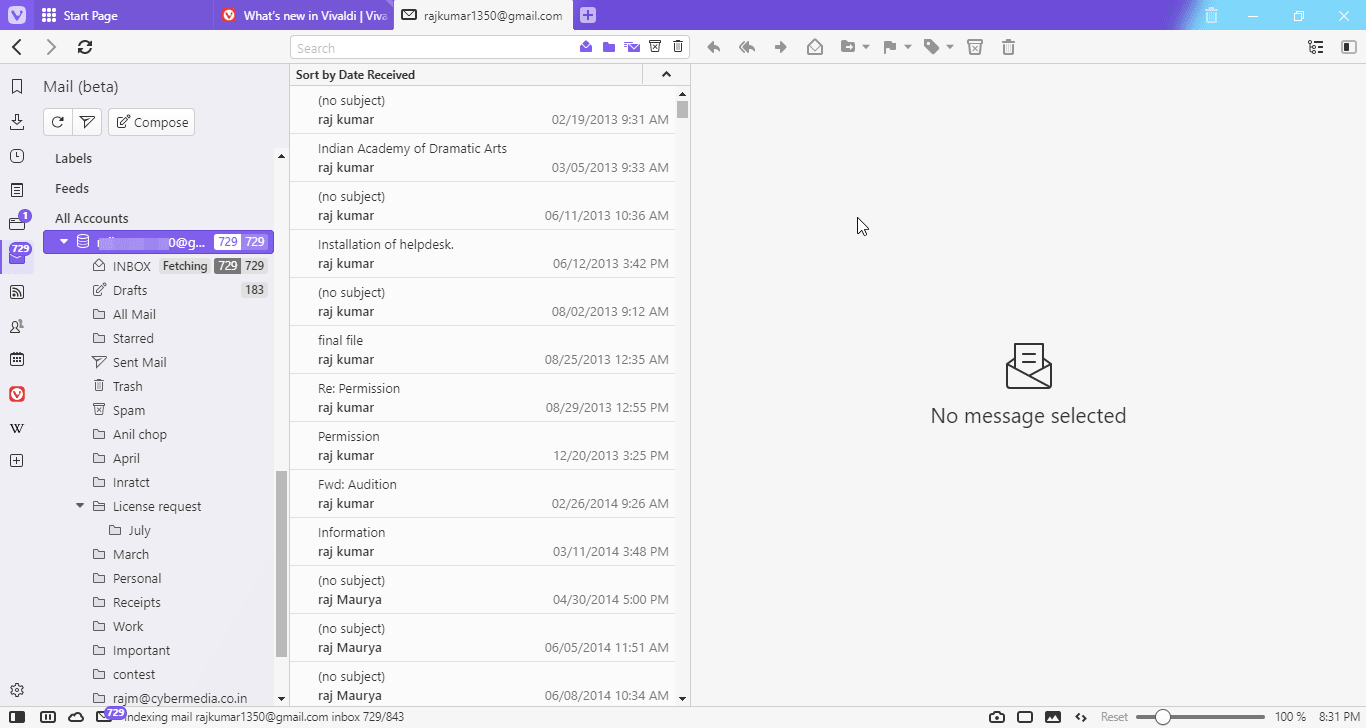
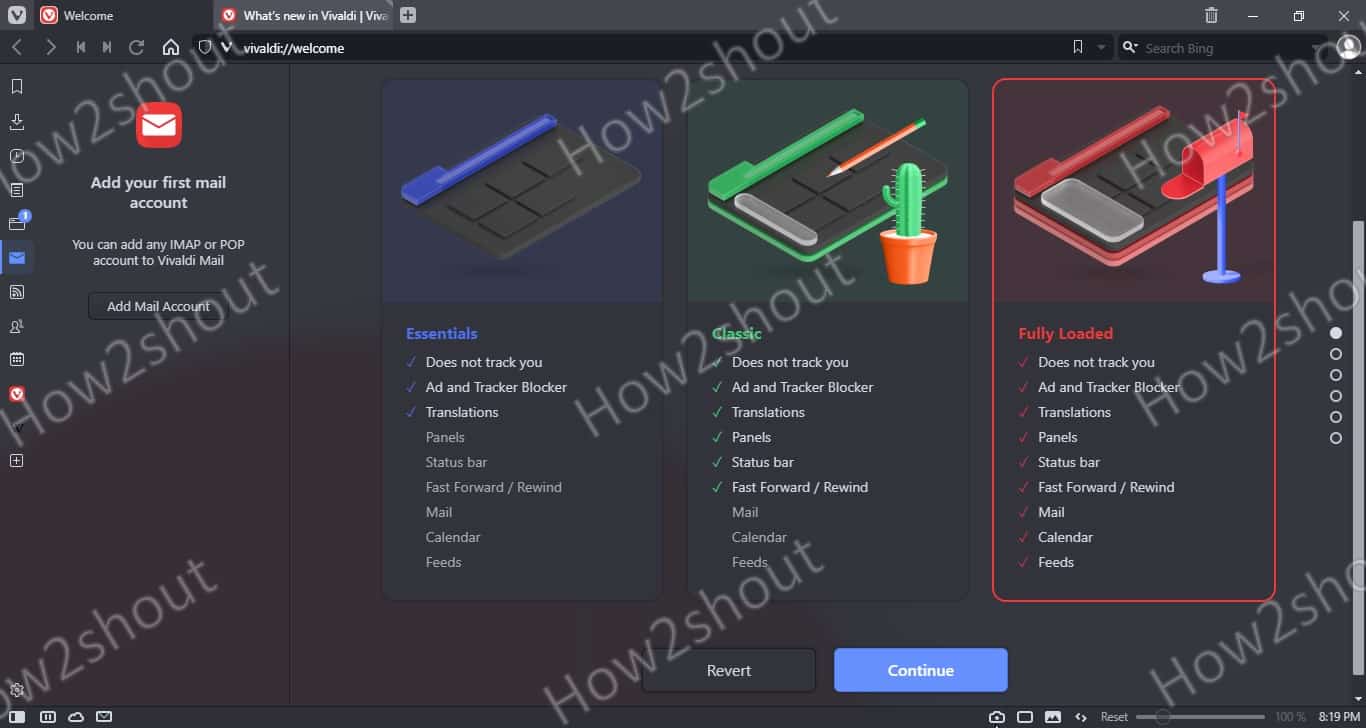
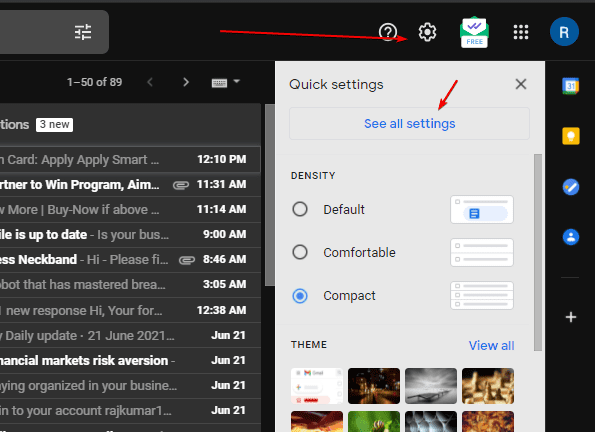
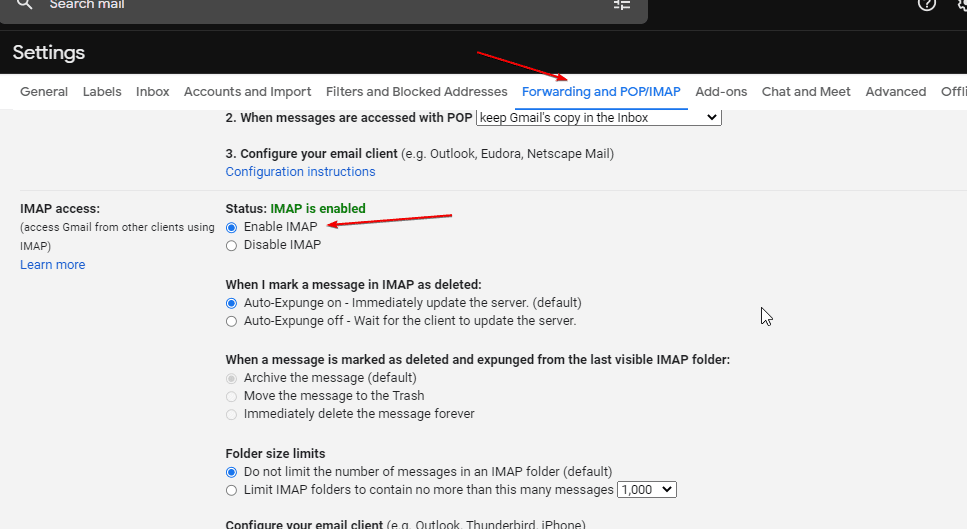
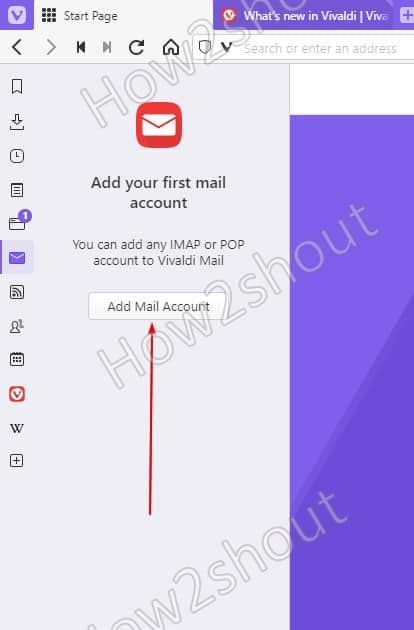
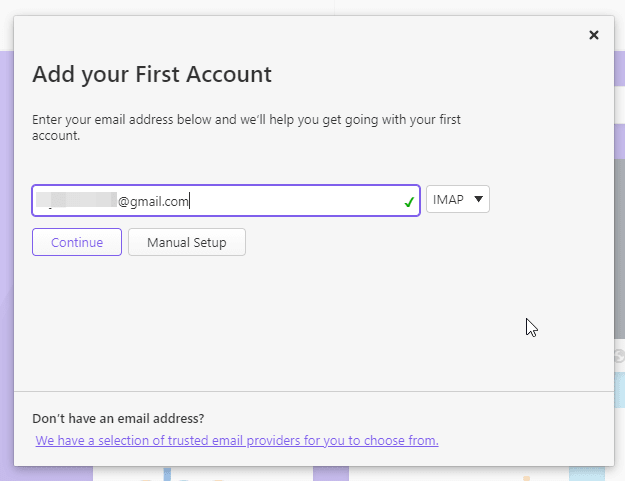
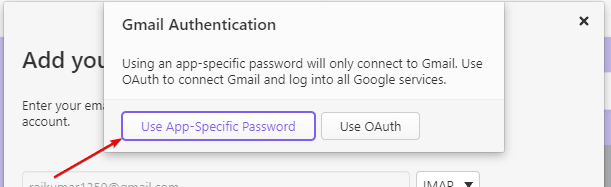
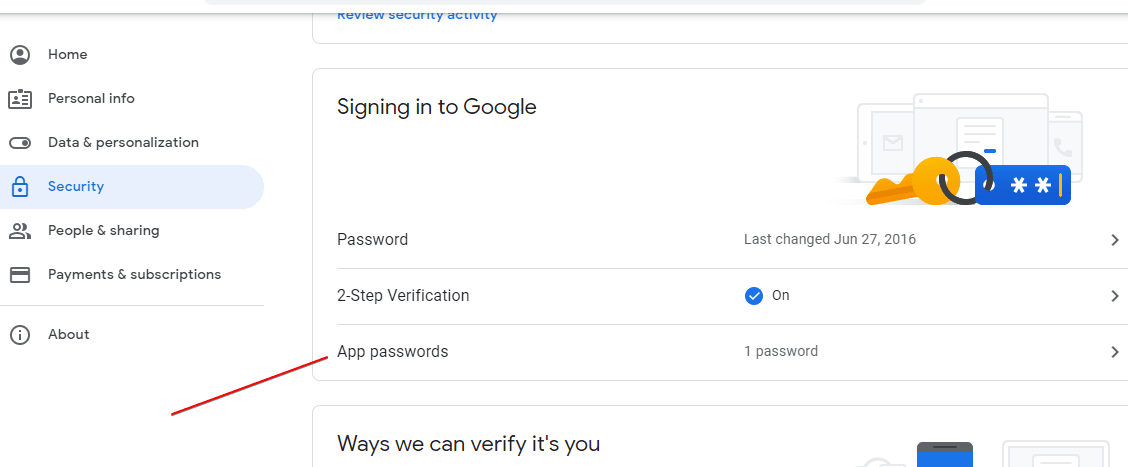
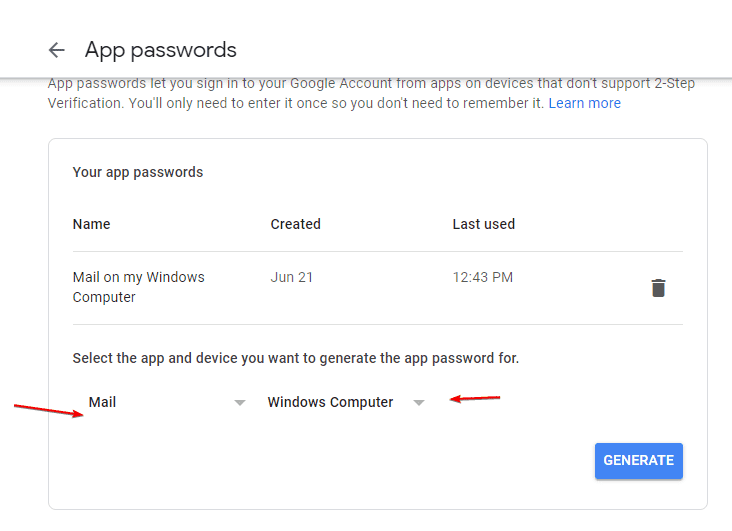
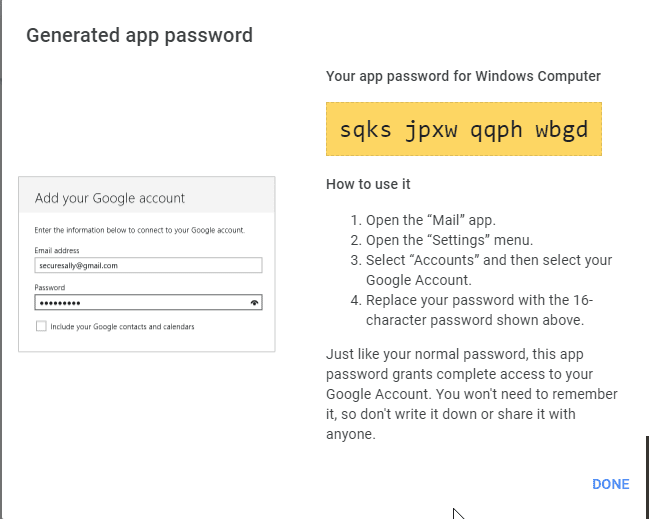
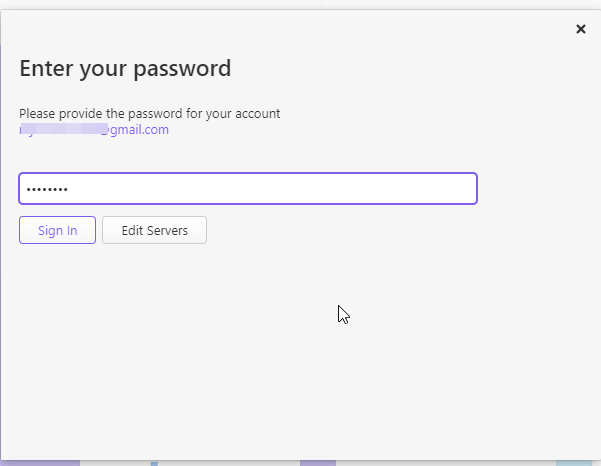




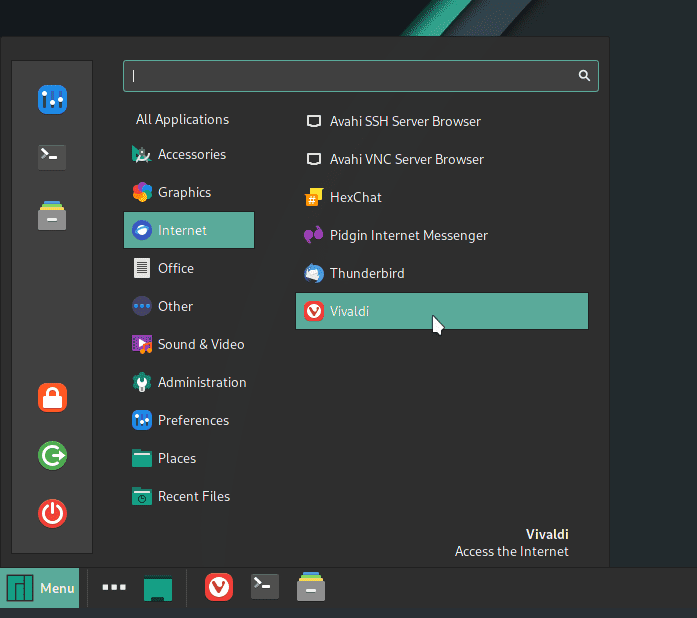
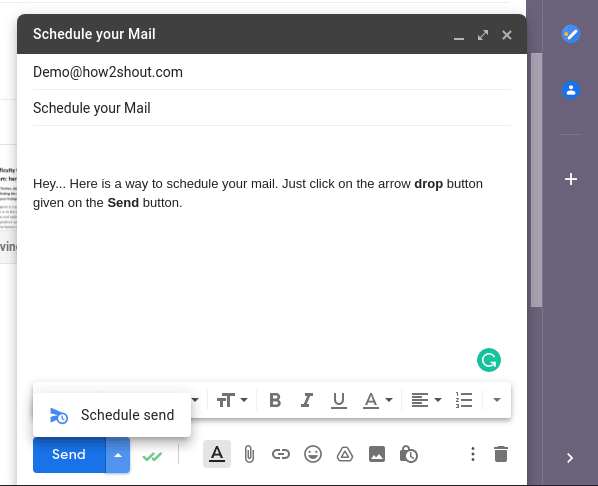
I added my gmail account. But it’s impossible for me to find it in the vivaldi browser or vivaldi email client. I know the gmail account is correctly added because it’s shown in the vivaldi settings. Every so often, I launch something that shows me both my vivaldi email and my google gmail the way I expect. But if I close the Vivaldi browser, and then relaunch, I can’t find the way back to email client with both email account. Impossible!
I have also this same incredible bug “But if I close the Vivaldi browser, and then relaunch, I can’t find the way back to email client with past one email account. Impossible!” also in France and no solution !!!!
On the bottom left bar is a little envelope icon that can be used to open up your email panel. Your email panel can also be opened using the default mail panel command `ctrl+shift+m`