Ever thought of sending fancy text and emojis on WhatsApp? Wouldn’t it be nice if you could twist the text into 3-D like shape and send 3-D like emojis with vibration and audio tunes? All this sounds amazing, well it is. If you wish to do it practically, then just follow this very simple tutorial and stay tuned till the end.
- Launch Google Play store and then get this app – ‘Bobble Indic Keyboard – Stickers, fonts & Themes’.
- Note – In case you are an Apple user, you just need to head to the iOS store and follow the same steps.
- You can also get this app by the following link – https://play.google.com/store/apps/details?id=com.touchtalent.bobbleapp
- Just install this app, and then grant it the necessary permissions.
- Once you are done with it, turn the sound and vibration feature on.
- Now, you are all set, just open any chat in your WhatsApp select emojis you want to send, and enjoy chatting.
FAQs
What is WhatsApp?
It is a social media tool that enables us to share thoughts in the form of text messages, videos, audio, gif, pictures, etc with your contacts.
Can we modify the font size using this method?
Yes, you can.
Is this app and the entire process free or paid?
This app is free and there are no in-app purchases involved here.
Does the receiver also need to have this app installed to receive these innovative texts and emojis?
No, it does not matter whether he/she has this app installed or not, he will receive the chat as sent by you.
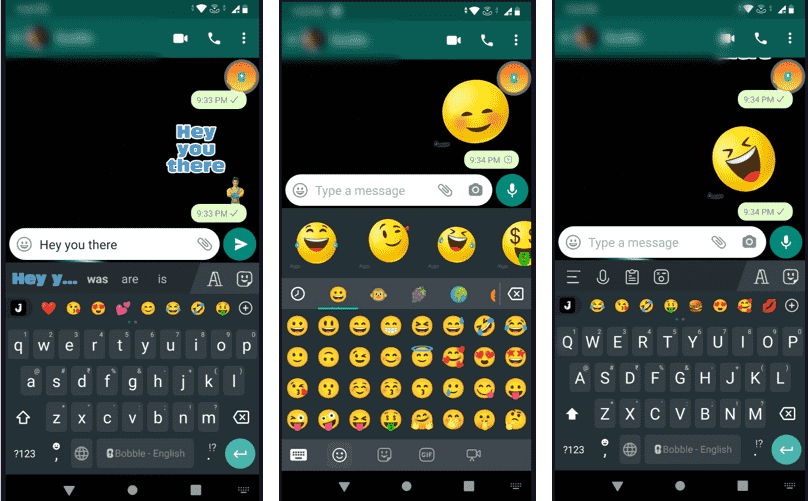
Related Posts
WhatsApp iPad App Gets Major Overhaul, Adds New Communities Feature
WhatsApp to introduce feature allowing users to hide locked chats for enhanced privacy: Report
Whatsapp to Soon Get ‘Protect IP Address’ – What’s This New Update All About?
Create WhatsApp Stickers with AI- Quick & Easy Steps
WhatsApp to Stop Working On These Phones Aftеr October 24; Chеck if Your Phone Is On Thе List
How to Edit Sent Messages on WhatsApp