Sometimes we are fed up calling our friends asking for their whereabouts when they are late to a house party or anything of that sort. There are a number of similar situations when we eagerly wait for somebody, but they don’t turn up at the expected time, and we need to keep calling them every now and then, even after which, we can’t get a relevant reply about their whereabouts. But if you want to know where exactly your friends and family members are, skipping all those bluffs away, why don’t you ask them to share their real-time location to estimate when they can actually arrive, without bothering them every single minute.
We all would really love that if we can see the real-time location of somebody we are waiting for. But how to get this amazing thing!
With Google Maps, you can easily keep a tab on your favourite people or the people you are waiting for, either forever, or for some time, as long as we are waiting for that particular person. However, whether a person will share his real-time location or not, is undoubtedly the individual’s choice, and if that person denies sharing the real-time location, neither you nor me, can’t actually do anything about it.
Negativities apart, let’s find out how you can share your real-time location, or see somebody else’s location, as long as you have the permissions to do so.
The steps to follow
Step 1: Open Google Maps, and tap on the hamburger icon on the top left corner of the screen and tap on ‘Location sharing’.
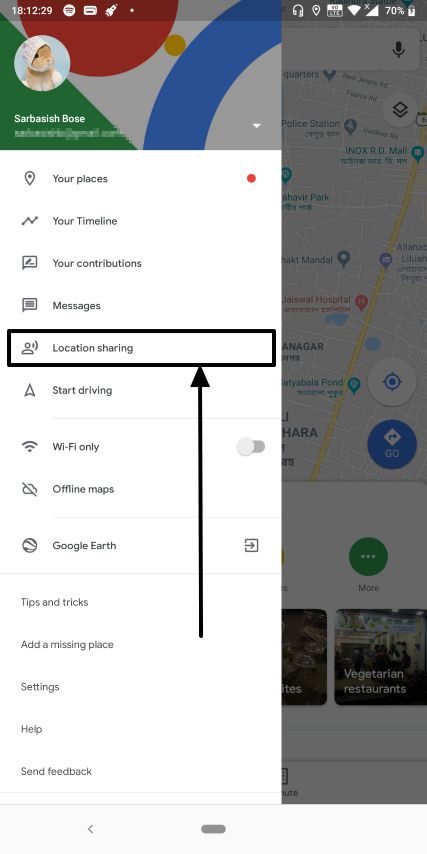
Step 2: Tap on ‘Get Started’ in the message that appears.
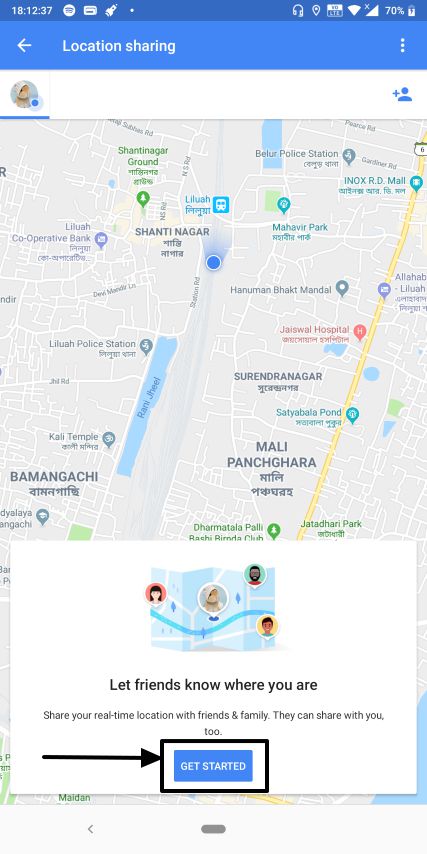
Step 3: Now choose the duration, how long you want to share the real-time location. You can share your real-time location from as less as 15 minutes up to 3 days, or keep sharing your location unless you manually turn the feature off. You can use the ‘+’ and ‘-’ buttons to increase or decrease the location sharing time respectively.
Step 4: Now tap on the person who is allowed to see the real-time location. Alternatively, you can even share the same through other apps and services like SMS, WhatsApp, Facebook, Messenger, etc. The link to your real-time location will actually be shared. Thus, you can even save it to any other place by copying the same to your clipboard.
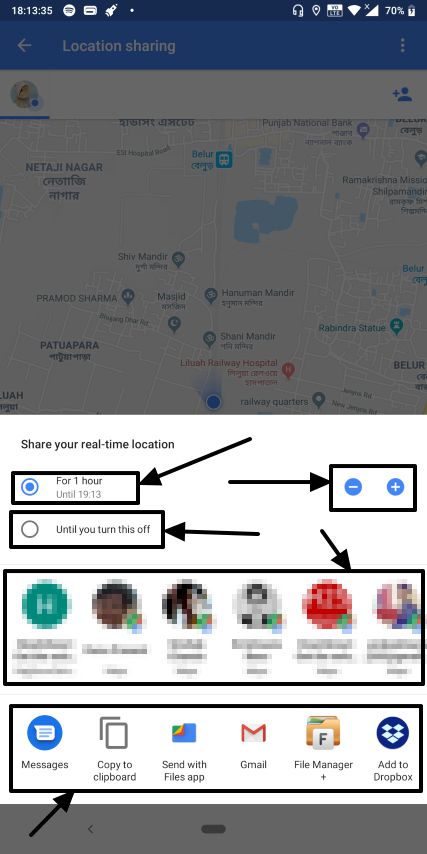
Step 5: Now confirm the process of location sharing for the selected Google account by tapping on ‘Turn On’.
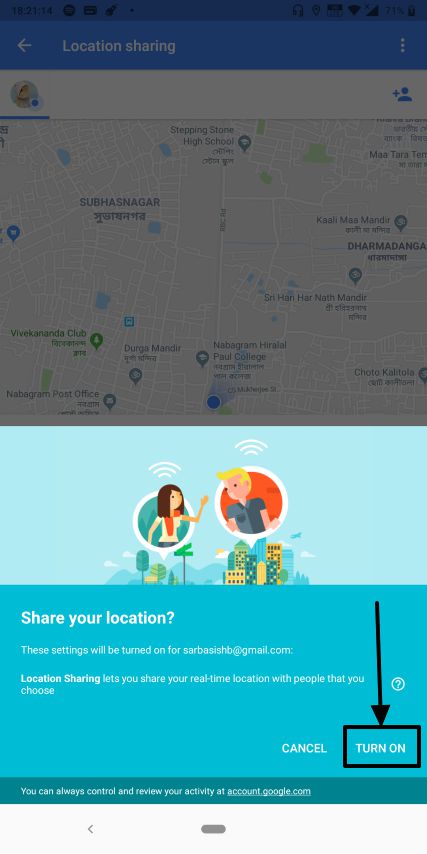
Step 6: As long as your location is being shared, you will continuously see the following message along with a countdown timer to remind you of the ongoing location sharing process.
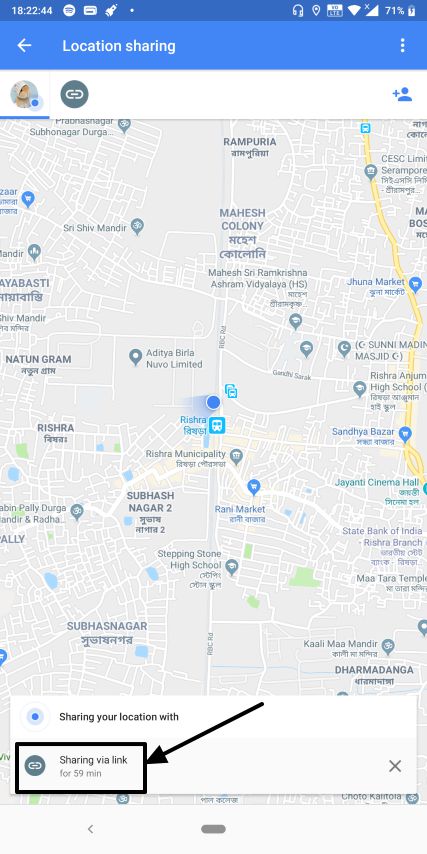
So that was pretty easy to share the location using Google Maps.
If somebody shared the location sharing the link with you, you can simply open the link to start seeing their real-time location by clicking on the link.
This is how you can see your friend’s real-time location. Yes, you can just see the location. You aren’t a superhero character or so and thus, you can’t do anything else other than just seeing your friend or family member stopping at every signal on the way.
As long as you have the link, you can see the real-time location, no matter which device you are using.
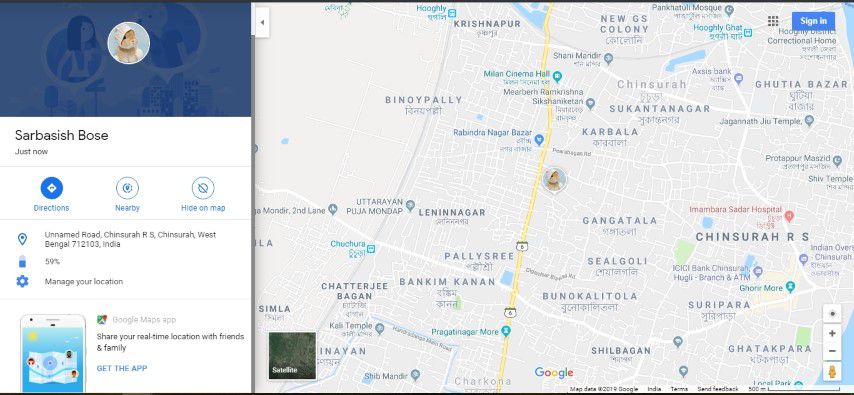
Jokes apart, this can really come in handy if you or your senior is eagerly waiting for your colleague. Just share your location so that your senior comes to know, you were actually on the road, driving, and your late awake time for the last night’s party isn’t the reason for turning up late to your office.
So that was all about it. Hope the information was helpful for you. Do you have any questions in mind, or have some questions? Feel free to comment the same down below.
Other useful Tutorials:
Related Posts
How to create email groups in Gmail? Send one email to multiple recipients in a matter of seconds.
Getting the right dashcam for your needs. All that you need to know
How to Install 7-Zip on Windows 11 or 10 with Single Command
How to Install ASK CLI on Windows 11 or 10
How do you install FlutterFire CLI on Windows 11 or 10?
How to create QR codes on Google Sheets for URLs or any other text elements