YouTube offers a plethora of videos, you just need to search the content you wish to see and you get the result in front of you. But, do you know that you can download those YouTube videos in both video and audio format and that too without the aid of any third-party tool that asks for many crucial permissions from your device. So, if you want to do so, then just follow this very simple tutorial and stay tuned till the end.
Download Youtube video for free using browser
- Launch YouTube on your PC or Smartphone device and open the video you wish to download.
- Now click on the ‘Share’ icon on your Smartphone. If you are on Desktop then right-click on the video and copy the video URL.
- Whereas the smartphone user selects the ‘Copy Link’ option.
- Now launch this link – https://y2mate.is/en3/
- Paste the link you copied in the ‘Paste youTube Link’ search box and click on ‘Start’.
- Now, you will get the options to download your video in various video and audio formats, you can select accordingly as per your needs.
- Once you have done so, simply click on ‘Convert’ and then on ‘Download’.
- Your stuff is downloaded.
FAQs
What is YouTube?
YouTube is a social media platform that serves as an entertainment hub as you can watch a plethora of videos here and you can also create your own channel here and make and share your own videos.
Is the y2mate method safe?
You are not granting any permissions nor installing any third-party tool, you simply copy-pasting a link to a web browser, and your task is completed. So, yes y2mate is safer than downloading the same content via a third-party tool.
Is this a paid method?
No, it is completely free.
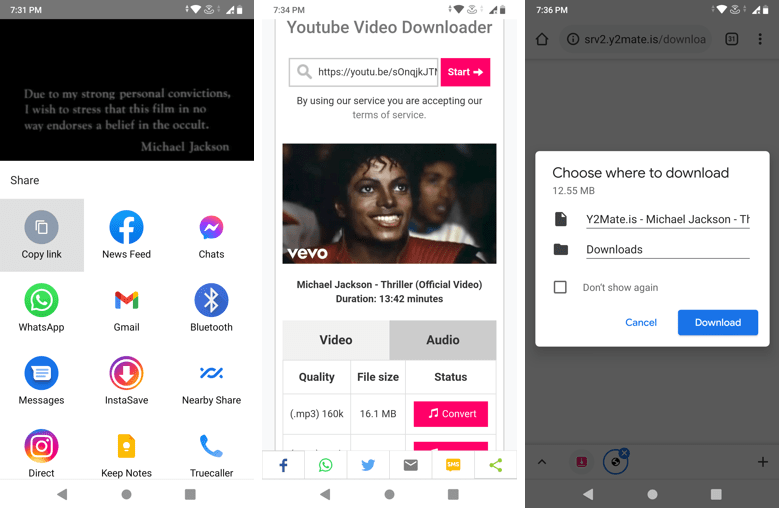
Related Posts
What’s New on YouTube? AI-Powered Chat Recaps, Lens Search, and Cool Shorts Effects.
Youtube Music Gets a New Redesign: Check Out All the Deets Here
YouTube recently in a video answering queries related to Shorts
How to install latest Snaptube APK on your Android phone
3 ways to play YouTube Music in the background without a premium subscription
6 Best YouTube Video Downloaders to Install on Windows 11