What is Chrome Cleanup or Malware removal tool?
Google chrome is a very good internet browser and lots of people use it, but very few people know that it has a malware scanner inbuilt. This malware scanner is able to detect malware on your device. Basically, this Chrome malware scanner is used to clear junk stored in your google chrome browser. By default, this malware scanner is locked and if we want to use it, we need to unlock it first. This malware scanner is able to detect new malware also, for example Roaming mantis, this malware takes control of your device by the Wi-Fi router. It also helps to remove potentially unwanted programs, malware, badware, and adware extensions related to Chome browser.

Below we have mentioned steps to unlock the inbuilt Google Chrome malware removal tool.
Step 1: Click on the three-dot menu at upper right-hand corner. As soon as you click on it, a list will appear in front of you.
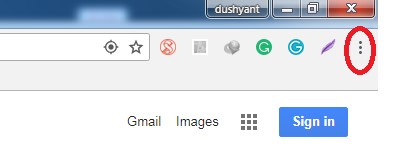
Step 2: Go to the settings option from that list.
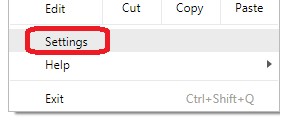
Step 3: Again you have to click on settings.
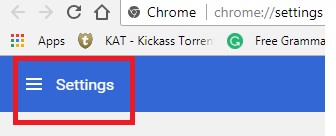
Step 4: After you are in settings, click on an advanced option on the left-hand side.
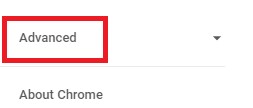
Step 5: You will see a list of some options, now click on the reset and clean up.
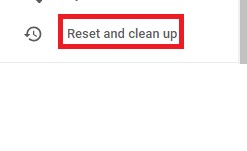
Step 6: Now click on clean up computer.
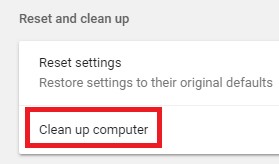
Step 7: Once you click on clean up computer, you will find an option known as Find and remove harmful software, this is a chrome’s malware scanner. Click on FIND.
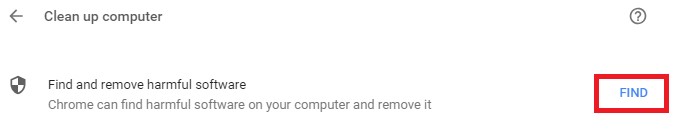
Step 8: Once this scanning process is complete chrome will tell you; if it finds any malware on your computer.
If it finds any malware then you can remove it.
Please note that this malware scanner is only able to scan and clean malware related to chrome. Thus, you should use an antivirus for total protection.
You might also want to know about:
- Change the Color of Address Bar for WordPress Site in Mobile Browser
- How to get back the ‘View Image’ in Google Image search on Google Chrome
- How to put a startup password on a Google Chrome using Extension
- Top & Best Browsers for Android to Increase Productivity
- End of Opera VPN browser for PC approaching, are you looking for a best free alternative?
Related Posts
What is Identity Theft? All that you should know about this form of cybercrime
How to install BetterCap on Windows 11 or 10
Guardians of Data: How Role-Based Access Control Reinvents Security
Google to display only interest-based ads using a privacy sandbox
Bottom-Placed Address Bar: Chrome’s New Option for iOS Users
Google Chrome’s Web Browser Gets Several Security Enhancements