There is no reason to send blank or empty messages to anyone but just for having fun with your friends, you can do it. By default no Instant manager applications like WhatsApp, Facebook Messanger or Instagram let you send the blank messages. If you think that you can do it by using the space key on Android keyboard of your phone then go ahead and try because it doesn’t work on my Android phone at least.
There are number tricks available online those gives a tutorial on how to send empty messages to anyone on WhatsApp or any other IM like Facebook. But here we are going to discuss one of the easiest available methods: One is with the help of an app and other without the app.
Now on what occasions you can send the empty messages or blank messages to someone on WhatsApp?
One might want to use it just like emojis to express feelings; when you have nothing to say or become speechless on some comment of other people on WhatsApp. However, whatever the reason but the fun is there to make your friends crazy on you…
Send a Blank Text Messages on WhatsApp, Instagram & Facebook Messenger
Both below-given methods work on the Android phone but on iPhone (WhatsApp) only the second one…
#First Method with an app
- Go to the Google Play store.
- Search for Empty Messages or Bank Message app.
- Install the App open it.
- Once the Empty Messages app opens just tap on the green button and select the Whatsapp to send blank messages.
#Second Method without the app
- Open the browser
- Type anything to search in Google
- Now from the given result copy a blank space given between the words.
- After copying the space go to WhatsApp and paste it.
- Then tap on the send button and you will successfully be sent the blank message without any app.
Detailed Tutorial on sending Blank Messages on WhatsApp -iPhone & Android with Screenshot
Method to text blank messages with an app on Android
Using the Blank Message App
Step 1: Download the Bank Message App, here is the link.
Step 2: Install and open the App.
Step 3: Select row or column what you want to send your friend.
Step 4: Select the number of Bank characters needs to send. The total number of characters are 10000.
Step 5: Tap on the Clipboard button.
Step 6: Now go to WhatsApp, Facebook or Instagram and Tap for second in the text area. When the paste option appears to paste the blank message.
Step 7: Now Tap on the Send Button. Simple!.
Using an app called Empty Text! – Send Blank messages
Here is one more app called Empty Text.
Step 1: If you don’t want to use the above app this one is recommended.
Step 2: Download the Empty Text from the Google Play store or here is the Link.
Step 3: After installing, open the App.
Step 4: Type the number of empty characters you want to send to your friend
Step 5: Tap on the Generate button.
Step 6: Tap on the Send button.
Step 7: Select the application where you want to send the Empty message and then tap on Just Once.
Using Empty Message App
Step 1: First of going to Google Play and download Empty Message app via this LINK.
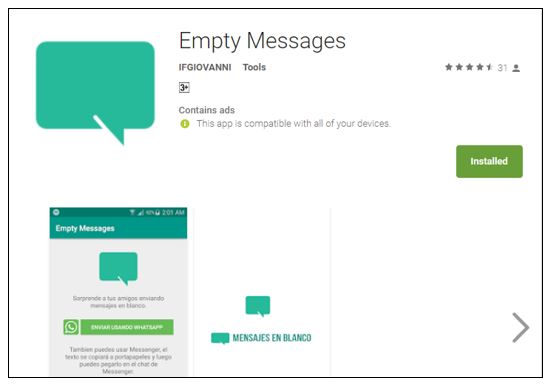
Step 2: After installing the app on your phone open it and it will look something like this:

Step 3: The language you will see in this app is Spanish but not to worry. You will see two tabs there one of for Whatsapp and one is in blue colour for a Facebook messenger that can also be used for Instagram.
To Send blank text messages on WhatsApp
- Tap on the green button
- The Empty message app will prompt to select WhatsApp.
- Select you WhatsApp and then the contact whom you want to send the message.
- Now just tap on the send button.
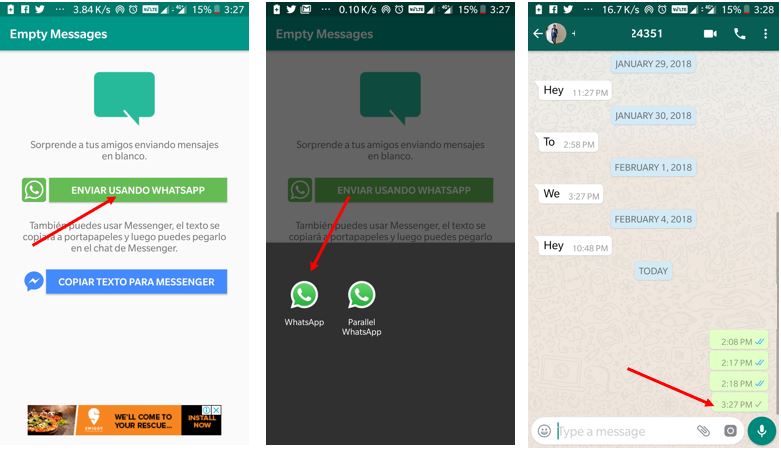
To Send Blank text on Facebook Messanger and Instagram
- To send a blank message on Messanger tap on the Blue button and a blank text automatically get copied.
- Now go to the Messanger or Instagram and paste it, and then tap on the send button.
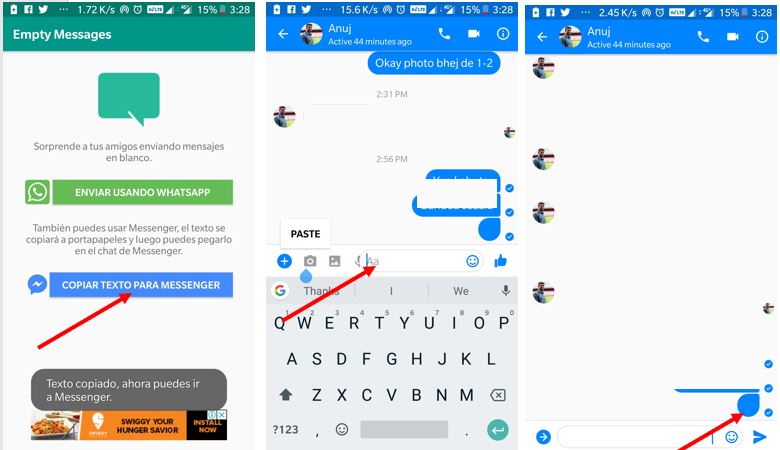
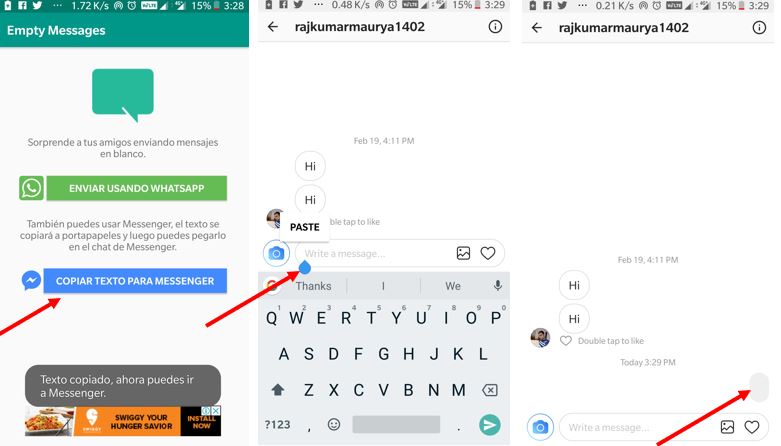
The second Method which is sending blank messages without app only works for WhatsApp but on both Android and iPhone. So, have a look…
Step 1: Type something to search in your Web browser of a smartphone… Here we are searching how2shout.
Step 2: Now copy whitespace from anywhere giving between two words in the search results. Here, you can see in the screenshot we are copying the space between the word OPEN SOURCE.
Step 3: Go to WhatsApp, open the chat, tap and hold in the chat box to get the paste option.
Step 4: Tap on paste option and hit the send button.
For reference, you can see the given screenshot…
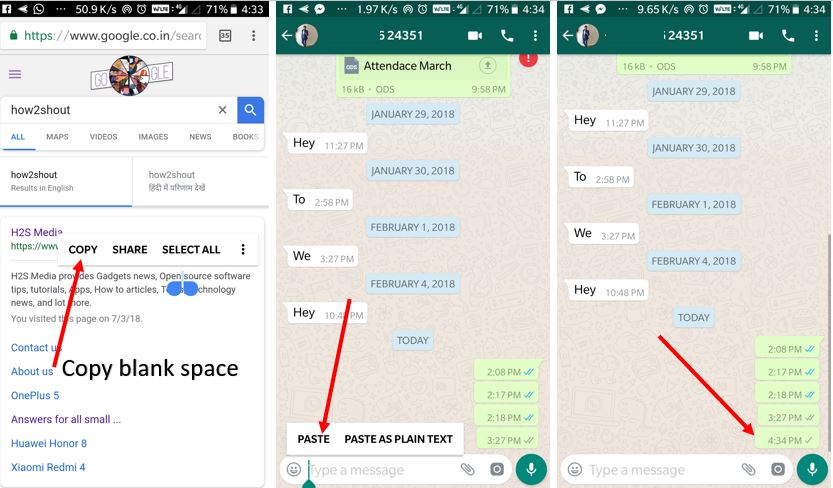
In this way using two methods given above you can send empty or blank messages on Whatsapp, Facebook, and Instagram…
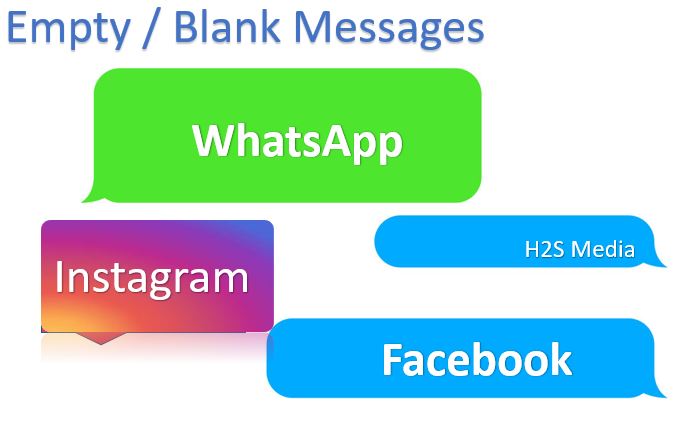
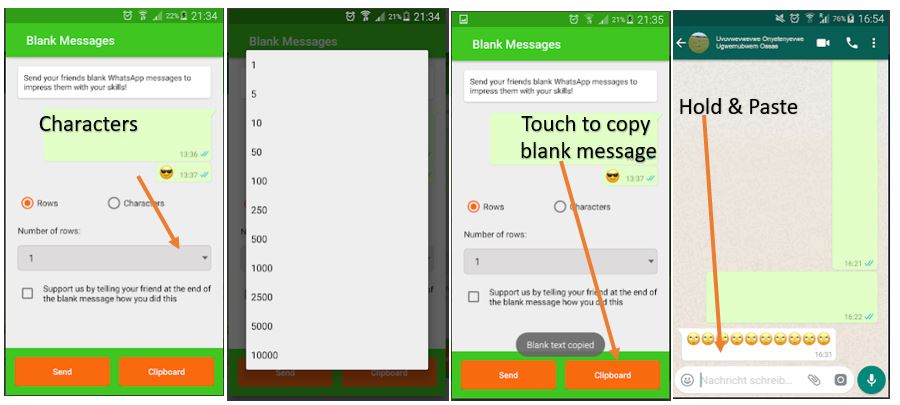
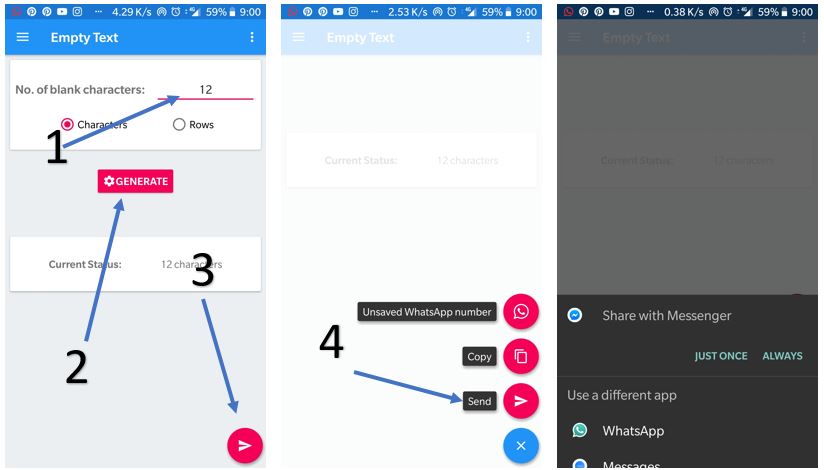






I always want to fun with my friends by empty messages on their post. but i didn’t have any idea about this. After read your blog i downloaded Blank Message App and follow your methods. It’s totally workful. Thanks and keep sharing.
That’s a great way to send the blank message. I too have one way to send the blank message through app, it’s really simple.
App Name: Status Saver: WhatsTools Status Download & Chat
Link: https://play.google.com/store/apps/details?id=com.statusdownloader.whatstoolsstatussaverforwhatsapp
i annoyed my friends with it well yeah they aren’t really “friends” anymore
This is a great tip! I’ve been trying to figure out how to do this for a while.