After becoming a part of Facebook, the Instagram has got numerous features from status stories to Live videos and other various features have been added to the Instagram app. Live videos are not a new feature, people are using it on a number of social media channels including Facebook and Instagram. But the thing after posting or ending the Live videos they automatically get disappeared. On Instagram a user can share the Live videos as Video status once it ended, but what happens if you need them in future. Because the Instagram images or videos status stories live only for 24 hours after that it disappeared automatically. Moreover, like Instagram image staus stories, the video status can’t be seen in the archived or saved later for viewing.
But in the latest update of the Instagram, you can save the Live videos after ending into the gallery of your’s smartphone. Here is the tutorial to know how to use Instagram Live video save feature on Android and iPhone…

Note: First of all please update your Instagram to the latest version because older version doesn’t allow saving live videos.
Save Instagram live stream videos after Posting/Ending them to your Gallery
- Open the Instagram app and swipe the right side to get the Live videos option.
- Now tap on SartLive video button to start the Live video on Instagram
- Once you successfully posted your Live video to your friends and want to end it just hit on the END option given on the right side of the corner.
- The Instagram ask your confirmation to end the Live video, select the EndLive video option.
- After ending the Live video you will get a SAVE option on the top right side of your screen.
- Hit that option and your Instagram live video will automatically be saved in your smartphone gallery.
- Also on the same screen, you will see a blue color toggle button to share your Live video directly as your Instagram video status. But be sure to save it first in your gallery before sending it as video status because once leave that screen you will be lost your Live video and there is no way to get it back.
- If you shared your Live video on Instagram then it can be replayed again and again until 24 hours after that it will disappear too. Moreover, if you are using the Instagram on several devices with the same account the saved video will only be in the gallery of that smartphone, where you have saved it.
Screenshots step by step

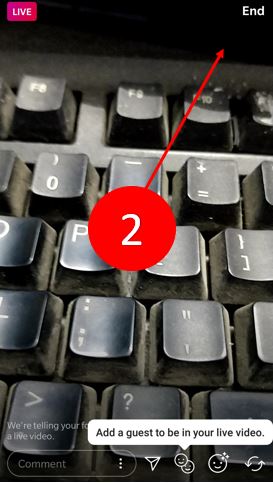
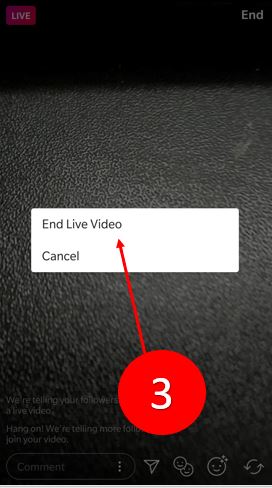
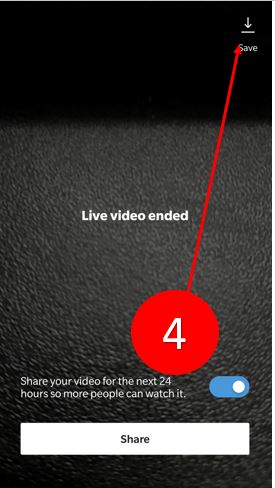
Saved Live Video of Instagram in Phone gallery…
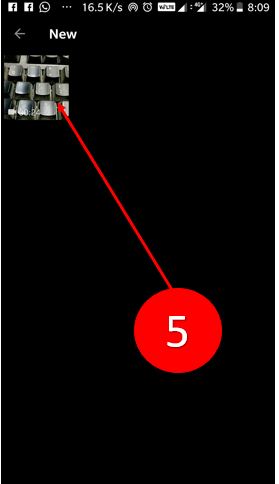
You might like to see:
- Download Instagram live videos and stories, without notifying the user or owner
- Download any Instagram videos & images on Android Phone along tags
- How to use the Instagram Focus Camera format to create a Bokeh effect in Selfies
- How to Add Multiple users on one Instagram account in the same phone
- How to install and use the Instagram for chrome browser
- Now share your feed post to Instagram stories
- How to delete the Instagram account permanently?






My instagram live story did not save in my gallery and it should not be on another device. I have tried downloading multiple aps to save my story but they will not work on a live story… I need this video because it is progress on a remodel project… It will be removed from my story in 8 hours…
my instagram is @skgetz
can you help me?
Hello Stacia, Please use the Du recorder app to just record your live video while playing it
Looking to do the same thing as Stacia. Quick! Can you help? Cannot find an app called Duo Recorder… 🙁
Hello Tarapeek.
Sorry, it is DU recorder and here are the links:
Android: https://play.google.com/store/apps/details?id=screenrecorder.recorder.editor
Apple: https://itunes.apple.com/us/app/du-recorder-screen-recorder/id1295647284?mt=8
How do you obtain a live video that you forgot to save to your phone?
Sorry, if you forget to save the live you cannot recover it. Yes, if you have shared the live video as your story once it ended then you can save it before 24 hours…
Hi, i have posted my live video into stories, can it be saved on other device? Coz device i have saved the live story somehow can not put on IG TV and i plan to save from other device and post it thru that device
No, it will not be going to save on other devices because it saved in the storage of that particular device where you have downloaded it at first place. Moreover, Insta allows saving the live video when it ends after that it not. So, What you have to do just transfer that live video from one device to another then put it on IG TV.
hi, I’m wondering how to save my insta live video it posted to my story but I don’t see an option to save it to my phone and it will disappear after 24 hrs. I was hoping to post it to IGTV
I need to website or APP for get link address of recorded Instagram videos.
I mean, we give a Instagram page to website or APP and get link address of recorded Instagram videos for download them.
hi
I need the website or APP for get link address of recorded Instagram videos.
I mean, we give a Instagram address page to website or APP and get link address of recorded Instagram videos for download them.
thank you
Here is the solution: https://www.how2shout.com/how-to/download-instagram-videos-images-android-phone-along-tags.html
How to save an Instagram live video to your phone
thanks for the post…
Hi, this is my 2nd time I did IG Live but after finished, there is no download button. Do you know why?
Hello. Can an IG business account owner save a livestream in a manner that preserves the comments made during the video?
No, we cannot save Livestream with comments…