Setting up a password for Mozilla Firefox is a wise move to protect your login credentials of different websites; if your system is being accessed by multiple persons. Getting a password to protect Firefox is not a big deal for any person even without any technical knowledge one can set it up in just one minute. If you are not using the Firefox Quantum and still on the legacy one then you can also use a password to protect the Mozilla Firefox from opening via an Add-on. called Master Password+.
Well after Mozilla updated its Firefox browser to the latest Quantum one, lots of extensions or add-ons get obsolete and lost its support to this browser and one of them is Master Password+. It is a very popular extension to totally lock or protect the Mozilla Firefox from opening by anybody. So, if you still want to use then either download the old version of Firefox or go for Firefox alternative those are based on Firefox and totally work fine with Master Password+ such as with Waterfox browser and Palemoon browser as long as they support “Legacy” extensions.
However, if you don’t want to prohibit the Firefox from opening using any password protection and just need to protect your saved password and other details; then use the inbuilt Master Password feature of Firefox Quantum from Privacy and Security option. Also, you can switch to Google Chrome browser to get the extension based password protection which not let anyone start the browser without providing the password. You can our article: How to lock Google chrome on startup.
Like other browsers such as Google Chrome, the Mozilla Firefox also allow you to save the login details such as Username and password for different websites you visit on a computer. The benefit of this is you don’t need to remember or jot down multiple user credential information instead of that whenever you trying to log in some particular website, the browser will automatically fill the login details. In this way, it removes the hassle of remembering the passwords. But…
This nice feature has also a drawback, which, if somebody knows your computer account password he/she can easily steal the saved login details from the browser like Google Chrome; but in Mozilla Firefox he/she doesn’t need any password to reveal information like Chrome until you have set up a Master Password.
What is the Master Password?
The Master Password is the inbuilt feature of Firefox Quantum to protect the browser personal information, stored logins, and restrict someone adding malicious extensions/add-ons in order to open some kind of backdoor.
How to use a Master password in Mozilla Firefox Quantum to Lock the access of Personal info

Step to Setting up & Use Master Password in Firefox quantum
- Open the Mozilla Firefox quantum browser.
- Click on the burger icon given on the right top side.
- Select the Options.
- Go to Privacy and security.
- Check the Master Password box and set your New Master password for Mozilla.
Tutorial in Detail with screenshots
Step 1: Once you open the Firefox browser you will find three lines icon at the top right side, just click on that and select the Options; as shown in the below screenshot.
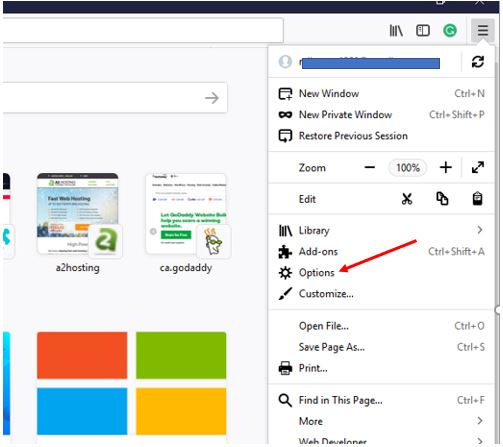
Step 2: Under the option click on Privacy & Security to see the Firefox Browser Privacy options. Now to set the Master password click on the square box given at the front of option “Use a master password“.
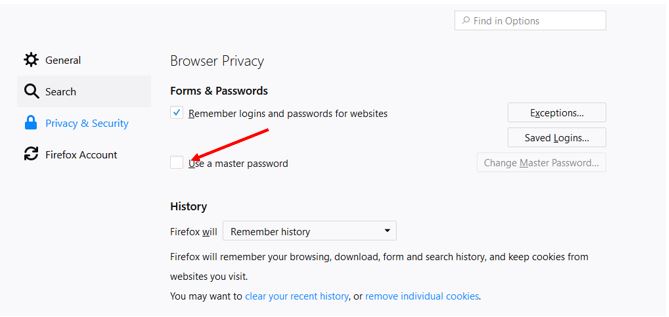
Step 3: Now a change Master Password window will pop-up with a message:
“A master password is used to protect sensitive information like site passwords. if you create a master password you will be asked to enter it once per session when Firefox retrieves save information protected by the password.”
Enter the password of your choice that you want to set for Firefox and then re-enter it to confirm.
Press OK and You are done!

If you want to check the Firefox quantum Master Password, just under the Privacy and security click on the Saved Login button and the browser will ask for Master Password.

You might also want to know:
- How To Add Private Browsing Mode in Firefox
- Best Privacy Browsers For Private Browsing Anonymously
- Top & Best Browsers for Android to Increase Productivity
- Top Headless Browsers Available for Test Automation
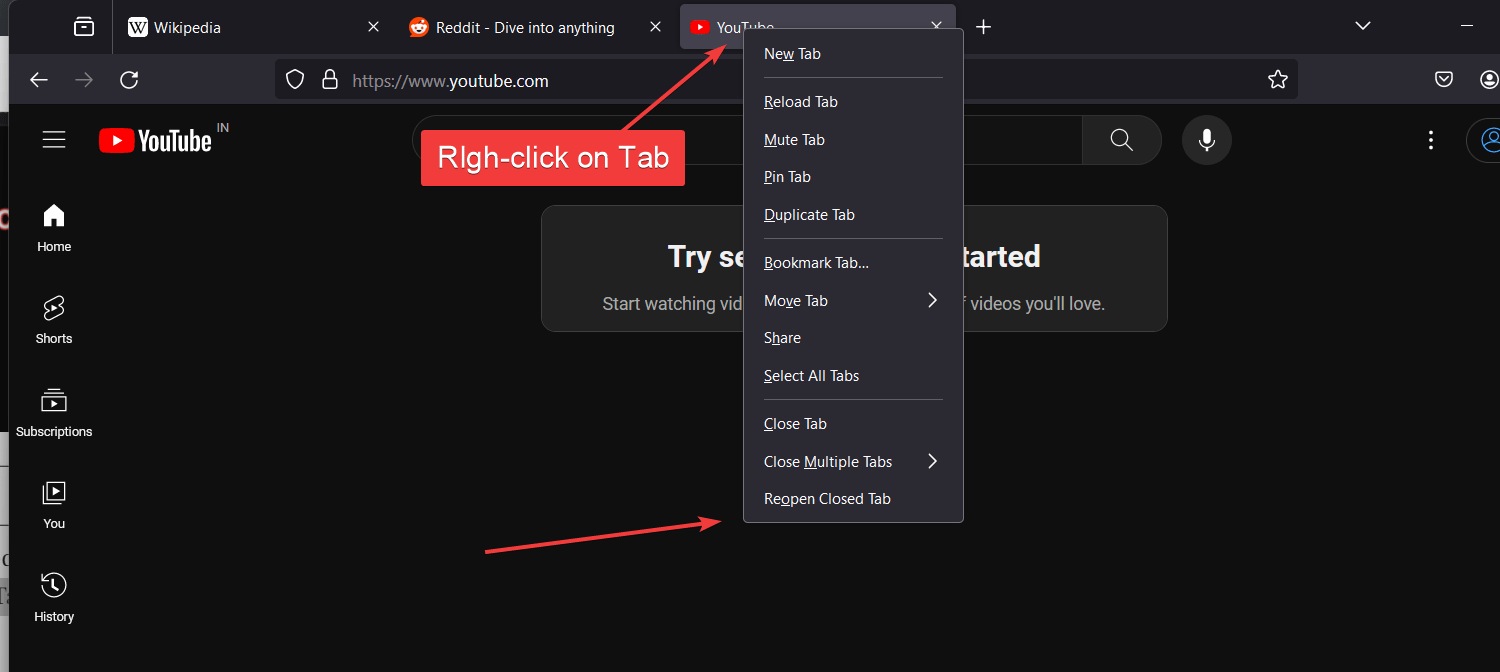

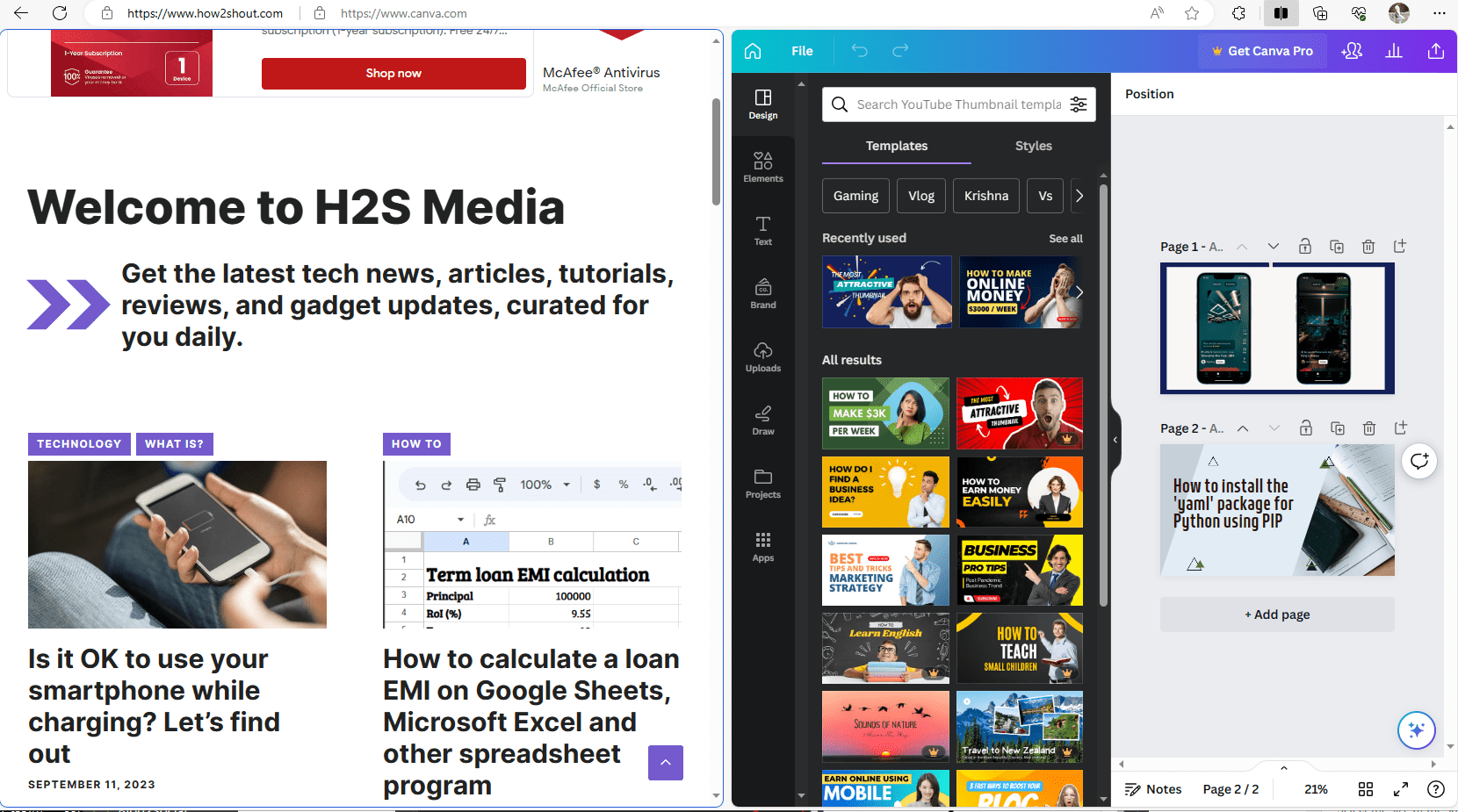
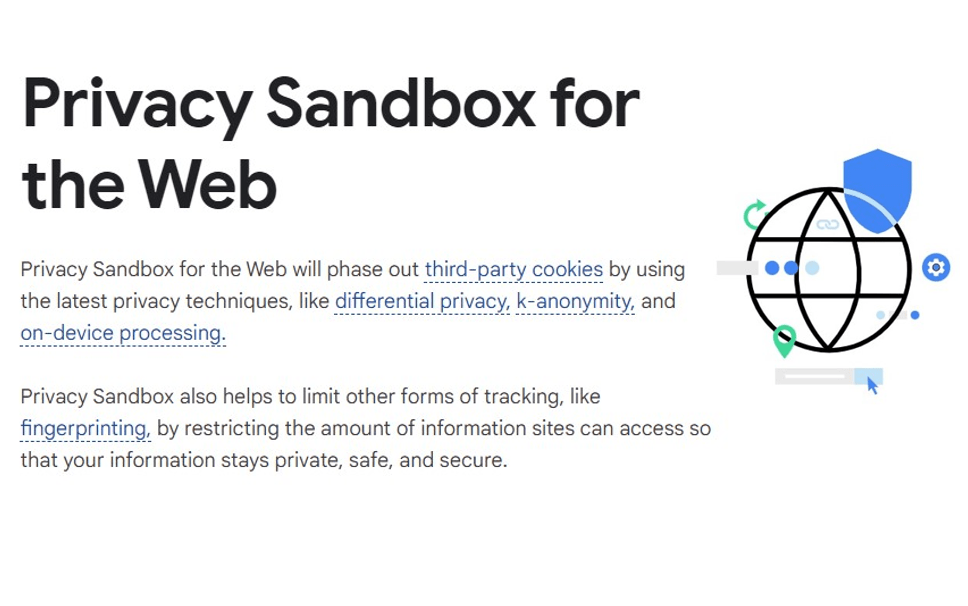
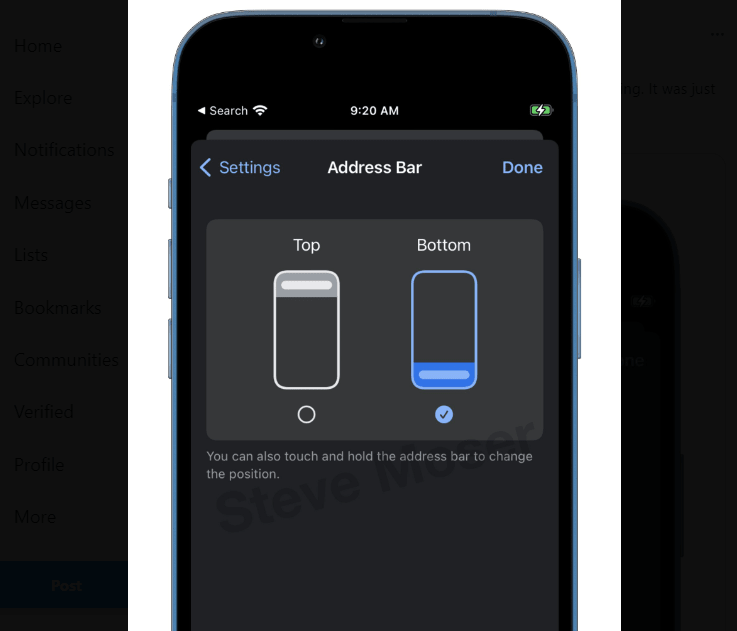
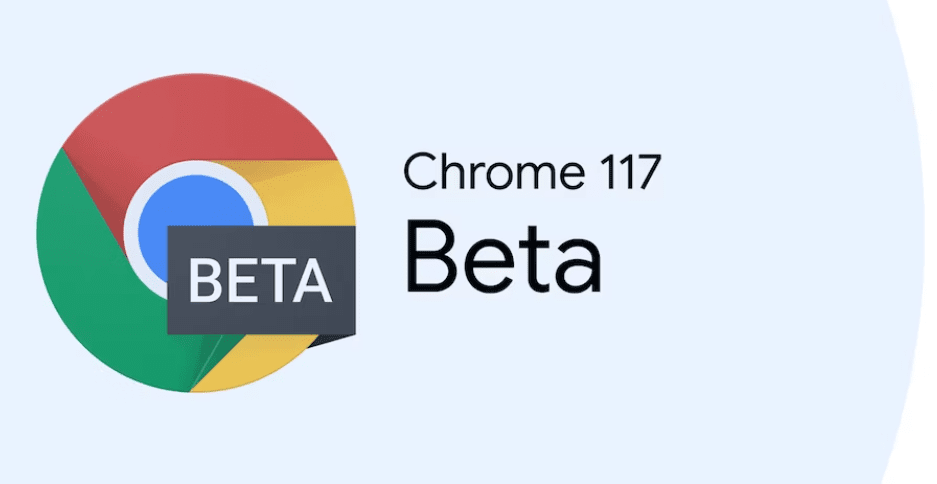
I am nice
I am nicer