WeChat app, isn’t it sounds familiar to you? because it is a replica of the famous messaging app Whatsapp for China. As Chinese are so worried about their data that’s why they hardly let any foreign company to control their privacy; but on the other hand, they always been smart and instantly came up with an alternative like Baidu is an alternative to Google and in the same way Wechat is of Whatsapp.
WeChat App is available for Android, Apple iOS, BlackBerry, Windows and Symbian Operating systems. However, If you don’t want to use the WeChat app then you do the WeChat Web login which is supported by almost every browser like Internet explorer, Google Chrome, Safari, Opera, Mozilla Firefox and more.
WeChat app also functions almost in the same way the WhatsApp does, it permits texting, free video & voice calls and more using an active internet connection. Moreover, just like WhatsApp the WeChat app also offer the web login which allow you to use the WeChat on PC like Windows 10, Windows 7 or 8, Linux or MacOS using the browser. Yes, that means you doesn’t need to install any software or application on PC to use the WeChat app.
One thing also need to know you can’t use the WeChat web login without scanning the QR code from your phone. So, in case you lost you phone then either use some second phone. You can also directly install the WeChat app on Windows or Mac PC but that also need the scanning of QR code from the phone.
Note: Here in this tutorial we let you know how to use WeChat Web Login on Windows 10. As you just need a browser for Web login. So, for this tutorial, we are using WChat for Windows 10 computer but steps given below will be same for any other operating system too.
Use Wechat web login with phone
Follow the give steps to access WeChat Web Login from the Windows 10 or any other PC:
- Open the browser.
- Type or Click on this link https://web.wechat.com/ to access the WeChat web login page.
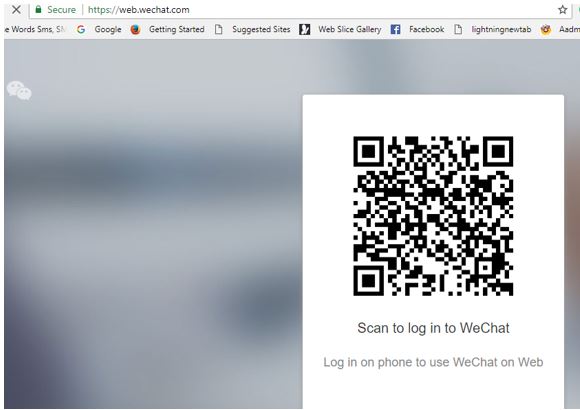
- Now you will see a Scan to log in to WeChat QRcode.
- Go to your phone for Apple iPhone or iOS device users, open the WeChat app and tap on the + icon given at the upper right corner of your mobile screen and Scan the QR code given on your computer screen.
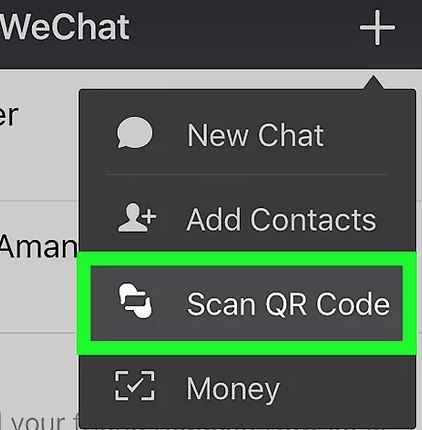
- In the same way the Android users need to tap on the three dots given on the right upper side and select the Scan QR code option to scan and login.
- After performing above step confirm your web log-in on your phone and you are successfully able to use the WeChat Web login.
WeChat for Windows 10
You can use the WeChat on Windows 10 using the WeChat native application that meant to run on Windows. Here are the steps to know how to use the WeChat for Windows app on Windows 10.
- Open Windows 10 app store and search for WeChat or just use this link: Windows WeChat
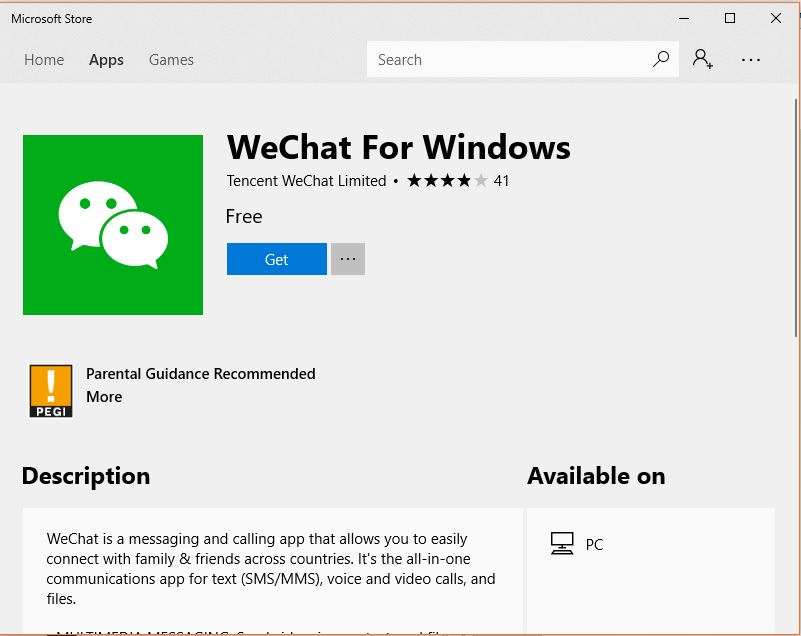
- Now download and install it.
- Once it get installed, open it and you will again see a QR code to scan.
- Now open the WeChat app on your Android or iPhone and tap three dots or + icon respectively. After that tap on the Scan QR code option to scan the code display on the WeChat for Windows 10 app.

- After you will able to successfully login on your Windows 10 computer/ PC to access the WeChat.
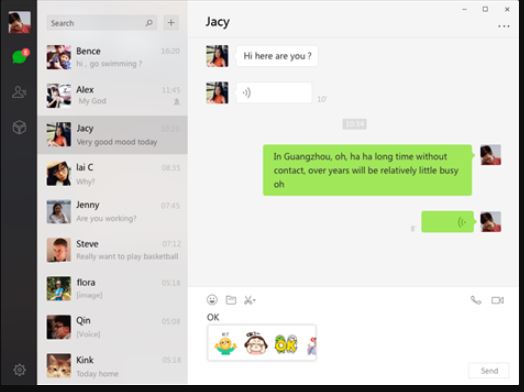
ALSO SEE:
- Tutorial on how to use WhatsApp Web Login on PC
- Know how to play JAVA old games on Android smartphone
- How to open & access blocked websites on Android Phones






Hi all
Is there anyway to login into WeChat without using a QR scan and the person’s cellphone?? I lost my iPhone today, and I need to get into WeChat to contact my girlfriend to let her know what’s happening!! Please can anyone help me here!! This has been the worst fucking day of this whole year!! I hate December 21st with all my heart and soul!!!
Sorry… But that not possible. You cannot log in the WeChat web without scanning the QRcode; it is because of security reason.
How can I get back into my wechat after I have lost my phone?
You just need the phone number that you have used to register the WeChat account at first place. Just install the Wechat again in your new phone and log in with the same number, it will authenticate with OTP and you are good to go…
In the unfortunate case that your phone becomes lost or stolen, you should log in your WeChat as soon as possible. After logging in, follow the instructions below to prevent potential risks:
1. You can go to「Me」->「Settings」->「Account Security」->「Manage Devices」, then you can clear unwanted devices in “Trusted Devices” by slide it to the left and tap 「Delete」. When other try to log in to the untrusted device, the verification will be activated.
2. Unlink your previous phone number. Start at「Me」->「Settings」->「Account Security」->「Phone」->「Change Mobile」, after changing to a new number,your previous phone number will be unlinked.
3.You may freeze your WeChat account to prevent access by other people soon as your phone lost. Tap「…」on the top right corner of the login page ->「Switch Account」->Tap「…」on the top right corner ->「Go to WeChat Security Center」-> 「Freeze Account 」 -> 「Freeze 」, and follow the instructions.
Sorry, but you need a phone with WeChat installed….no other way….unfortunately
Hi Nicholas! I am in the same exact situation now where I have lost my iPhone and can not log into wechat. How did you resolve this situation?
Please provide WeChat that works on a browser without the use of a phone. I
Here is the web address for Wechat, however, for security reasons to login on web Wechat, the phone is needed: https://web.wechat.com
And I thought the Chinese were more technically evolved than us westerners, but “NOPE”, they do the same dumb stupid A$$ $hit. Dumb A$$ES. Make a way to sign in on the computer you DUMB A$$ES
am not able to log into we chat on my desktop, reason being am a new user, so for how long should i have stayed on we chat to be able to do this?
just download wechat app on pc
Hello
I havent lost my phone, but my phone has limited memory and the app was jamming everything so I removed it. So there is no way to login on web without the QR code?
So if I install it on my phone just once to enable me to login online, and then delete the associated devices, then can I just login online after that?
I need someone to help me scan my qr code
My laptop does not have a camera, thus I cannot scan the QR Code!!!!!!! Cannot believe WeChat does not anticipate all different scenarios via web/computer.
Is there a workaround?
you scan the qr code with the phone =_= not the computer…………..