Recently, the Opera on their blog has announced the new redesigned Opera touch mobile browser for Android keeping the thing in mind to make it as much as easy for operating using just one hand. Also, they have introduced the sharing and syncing of content between the opera desktop and mobile browser to improve the user experience. The name this new feature to combine desktop and mobile browser into one is “Flow”.
Introducing the new Opera Touch browser doesn’t mean that they are going to shut down the original Red color Opera mobile browser app; it still on the play store. The new Opera touch is 8.7MB in size and available for right now only for Android users.
The interface of the Opera touch browser looks very nice and user-friendly. After installing you will see the burger icon in the bottom middle portion of the screen called by Opera the Fast Action Button (FAB). So, this Opera Touch FAB button can use to access the recently visited websites, tabs, QR code scanner, and voice search. Also, one tap on this button will open the last visited website and close the tab, moreover, can also send a web page to Flow.
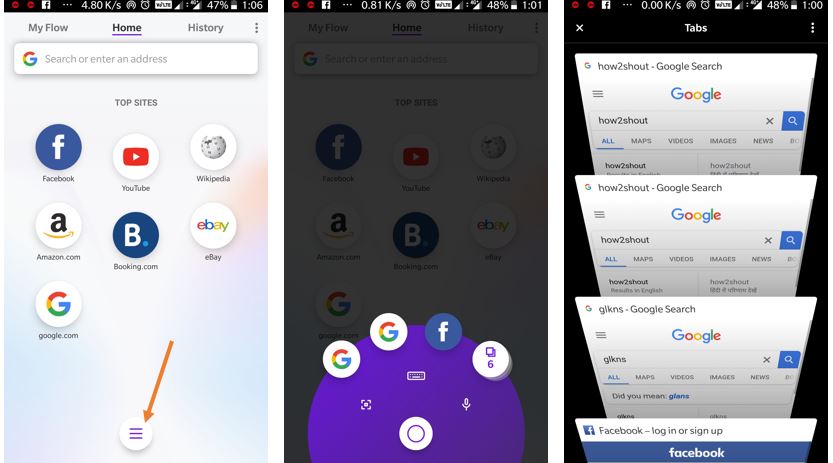
On the above of the screen of the Android Opera touch mobile browser app has three tabs– My Flow, Home, and History.
Home Tab:
- This tab has a search bar that automatically enables the keyboard when you tap on it for search something. By default, it searches the query using Google search engine.
- Below the search bar, it shows top sites links such as Facebook, Youtube, Wikipedia, Amazon.com, Boobking.com, eBay, and Google.com.
- And a room for FAB button that functions I have discussed above.

Opera Touch My Flow Tab

The Opera Touch My Flow tab provides you a way to connect to your mobile to computer Opera browser. For example, if you want to open some link which is on your mobile browser then you can directly send to the Desktop browser using the MyFlow, even the opened websites can also be shared.
History Tab

It is just a quick way to access the history; no more crawling different menus and options to see the history on the mobile browser.
Furthermore, the Opera Touch also features ad-blocker, crypto jacking protection, QR and barcode scanner including dynamic speed dial feature that changes with your browsing patterns.
Related Posts
How to Reopen Closed Windows or Tabs in Firefox
How to Use the Split screen Feature in Edge Browser
Google to display only interest-based ads using a privacy sandbox
Bottom-Placed Address Bar: Chrome’s New Option for iOS Users
Google Chrome’s Web Browser Gets Several Security Enhancements
Top 8 Chrome Extensions to Enhance Your Browsing Experience