On June of 18, 2019, the Oracle has announced the latest version of its Linux operating system i.e Oracle Linux 8. There are some notable changes have been arrived in Linux 8 server. Its core operating environment and packages will come from through a combination of BaseOS and Applications Streams.
Here are some the new features available in Oracle Linux 8
Oracle Linux 8 Application streams
This time the Oracle has come up with a concept of Applications stream (AppStreams), through which the delivery of core operating system updates will be more frequent. AppStreams will contain different applications and system components.
Dandified Yum
Oracle has redefined the YUM package manager (meant for RPM Linux distros) on their Linux 8 OS by providing an overhauled yum tool based on DNF technology. It means now the user can use the DNF command to install various packages and updates.
Cockpit
To ease the life server administrators, it comes with a lightweight but powerful remote manager that offers a live Linux session via a web browser.
Core RPM Improvements
- Oracle Linux 8 now comes with version 4.14 of RPM
- inst.addrepo=name boot parameter has been added to the installer.
- Now its installer uses the disk encryption specification LUKS2 (Linux Unified Key Setup 2) format
- To recognize and display signature information for modules that are signed with CMS and PKCS#7 formatted signatures, the modinfo command has been updated
- Bunch of kernel modules have been moved to the kernel-modules-extra package to improve security
- Memory bus limits have been extended to 128 PiB of virtual address space and 4 PB of physical memory capacity.
- The I/O memory management unit (IOMMU) code in the Linux kernel is also updated to enable 5-level paging tables
- SELinux now supports the map permission feature, to help prevent direct memory access to various file system objects and introduces new SELinux booleans
- Transport Layer Security (TLS) 1.3 is enabled by default in major back-end cryptographic libraries
- New container tools have been introduced: podman, buildah and skopeo, compatible with Open Container Initiative (OCI) and docker, are now available with the Oracle Linux 8.
- Q35 machine type, support for KVM.
- Fixed problems of KVM virtualization problems
- SCSI Multiqueue driver support and introduction of Stratis solution to manage local storage
- iptables network packet filtering framework have been replaced with nftables.
- IPVLAN virtual network driver enables network connectivity for multiple containers by exposing a single MAC address to the local network
- Networking, UDP, and TCP updated to release 4.18 with improved performance
- OpenSSH updated to release 7.8p1
- OpenSCAP has been updated to the release 1.3.0
Download Oracle Linux 8
- Go to Oracle Software delivery cloud, create an account, log in to Oracle Software delivery.
- Search for Oracle Linux
- Add to cart
- Now click on Checks out option given on the right side top.
- Choose the Oracle Linux 8 boot ISO.
- Download the boot ISO image.
Source of news Oracle Blog, use the link to know more about the Changelogs.
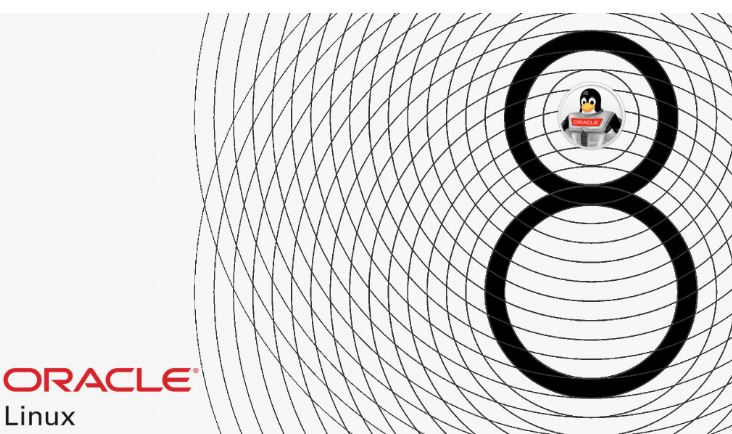
Related Posts
15 Best Linux Based OS for Raspberry Pi
Rufus for linux? Not available, Use these best alternatives
How to install Anaconda on WSL Windows 10/11 using Ubuntu Linux App
10 Top Most Beautiful Linux Distros or Operating systems
How to install Adminer on Windows 10 or 11?
How to install Nextcloud server on Windows 10