Most people think that Linux doesn’t have a user-friendly interface as compared to other available top operating systems. But you might be going to change your opinion after going through this list of the most beautiful Linux Distros, we have compiled here. Both by interface and ease of use provided by these Open source Linux operating systems are best for Linux beginners. We know that before diving into any operating system the first thing that attracts our eye is an appealing look of a Linux desktop environment then stability and familiarity in terms of usage.
So, today we present a list of the most beautiful Linux distros which is a mixture of some popular and newcomers.
Here, we are covering Linux distributions that shipped with the most beautiful available open-source Linux environments. Also, the installation process of all these operating systems or distros mentioned below is the same as others.
Before moving further also don’t forget to check out our other Linux distro recommendations:
- Best Linux Distros for Raspberry Pi
- Best Linux Distros for Hidpi Displays
- Best Linux Distributions for Penetration Testing
- Best & Free Linux Small Business Server Distros OS
Top Most Beautiful Linux Distros or Operating systems
All these best-looking Linux distros come with a beautiful desktop environment but at the end of the day it all depends on the user, and what he wants and likes.
Deepin Desktop Environment

The Deepin Desktop Environment comes with blur and transparent control centers like MacOS and also features gestures to provide a refreshing Linux desktop experience. The DDE is a default desktop environment for the official Linux Deepin distribution which is open source and developed by a Chinese company.
You can also install the Deepin interface on your existing Ubuntu, Manjaro, and Arch Linux desktops. The Deepin was Ubuntu-based until its 15th version was released and after that, it becomes a complete Debian-based distribution.
It also provides lots of applications such as Deepin Software Centre, DMusic, and DPlayer which are tailored for Linux beginners. Deepin is very easy to install and can become a good alternative to Windows for office and home use.
elementary OS
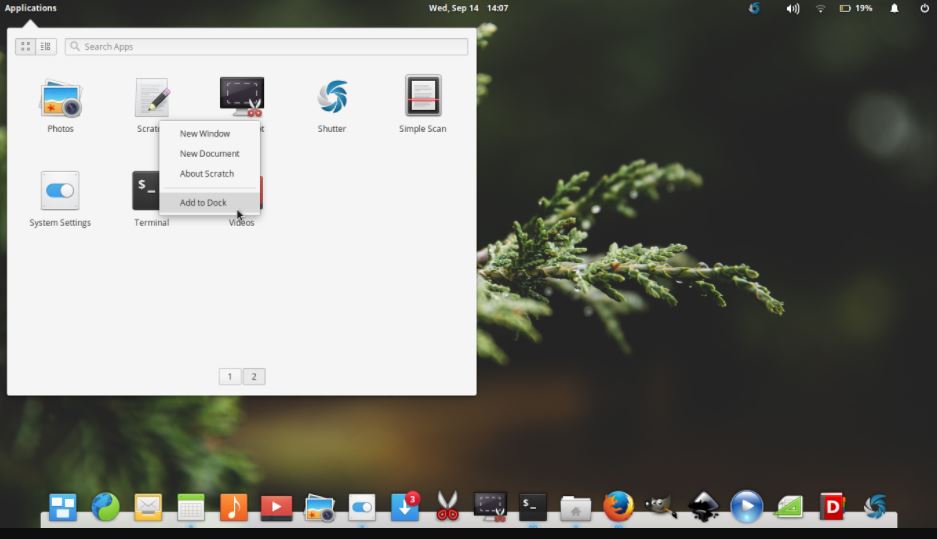
Initially, when the elementary OS was launched it was very unstable but now it is pretty much stable & can be a part of your machine. The elementary OS feels like MacOS in looks. It is an Ubuntu-based desktop distribution with one of the most beautiful custom desktop environments called Pantheon.
This lightweight desktop environment can be easily installed and used on your old desktop and laptops. elementary OS comes with lots of pre-installed apps such as Terminal, Calendar, Videos, Music player, etc. including custom apps.
The Epiphany web browser and a fork of Geary mail are also there. As it provides a sleek interface, and a clutter-free desktop experience, MacOS likes menu and settings and more, which makes it the best option as an open-source alternative to MacOS.
Nitrux OS
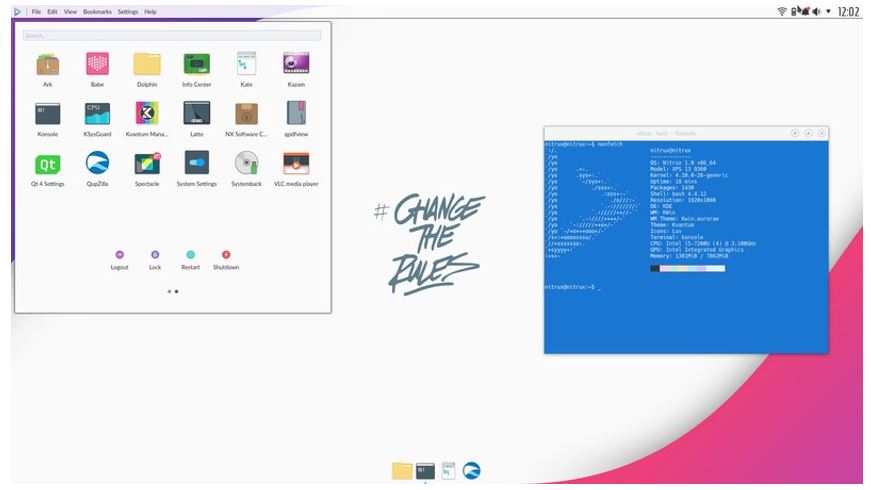
Nitrux is another Ubuntu-based Linux distribution that uses a Nomad Desktop environment based on KDE Plasma 5 and Qt.
It is pretty much a new Linux Distro on this of the most beautiful operating systems but designed with a beautiful interface. You can try it but remember it is still new in the race and can’t be used in production right now. It also features a Babe music player and the Nomad Firewall utility. Nitrux is in only a 64-bit version.
KDE neon

If you looking for a beautiful and lightweight Linux interface with attractive widgets then the KDE Neon is the best option based on a stable Ubuntu long-term release as its core. The flat and sleek theme and plenty of useful widgets make it easy to use for Linux leaner. What I like personally are the silver color and widgets…
Solus OS
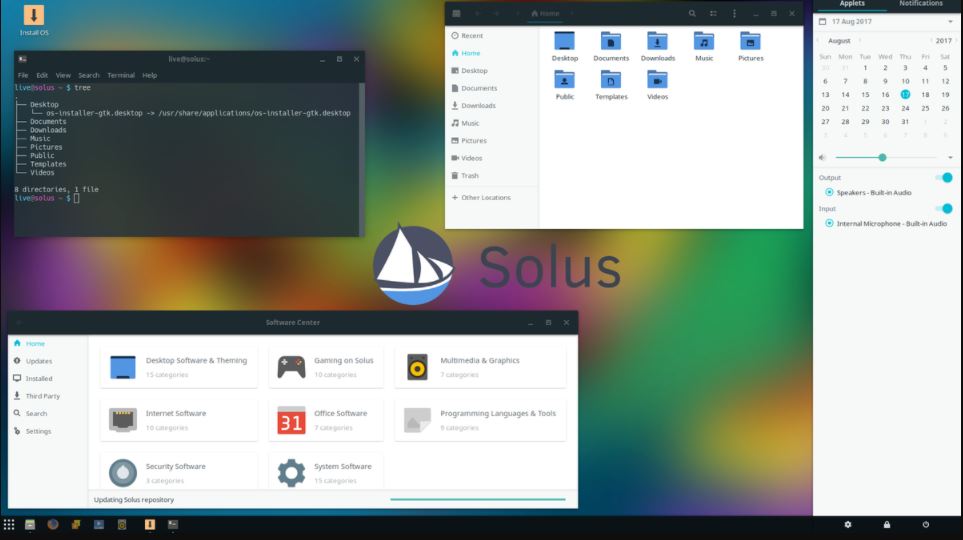
Solus OS independent Linux distribution uses a custom desktop environment called “Budgie“. It is Solus’s in-house developed desktop environment and comes as the default desktop for Solus OS. The Budgie is tightly integrated with the GNOME stack and focuses on the simplicity of its interface.
If you are new to Linux you can easily familiar with the Budgie. The Solus OS is available only in the 64-bit version and if you talk about Budgie, then it is also available for Ubuntu as the Ubuntu-Budgie edition. For those people searching for best looking Ubuntu distro, please try Budgie on your Ubuntu, maybe you will what you are looking for.
Feren OS
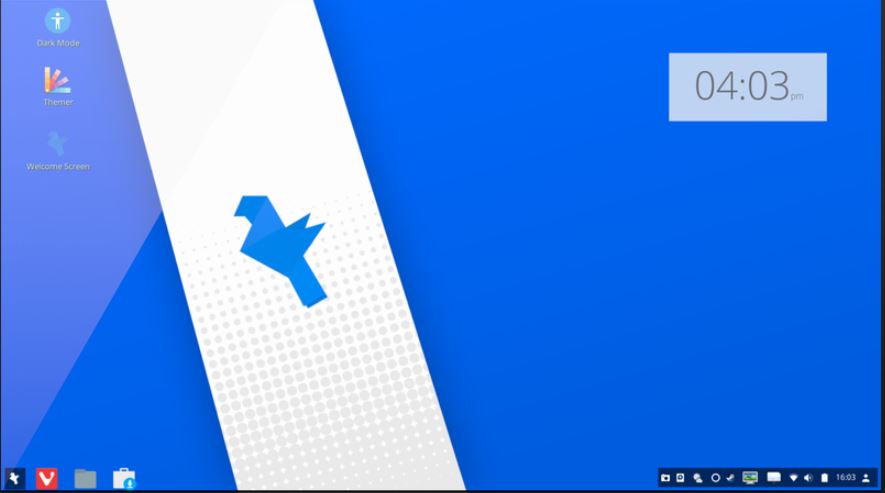
If you are a Windows fan then don’t look anywhere else. The Feren OS which is Linux Mint based gives you a roosted dish of Windows and Linux Mint interface. It is based on the Cinnamon desktop environment which features Windows-like start button and taskbar. The Feren OS is like a mixture of Windows and MacOS.
You can change the background, themes, icons, and more using the inbuilt options, moreover, the customized start button looks pretty much good. If you want to move from Windows to Linux then you can use Feren OS with stability and aesthetics.
Zorin OS

When Microsoft announced to end of the support for Windows XP, then the Zorin OS came out as the best alternative for those people looking for an open-source Windows replacement.
Like Feren OS, the Zorin OS also features the Windows-like start button but with some extra options. Zorin out of the box uses the most popular GNOME desktop environment and provides multiple customization options for the start menu and taskbar. You can choose to set its interface like MacOS, Windows, or like native GNOME.
It is based on Ubuntu which means there is no hassle with the terminal commands. Zorin OS offers a built-in firewall, apps for documents, music, videos, and photos, available in 50 languages, pre-installed games, and more.
KDE Plasma 5 ( Native)
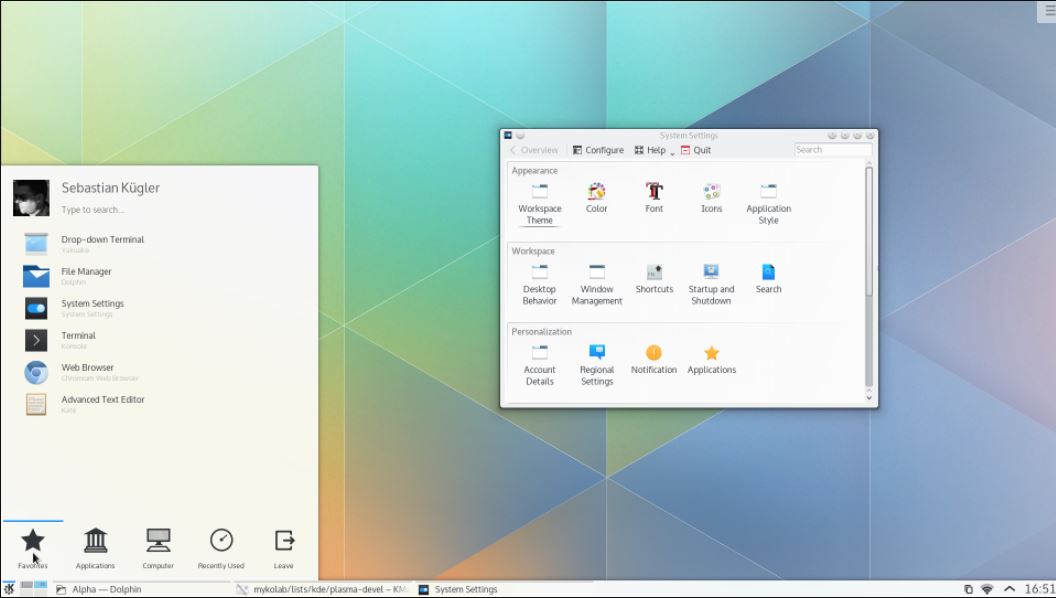
The KDE Plasma is a highly customizable desktop environment and one of the most beautiful Linux desktop environments available in the world of open source.
It is a highly advanced graphical desktop and user-friendly too. Being the most flexible desktop environment you can easily install it on your existing Linux distro. It doesn’t feel cluttered and the interface is very clean.
Pop!_OS
Pop!_OS is a Linux distribution that is already equipped with optimized drivers for Nvidia graphics cards as well as for Intel and AMD GPUs. It is based on Ubuntu, hence you can rely on the APT package manager, which reliably utilizes the Debian packages. In addition, Flatpak is integrated into the system and in addition to APT, the Pop’s App Store is also here.
The Linux system is very easy to set up, especially if you want to play games on Linux. In addition, “Pop_OS” offers many pre-installed programs such as Firefox, LibreOffice, and some multimedia tools.
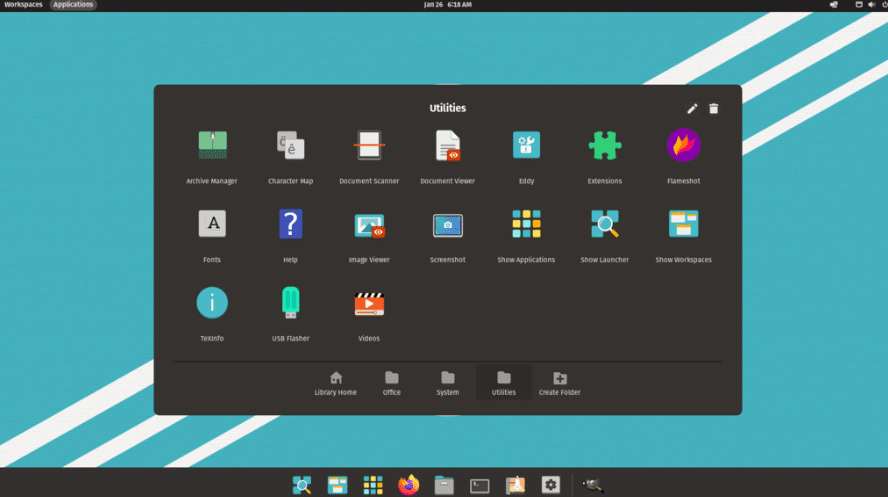
Bonus:
Cutefish OS Built on Ubuntu
Looking for MacOS like Linux but with a familiar base and package manager then try out Cutefish Linux build on top of Ubuntu. It offers elegant, eye-catching colors and an interface. Cutefish Desktop Environment offers a variety of improvements such as a Modern Control center, File Manager, and Dock to access apps to its users.
Overall, a MacOS user interfaces a similar experience with Ubuntu stability. However, it is still in beta since 2022 and might not get further updates. Still, if you want to try it, check out its official website.






I am really not even expect of Blankon being on the list. It’s indeed pretty and beautiful.
if you call this beautiful then I’m afraid to know what is ugly…
all these destros are fugly as hell
Hello Jack,
Thanks for the opinion but its all depends on the personal view, what you dislike may be liked by someone else. Please, if you know any Linux distro which looks beautiful to you, let our readers know, it would be quite helpful for everyone.
I have tried a fair number of Linux distros. Most are very very nice. Last time I tried the latest version of Linux Lite I was truly impressed with its beauty. I mostly use Linux Mint Cinnamon. It’s not flashy but it works cleanly and has some nice desktop backgrounds and customization options.
DDE is really best i have tried it.