Now your emojis can create sound on Facebook messenger because of the new Soundmoji feature added by the company. It is very simple to use Soundmojis while chatting with anyone on the messenger and you become a fan of it the moment you start using it. All you have to do is just tap the smiley face icon you use to send an emoji.
It is certainly a new thing to the world of emojis and especially for Facebook messenger. Your chats now will be more entertaining and fun-loving because of these added Soundmojis. Previously, when you used any emojis, all you can do is imagining the sound of that emoji in your head while watching that particular emoji. But from now onwards your emojis will make noises or sounds when you receive or send via this new feature so you can actually hear it instead of imagining the sound of it.
How to use Soundmojis on Facebook Messenger?
Well, you will get a lot of options in this segment because you will get a library full of such emojis and Facebook will not stop there as they will add more emojis with sound and noises on a regular basis as per the reports.
If you are still thinking about what do I mean by Soundmojis then let me explain to you it is nothing but a simple emoji with a short audio clip added with it. And you will be able to hear that audio clip. For example, If you use a laughing emoji then the receiver will hear the laughing sound from it while chatting.
The Soundmoji library is stacked with variations like laughing and clapping. And you can use the birthday party sound or instrumental sound etc. Along with them, you will also get some audio clips of popular movies and TV shows which you would love to hear and use.
The use of this feature is very simple and user-friendly.
- Update & Open the Facebook messenger and open any chat box you want.
- The smiley face icon in the bottom corner you use for sending any emoji is the way to the library. Just tap on it.
- You will get to see the menu of stickers and gifs which you use for sending stickers and gifs. Here, just below the text box and on the extreme left side, you will see a loudspeaker icon, tap on it to open the Soundmoji library.
- After that just like sending any emoji, you can choose and select any Soundmoji from the menu and tap it to send anyone.
- Preview of any Soundmoji is available in the menu. So you can hear it before sending it.
Experience the new feature and enjoy the sounds you will get from it. Hopefully, it will enhance the fun while you chat with your friends and family. It is just a couple of taps away to use.
Share your experience with us in the comment box below and tell us what you think of this new feature of Facebook messenger.
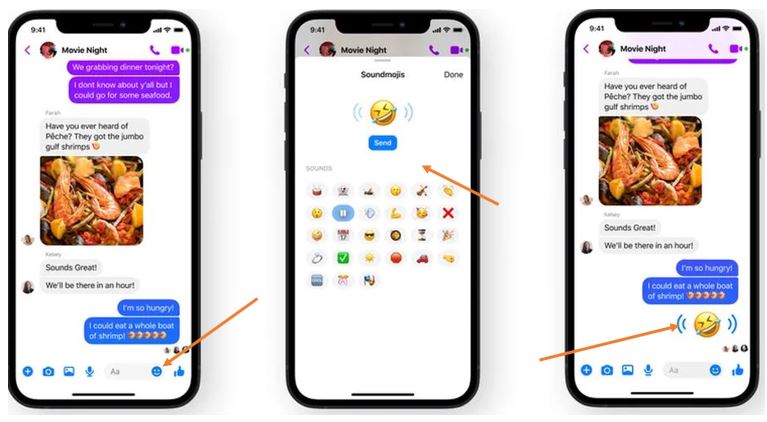
Related Posts
Meta will soon enable end-to-end encryption for Messenger
Steps to Permanently delete a Facebook account
Enable & Start Facebook Messenger secret conversation on Android
Hate Facebook tracking your web activity all the time? Turn it off
How to Send Creative Text and Emojis in WhatsApp
Soundmojis – Now your emojis can create sound on Facebook messenger