When you listen to a word Projector, what comes in your mind first? Of course, a movie theatre with 30 to 90 feet wide and 10 to 30 feet tall white in colour screen, right? Well, those days are gone, when the projector was only a big hall’ stuff, advancement in technology has put them now in our room or shall I say in pockets. Yes, in this era, if we want to enjoy movies, shows or football match, we can turn our home wall into a big screen with bright colours and sharpness. There are lots of portable or pocket projectors in the market, as per the budget one can buy the quality product. Thus, here in this article, you might find one because for more than a month we are using a projector named GooDee G500 HD, yes, not much popular brand but an affordable projector with good quality. Let’s see its review to know more about GooDee G500 features and performance. Price of GooDee G500 is $129 approximately INR 8000/-.
Review of GooDee G500 Projector
Specifications
| Imaging Technology | TFT LCD |
| Resolution | 1280 * 720 RGB |
| Highest resolution | 1920 * 1080 |
| Light | LED |
| Lens | Multichip coated lens(F=134) |
| Operation mode | Manual operation |
| Projection distance | 5-15 feet |
| Optimum projection size | 60 inches |
| Minimum imaging distance | 1.8M |
| Aspect ratio | 16:9 |
| Colour temperature | 16M |
| Keystone | Manual correction +-15 degree |
| Power input | 100V-240V-50/60Hz |
| Integrated watt | 72W |
| Input | HDMI/USB*2/VGA/AV |
| Output | Earphone |
| Speaker | 3W |
| Unit Size | 245*166*81.5mm |
| Projection ratio | 1:4 |
| Net Weight | 1.25kg |
Multimedia Playing format support via USB drive
| Audio support: | MP3/WMA/OGG/AAC/FLAC/APE/WAV |
| Photo support: | JPEG/BMP/PNG |
| Video support: | 3GP/AVI/MKV/FLV/MOV/MP4/MPG/VOB/MPG/RMVB/RM |
| Text support: | TXT |
Overview of GooDee G500 packing
Being a portable projector, the company has packed it really well. It comes in a black box with a projector sleuth along with specifications and multimedia formats it supports.
Inside the box, the projector module and accessories will be. It is good that GooDee G500 comes in a bag, in which it stowed securely with straps. The bag itself has a handle that can be used to carry the projector.
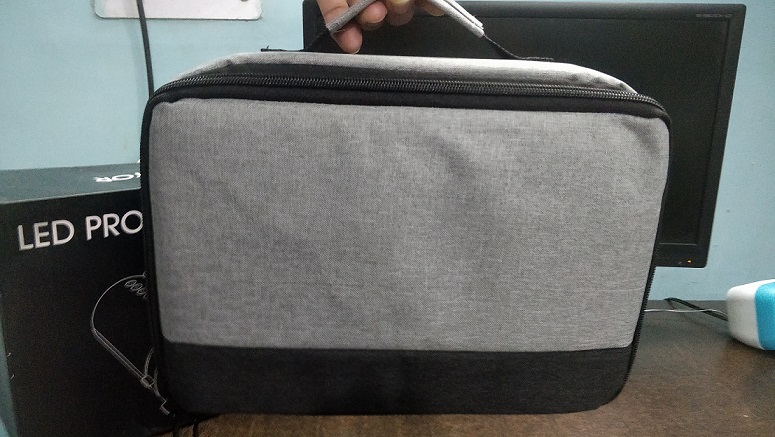
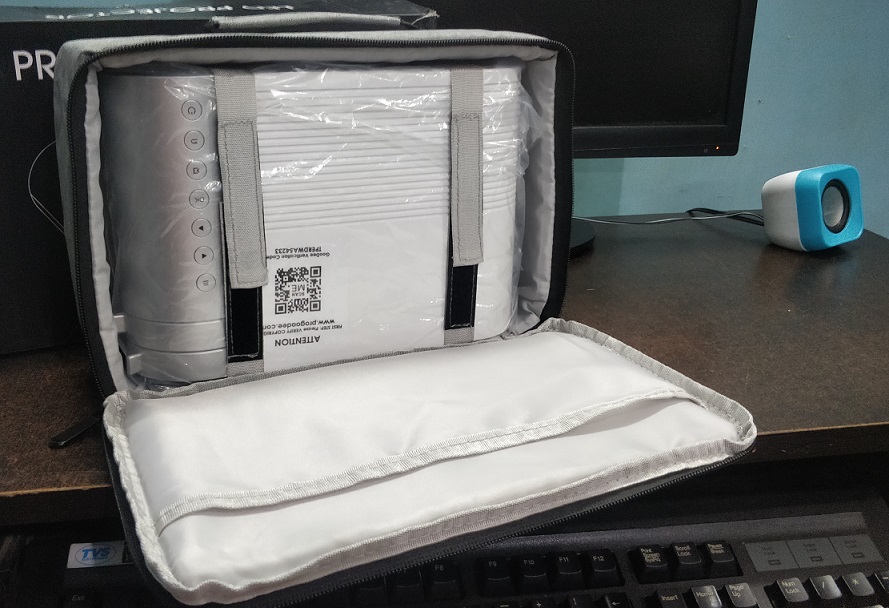

In terms of accessories, the projector supplied with a power cable in American standard, however, cable’s end towards the projector is in standard two pins form. Apart from it, an AV cable, manual, one HDMI cable and remote controller are packed within the box.
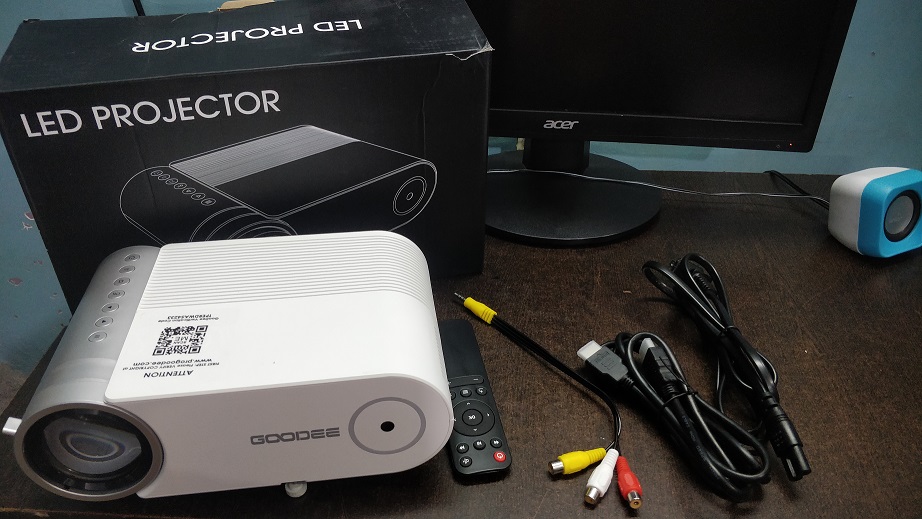
The remote controller comes with GooDee G500 is small and compact without any company logo or branding, complete black in colour.


How is the external appearance of the GooDee G500 Projector?
The design of the projector has a general aesthetic which you might have seen commonly in projectors available online/offline, front with lens and back with all ports. However, if we go in detail, then the GooDee G500 is not completely like other projectors those usually have a square block shape; rather it has a curvy design blended in silver and white colours. Yes, the whole body of the projector is in White colour while Lens part is in silver colour that also holds all the control buttons to operate it. Such as Menu, play and pause, OK, exit, return and power on or off.

The curve body of the projector has lines with grooves to increase the friction so that it couldn’t slip from one’s hands while installing or carrying.

The material used for the exterior of the projector is plastic but hard and durable that can easily handle mishaps, also enough shallow so that we can clean them easily with a brush or piece of cloth. Furthermore, the sealed design of its adds extra protection and low maintenance.
At the front side, the left side holds a big lens covered with black cover while the right surface has the company’s logo and blue colour circle LED light indicator that activates when we switch on powers supply for it. And the centre of that has remote infrared receiver sensor.
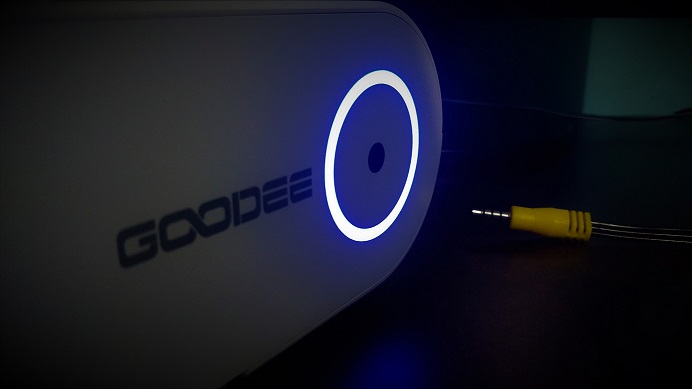
The best thing is in most of the cases, the manufacturers either give sensor at the back or front side, however, here on the GooDee G500 both side we have sensors. It means doesn’t matter you are sitting at the front side or backside or have hanged the projectors from the ceiling, you can easily control it.

In the centre of the front side, it holds the levelling adjustment foot, helps in setting up the projector as per the surface of the table to get the best picture view.
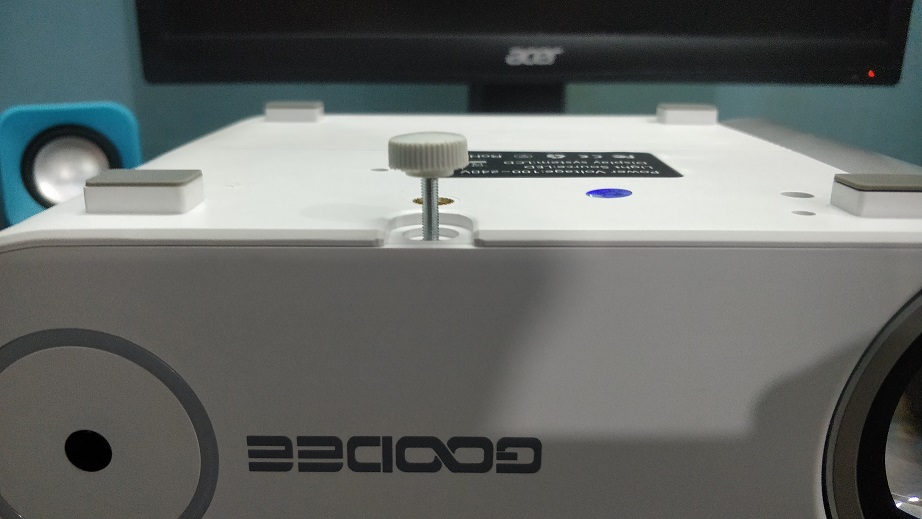
Coming again to the lens side of the projector that has two adjustable knobs on the left side, out of which one we can use to control the keystone correction and other for setting the focus of pictures projected on the wall.

Let’s move to the backside which accommodates all the important ports and connectivity options: 1 x HDMI, two USB 2.0, 3.5 mm jacks for AV input and headphones; VGA and power cord. To meet your multiple needs with headsets, laptop, DVD/VCD players, loudspeaker, USB disk, computer, PS3, PS4 etc. Moreover, a fan to pump the air to cool down the internal components is also at the rear side.



Availability of HDMI port also ensures the video projection Roku, Chromecast, or other streaming stick including miracast dongles for the wireless projection of smartphones and laptop displays with ease. By default to play or mirror videos from the smartphone, you will need to have an HDMI convertor, thanks to MHL support.

What is there at the Bottom Support of the Projector?
The device has four rubberised legs to give a good grip on the table plus adjustment stand in the front middle as we have discussed above. Also on the sides, vents have been given to dissipate heat generated by the lamp and other electronic components of the projector.

What are the Multimedia Features of GooDee G500?
Don’t think it is a budget-friendly projector, so it would lack media format support. It is a multimedia projector and has the ability to project almost all sort of content on 60 inches big screen.
The default screen of the projector gives source selection options: Media (has tabs to select between different media types to play such as movies, music, pictures and text) HDMI, VGA, AV and multimedia. The formats it supports are given in the specifications table of this article, above.
As we are discussing multimedia, let’s also talk about GeeDee G500 inbuilt speaker performance. The output of its stereo speaker is 3W, enough loud to fill a small room but flat in terms of audio quality, vocals production is clear and crisp but no bass at all, moreover, we can’t expect more than this from the inbuilt speaker of projectors. And for good sound, you have to use an external home theatre system.
Display or video quality
The projected display created by the GooDee is of 3800 Lux and 3200 lumens which are quite good, I am not claiming that it is the brightest one, but because of the price, yes it is the one. Even in the bright room, the display of the projector can be seen clearly which means it follows the ANSI standards.
Being a LED projector it produces less heat as compared to those brightest options available in the market with much larger size and display. This makes it an optimum option for home and small office usage because of energy efficiency.
Our this LED projector comes with 50,000 Hrs (claimed by the company) which means, if we use GooDee G500 daily 8 hours seven days a week then it can be used for around 17 years, which is a way beyond the life of any gadgets in today’s era. We hardly use a product 4 to 5 years or less because of technology leaps and bound. So, it is a mammoth usage life for such a budget-friendly projector.
Coming to the video or picture quality projected on the wall by GooDee G500, trust me guys, at this price and size, it is one of the brighter and sharper pictures projection projectors.
The resolution supported by the projector is HD i.e 1280 x 720. It offers ratios 4:3, 16:9 plus Zoom and Auto option to adjust accordingly the video or movie screen ratio. However, in most of the movies, the ratio of the viewable screen will be in 16:9, to get a Letterbox effect just like cinema theatres, the black bar at the top and bottom.
In the Settings: Picture mode, Sound, Clock and other software controls can be accessed.
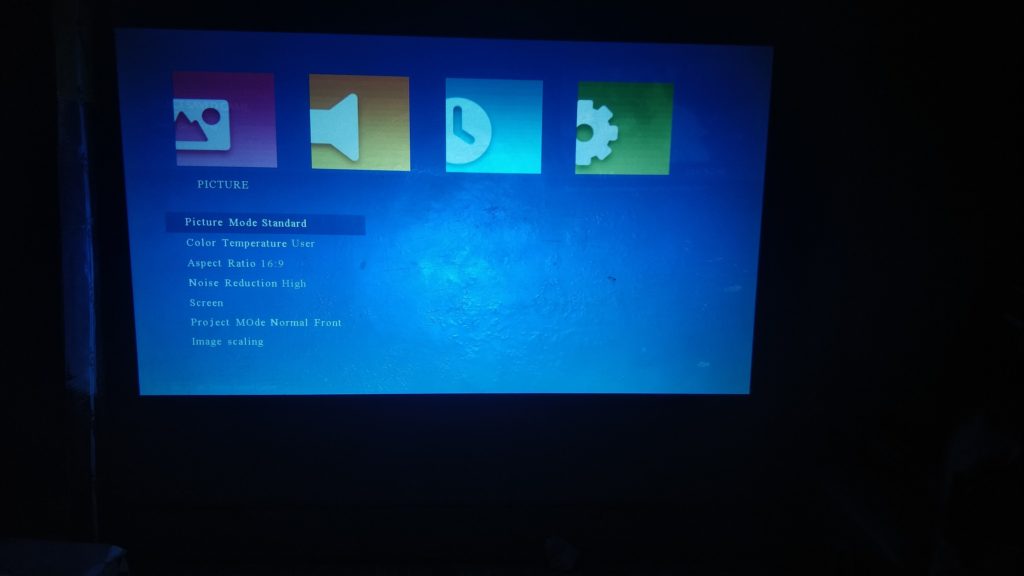
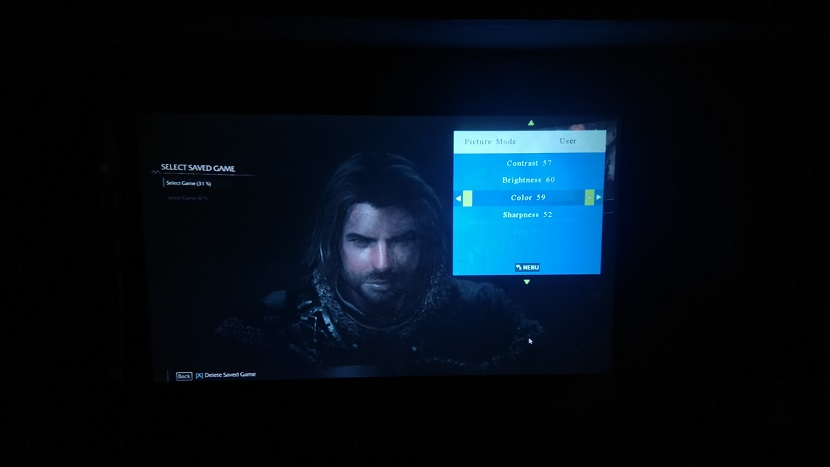
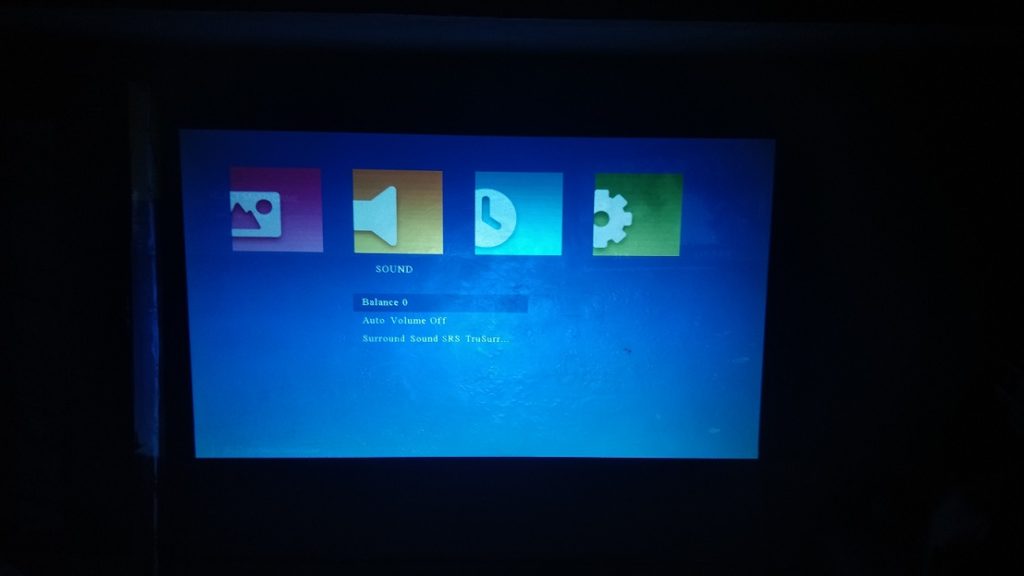

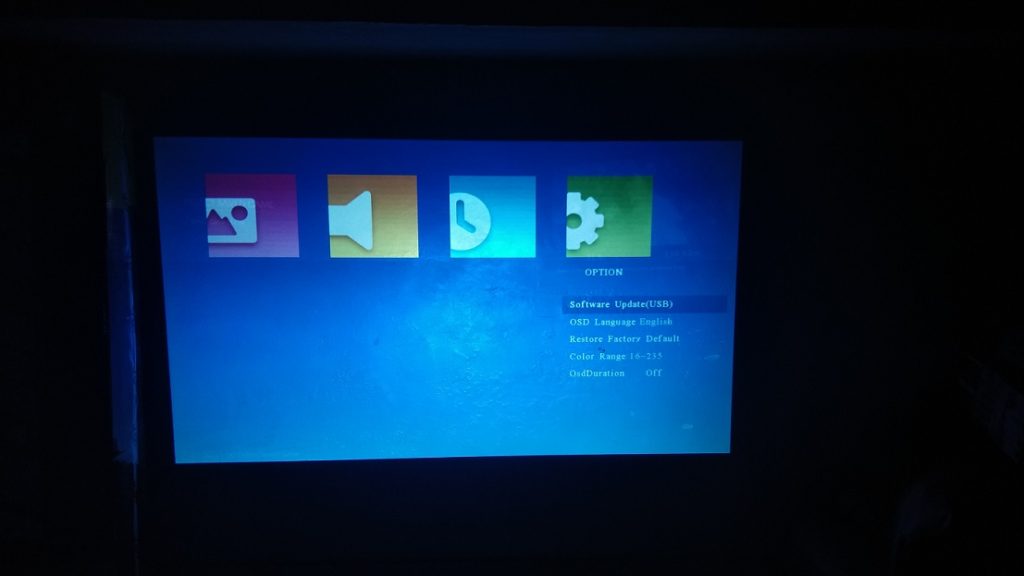
Note: Below a demo video shot by phone of the Projector’s display to give you an idea of the video and sound quality, thus don’t judge its exact quality from this video because that is far better.
We had played a Shadow of Mordor PC Game and a Video from Youtube to create this demo test instance.
Though the videos projected at 720p, video downscaling of high resolution streaming and movies projection on the wall is very accurate, without any distortion or noise and doesn’t let you feel that it is a low budget projector.
The projection or display size created by GooDee G500 is between 44 to 200 inches from 5 to 15 feet distance. However for optimum and best-watching output, one should use it at 5. 9 ft. with a screen size of 60 inches, if you go beyond that the pixelation will be there. That is pretty much great for home and offices.
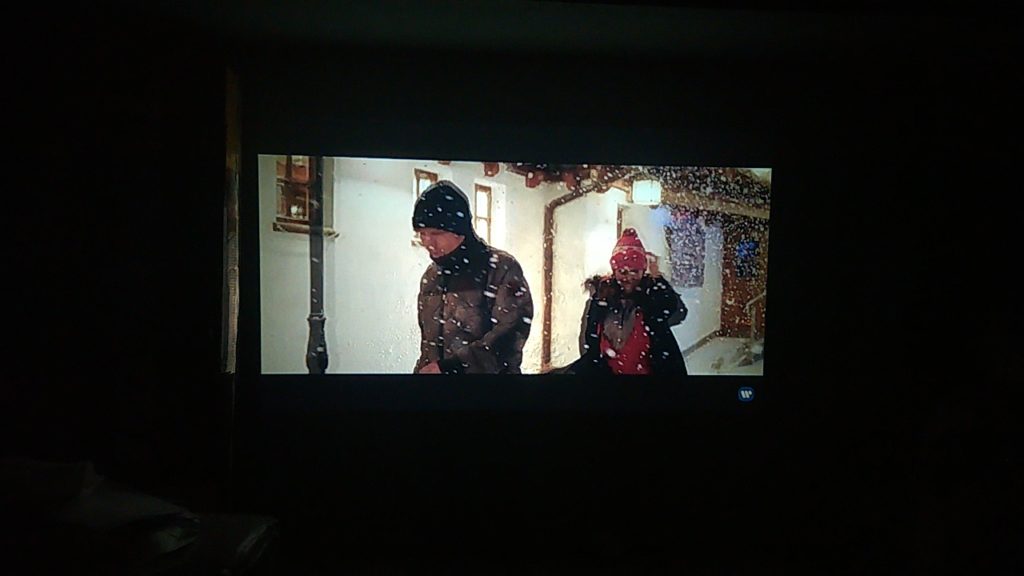

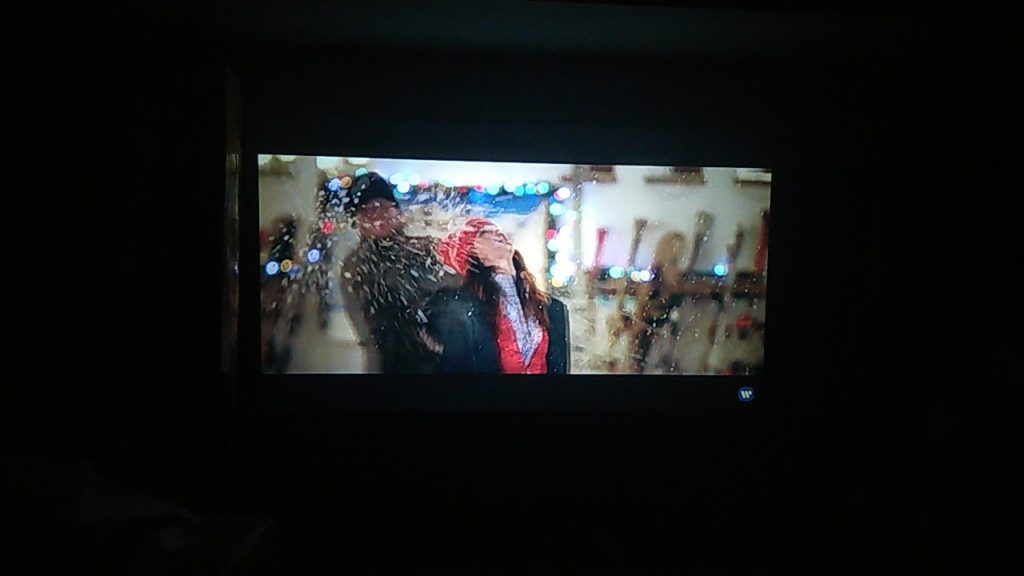

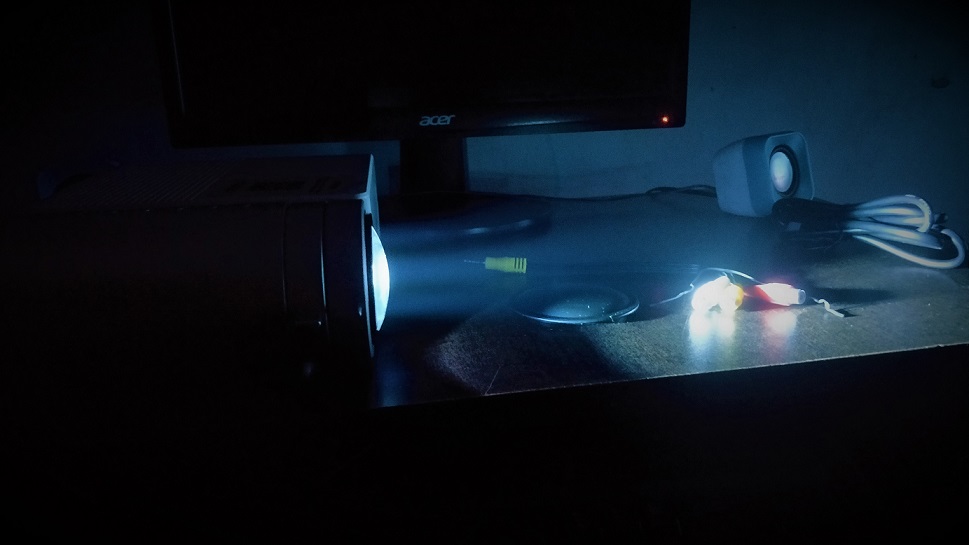
Thus, the G500 is able to create large display without any kind of pixelation up to 60 inches, therefore if your requirement is more than that then it is not your cup of tea, however, it is important to expect feasible things when we are investing a handful of money.
Verdict:
The online market is full of budget projector options, some of them are available at a low price than GeeDee G500, but definitely I am sure you will feel glad if you pick it up not because of the low price but quality and ease of usage it offers. The carry case which is in the form of a briefcase with straps that not only assures the projector safely but also provides portability means you can carry it easily to accomplish your day to day presentations. Because of back and front infrared sensors, the remote connectivity is not an issue at all. Picture quality is crisp and smooth even while projecting games from PC or gaming consoles. This and all other features no doubt make this projector a versatile and value for each buck you are about to spend on it.
Hence, GooDee G500 is a budget price projector with a great balance of quality and price, we totally recommend it for home and small office usage, if you don’t believe on us, read the hundreds of other users feedback on Amazon.
Pros:
Protective Case
Long Lens Life
Budget Price
Low heat generation
Good Picture Quality
HDMI, MHL, VGA, USB support
Cons:
Slightly dim on projection edges
GeeDee G500 Projector review ratings $129
-
Design - 9/109/10
-
Features - 8.5/108.5/10
-
Projection quality - 9/109/10
-
Value for money - 10/1010/10
Summary
GooDee G500 is a budget price projector with a great balance of quality and price, we totally recommend it for home and small office usage, if you don’t believe on us, read the hundreds of other users feedback on Amazon.

Related Posts
Minisopuru 13-in-1 DisplayLink Laptop Docking Station Review
8 Best AI Art Generator Tools to Quickly Create Images
VOLTME Revo 140 GaN Charger Review: Efficient & High-Speed Charging
7 Best Screen Mirroring Apps for Android and iOS
SJCAM C300 Action Camera Review – Budget Alternative to GoPro
Fire-Boltt Invincible Plus smartwatch review. A value-for-money smartwatch with a metallic strap