Recently, Android 9.0 Pie was officially released, bringing a new user interface, gesture navigation, and more importantly, introducing artificial intelligence to intelligently manage your mobile phone. Today we will take a look at the nifty, but very useful new features of Android 9.0 Pie.
Bluetooth speaker party
Android 9.0 Pie allows users to pair up to 5 Bluetooth devices and seamlessly switch between them. If there is an incoming call, Google means that Android P will be automatically routed to any Bluetooth speaker or to an audio accessory that can handle the call. At the moment, only up to 2 Bluetooth audio connections are supported on Android Oreo.
Audio level recognization of Bluetooth devices
Presumably, we often encounter such a situation in our daily life. When connecting a wireless headset or a car stereo, it will be too high due to the volume set by the phone. The volume of each Bluetooth device is automatically remembered in Android 9.0 Pie.
Screen rotation button at the navigation bar
This can be confusing, but it’s really a great feature. If you are used to turning off Android’s auto-rotation feature, you’ve added a very nice touch button to the Pie system.

In Pie, when an app that supports landscape mode opens and rotates the screen, the user sees a new spinlock icon in the far right navigation bar. The app will rotate after clicking, but will not change the entire system settings. When you click on the icon you can lock the app to landscape mode.
Apps notifications
Is there an app that bothers you and sends unwanted notifications? Even if the user doesn’t deal with it right away, the Android Pie system can simply see which apps have recently disturbed you and stop sending again.
Go to Settings -> Apps & Notifications, click “Notifications” near the bottom, and the recently displayed notifications will appear on the pop-up screen. If you choose “View all notifications for the last 7 days”, then you can filter by frequent times instead of chronologically.
Turning off notifications that are frequently closed
If Android 9.0 notices that the user often closes the notification sent by the application without clicking, the system will display a prompt asking if to close the notification of the specific program, the user does not need to slide and close again and again.
Accessibility Icon
Google has equipped the Pie with a new Accessibility Menu that will get its own icon on the bottom navigation bar after activation. The Accessibility Menu provides easier-to-access shortcuts (and larger click targets) to perform functions that trigger Google Assistant, open app drawers, drop-down quick settings, notifications, screenshots, and more.
![]()
Lockdown mode
Along screenshot on the Pixel device has a new screenshot feature. However, a new main security feature has been added here, which is off by default. The button is called Lockdown mode which emporarily blocks fingerprint and face recognition on the lock screen interface
After the click is activated, the user will leave the lock screen interface, hide all notifications, and require a password or graphics surface to unlock the device. Moreover, face recognition and fingerprint recognition are invalid. To enable it you need to go to Settings -> Security & location -> Lock screen preferences and click on the “Show lockdown option” option.
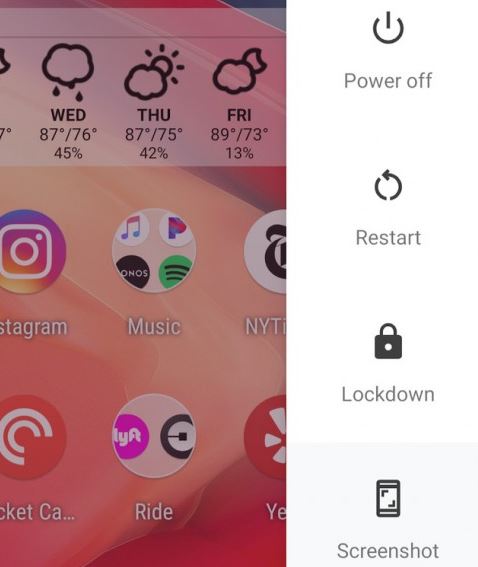
If there is no device connected to the mobile hotspot, it will automatically close.
This is a fairly simple and practical power saving measure: If you enable WiFi hotspots in Android Pie, the new settings will automatically turn off hotspots when no device connections are detected. This setting is activated by default. If you personally prefer to turn it off, you can do this in the hotspot page.
Magnifying glass function for highlighting text.
When you are doing the copy and paste tasks, you can see the magnifying glass function that will follow you.

New features reduce audio delays in wireless headsets
In Android 9 Pie, Google added “sound delay reporting” technology that greatly eliminates audio delays on wireless headsets. However, this technology requires the use of headset manufacturers.
Display weather and battery levels
The last point is very subtle but very practical. The Ambient Display on Google Pixel 2 can display weather conditions/temperature and battery power. So you have two reasons to light up the screen.
via: theverge

Related Posts
How to Download Firefox for Android Without Google Play
How to set Gemini by Google as the default Android assistant
What is stopping smartphone gaming from becoming the next big thing? The problems, and the possible solutions
How to turn off call recording announcements on Android Google Dialer
How to put screenshots in Android phone frame with the Screenshot Framer app
Single Command to install Android studio on Windows 11 or 10